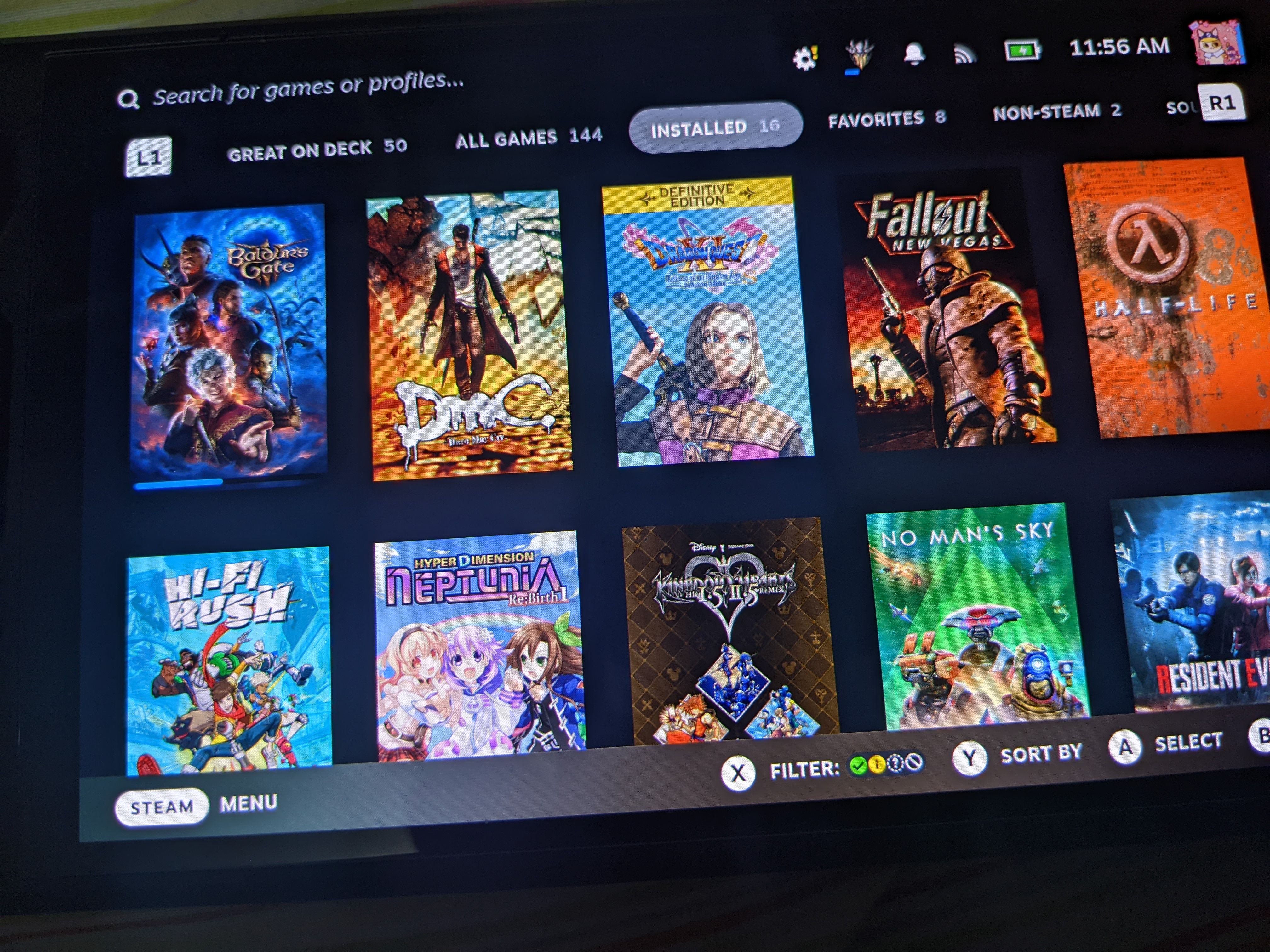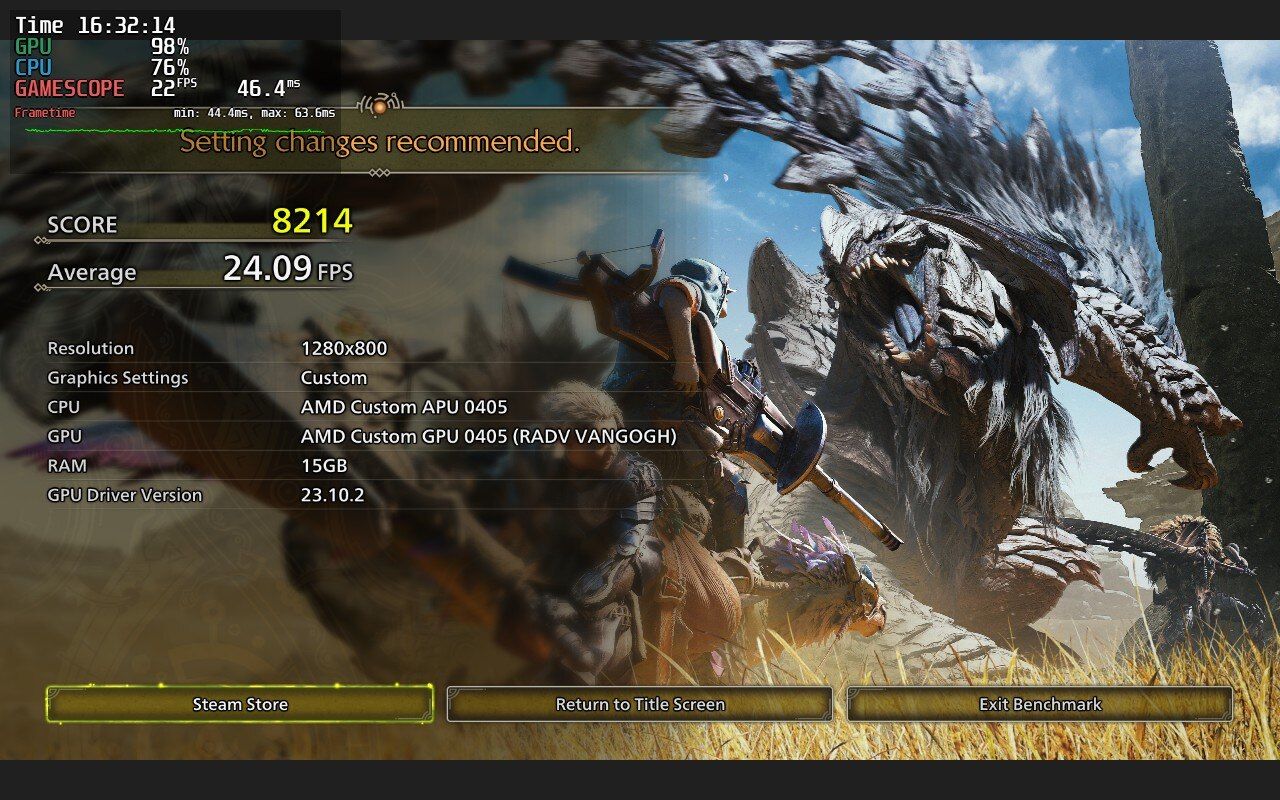The Steam Deck is arguably still the best handheld gaming PC, even in its fourth year of service. While it’s more than capable of running virtually every modern game, there’s a growing number of titles that Valve’s handheld just can’t run at playable frame rates.
What I Consider Playable Performance
Before we jump into the games, a quick word about what I consider “playable” performance. You might find my standards too high, and I’ve got no issues with that. If you can enjoy games running at 20 FPS, more power for you. But for me, that’s unplayable.
I find a game playable if it can give me a mostly stable 30 FPS experience with an occasional dip to the high 20s, without instances of egregious stuttering. Some stuttering is fine. But if a game stutters every few seconds or if frame pacing is so poor I can throw stuttering out the window and start using the term freezing, I can’t call a game playable.
Similarly, if a game can achieve 30 FPS performance only with frame generation, I do not find that playable. Frame generation can be a great way to get a smooth gameplay experience when your base frame rate is 60 FPS or higher. But if you’re getting 20 FPS without FG, enabling it will make input latency so high it will make the overall experience too floaty and unresponsive to be enjoyable.
Now, I find some games more than playable with frame generation (via Lossless Scaling) even when I enable it at 30-ish frames per second (Elden Ring, Metaphor: Refantazio). Still, in most cases, frame generation plus a low frame rate equals a pretty bad time.
1
Warhammer 40,000: Space Marine 2
I tested Space Marine 2 when it came out and found it unplayable on the Deck. It ran fine during quieter moments. But as soon as a large horde of enemies appeared on screen, the frame rate would dip to the low 20s, and a stutter-fest would commence.
Months later, Warhammer 40,000: Space Marine 2 has had multiple patches that have improved performance, but the game is still, in my opinion, unplayable on the Steam Deck.
There’s only so much you can do to ease the burden on the Deck’s anemic CPU. But no matter how much you improve performance, at the end of the day, the feeble four-core Zen 2 processor just can’t push through Tyranid hordes without being swarmed.
2
Baldur’s Gate 3
Baldur’s Gate 3 is one of the best examples of everything wrong with Valve’s Steam Deck Verified program. Yes, you can say that the game is playable, if barely, during the first two acts. But once you enter the city of Baldur’s Gate, performance goes down the drain.
You can expect the frame rate to drop to the low 20s and high 10s with frequent instances of severe stuttering that can turn into proper multi-second freezes. Yet again, the main cause is the underpowered CPU that cannot handle urban environments filled with NPCs. Act III can bring modern gaming CPUs to their knees, let alone the Steam Deck’s CPU, which was considered less than optimal back when the console first came out.
While the game features turn-based combat where even a mid-20s frame rate is serviceable enough to push through combat encounters, having multi-second freezes and a frame rate that cannot push past the mid-20s in Act III makes Baldur’s Gate 3 unplayable for me on the Steam Deck.
3
Dragon’s Dogma II
Yet again, we’ve got a CPU-demanding game that runs as slow as molasses on the Steam Deck. There are areas in Dragon’s Dogma II’s massive open-world map where the Steam Deck can achieve playable performance. But as soon as you get close to a larger settlement or enter a fight, it’s game over for Valve’s handheld console.
There’s an unofficial mod that enables frame generation in Dragon’s Dogma II, and you can try using Lossless Scaling to turn 20 FPS into 40-ish FPS, but the latency penalty is too high for my liking. Frame generation makes the game feel too floaty, even during basic exploration. Combat is ruined by egregious input lag.
Worse yet, the frame rate cannot even reach the high 10s in many areas. To top it off, the game looks like someone smeared an inch-thick layer of Vaseline on the display and then ran it through a pixel-art filter.
4
Gotham Knights
Gotham Knights is another triple-A game that’s severely CPU-limited, resulting in unplayable performance on the Steam Deck. Worse still, Gotham Knights is anything but optimized. The end result is a game that looks like something from 2012, rendered at PlayStation 2-era resolution, running a bit better than Monster Hunter on the Nintendo DS.
Yes, the game is passable during combat, but the stuttering is so severe when traversing through Gotham that I cannot consider the game playable on the Deck.
5
S.T.A.L.K.E.R. 2: Heart of Chornobyl
S.T.A.L.K.E.R. 2 is yet another game that I tested on the Steam Deck and the ASUS ROG Ally, and here we have two reasons why this one is anything but playable on the Deck. The first is the heavy CPU load that beats the living daylights out of the Deck’s puny CPU as soon as you enter an area with more than a couple of NPCs.
The second reason is that S.T.A.L.K.E.R. 2 needs a ton of RAM, and Steam Deck’s ~12GB of memory, after we account for about 4 gigs the device reserves for its iGPU, is far from enough for the game to run at playable frame rates.
The game has received a number of patches that have improved performance, and you’ve got multiple mods targeting Steam Deck that further improve performance. But even with said mods, S.T.A.L.K.E.R. 2 is simply unplayable on the Steam Deck by my standards.
6
Star Wars Outlaws
Mandatory ray tracing in Star Wars Outlaws kills the frame rate on Steam Deck. The game’s so demanding that it completely chokes both the CPU and the GPU, and needs more than 16GB of total memory to run at playable frame rates.
In fact, Star Wars Outlaws wouldn’t even launch on the Deck when it just came out. While that’s been solved, the game runs like a stop-motion video on Valve’s console when exploring planets, and that won’t change due to the aforementioned mandatory ray tracing. The only parts of the game I consider playable are sections taking place in outer space.
7
Assetto Corsa EVO (Early Access)
Assetto Corsa EVO is too high of a hurdle for the Steam Deck to clear. You might get playable frame rates during warm-up sessions and practice. As soon as you enter a race with AI drivers, though, your Deck will either crash and restart, or you’ll experience a ton of stuttering that completely ruins the enjoyment of playing the game.
While you can achieve around 30FPS in races with 10 AI opponents, the game is unresponsive and 30FPS just isn’t enough for a sim racer like Assetto Corsa EVO. Enter a race with 16 or more AI drivers and the performance will drop to the 20s.
Now, Assetto Corsa EVO is still in early access. The game will definitely receive updates in the future, many of which will improve performance. However, I doubt the game will ever be playable on the Steam Deck due to it being ravenous for CPU resources and the fact that some races can feature more than 30 AI drivers. That’s simply too much for the Deck’s aging CPU.
8
MechWarrior 5: Clans
MechWarrior 5: Clans is a pretty demanding game in general, let alone on the Steam Deck. This being an Unreal Engine 5 title means that the base requirements are steep despite the game’s relatively humble system requirements shared on its Steam page. However, poor optimization results in the game running quite poorly, even on mid-range gaming PCs.
You probably already know where this leads; MechWarrior 5: Clans can barely hit 25 FPS on the Steam Deck during the least demanding moments, with the game turning into a slideshow during combat encounters. Add frequent crashes when launching the game, and you’ve got another title that’s utterly unplayable on the Steam Deck.
9
Path of Exile 2 (Early Access)
Path of Exile 2, another early access title on this list and a sequel to one of the best ARPGs ever, is tricky to evaluate the performance because the game runs pretty solid during early areas. Yes, you have to enable upscaling and set most settings to low, and yes, the game looks grainy and fizzy on the Deck, but you can play it.
Once you advance through the game and reach late-game areas that introduce massive set pieces against tons of enemies, the performance drops to unplayable levels. You can expect frame rates to regularly drop to the low 20s, accompanied by heavy stuttering and occasional freezes. This combo sucks all the fun out of playing this game on your Steam Deck.
For me, this is unplayable, but you do you.
10
Monster Hunter Wilds
Monster Hunter Wilds isn’t even out yet, but I can confidently say the game won’t be playable on the Steam Deck. Running the free benchmark available on the game’s Steam page (after waiting around half an hour for shaders to compile, sigh…) with the lowest settings, FSR set to “Performance,” and frame generation, my FPS dropped to the low 20s in the grassy area, and the game looked quite bad due to the aggressive upscaling.
Without frame generation, the frame rate on my Steam Deck dropped to the low 10s in the forest area, which is anything but playable. While the game will most likely receive performance optimization patches (at least I hope it will), it looks like it’s too demanding for the CPU found inside the Steam Deck.
Some games are unplayable on the Steam Deck not because of its hardware, but because of its Linux operating system. Fortunately, you can install Windows on your Steam Deck if you want to play games like Call of Duty and Lost Ark.