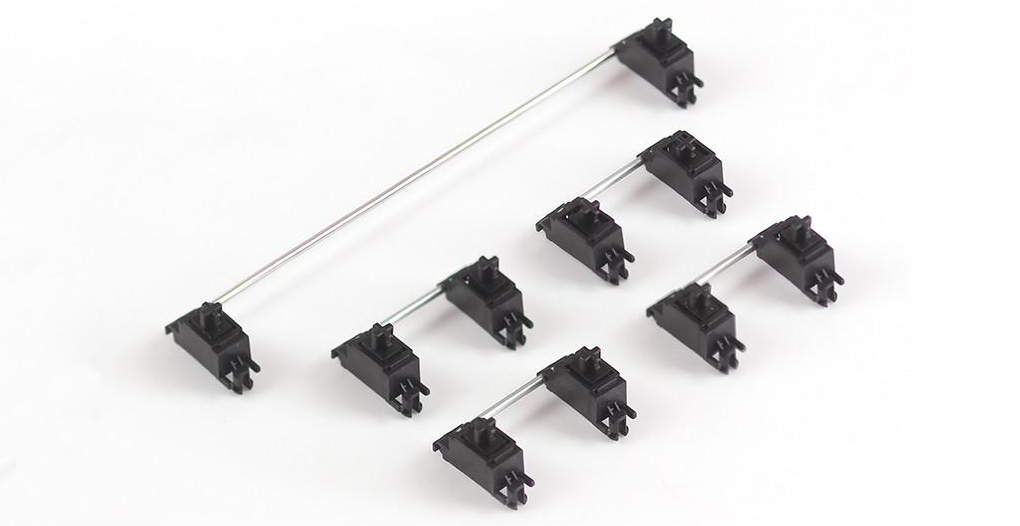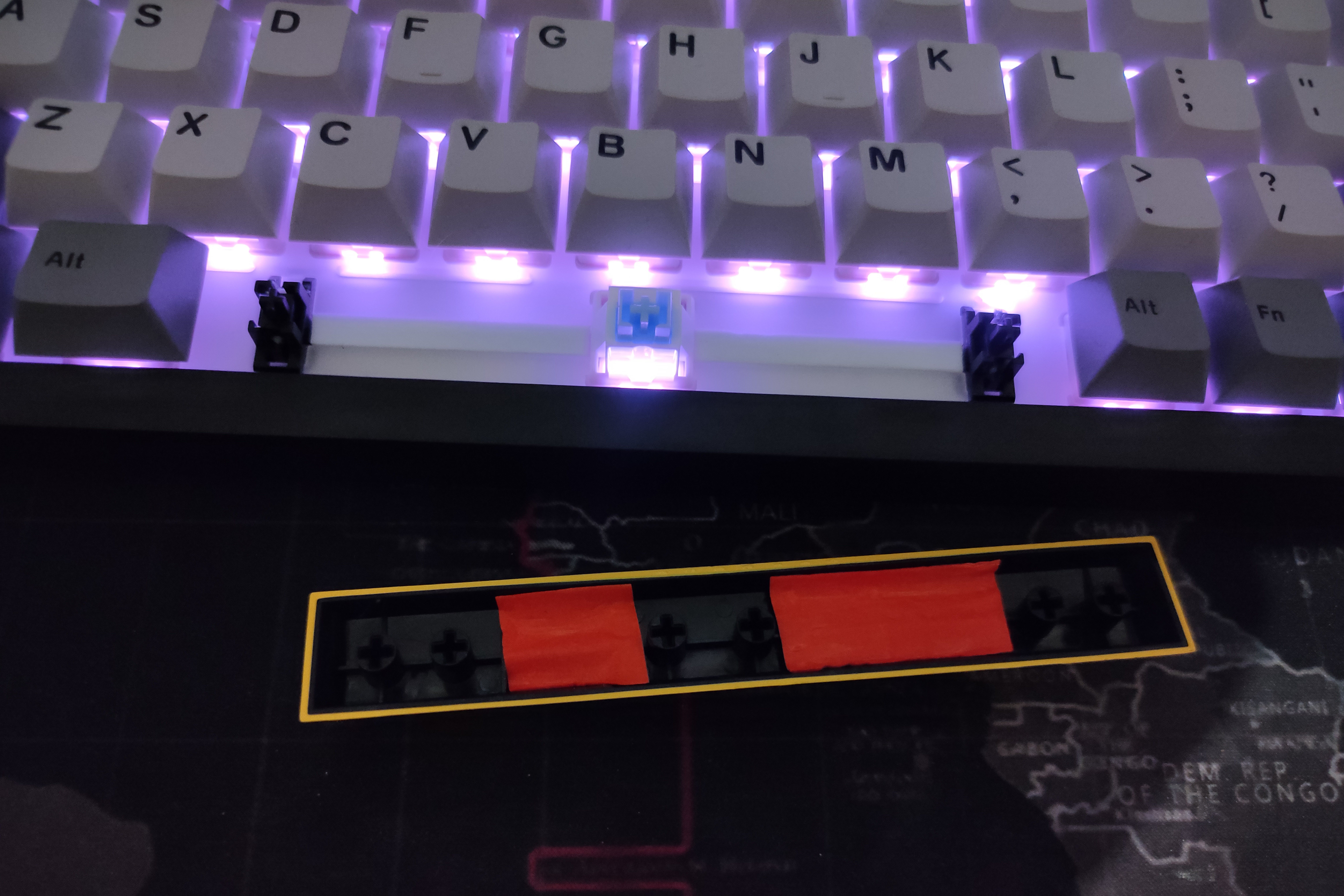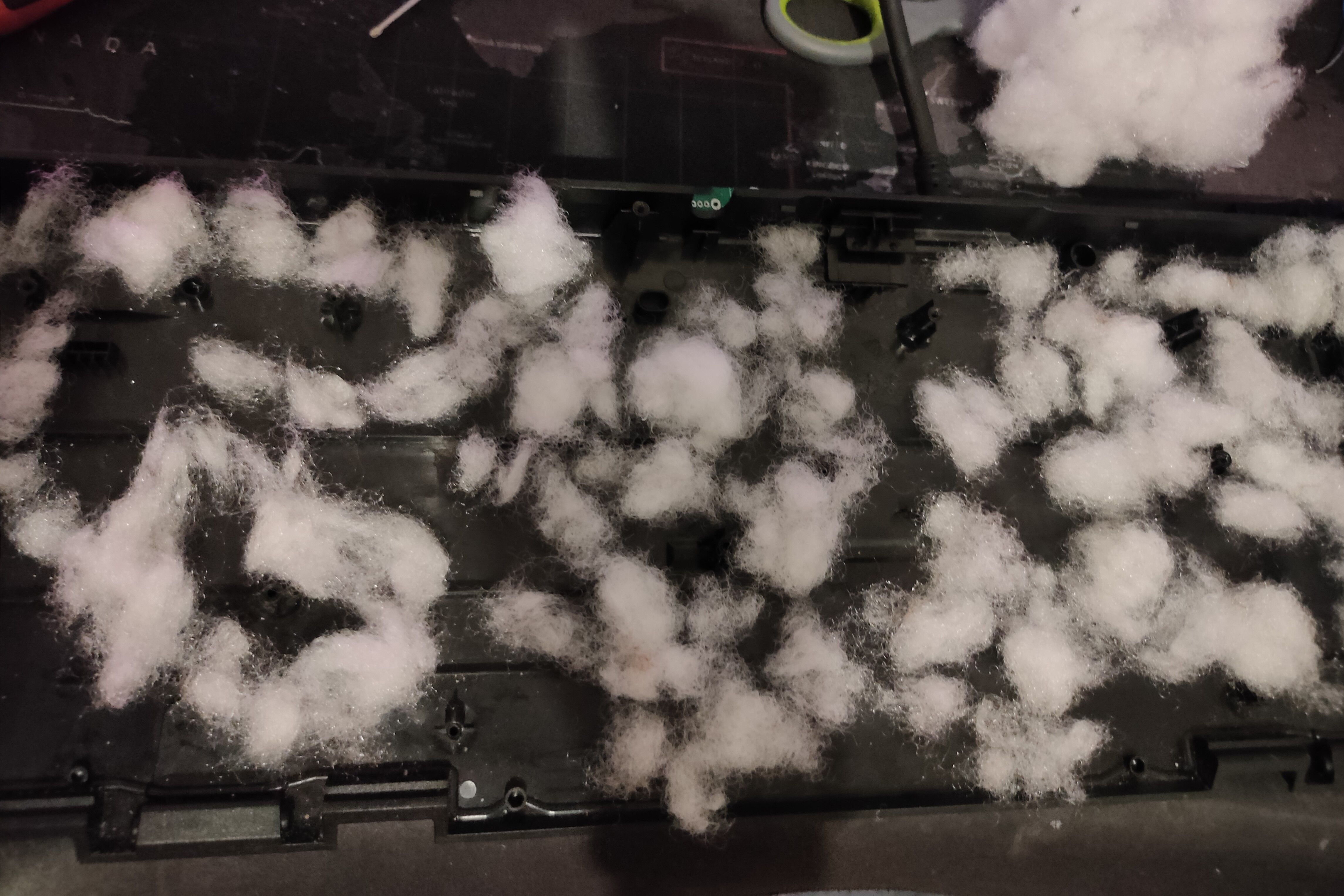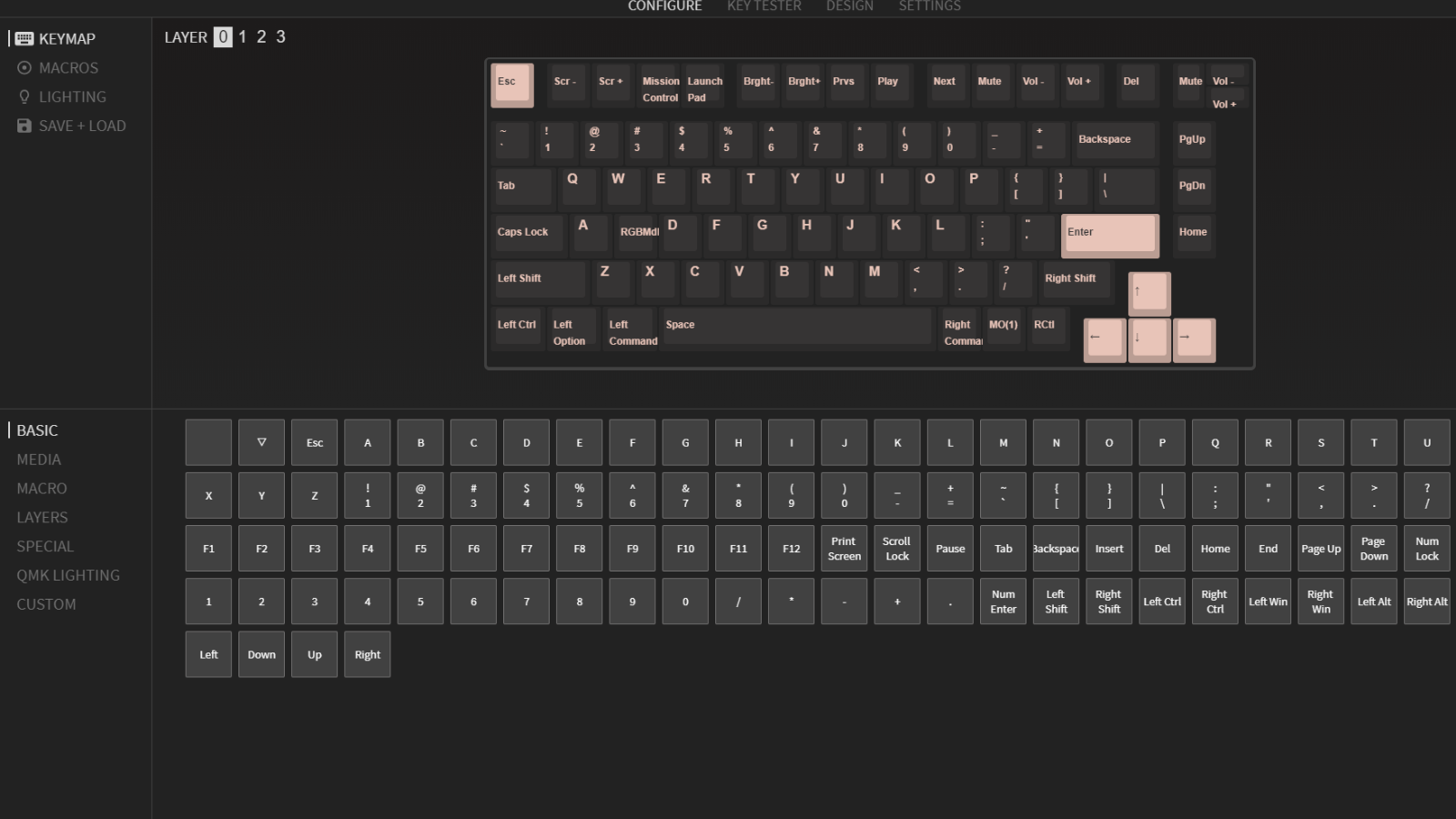If you’re a keyboard enthusiast or simply looking to enhance your typing experience, there are plenty of DIY mods you can try. These upgrades are a surefire way to improve the feel and look of your keyboard, while also giving you the chance to tailor it to your preferences.
Some of these mods require disassembly. Keep in mind that not all keyboards are designed for easy disassembly, and attempting to do so may result in permanent damage.
1 Lube Your Switches
Without a doubt, lubing your switches is the most significant upgrade you can make to a mechanical keyboard. The interior mechanism of switches contains plastic parts (the stem and housing) that rub against each other, creating friction that results in a scratchy feel. Applying lube to these contact points minimizes friction, resulting in much smoother switches that are more pleasant to type on. As for which lube to use, the Krytox 205G0 is one of my favorites.
Unfortunately, manually lubing your switches is a difficult and time-consuming process that requires you to disassemble the entire switch. The good news is that you can purchase switches that are pre-lubed from the factory, making it a much easier upgrade if you have a hot-swappable keyboard. This also gives you the opportunity to experiment with a variety of different switches to find your new favorite.
If your keyboard isn’t hot-swappable, you’re not out of luck, as you can still lube your switches to some extent. Take a fine paintbrush, press the stem in, and apply a thin coat of lube to the sides of the inside of the housing, then tap the key a few times. Repeat this for all switches. Be conservative, as using too much lube can stop the switch from working. I used this trick on my old Corsair K70, and it made the notoriously scratchy Cherry MX Browns much smoother.
2 Upgrade Your Keycaps
Want to make your keyboard look and feel nicer with a single upgrade? Replace your keycaps. There’s a wide variety of keycap styles to choose from, ranging from light pastels to RGB-focused pudding keycaps. The material also plays a big role, as keycaps can have vastly different textures that affect the typing feel.
Your choice will likely boil down to ABS vs. PBT keycaps, with PBT being the preferred option for most enthusiasts due to its durability and ability to maintain a matte finish even after years of use. Lastly, some keycaps have different key profiles (shapes), which has a significant impact on overall ergonomics. Like with switches, try a few different keycap sets until you find your favorite.
3 Mod Your Stabilizers
If you’ve ever removed your spacebar, you’ve likely noticed these plastic pieces under the key. These are the stabilizers, and they’re used on larger keys to prevent wobble and maintain a consistent feel across the whole key.
Many keyboards suffer from stabilizer issues like poor stabilization and audible pinging when you press down on the keys. You can instantly improve stabilizers by simply injecting a generous amount of dielectric grease directly into the plastic housing.
For a more advanced fix, you can tune your stabilizers, clip the tiny feet under the housing, and try the band-aid mod, though this requires labor-intensive disassembly. Alternatively, upgrade your stabilizers to something better, like these DUROCK V3 stabilizers.
4 Improve the Spacebar
The spacebar is the largest and one of the most used keys, so it deserves some extra tender loving care. While lubing and tuning your stabs does wonders for how your spacebar sounds, you can still go a step further by adding some spacebar foam or a few layers of painter’s tape underneath the switch. This mod dampens the hollow sound, giving your spacebar a more satisfying “thock.”
You can buy pre-made spacebar foam; just make sure it matches your key’s length. For a DIY solution, grab a sheet of Poron foam, Kilmat, or some painter’s tape and add a few layers underneath the keycap until you’re happy with the sound. For additional damping, add foam to the keyboard case itself.
5 Get a Coiled Cable
Enough about sound and feel; let’s talk aesthetics. A stylish USB-C coiled cable with an aviator plug instantly adds a premium touch to your setup. While it doesn’t have any functional advantages over the regular detachable USB-C cable, it gives you an easy way to customize your keyboard. That’s why coiled cables are a mod reserved for the most dedicated keyboard enthusiasts.
6 Try the Tape Mod
The Tempest tape mod is an easy way to make your keyboard sound thockier without spending real money. It involves adding one or more layers of painter’s tape to the back of your keyboard’s PCB. This mod makes your keyboard sound deeper, as it reduces the sharpness of keystrokes. As an added bonus, the added material slightly increases rigidity, improving overall typing stability.
7 Add Some Noise Damping Materials
In addition to the tape mod, there are a few more things you can do while you’re in there to further improve the sound and feel. It usually involves inserting layers of foam and other noise-damping materials into your keyboard case. Popular materials include PE foam, Poron foam, Kilmat, and polyfill. I personally used polyfill because I had an old plushie I could gut for it.
For an easier noise-damping solution, try rubber O-rings underneath your keycaps. On the other hand, a more involved sound-damping mod you can try is creating a DIY silicone dampener. However, it’s a messy process that doesn’t always result in significant improvement, which is why I recommend sticking to foam.
8 Try Different Keyboard Software
Many keyboards on the market have crappy software that lacks customization options. Chinese brands are particularly bad when it comes to this. Fortunately, there’s an easy solution in the form of VIA. It’s a third-party app that supports a wide range of keyboards. You can use it to create macros, customize lighting, change what each individual key does, and more. If your keyboard doesn’t support VIA, try Vial or QMK.
9 Do the Press ‘N Seal Mod
Think of the Press ‘N Seal mod as tape mod 2.0 created by YouTuber Hipyo Tech. According to those who have tried it, the mod gives your keys more pop and thock. However, it’s a time-consuming process that’s not compatible with all keyboard models. The mod also makes it significantly harder to remove your switches afterward. Weigh your options carefully before attempting this particular mod.
10 For Aluminum Keyboards, Try the Force Break Mod
The force break mod has a hardcore name, so you might be surprised by how simple it actually is. The mod involves disassembling your aluminum keyboard and adding a tiny piece of thin foam or tape in areas where there’s metal-on-metal contact to reduce ping. I’m not referring to delay; it’s the high-pitched, reverberating metal sound that some aluminum keyboards make when you type. The best spots to add material are near stand-off screws, as this is where most of the pressure occurs.
Thanks to the awesome keyboard community, we now have a variety of DIY mods that we can do to improve the sound, look, and feel of our keyboards, often without breaking the bank. Give a shot to the mods that sound the most interesting to you, and don’t forget to enjoy the process!