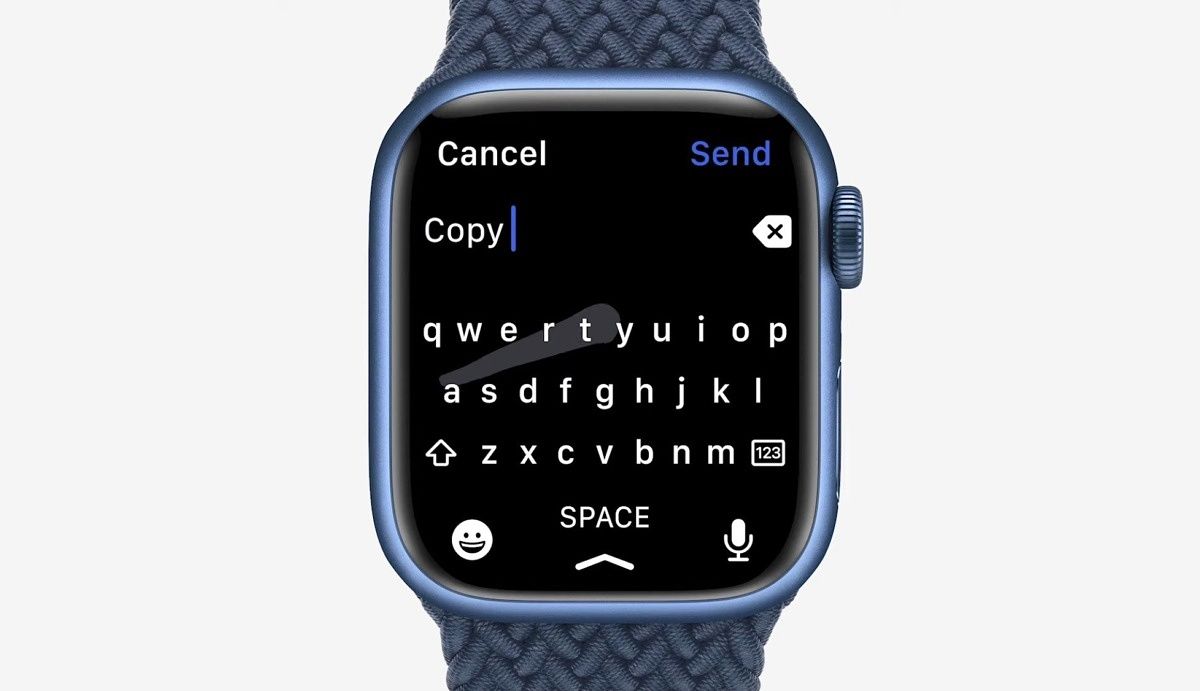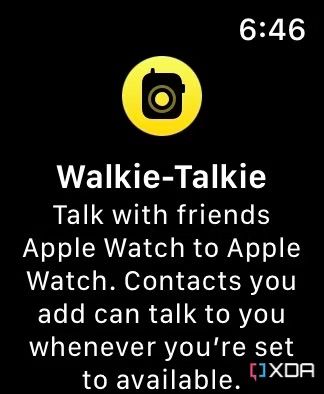Apple’s commitment to the software support department is one of its most prominent selling points. In fact, it’s the number one reason I switched from Android to iOS back in 2016. Major software updates not only ensure you’re utilizing the latest security patches, but they also refresh the overall feel of your device. In contrast, the annual iPhone hardware upgrades are typically boring, so I’ve never been tempted to upgrade my iPhone annually. The operating system (OS) is more pronounced than the hardware running it and can completely change the look and feel of the UI elements we interact with. A slightly boosted processor might make a difference, but most users likely won’t notice its insignificant impact if they’re upgrading their phones frequently.
This year was no exception, with Apple announcing iOS 16, macOS Ventura, and watchOS 9 at WWDC 2022 in June and launching them publicly in the fall. Despite WWDC23 being months away, I’ve already built mental lists of what I want to see in iOS 17 and macOS 14. Now it’s time to take a breath, focus, and move on to watchOS 10.
Face reality, Apple, and bring third-party support
The iconic Apple Watch is a fashion accessory beyond its features, functionalities, use cases, and benefits. It has a defined design that makes it stand out in an ocean of fitness trackers and smartwatches. I’ve even come across people who depend on the Apple Watch to check the time and date only. They don’t need an advanced computer on their wrist. It’s why I’m hoping for third-party watch face support in future Watch OS releases.
When we tilt our wrists, the watch face is the first thing we see. The screen smoothly transitions from Always-On display (AOD) mode, revealing more details and colors of the face. Even in public, you can tell from afar which watch face a person is using as they gesture with their arms.
Every year, I desperately wait for the latest major watchOS developer beta only to try out the fresh faces.
Since its original release all the way back in 2015, the Apple Watch has restricted users to first-party faces. You get a preset gallery with various options to customize and pick from. There is currently a great variety of customizable watch faces, and the company tends to add a couple of new ones with every major OS version bump. Every year, I desperately wait for the latest major watchOS developer beta only to try out the fresh faces. Many times the recent additions end up being too disappointing or underwhelming. This pushes my annual watch face refresh for yet another year
By allowing developers (or even users) to build their own faces on watchOS 10, we can express ourselves through more diverse and creative appearances. And since devs will need to publish these applications on the App Store, Apple would make money out of it, too.
QWERTY is the only acceptable type of keyboard
Prior to the release of the Apple Watch Series 7 and its software exclusivities, third-party QWERTY keyboard apps existed on the Apple Watch App Store. These provided users with a practical typing method that didn’t involve them tracing each letter one by one or depending on Dictation. Apple took these apps down and then launched the Series 7 with larger screen options and a built-in QWERTY keyboard. Nothing like that is available on the Series 6 or SE models.
For those unfamiliar with the size differences, the Series 6 and SE models have 40mm and 44mm variants, while the Series 7 and Series 8 go for 41mm and 45mm options. Interestingly, third-party QWERTY keyboards worked just fine on the 40mm and 44mm smaller screens, though Apple still restricts it to the Series 7, Series 8, and Ultra, while the new SE 2 model and similarly-sized older watches miss out. If third parties could do it, so can Apple. That’s not to mention that the 41mm Series 7/8 is smaller than the 44mm of the Series 6/SE. So the company could at least support the larger watch variants that currently miss out on the QWERTY keyboard on watchOS 10.
Strong, independent Watch that needs no iPhone
I want Apple to announce the watch’s independence from the iPhone with watchOS 10. The company already allows non-iPhone users to set up their cellular-enabled Apple Watches through a family member’s iPhone, not to mention that users can download apps, install software updates, and do almost any other essential tasks through the watch itself. In general, a person can get a proper health and fitness experience while their iPhone is turned off.
The Apple Watch also collects health data almost independently right now. It depends on the paired iPhone to optionally provide four other types of data revolving around a person’s walking. So an iPhone, or any other phone, isn’t exactly needed for this computer to execute its main and essential tasks.
This isn’t the case with Android. Many Android phone users despise iOS and would not migrate to the dark side ever, and a great watch isn’t going to sway them. Instead, they’ll settle for an inferior, compatible smartwatch from a different brand. While some people might just buy an iPhone to be able to pair an Apple Watch, the Cupertino tech giant should be thinking about all the potential customers they might be losing due to its restrictions.
Can iPadOS and macOS join the Watch band?
If Apple isn’t ready to unshackle its watch, it could at least add iPadOS and macOS support through the upcoming version updates. By bringing the Watch app to the iPad and Mac, Android users can rely on a non-iPhone Apple device to set up and customize the Apple Watch. iPhone users would also get more control over their watches by being able to tweak watchOS 10 settings from any of their Apple products.
Lay out some ideas, then adjust the app layout
watchOS currently offers users two layout options: a grid and an alphabetical list. The grid is too annoying to browse through, and the list includes the app name tags, which occupy valuable space on the tiny display. Mixing the two options to produce a third layout option in watchOS 10 would be ideal.
I want an alphabetical list that shows three or four large icons per row instead of displaying the app name label. This way, we can easily and quickly scroll through the apps. It’s the best of both worlds.
SMS sync is still broken — let that sink in
I’ve been complaining about SMS iCloud sync being broken on watchOS for years now — here we go again.
I have Messages in iCloud enabled on all of my Apple products. When an SMS arrives on my iPhone, it gets pushed to all connected devices. However, deleting an SMS from any non-watch device will remove it everywhere except on the watch. Similarly, deleting an SMS from the watch doesn’t remove it from the rest of my iDevices. So basically, the deletion sync mechanism is broken on watchOS, which has been the case for a long time. Notably, deleting an iMessage syncs properly and removes it everywhere. This bug only affects SMS texts, and I certainly hope watchOS 10 fixes it. Deleting threads on a 41mm screen isn’t fun.
Will Apple ‘translate’ my concepts into actuality?
Apple Translate is a handy application for those living the De-Googled life, but so far, it’s only available on iOS and iPadOS. While it’s more likely that the company will introduce it on macOS 14, I still want a watch version of it on watchOS 10. I wouldn’t expect Translate to support the same features present on iOS/iPadOS, but it could at least have the Conversation mode, which translates speech on the go. This way, two people not sharing a lingua franca can talk to one of their wrists and have it translate the conversation live. Of course, one could always take their iPhone out and use it, but as the Apple Watch becomes increasingly independent, we want it to live up to these expectations.
Breaker 1-9, Walkie-Talkie support on iOS, please? Over and out
Walkie-Talkie is a relatively unknown watchOS app that relies on FaceTime audio servers to deliver voice messages in real-time between two Apple Watch users. With watchOS 10 and iOS 17, I want Apple to expand this app’s availability to the iPhone, so people with watches can interact with non-watch iPhone users.
I acknowledge that we can just send voice recordings through iMessage already. The feature works across iOS and watchOS seamlessly. However, Walkie-Talkie is simpler and plays the audio on the spot. Not enough people use the Apple Watch, and retaining Walkie-Talkie as a watchOS-exclusive will keep it as a neglected app that very few users actually know of or depend on.
Stop sleeping on proper bedtime metrics
For an advanced health tracker from Apple, it shouldn’t take more than seven years for us to get access to proper sleep tracking. Right now, the provided data and statistics revolve around the bedtime schedule that you manually set. If you nap during the day or have irregular sleep patterns, you’re out of luck. The Apple Watch will only track these metrics during your specified schedule. In watchOS 10, I want Apple to introduce proper sleep tracking that automatically detects when I lie down and eventually fall asleep. Other handy additions could include an audio detector that measures how often I’ve coughed or for how long I’ve snored during a sleep session.
Apple has mentioned a watchOS app called NightWare that gently vibrates on your wrist when it suspects you’re having a nightmare. The vibrations are strong enough to pull you out of the bad dream, but they’re also gentle and shouldn’t wake you up. The app is currently unavailable on the App Store, and getting your hands on it isn’t easy because it requires you to get a special Apple Watch/iPhone kit that has it pre-installed. Having this functionality built into watchOS 10 could widen its reach and help many people, especially those dealing with active traumas and PTSD.
Fitness needs to get back in shape
Since its debut, the Apple Watch hasn’t changed much regarding daily fitness goals. Yes, we do have an Apple Fitness Plus subscription service, but boosting the fitness features on the Apple Watch doesn’t necessarily revolve around guided workout videos. After years of closing your Move, Exercise, and Stand rings almost every single day, the motivational system gets boring. What I want to see on watchOS 10 is a revamped Fitness app where the three Activity rings have more depth.
For starters, users should be able to assign break days for when they’re sick, injured, or just need some time off. The Fitness app gets increasingly more demanding the more you meet your goals, so you’ll find yourself struggling and overworking to achieve them at some point. It’s an ever-increasing list of demands that only get harder. Users will either accidentally skip a goal, lose their streak, or stop caring.
A healthy life doesn’t revolve around increasing calorie burn indefinitely. In fact, it could become harmful to some people, especially those in the underweight range or those with a history of disordered eating. watchOS 10 should take a user’s registered weight, height, age, and other conditions to develop a healthy and moderate program. Additionally, we should be able to set our own goals — are we trying to lose weight or just stay fit and maintain the current body build? Apple doesn’t know.
watchOS 10: Final thoughts
With watchOS 10 being months away from being revealed, we can only speculate, wish, and place bets. Typically, software leaks aren’t as common as hardware ones. So until WWDC23, we might not get any sneak peeks revolving around the upcoming Apple Watch OS or the additions and changes it might include. Hopefully, the wait will be worth it, and the Cupertino firm surprises us with some decent and notable watchOS 10 offerings.
What features do you want Apple to introduce in watchOS 10? Let us know in the comments section below.