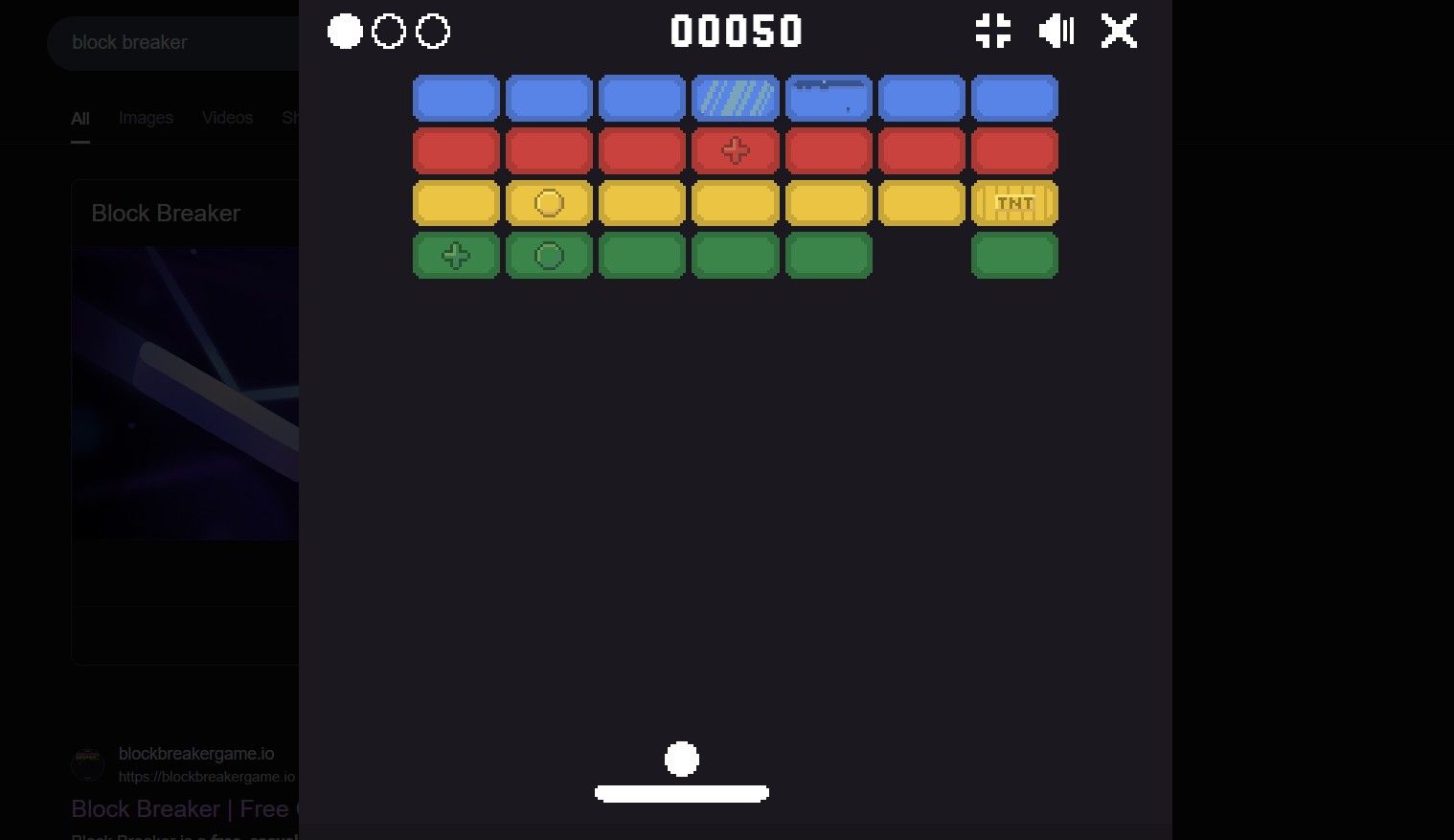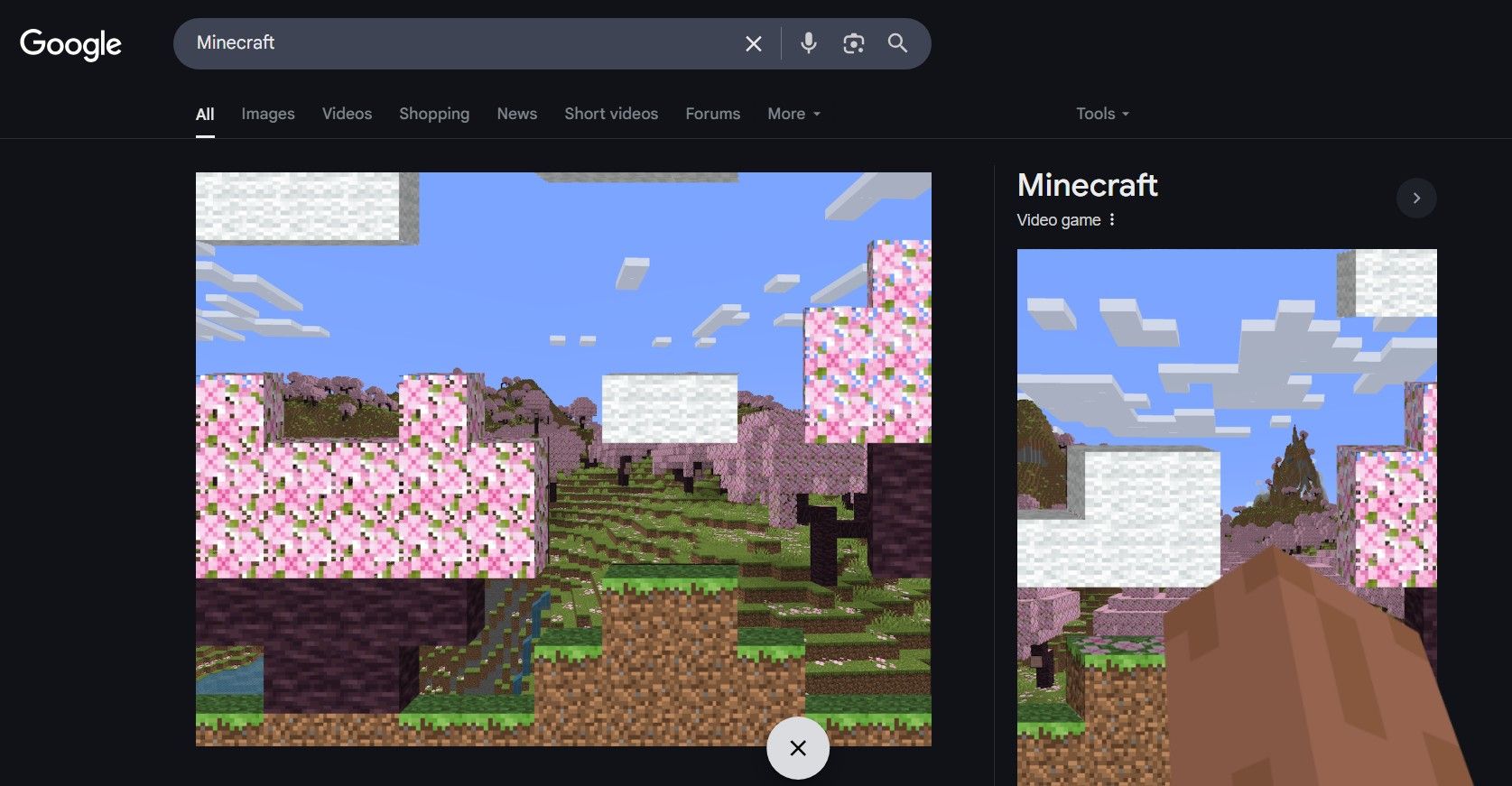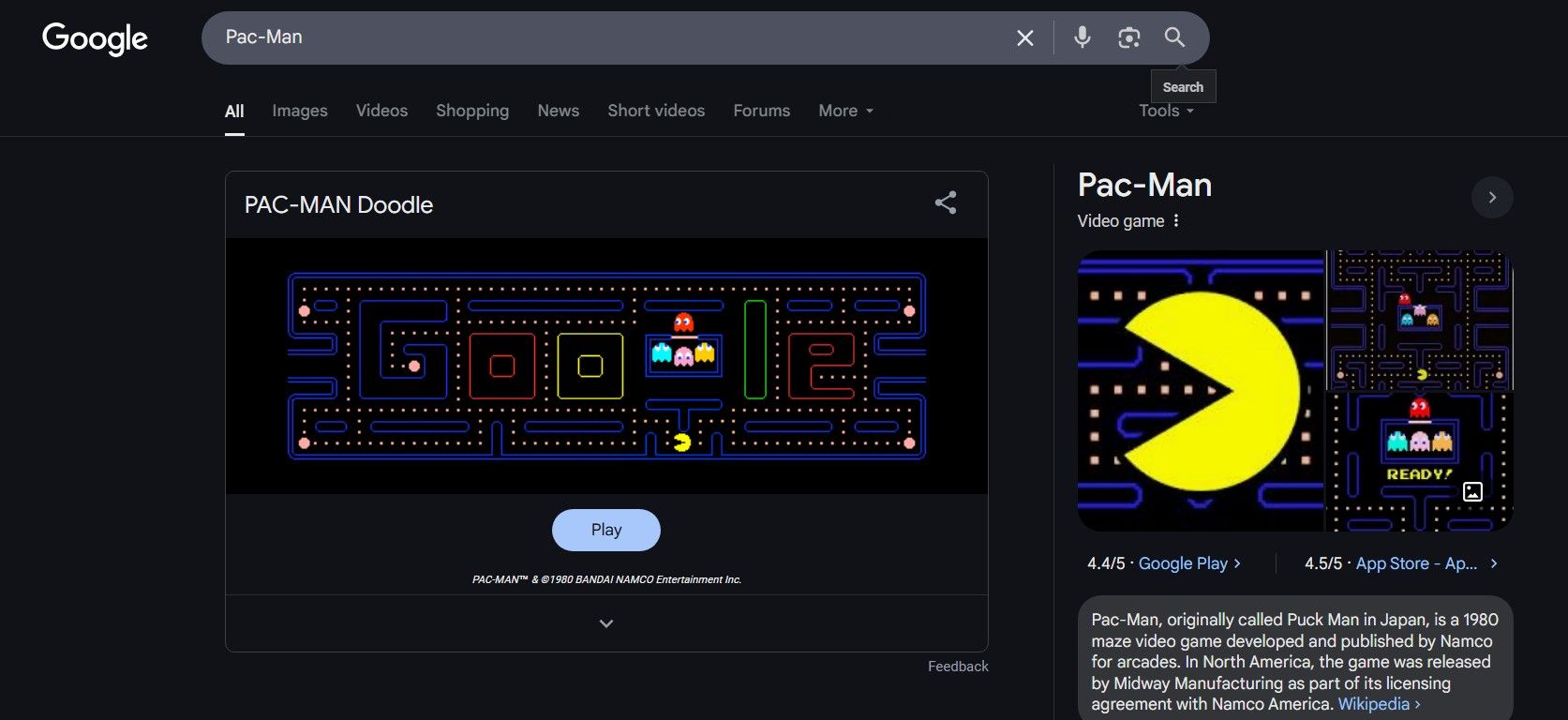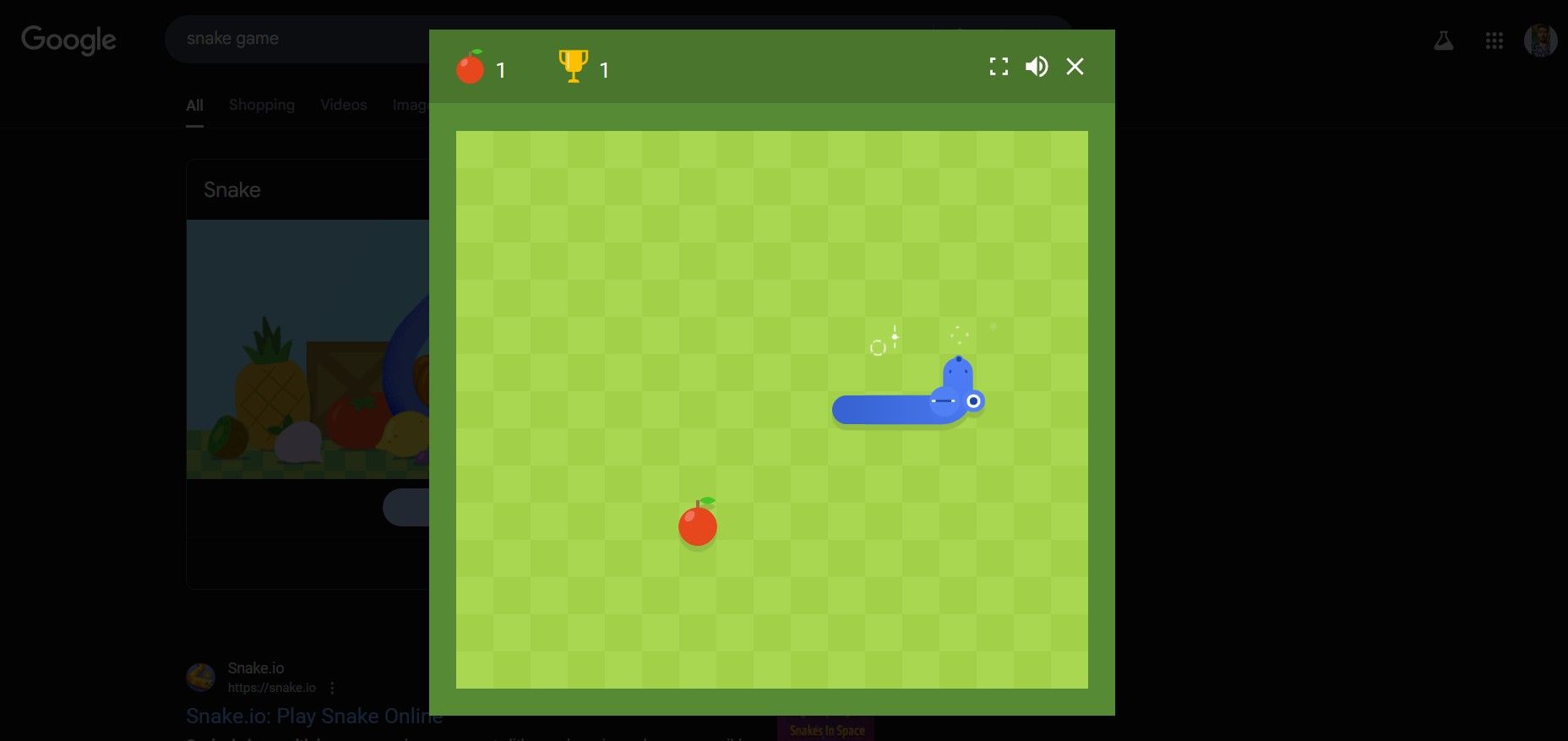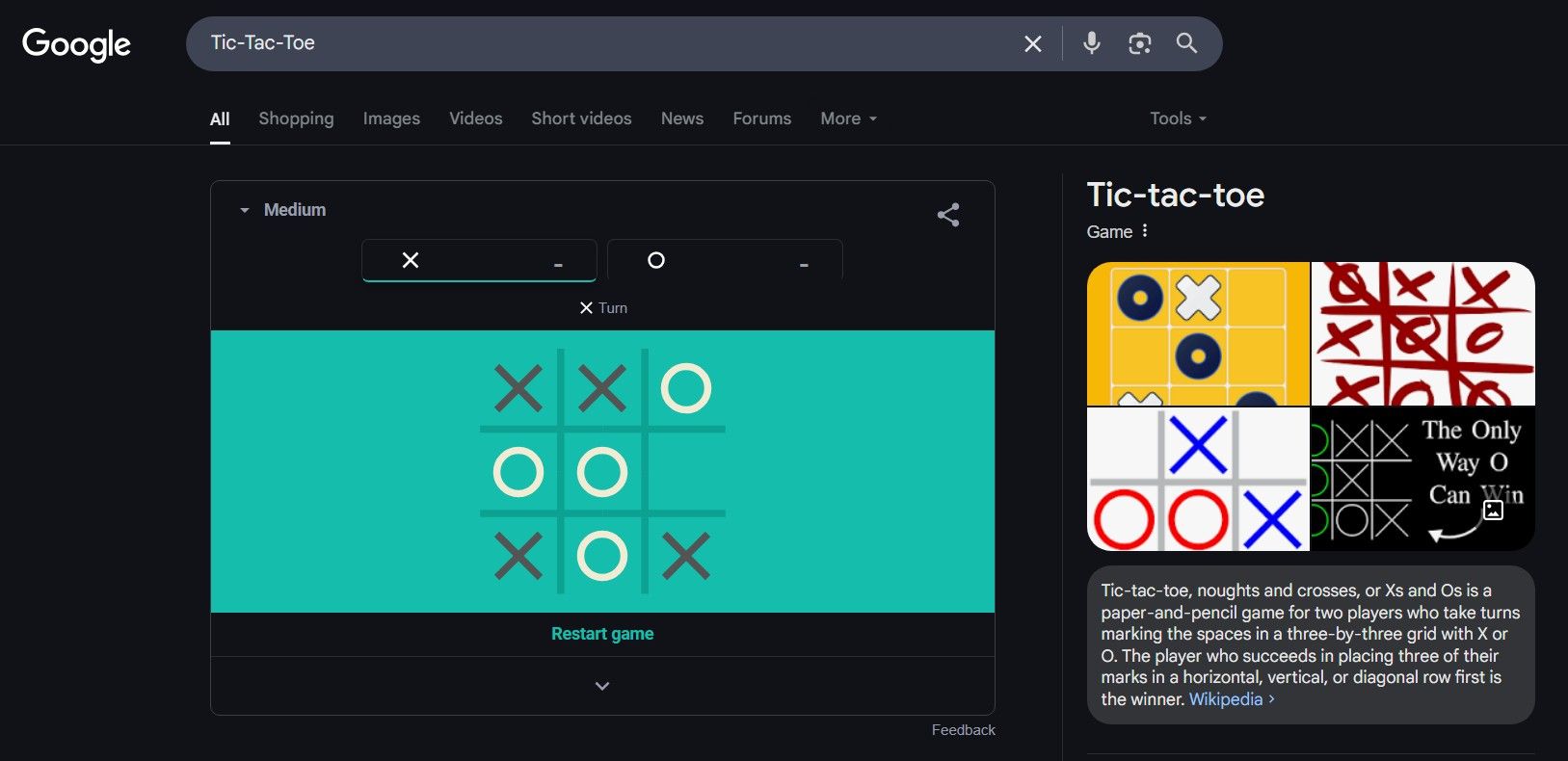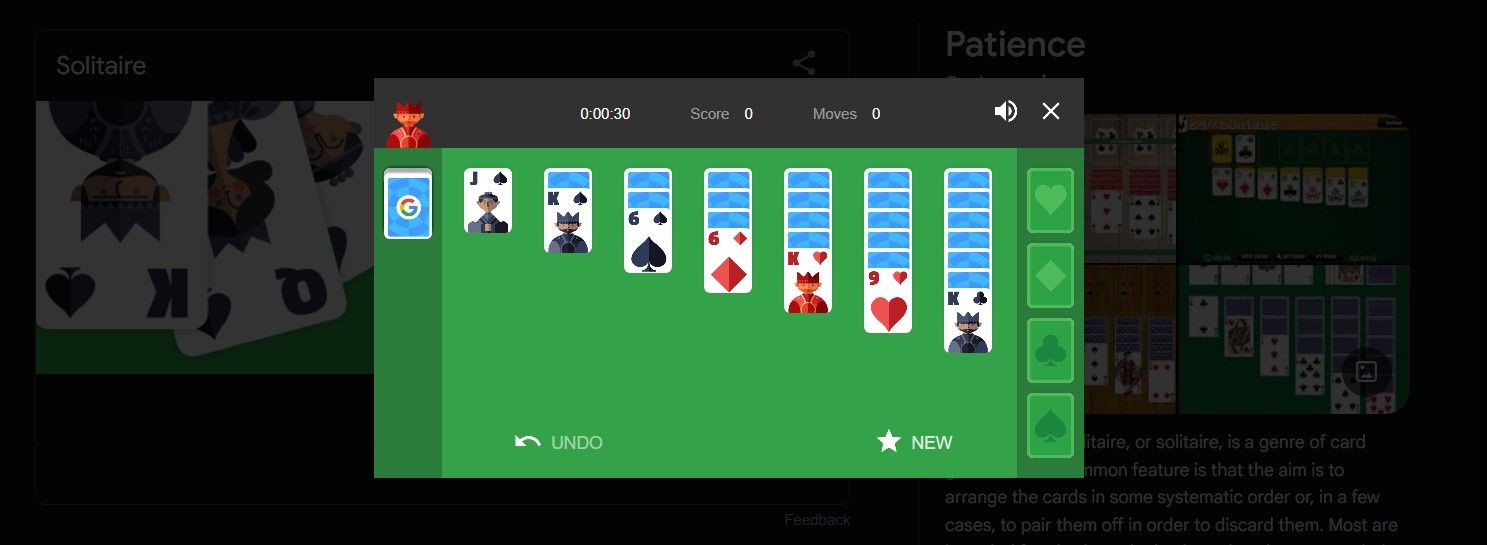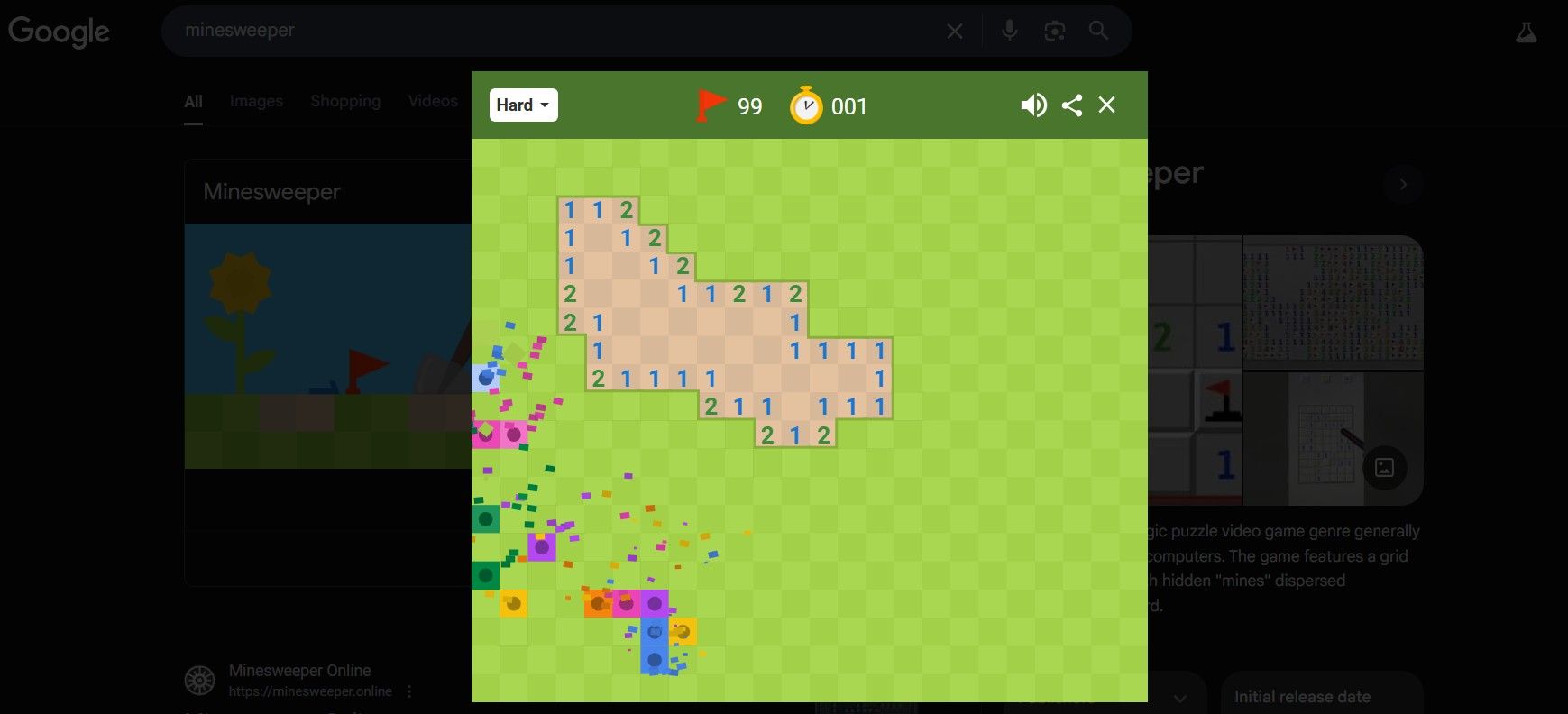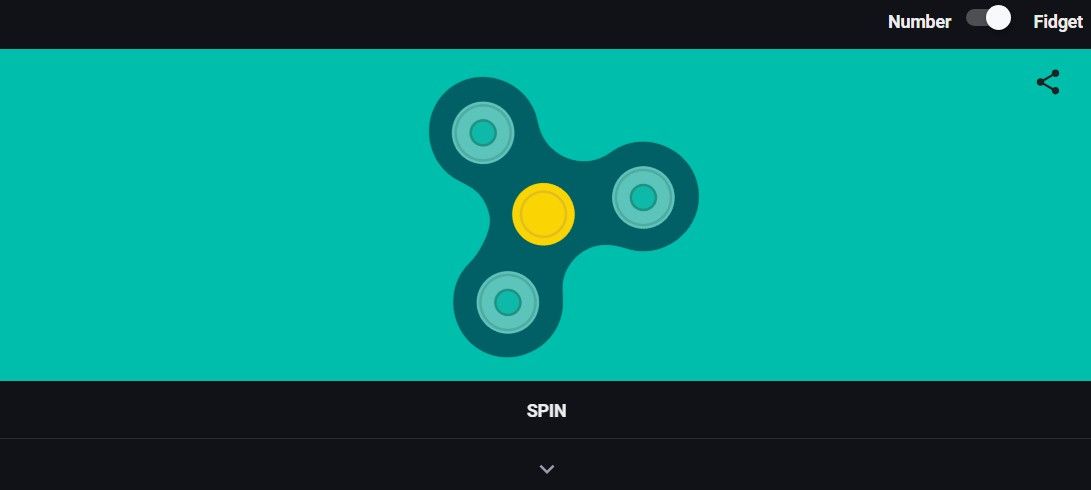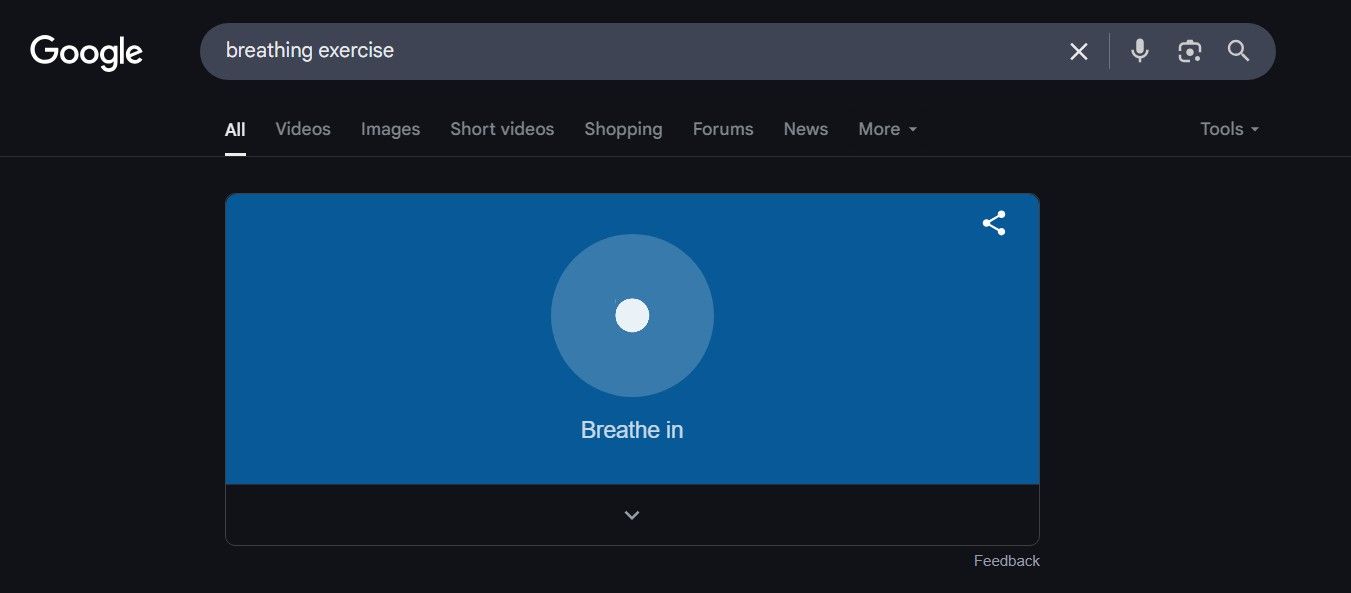I’m currently playing Black Myth: Wukong on my PC, but there are times when I prefer lighthearted browser games instead of high-graphics AAA titles. That’s when I spend my time on these 11 games that are playable directly through Google Search.
1
Block Breaker
If you are a fan of classic arcade games, you will definitely love playing Block Breaker on Google Search. The premise of the game is straightforward—you need to use the paddle to bounce the ball and destroy the blocks placed above. If you were born in the 90s, you must have played a similar game on handheld gaming devices available back then.
What makes Block Breaker different from its counterpart available in the 90s is that in this version, breaking each block can reward you with different power-ups. Some blocks give you extra lives, while breaking others can grant you an extra ball to help destroy the remaining bricks.
2
Minecraft
Celebrating the 15th anniversary of Minecraft, Google launched an Easter egg for the Minecraft fans in 2024. When you search for Minecraft in Google, you will see a Minecraft dirt block at the bottom of the screen.
Minecraft Steve’s arm will appear upon clicking the block. Then, you can tap anywhere on the screen to start digging. You will also hear sound effects that are similar to what you hear in the game.

Related
5 Python Easter Eggs That Make Learning Programming More Fun
Who thought programming languages could be funny?
3
Pac-Man
It’s been more than four decades since its release, but Pac-Man is still one of the best arcade games out there. Over time, a lot has changed with the game, especially in terms of graphics. Also, unlike in the early days of Pac-Man when it was only available on gaming devices, it is now playable through Google Search as well.
All you need to do is search for Pac-Man on Google, and you’ll see the game in the results window. Hit the “Play” button to start dodging ghosts and collecting dots and power-ups. One thing that has remained the same is the game’s music. The browser version of Pac-Man still uses the classic retro Pac-Man theme music that everyone loves.
4
Snake Game
If you used Nokia devices back in the early 2000s, you probably played the Snake game that came preloaded on them. Nokia first introduced Snake in 1997 with the Nokia 6110, and it quickly became a staple on all their future devices. I still remember spending hours playing it on my grandfather’s Nokia 3410.
Although Nokia is no longer a big player in the smartphone market, the classic Snake game still exists. In addition to being available as a standalone game for Android, iOS, and even Windows, you can also play the Snake game directly through Google Search.
You need to search for Snake Game in Google, and in the result window you’ll see the game. However, the Google version of the snake game is a bit different from what you would have played on a Nokia device. The graphics are definitely better, and you can even choose the type of food you want your snake to eat.

Related
How to Play Android 11’s Hidden Easter Egg Game
Android 11 has a hidden cat-collecting Easter egg game built into the OS. Here’s how to play it.
5
Tic-Tac-Toe
Tic-Tac-Toe is one of those games I used to play a lot during my school days, sitting on the back bench in my classroom. However, unlike before, when the game was mainly played on the backside of a notebook, it is now available as an Easter egg in Google Search.
This means that instead of needing a notebook and a pen, you can play the game on Google Search. Once you have decided whether you want to be crosses or zeros, you can start playing the game. The only downside is that you will be playing against the computer, so you might miss the feeling you get when playing the game with a friend.
6
Solitaire
Solitaire is another classic game that you can play through Google Search. The game was released back in 1990 as part of Windows 3.0. Since then, it has come preinstalled on every Windows version.
That said, if you want to play it through Google Search, all you need to do is search for Solitaire on Google, and the game will appear in the window. If you are not familiar with how the game works, you are required to arrange the cards in a specific order. Additionally, there may be cases where you need to pair cards to discard them. I recommend going through the Solitaire rulebook to better understand how the game works.
7
Minesweeper
If you love puzzle games, then you will definitely enjoy spending time with Minesweeper. The premise of the game is quite simple. There are mines distributed randomly in the cells, and you need to open all the cells without landing on a mine.
To make it easier for you, you will find a number written on each cell that denotes the number of mines adjacent to that cell. This information can be used to determine which cells contain mines and which are safe to open.
8
Fidget Spinner
Fidget spinners were very popular back in 2017. There was a widespread belief that they helped reduce mental stress. However, that ultimately turned out to be simply a rumor, but undoubtedly, it was fun playing with a fidget spinner.
You can now play with a fidget spinner through Google Search as well. You can do this by simply searching Fidget Spinner on Google. Then, you need to hit the “Spin” button, and the spinner will start rotating. You can increase the speed by rapidly tapping the Spin button.

Related
9
The Great Ghoul Duel
If you love playing multiplayer games, then you should definitely try out The Great Ghoul Duel. It is a sequel to Great Ghoul Duel Doodle, which was released back in 2018.
There are four members in your team, and you need to compete against the other team to collect the wandering spirit flames before the Moon is gone. You need to collect as many spirits as you can within two minutes and bring them back to your home base. The team that collects the maximum number of spirits wins the game.
10
Breathing Exercise
Breathing Exercise is more like a health-focused game designed to help improve your breathing. If you practice yoga, you must be aware of Anulom Vilom, which is a type of alternate nostril breathing exercise. The Breathing Exercise game can assist you in performing Anulom Vilom more effectively.
When you see the “Breathe In” message, you should begin inhaling through one nostril. When the “Breathe Out” message appears, you should exhale through the other nostril. By default, the game runs for just one minute, but if you want to continue the exercise, you can simply restart the game and keep going for as long as you’d like.