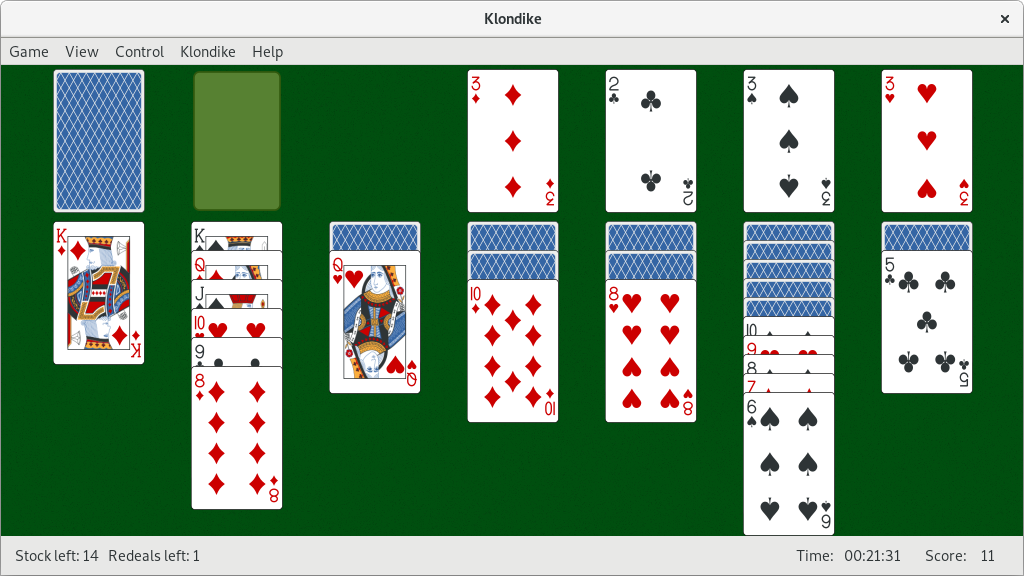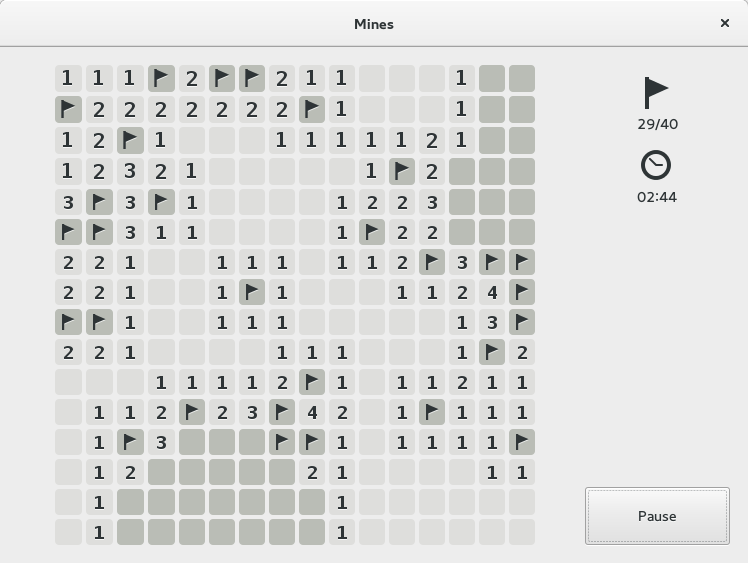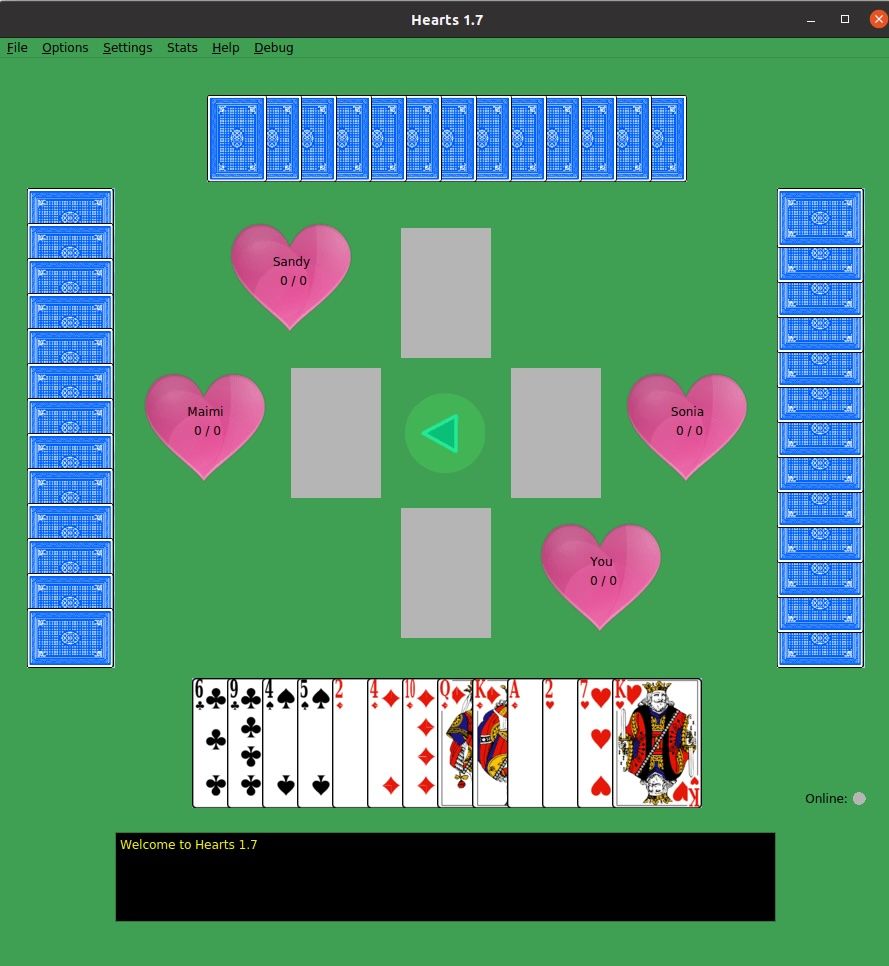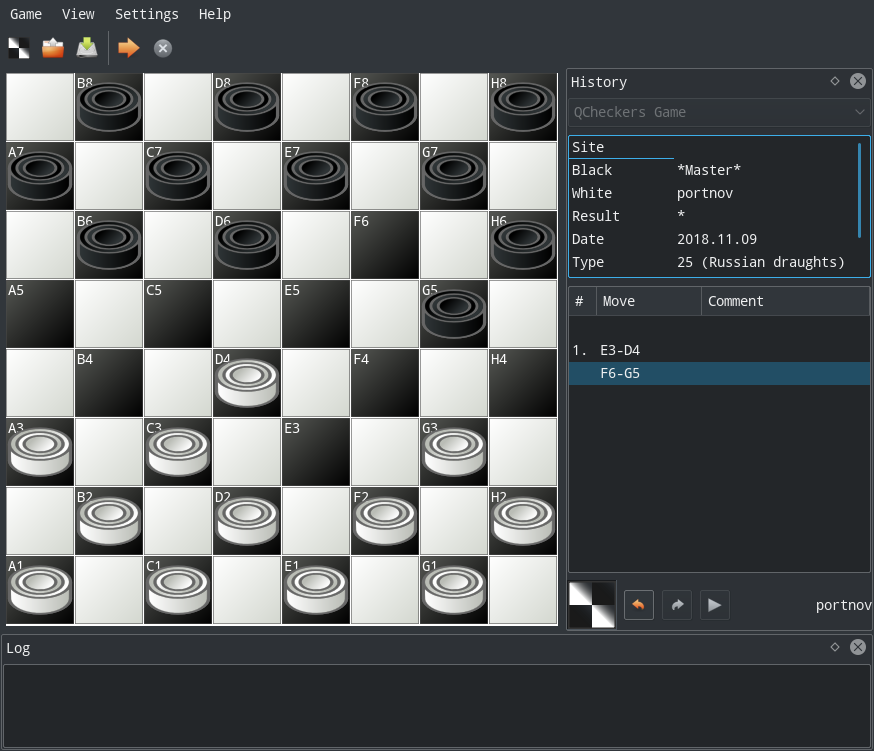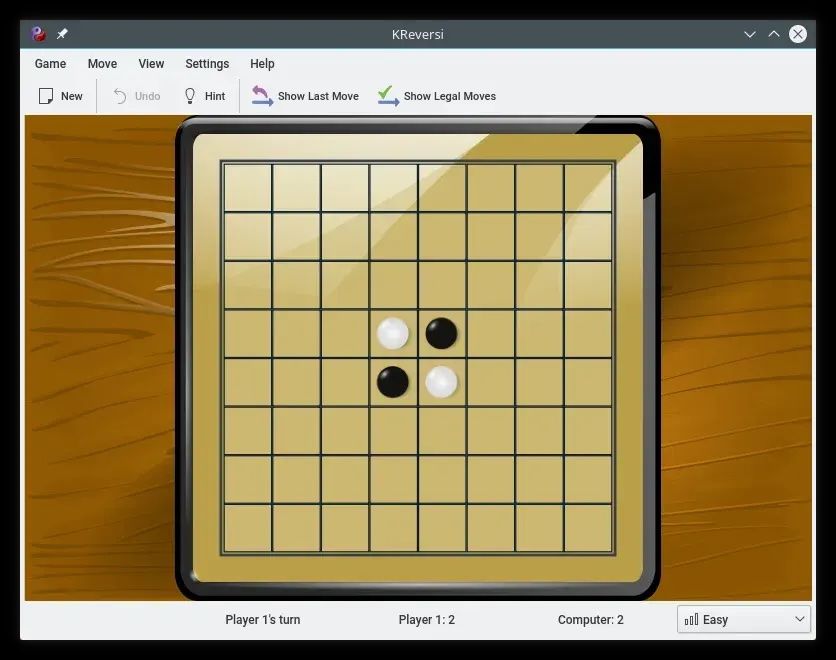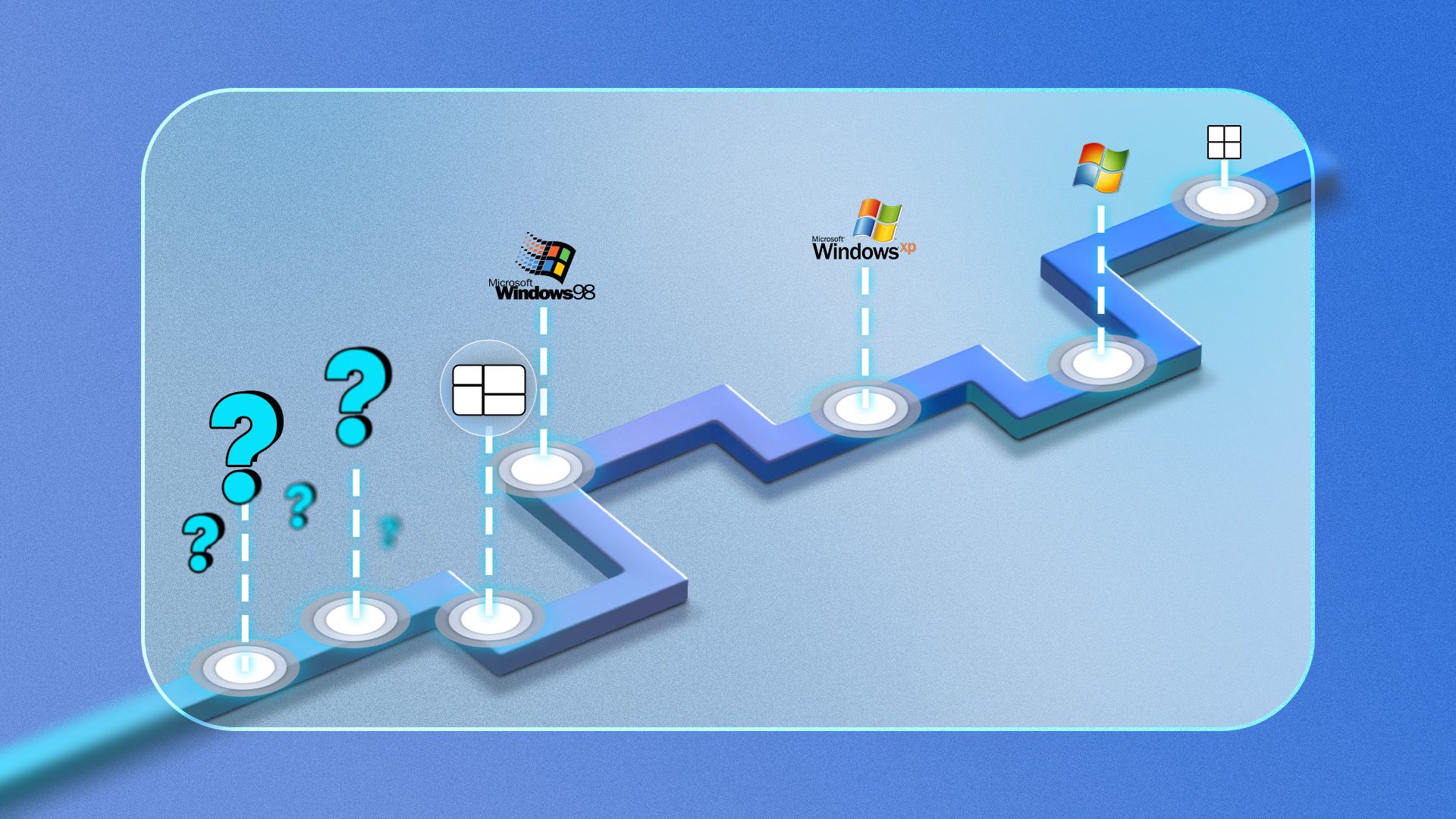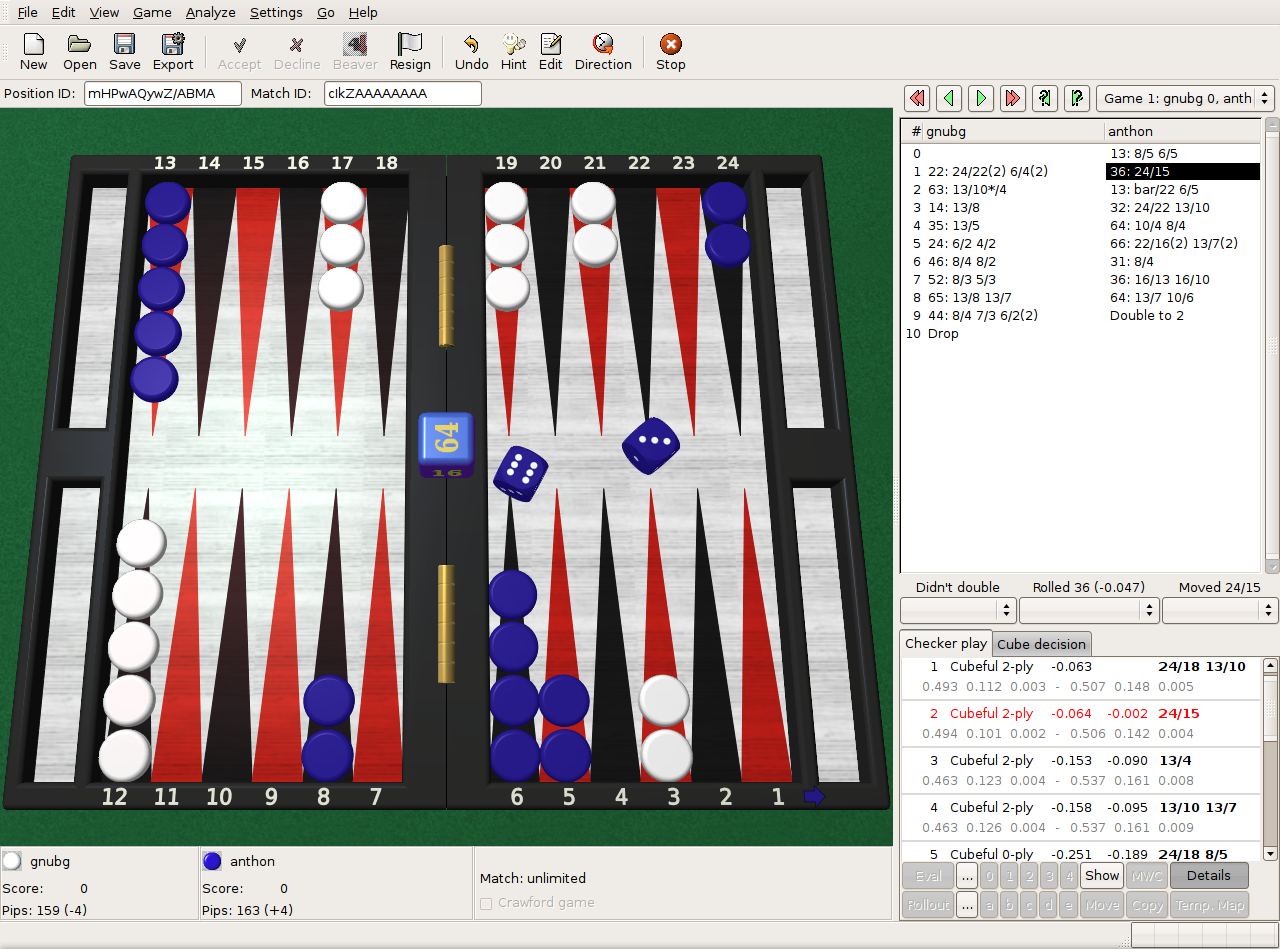It probably comes as no surprise that, despite most computers having access to fabulous games, many people still enjoy the pure simplicity of classic pack-in Windows games like Solitaire.
Well, if you’ve moved on from Windows to the greener pastures of Linux, you don’t have to give up those idle minutes before you clock out for the day spent dragging virtual cards around or trying to figure out the likely location of landmines. For just about every classic Windows game, there’s a Linux equivalent.
Most of these games can be downloaded using the store/repository that comes with your Linux distro, so check there first before attempting another method of installation.
11
Aisleriot (Replaces Windows Solitaire)
If you didn’t figure it out right away, Aislerot is an anagram of Solitaire, and I choose to believe it’s pronounced “I’ll rot”, but I’ve never heard anyone say it out loud, so don’t judge me.
This is pretty much Windows’ Solitaire game, but you can choose from over 80 variants of this simple yet engrossing game. So if you’re just too good at the vanilla Solitaire ruleset, you can shake it up and pick a style of Solitaire that will really make you pull your hair out.
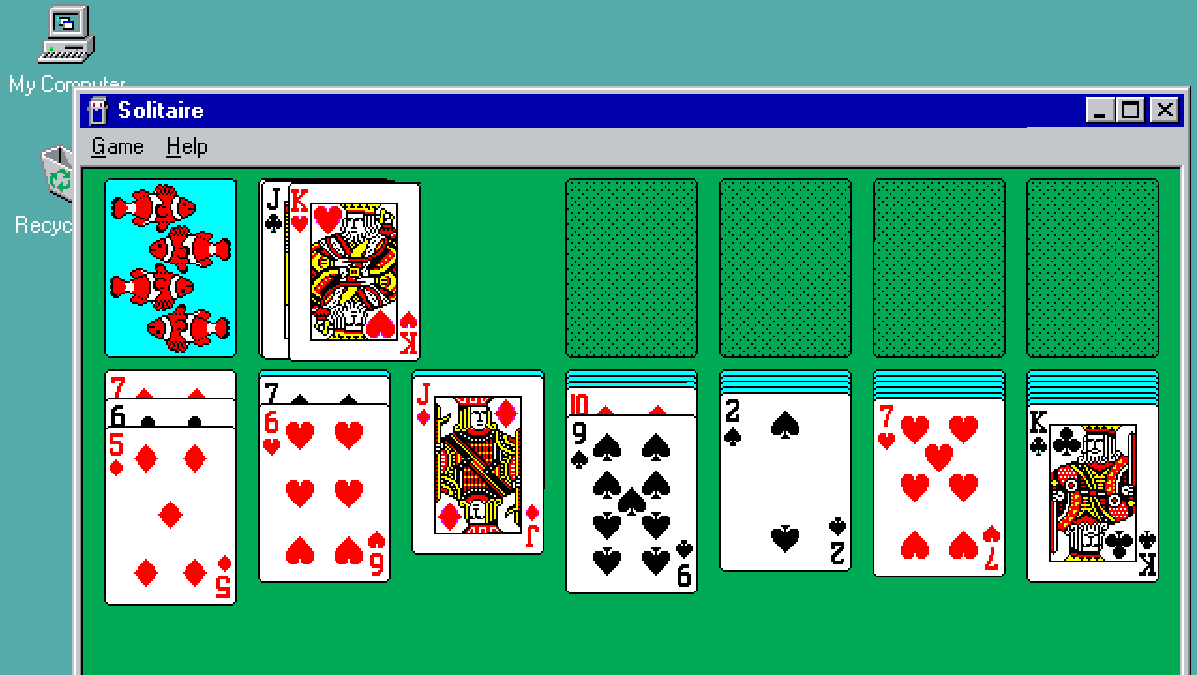
Related
Microsoft Solitaire Is Still King 30 Years Later
Did you know Microsoft Solitaire was introduced to the operating system to help familiarize users with a GUI and mouse?
10
Gnome-Mines (Replaces Minesweeper)
I knew a young woman when I was in high school who was an absolute monster at Minesweeper, and it all seemed like psychic magic to me, until I got a little older and understood how it all worked. I think she went on to be an accountant or something dull like that, but clearly if you are a bored accountant or someone with a head for logic, probability, and numbers in general, Gnome Mines is a great way to stave away that dreary existence.
Basically, you start the game looking at a grid of squares with no idea which of them are hiding mines and which aren’t. If you click on a square that does’t have a mine, you’ll reveal a number that tells you how many mines are in the squares directly adjacent to it. If there’s no number, there are no mines. In this way, you can make some educated guesses and minimize the chances you’ll click on a mine. If you’re certain there’s a mine, flag it. Should you manage to flag them all, you’ll win.
I have never flagged them all…
9
Space Cadet Pinball (Replaces, Well, You Know)
Microsoft Plus! for Windows 95 was the first time I got to experience 3D Pinball for Windows – Space Cadet, which I later learned was really just a cut-down version of a game called Full Tilt! Pinball, which had two additional tables. I really enjoyed this game, though it had nothing on Epic Pinball which is still my favorite digital pinball game of all time—I still play it today!
Space Cadet Pinball is a neat reverse-engineered version of the game for Linux and macOS.
It pretty much looks and plays just like I remember, but even if you have no nostalgia for this particular game, if you like pinball and have a Linux installation, it’s absolutely worth playing still.
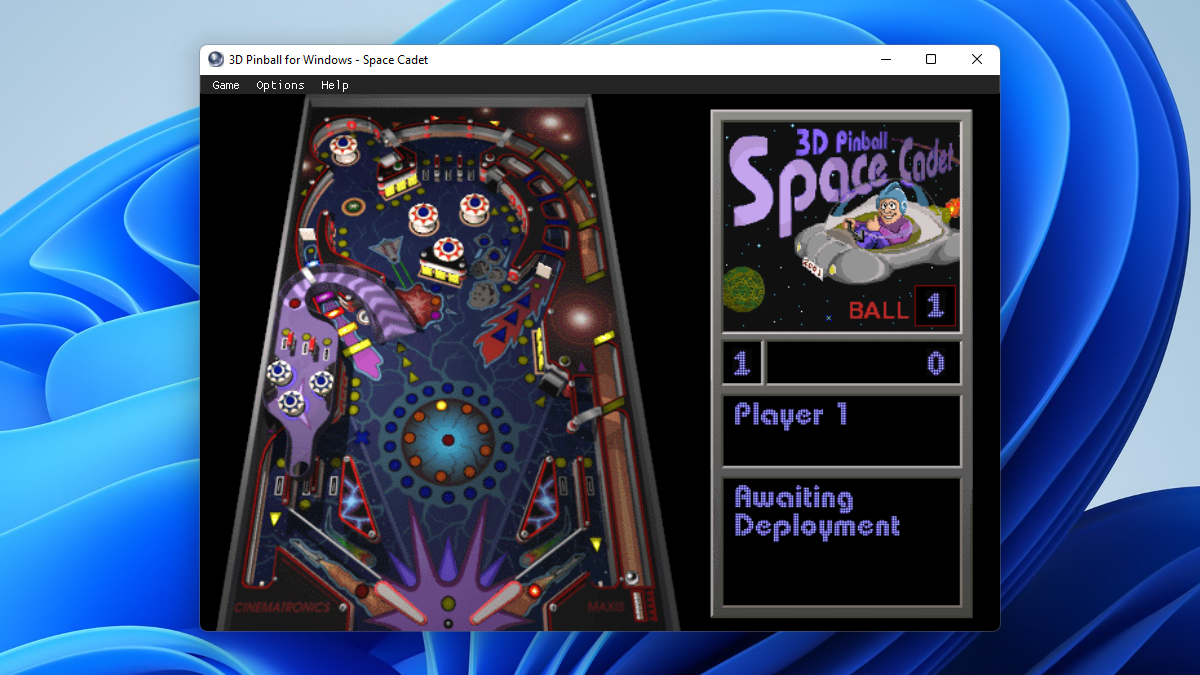
Related
You Can Now Play 3D Pinball From Windows on Nearly Anything
The classic Windows game has been ported to Android, 64-bit Windows, Mac, and even game consoles.
8
Hearts (Replaces Windows Hearts)
Everyone knows and loves solitaire, but Hearts never got its just deserts if you ask me. I always ignored it in Windows because I thought you had to play it online, but it turns out you can just play against the computer, which is how I got into it. There are several Linux versions, but the one I’ve linked to seems to be actively supported and works on a wide variety of distros.
The point of Hearts is to have the fewest points when one of the four players hits 100 points. You need to avoid point-bearing cards (hearts) or the Queen of Spades, which is the highest penalty card. Hearts can be surprisingly deep, though apparently the “Black Lady” variant is now more popular in the USA.
7
Gnome Mahjong (Replaces Microsoft Mahjong)
I have distinct memories of playing Mahjong on my dad’s office computer in the 90s, and despite not knowing what the heck I was doing, I managed to have some fun with it. It’s important to point out that this computer game version is actually Mahjong Solitaire, which is a game where you simply have to match two identical tiles to each other and remove them from the board. If you manage to clear the board, you win. Mahjong Rummy is a four-player game where the object is to remove all your own tiles, or have the lowest score by the end of the game, so completely different games that are played with the same tileset, just like Western playing cards.
GNOME Mahjong is a computer version of Mahjong Solitaire for Linux, and it’s a perfectly competent version that’s being actively maintained. There are various starting layouts with a range of difficulties, and the game has a hint system, but this adds a time penalty.
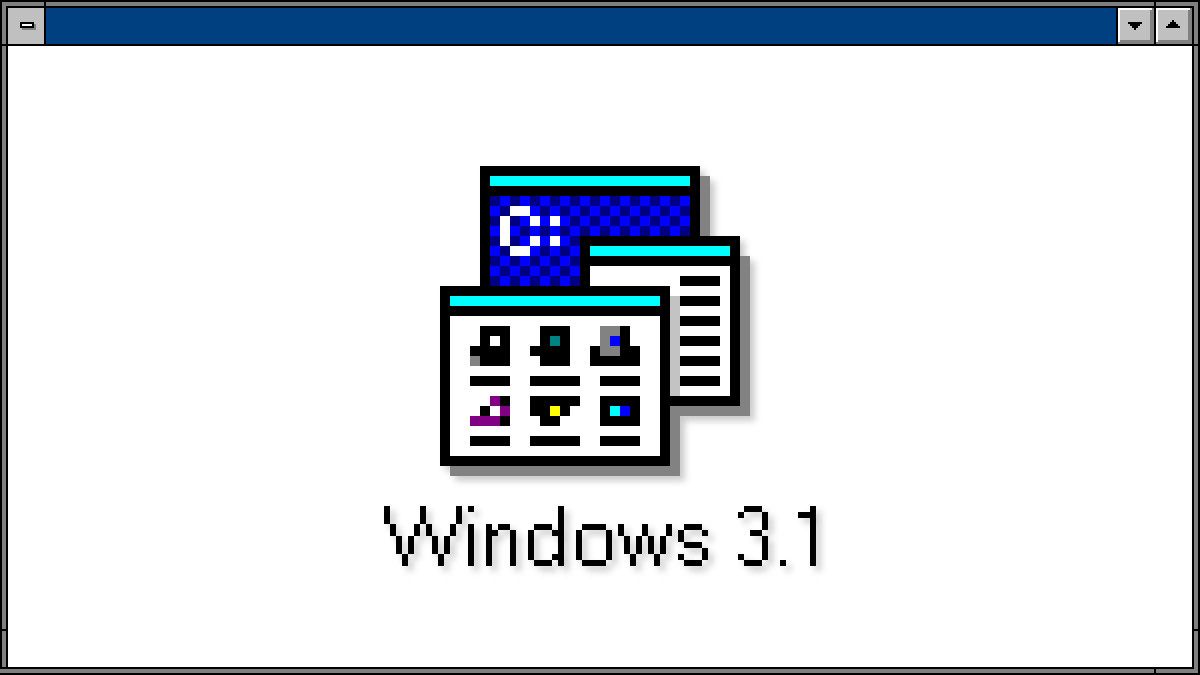
Related
Windows 3.1 Turns 30: Here’s How It Made Windows Essential
Smooth fonts, multimedia, and more. Anyone up for a game of Minesweeper?
6
0 A.D. (Replaces Age of Empires)
Microsoft’s Age of Empires is one of the greatest games in history, and was pretty awesome because we could convince our teachers that the game had educational value. My school actually bought copies of AOE to install in our computer labs. Actually, maybe it does have educational value and we’re being fooled? No, no, it’s the teachers who were wrong.
While the game series came out swinging again in 2021 with Age of Empires IV, which had a tremendous reception, in between these official games there has been 0 A.D. A remarkable community-created open-source game that started as an AOE clone, but now is really its own thing.
For one thing, the game is properly beautiful, and certainly stands up as a modern-day real-time strategy games visually. What really stands apart, through is the commitment to realism. 0 A.D.
Each civilization is different in how it looks and plays. So it’s an asymmetric RTS in the vein of Starcraft. Units can gain experience and rank up, so keeping them alive matters. It uses real battle formations, which brings elements of the Total War series into play. Some units can perform both civilian and military roles. The maps are based on real historical geography too, and the naval battles are currently being worked on to turn them into a much more realistic game system.
0 A.D. is always changing and updating, but even as it is now, it’s an RTS fans of the genre shouldn’t skip.

Related
Real-Time Strategy Games: The Sad Victims of Console Dominance?
People seem to prefer being soldiers to generals.
5
DreamChess (Replaces Chess Titans)
Almost twenty years ago, Windows 7 included a pretty slick chess game called Chess Titans, developed by Oberon Games. Given how popular chess is in the world, it’s a little surprising that Microsoft waited until Windows 7 to include it, and even stranger that they never did it again.
Nonetheless, if you’re running Linux, you have a number of different chess games you can install and play. If you’re a serious player, then it’s best to combine a chess engine like Stockfish or GNU Chess with a Chess GUI of your choice.
If you just want to play a 3D chess game that reminds you of something like Titan Chess, then DreamChess is the way to go. If you find the game’s default chess engine too easy, you can use it with xboard-compatible engines, like the aforementioned GNU Chess.

Related
From Chess to Baldur’s Gate 3: Turn Based Games Will Always Be Worth Playing
One good turn deserves another
4
QCheckers
While there was never an official Checkers game developed by Microsoft that I can find, or bundled with any version of Windows, there have been versions of the game hosted on MSN, and plenty of takes on the classic board game in the Microsoft Store.
Likewise, you can quench your thirst for checkers with QCheckers (formerly KCheckers), which is a checkers game for Linux. OK, it has more features than that, with the option to choose between skins, difficulty levels, and all the other stuff you generally expect. Hey, it’s checkers, not chess.

Related
3
Kreversi (Replaced Microsoft Reversi)
Reversi (also known as Othello) was included with the very first release of Windows—Windows 1.0— up to Windows 3.0. Windows Me and XP included access to an internet-based version. The board has white and black discs on it, and the object is to have most of the disc turned to your color. You place a disc of your color each turn, and if you trap an opponent’s disc between two of yours when making your move, it flips to your color. You win the game when there are no more moves left and your color dominates the board.
Kreversi is a Linux take on the classic game, and is very much still maintained, with the last update as of this writing early in March 2025.
2
Gnu Backgammon
Microsoft never made its own Backgammon game for Windows, but it’s been a favorite classic time-waster on Windows systems regardless, with various publishers trying their hand at it. Certainly, our Windows 3.1 computer had at least one version of this game.
Sadly, I never figured out how to play Backgammon, and I still have no idea how the game works, but if you like Backgammon, then GNU Backgammon should be right up your alley.
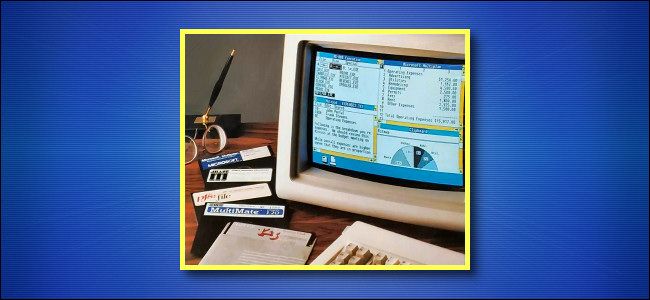
Related
35 Years of Microsoft Windows: Remembering Windows 1.0
The first version of Windows was released 35 years ago. Here’s what it was like, and how it laid the groundwork for Microsoft’s future.
1
PokerTH
While I may have no idea how to play Backgammon, I am more than familiar with Texas Hold ‘Em poker. Maybe too familiar since I was a little obsessed with the game in my early 20s.
Video game versions of the game abound, though I guess people who play for real money tend to get their poker fix using online, web-based versions of the game. Nonetheless, if you want an app you can install and play offline on your Linux system, PokerTH will get the job done.
You can have up to 10 players, and as many of them can be AI as you like. If you do have an internet connection, there’s an active community of players, and you can hop in and play against other people whenever you like!