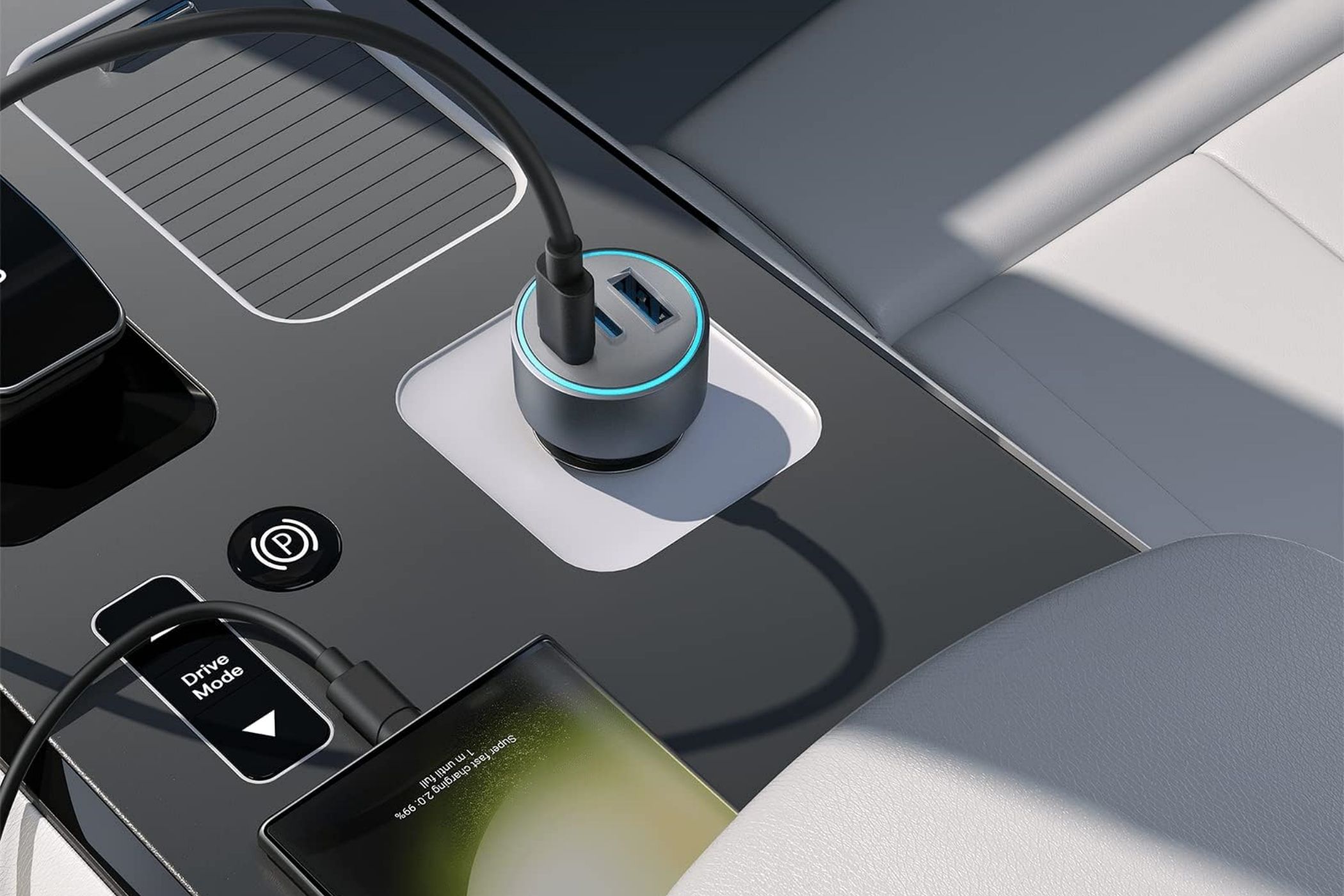If you’re looking for relatively affordable but meaningful upgrades for your old beater car, you’ve come to the right place. I recently purchased an old car myself, so I wanted to share a list of some of my favorite tech upgrades that have breathed new life into my old ride.
Touch Screen Stereo
If you only have the budget for a single tech upgrade, let it be this: A modern touch-screen head unit that supports Apple CarPlay and Android Auto will completely transform your driving experience. It’ll also bring your car interior into the 21st century. Not to mention it’s relatively easy to install yourself; just make sure the model is compatible.
A big central display is way better than having your phone stuck in a phone holder because the screen is much larger, making it more usable when you must focus on driving. Also, it doesn’t get in the way, you don’t have to think about the battery, and your AC won’t blow hot or cool air into your phone.
Depending on the model you get, you might also get better sound quality from your existing car speakers thanks to the better built-in amplifier and DAC. It also serves as the basis for compatible backup and dash cameras, which I’ll talk about shortly.
With car infotainment systems, the quality and features are proportional to how much you’re willing to fork over. The best models come from highly reputable brands like Alpine, Pioneer, Kenwood, and JVC. However, if you opt for a name brand, you’ll either have to pay well over $700 to get a model with the latest tech or buy an older model that doesn’t support much more than music via Bluetooth.
Since the focus here is to breathe some life into an old car, I recommend a unit that supports CarPlay and Android Auto at a reasonable price—a popular model that fits the bill is the PLZ Wireless Double Din Car Stereo.
Backup Camera
Backup cameras are pretty cheap; even so, they’re worth their weight in gold. When you put the car in reverse, the backup camera turns on and shows what’s behind you on your screen, making it easier to park and drive your car in reverse. A backup camera can save you from many bumps, scratches, and expensive car accidents. In fact, backup cameras are such a valuable feature that the US mandated all new cars to be equipped with one back in 2018.
There are many different ways to add a backup camera. The best approach involves hooking a compatible model up to your infotainment system. Note that you might have to drill holes for the cables and screws, but it’s well worth the trouble.
Dash Camera
A dash cam constantly records what’s happening in front of your vehicle and stores it on an SD card or the cloud. In the case of an accident or a botched attempt at car insurance fraud, the recording can provide invaluable evidence that you weren’t at fault. Some dash cam models support 24/7 surveillance to protect your car when it’s parked. A less bleak use for a dash cam would be to record your road trips.
Whatever your use case might be, a dash camera is another relatively affordable tech upgrade that can work as a standalone unit that is not attached to your infotainment system. A good one is the WOLFBOX G840S, which is a smart rearview mirror with an integrated dash cam and a backup camera.

WOLFBOX G840S 12″ 4K Mirror Dash Cam Backup Camera, 2160P Full HD Smart Rearview Mirror for Cars & Trucks, Front and Rear View Dual Cameras, Night Vision, Parking Assistance, Free 32GB Card & GPS
The WOLFBOX wireless backup camera comes with a rearview mirror display, which doubles as a dashcam!
Heads-Up Display
A HUD (Heads-Up Display) is a small display that sits right above your steering wheel and shows you crucial bits of information. At its most basic, it tells you the time and your speed. Some models can also show fuel consumption, the outside weather and temperature, engine revs, and a few other bits. Pricier models even integrate GPS and navigation into them.
There are two different types of HUDs—one style projects a reflection onto your windshield, and the other attaches to your dashboard and is more akin to a traditional screen. Some are wireless and rely on a battery, while others plug into your OBD cigarette lighter port or USB. I like minimalist models that only project the current speed because my car lacks a digital speedometer.
Phone Charger
A phone charger is a must-have accessory for longer long trips, especially if you rely on your smartphone for navigation. The basic models only cost a few dollars and plug directly into your cigarette lighter port, and you use a standard USB cable to charge your phone. Definitely look for a model with fast charging and USB-C.

UGREEN 130W Car Charger
With 100W power delivery via one of its USB-C ports, the UGREEN 130W Car Charger can juice up most mobile devices, including laptops, at their top speed.
If you want to get fancy, you can get a wireless charging dock or magnetic phone holder. If you have the money, you can get an OEM style wireless charger that’s designed to fit your specific car model.
Bluetooth Adapter
Similar to the previous entry, Bluetooth adapters plug into the cigarette lighter or AUX port and send the audio signal to your stereo. This allows you to play music from your phone via Bluetooth; some models have microphones for hands-free calling and USB ports for playing music and charging your phone.
Blind Spot Monitoring
Blind spot monitoring systems use sensors to identify when a car is in your blind spot and notify you by turning on a blind spot warning light. Many newer cars have a blind spot detection system integrated into their rearview mirrors, but universal models make for a cheap and easy upgrade that increases safety by reducing the chances of a collision.
Some cars that have blind spot monitoring as a factory option make it easy to retrofit a rearview mirror with the required sensors, but you can also use a universal system like the EASYGUARD EBS001.
Parking Sensors
Although backup cameras make for an excellent reverse gear assistant, they aren’t perfect. It’s hard to judge the precise distance using only a camera and a single reference point, especially at night. That’s where parking sensors come in—the closer you are to an object, the faster it beeps. They can be installed both in the back and front.
Parking sensors are a great standalone upgrade, but they also work well in tandem with a backup camera. My BMW E46 has parking sensors from the factory, but if it didn’t, this would be my first upgrade. It can save you hundreds of dollars in parking mishaps. Here’s an affordable model with a display from Aiuphing.
Universal Cruise Control
Universal cruise control allows you to take your foot off the throttle, as the system can maintain the speed you set it at. It’s a must-have if you take long trips all the time. There are plenty of different universal kits available, just make sure the model you get is compatible with your car. Also, if your car supports an OEM cruise control retrofit, you should go with that instead.
Digital Gauge Cluster
Similar to a HUD in its function, a digital gauge cluster is a high-tech upgrade over an analog gauge cluster. Together with the stereo, this is one of the most expensive upgrades on our list, but if you’re serious about keeping the car, this is one of the better upgrades. It provides real-time data on your speed, oil and coolant temp, gas mileage, and other metrics. Availability depends on your car’s make and model, so do some research before you upgrade.
Remote Start and Keyless Entry
If your car doesn’t have a remote control fob, a universal keyless entry system is a must-have. It allows you to lock and unlock your car with a remote button fob, so you can say goodbye to using the keyhole on the door. Similar to cruise control, if your car has support for a keyless system from the factory, an OEM retrofit is worth exploring before you resort to a universal solution.