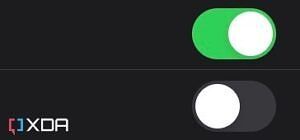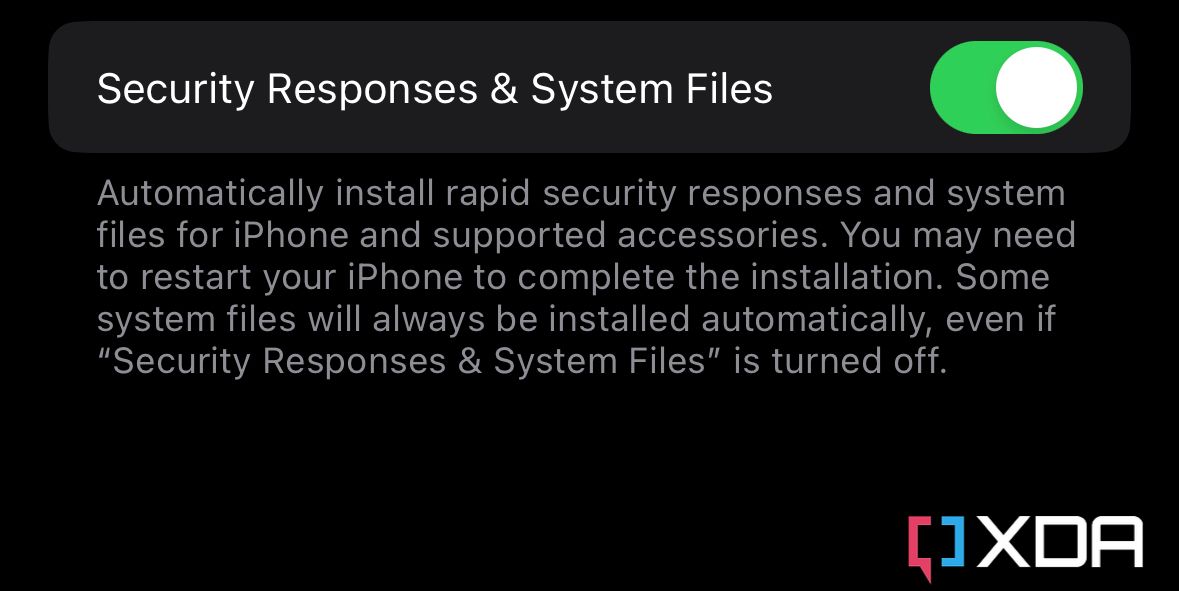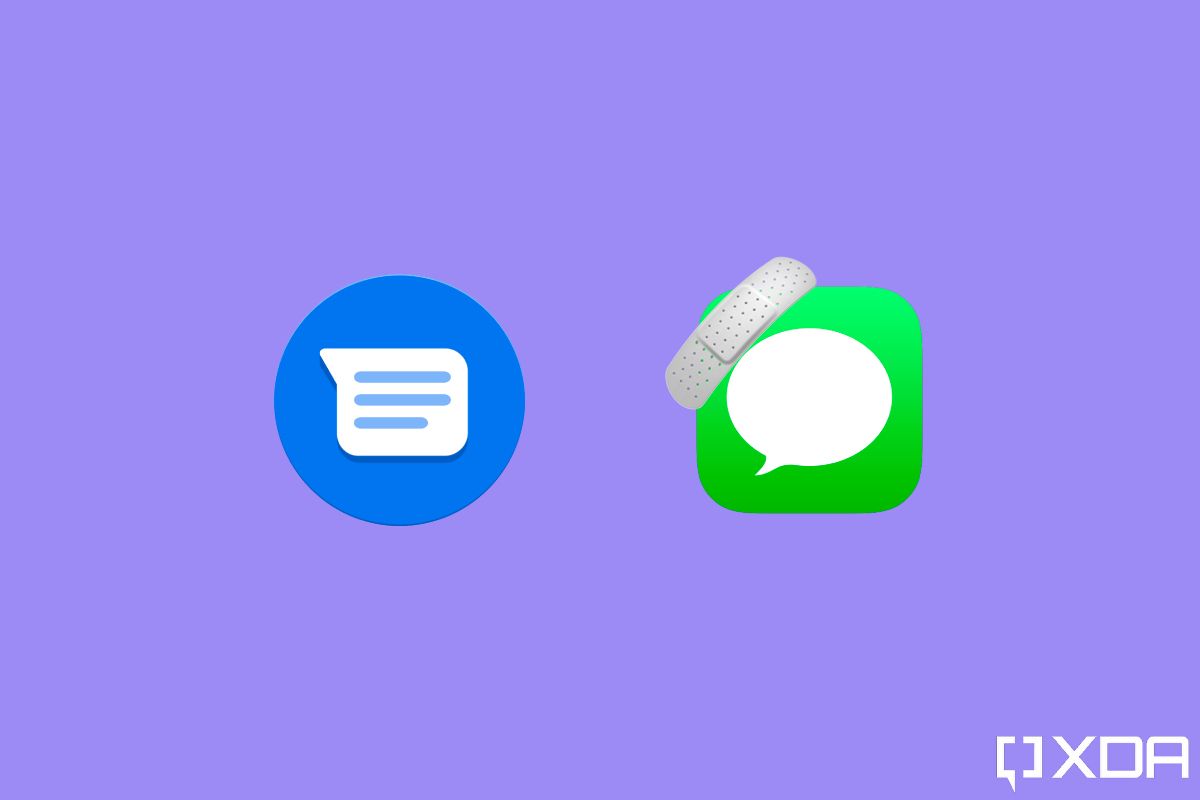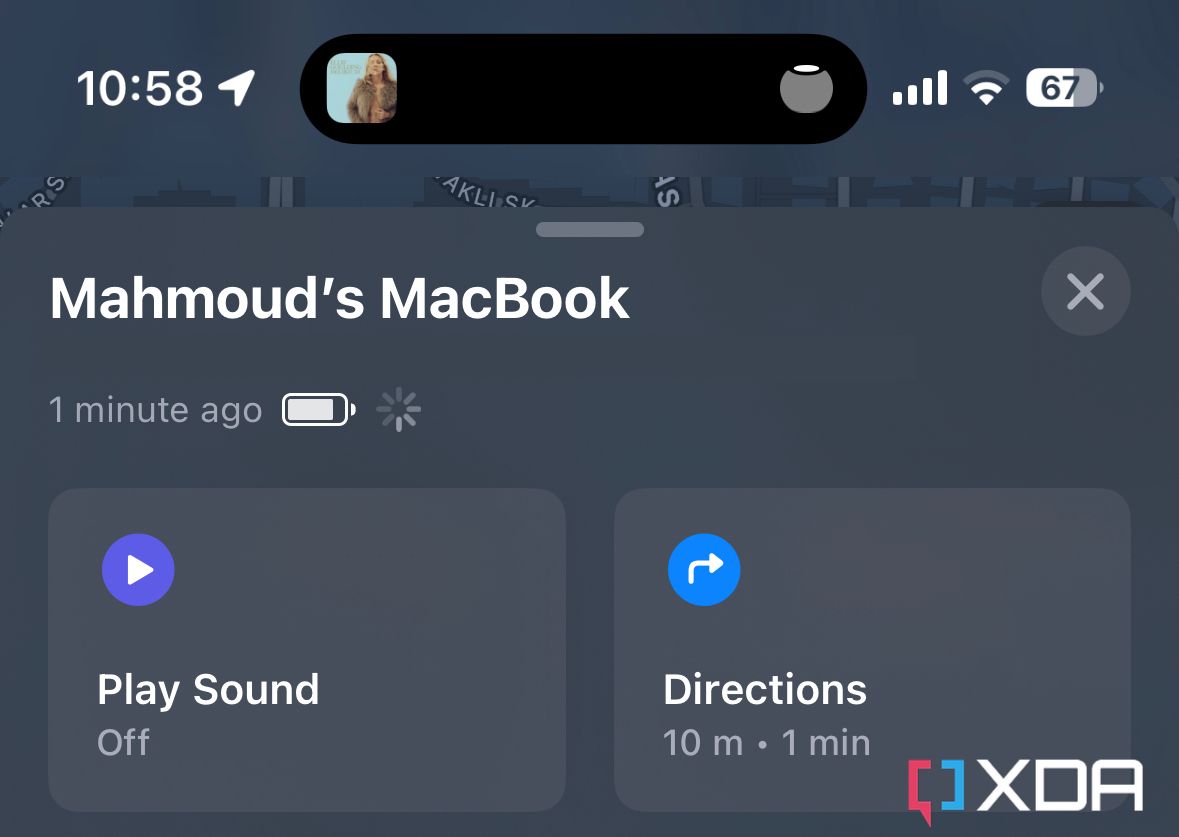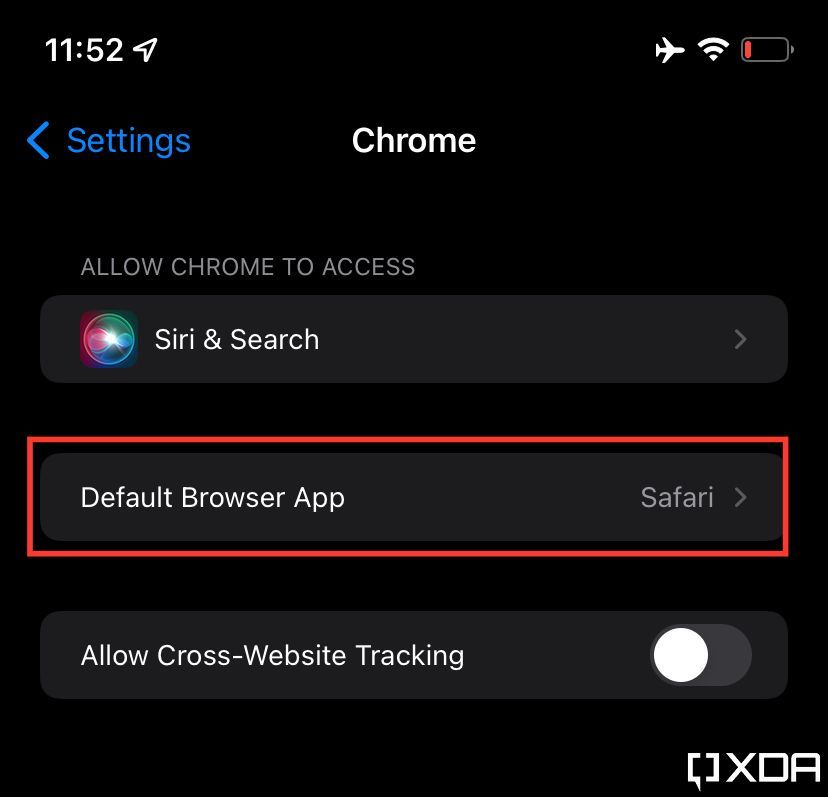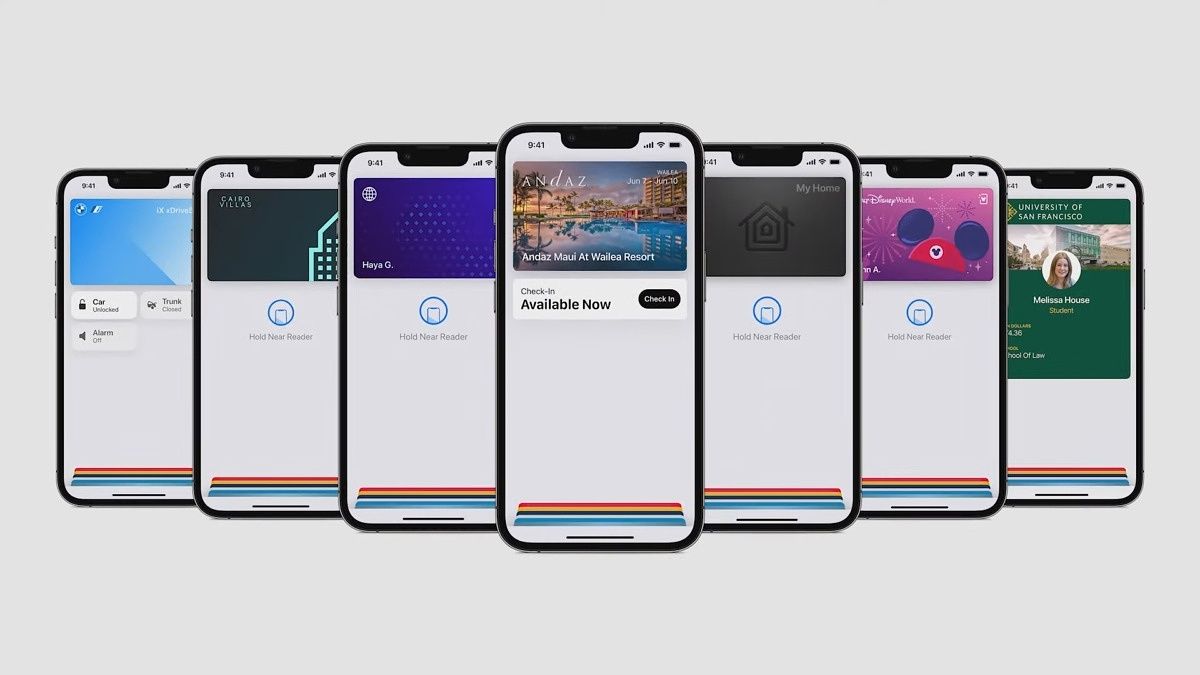Apple revealed iOS 16, macOS Ventura, and watchOS 9 during the main keynote of WWDC22 in June. Now that we’ve gotten our hands on most of the promised features Apple has announced and have been using them for a few months, we’re starting to find them quite mundane. I’ve been shuffling through different iPhone Lock Screens since June. At this point, the major additions are no longer as lively or appealing as they had been.
Despite iOS 17 being months away, I’m already building a mental wishlist of features I want to see. And as you can see below, there’s a lot Apple can still work on in the next operating system generation.
Will Apple entertain fixing its audio apps on iOS 17?
The words Apple and tight ecosystem go hand in hand. Many people invest in the company’s products and minimally depend on other brands’ hardware to enjoy the seamless integrations on hand. Start a Freeform board on your iPad, then resume it on your Mac. Copy on your iPhone and paste on a nearby iPad. That’s not to mention Universal Control, Sidecar, and the other Continuity features available across Apple devices.
However, for some reason, Apple still hasn’t baked an equivalent to Spotify Connect on its platforms, which allows you to control the music playback on any of your signed-in devices. It’s a very Apple-like feature that, for reasons unknown, remains absent. Now that I’m used to handing off my Apple Music queue to and from my HomePod Mini, I’m especially frustrated that the feature is unavailable on non-HomePod devices. If my iPad and Mac can control the Music on my HomePod, they should be able to control that on my iPhone, too.
Another minor frustration is the lack of a cross-fade feature. Surprisingly, Apple Music on Android supports it, but it’s still missing on Apple operating systems. When I used to rely on Spotify, I loved how songs smoothly transition into each other instead of stopping and starting abruptly. Maybe 2023’s big OS release will introduce that.
Finally, there’s Podcasts. The app doesn’t seem to get any attention from Apple. With every passing year, the Music app gets upgraded with new UI elements and features, which only widens the gap between Music and Podcasts. The latter now looks dated when hopping back and forth between the two applications. Apple has been offering paid podcast subscriptions for a while now, and it would only make sense for it to maintain and keep this revenue source appealing to users. Fingers crossed for an iOS 17 overhaul.
Re-Designed by Apple in California — deployed in 2023
Speaking of overhauls, there has to be a complete redesign section on every iOS wishlist, so here it is.
Let’s be realistic, an iOS 7-like total revamp likely won’t happen anytime soon, if ever. Considering the complexity of iOS today and the new bugs that surface with every major OS release, we can’t expect an update that wrecks and rebuilds the user interface from scratch. We’ve had some new interface features recently; iOS 16 got a redesigned Lock Screen/Notification Center, and in the preceding two years, we got Home Screen updates. The company now overhauls one significant aspect of iOS at a time, which ensures that the bugs and the overall system stability remain under control. If things get too buggy, the company only works in a single sandbox, which could easily contain the mess.
Nonetheless, iOS has felt basically the same over the past few years. I’m a firm believer of don’t fix what’s not broken, but users also get bored. I always stress how familiarity benefits the user and their muscle memory. However, change is also good — especially when the transition is done smoothly, in a way that doesn’t shock the consumer.
Here’s a small thing Apple could focus on: For iOS 17, I hope we get app icons with more depth, similar to the ones introduced in macOS Big Sur. Apple has been bridging the gaps between its computer and mobile operating systems. By adopting the same icons everywhere, it can further familiarize its users with its common UIs.
Another welcome change would be an update to some system elements. Many have looked the same since iOS 7, and a refresh is long overdue. I, for one, can’t stand how large the default on/off system toggle is. It looks out of place, and it certainly doesn’t belong in 2023. Not to mention, the Control Center has looked the same for several years now, and introducing more advanced customizations to it would be a welcome change.
A foreground update enabling background updates
One feature I wish Apple would copy from the other side is background OS updates. Typically, I install beta software updates on five devices every week. I know the average user receives like one of these per month and likely doesn’t care, but a very welcome addition would be the ability to install these updates in the background while our devices are on and usable. Once the process concludes, we can then reboot our iPhones to apply the changes introduced in the latest build. Newer versions of iOS already support rapid security responses and system file updates, so this implementation would only expand to include major OS updates.
The Portless Journey begins with Wireless OS Recovery
A while back, Apple introduced a very handy (and underrated) watchOS feature: Wireless OS Recovery. Before this change, when someone bricked their Apple Watch, they had to head to the nearest Apple Store (assuming their country had one). The employees at the store would then restore the operating system through the hidden Watch port (on models older than the Series 7). To make everyone’s lives easier, users, in many cases, now can just rely on their iPhones to revive their dead Watches.
I certainly see Apple introducing a portless iPhone down the road. It may not be the iPhone 15 or iPhone 15 Pro, but it’ll likely happen within this decade. The company has already figured out wireless charging and wireless data transfer, which leaves us with OS recovery. Right now, if someone bricks their iPhone, they connect it to a Mac or Windows PC through its Lightning port. They then depend on the computer to flash the operating system.
If Apple plans to go portless (and even if it doesn’t), a handy addition would be the ability to restore a dead iPhone using another nearby iPhone, iPad, or Mac through the same watchOS mechanism. This would spare users the need to deal with cables, and it would bring the iPad a step closer towards becoming a PC replacement.
Stop leaving us on read when we request RCS, Apple
iMessage is popular in some countries, particularly the U.S. However, many regions don’t depend on this platform for texting whatsoever. In some areas, people rely solely on WhatsApp, even for formal and business communications, while others rely on other Instant Messaging (IM) apps, such as Line.
When someone with an iPhone texts an Android user, the message is sent as an SMS, which means that without third-party IM apps, users on the two different platforms can’t exchange high-quality media, files, etc. I’m not saying by incorporating RSC, the Blue/Green Bubble issue will suddenly be resolved, or that Google will stop calling on Apple to implement it. I don’t expect the world to ditch WhatsApp anytime soon. However, it would be nice to have the option to reach those on a different platform properly without needing to depend on third-party solutions.
Apple has explicitly stated that it hasn’t implemented RSC because its users seemingly don’t care about it. Well, I’m only one Apple user, but I’m sure at least tens of thousands of other customers would also appreciate having this addition. It’s a decent bridge between the two operating systems that will only help bring people together.
Your Mac knows the battery level of your iPhone and iPad. It’s true, you can go ahead and launch the Find My app on any of your Apple devices. There you will see the approximate battery level of each device. What I don’t understand, though, is why Apple still hasn’t implemented this piece of data into the Battery widget. We would certainly appreciate being able to view the level of any device through the easily-accessible widget, instead of launching the Find My app and trying to make approximate guesses based on the visual.
Apple devices are already aware of each other’s presence. They act as a single entity, thanks to the company’s tight ecosystem. Such implementation should require a lot of resources, and it certainly would be a welcome change. Speaking of widgets, allowing us to interact with the recently-revamped widgets would definitely bring them a step closer to perfection.
Notifications look better in the mirror
Speaking of Apple devices communicating with each other, let’s move on to notification mirroring. Android users with compatible devices can mirror their notifications to their computers and interact with them. My iPad already detects text fields on my Apple Watch and can type into them, so the devices are all aware of each other. Why does the Apple Watch only mirror iPhone alerts?
The ideal execution would be a toggle that allows users to choose which of their devices mirrors notifications. Right now, I can choose the iPads and Macs my iPhone pushes text messages to. This implementation would expand to cover all notifications. This way, when I’m occupied, I can quickly reply to a third-party app’s text on my iPhone through my work Mac’s Notification Center.
2007 called, it wants its Phone app back
It’s the 21st century, and the Phone app on iOS desperately needs a boost, and a predictive dial would be a good start for iOS 17. When I start hitting digits, the app should simultaneously scan for two things: matching phone numbers in my contacts and contact names. I shouldn’t need to dig through my contacts every time I want to make a call. Reintroducing the discontinued, legacy Favorite Contacts widget for taking an instant, customizable action would also be a welcome change in iOS 17.
Will Now Playing on the Lock Screen get Shazamed into existence?
One Google Pixel phone feature that my colleague and I want to see in iOS 17 is Now Playing on the Lock Screen. For those unfamiliar with it, supported Pixel phones scan your surroundings for music tracks at all times. When it detects a song, it displays its name in real time. It also keeps a history log that lists all the tracks it has detected. So even if you’re not paying attention to your phone at a party, you can still check the entire list of music they played after you leave.
Shazam already has an Auto Shazam feature that listens to music in the background, and as you might’ve heard, Apple acquired Shazam a while back. Since then, the company has integrated it into its operating systems and Siri. It even offers a built-in, optional Music Recognition toggle in the Control Center, regardless if the Shazam app is installed or not. A welcome iOS 17 change would be introducing Pixel’s Now Playing feature on iOS. That’s a very realistic request, considering Apple owns Shazam and has been actively merging its features into its devices.
iTunes is long dead. Bury it already, iOS 17.
Apple killed iTunes on macOS years ago, and it announced that the Music and TV apps will be launching on Windows in 2023. By then, the company could kill iTunes on Windows as well — and we wouldn’t miss it at all. While the buggy iTunes app on iOS is deletable, it shouldn’t exist at all on iOS 17. The TV app already supports movie purchases. What’s missing is song purchasing capabilities in the Music app. This way, those looking to buy music head to the… Music app, and customers seeking movies and series can buy them from the — you’ve guessed it — the TV app. Plain and simple.
Larger clouds, happier customers, richer corporate
When Apple launched iCloud an eon ago, it included 5GB of free storage for all users. Those who need more storage can usually rent up to 2TB through iCloud Plus. Apple boasts about newer iPhones taking stunning photos and videos, especially with the iPhone 14 Pro launch and its 48MP main sensor, but higher-quality media require more storage. Giving users 10GB instead of 5GB of free iCloud won’t leave a hole in the company’s deep pockets, and it will give users more space to store content on its cloud service. After they’re completely dependent on it, they will likely pay for more when they run out of space. 5GB is no longer a free trial in 2023.
I know my charging habits better than your AI
Optimized Battery Charging is an iOS feature that aims to protect users’ battery health. Your iPhone learns from your charging habits and refrains from fully charging your iPhone until you need it, so you can leave your iPhone plugged in overnight and it’ll only charge the final 20% right before you typically unplug it. But here’s the thing, Apple, I don’t follow uniform charging routines. It would be handy to get a manually-set, optional charging schedule for iOS 17. This way, I can leave the phone on its MagSafe charging stand and instruct it to finish charging by when I plan to remove it.
Will Siri finally attend preschool and learn to converse?
Almost every year, Apple claims that Siri has become smarter. I don’t see it, and I’m assuming you don’t, either. At this point, I’ve lost count of how many times I’ve asked Siri to turn my light red, only for it to start playing music I’ve never heard in my life. It’s also not the greatest at maintaining context in a long conversation. At this point, I almost wish Apple implemented Google Assistant on iPhones instead. That virtual assistant is infinitely smarter and more intuitive to use. I always find myself overthinking how to phrase a command just to make sure it’ll understand my request.
“Hey Siri, save a backup of this iOS 17 article I’m working on.”
“Sure, Mahmoud, permanently deleing your iOS 17 article and all of its backups right away!”
I — similar to most people, I’d like to believe — scroll on my phone before falling asleep. Typically, I’m lying down on my side, so my iPhone is naturally held in landscape orientation. Every single night, I have to lock the phone’s orientation to portrait because otherwise, the content will also flip to landscape orientation. The TrueDepth camera, which powers Face ID, can already scan my face in pitch-black environments. I only hope iOS 17 introduces a True Orientation feature that uses these advanced sensors to detect my face’s orientation before flipping all the screen content on its side.
Offline support should navigate its way into Apple Maps on iOS 17
We’ve reached a point where many (most?) of us have an internet connection at all times. Indoors we have reliable Wi-Fi networks, and outdoors we rely on 4G or 5G. Nonetheless, we sometimes explore areas with no/bad coverage. People sometimes need to navigate while they’re offline, and this is a feature Apple Maps fails to deliver.
Google Maps have had offline map support for years now. You select the border/radius and download entire cities for offline navigation. This way, you never have to get lost when you don’t have a connection for whatever reason. We only hope Apple includes this handy addition in iOS 17.
Should it really require antitrust lawsuits for us to get more default app options?
Apple currently allows users to choose default email and web browsing apps in the Settings. But what about Maps, Files, Music, etc.? Apple apps are great, but different users have different preferences. Just because an app works, doesn’t mean it has to be to the forced default. With iOS 17, we hope Apple implements more default app options to make everyone’s lives easier.
Can the Wallet app finally live up to its name?
These days, many people can leave their physical wallets at home. After all, the Apple Wallet app allows users to store bank cards, IDs, boarding passes, and more. There’s a catch, though — support is limited.
On Android phones, it’s possible to depend on the NFC chip for contactless payments, even if the issuing bank doesn’t support Google Pay. The process isn’t straightforward, but it’s doable. On the dark side, things are different. If a bank doesn’t support Apple Pay, then you simply can’t write the NFC chip to mimic the card. As a result, you still have to carry your cards around if your bank or region doesn’t support Apple Pay. Similarly, you can already add QR codes to the Wallet app through third-party solutions.
Having a native card creator would simplify our lives. Many of us depend on QR codes to pass through certain gates. Having the ability to add these QR codes without needing third-party apps in iOS 17 would make our lives easier. That’s not to mention that many users are unaware of these third-party applications and the fact that you can create your own Wallet cards.
iOS 17 is still months away. However, Apple likely already has a general idea of what main changes it’ll introduce. At this point, there’s no way to tell whether it’ll be feature-packed or a mostly bug-fixing update that focuses on improving the battery life and patching the glitches introduced in iOS 16.
What do you want Apple to introduce in iOS 17? Let us know in the comments section below.