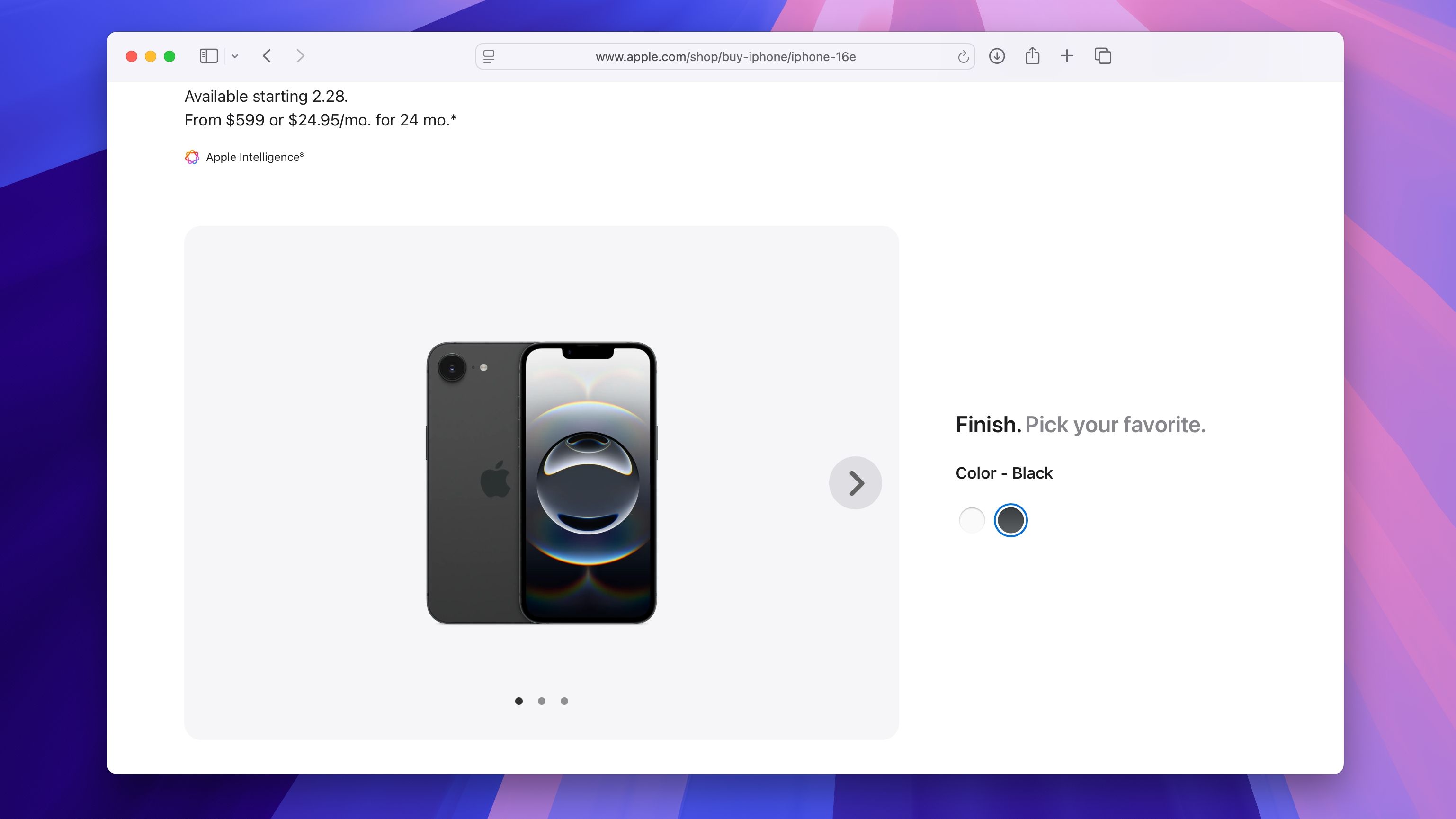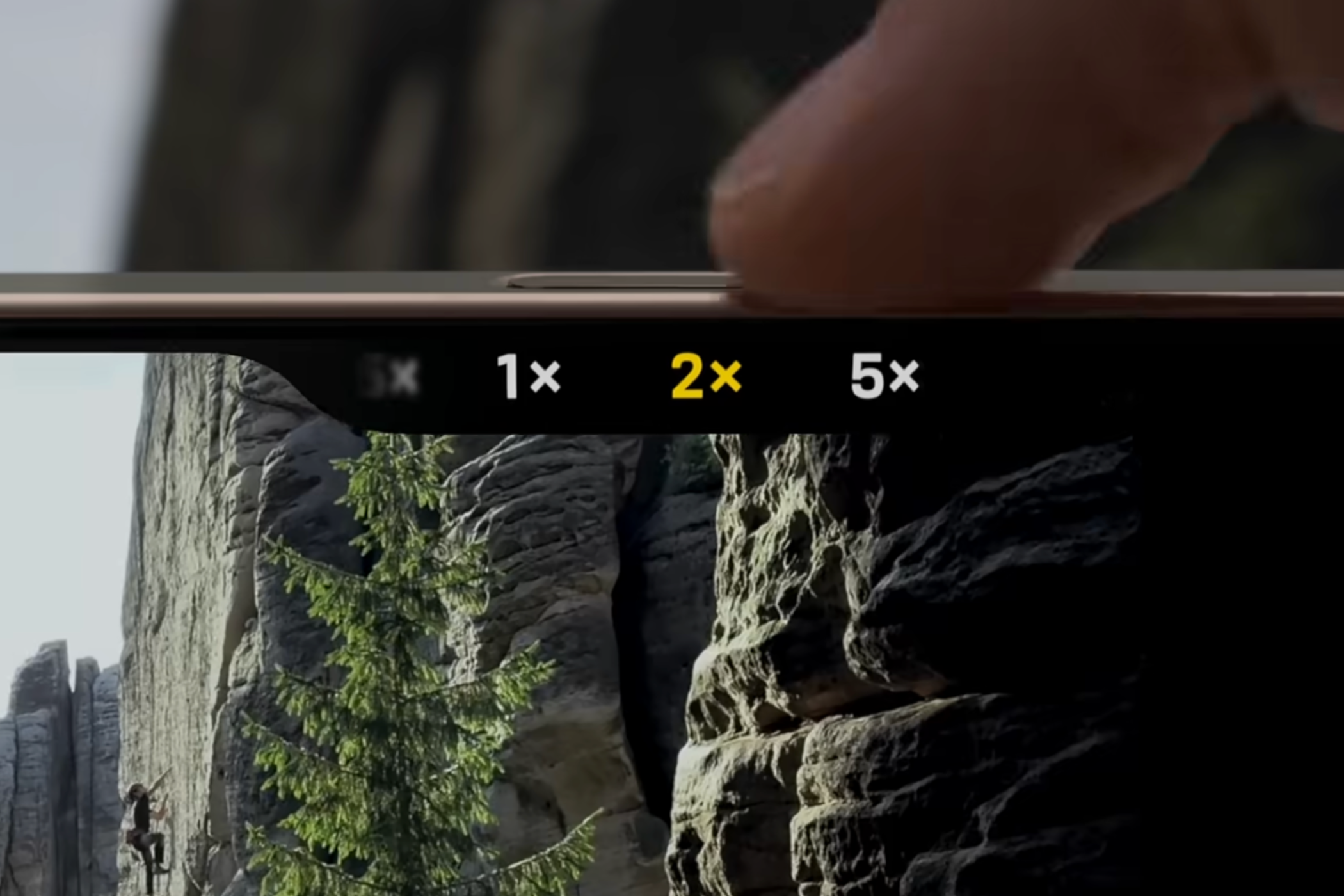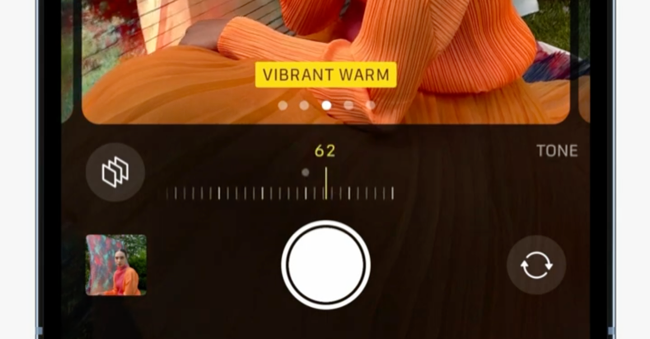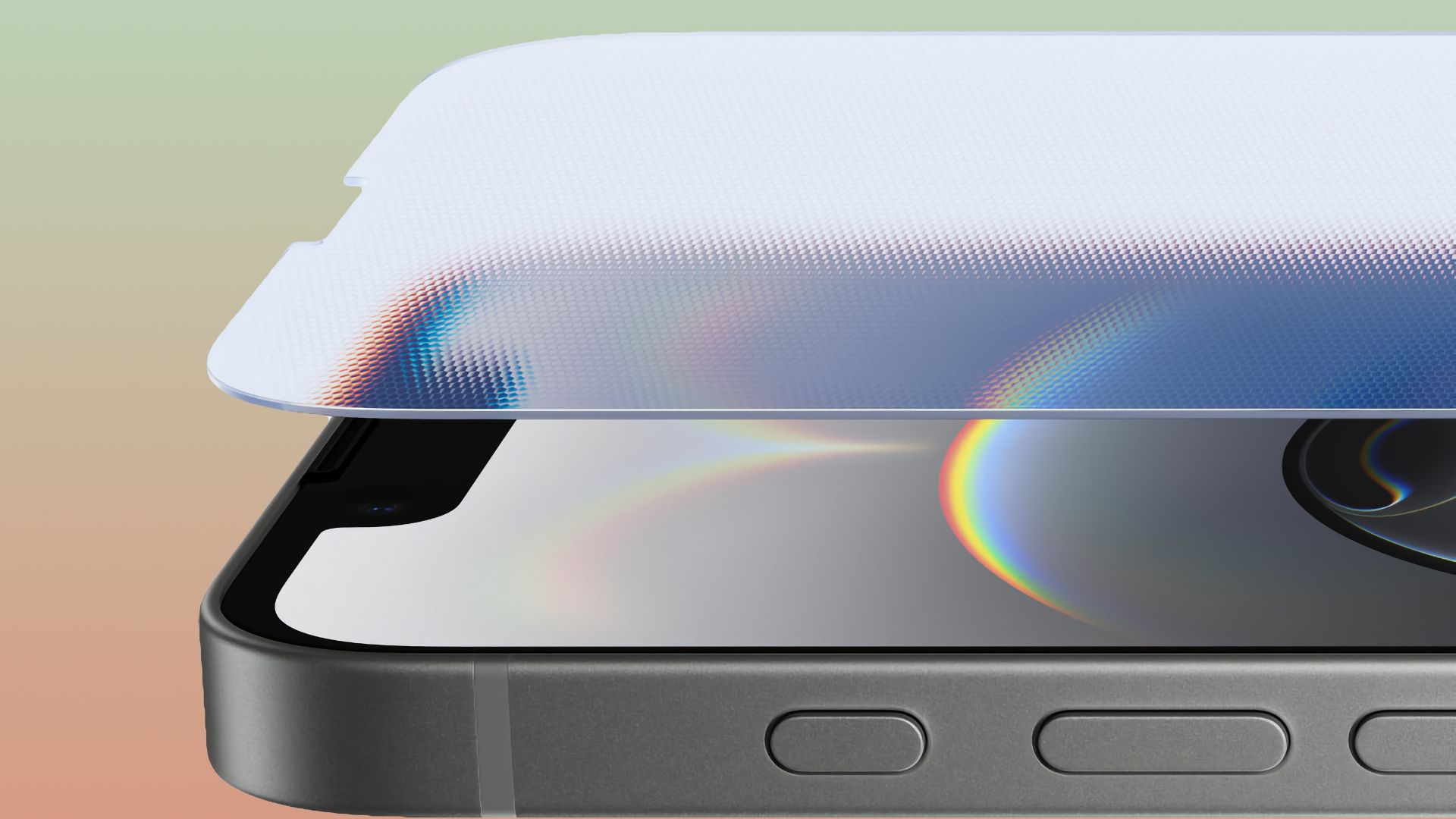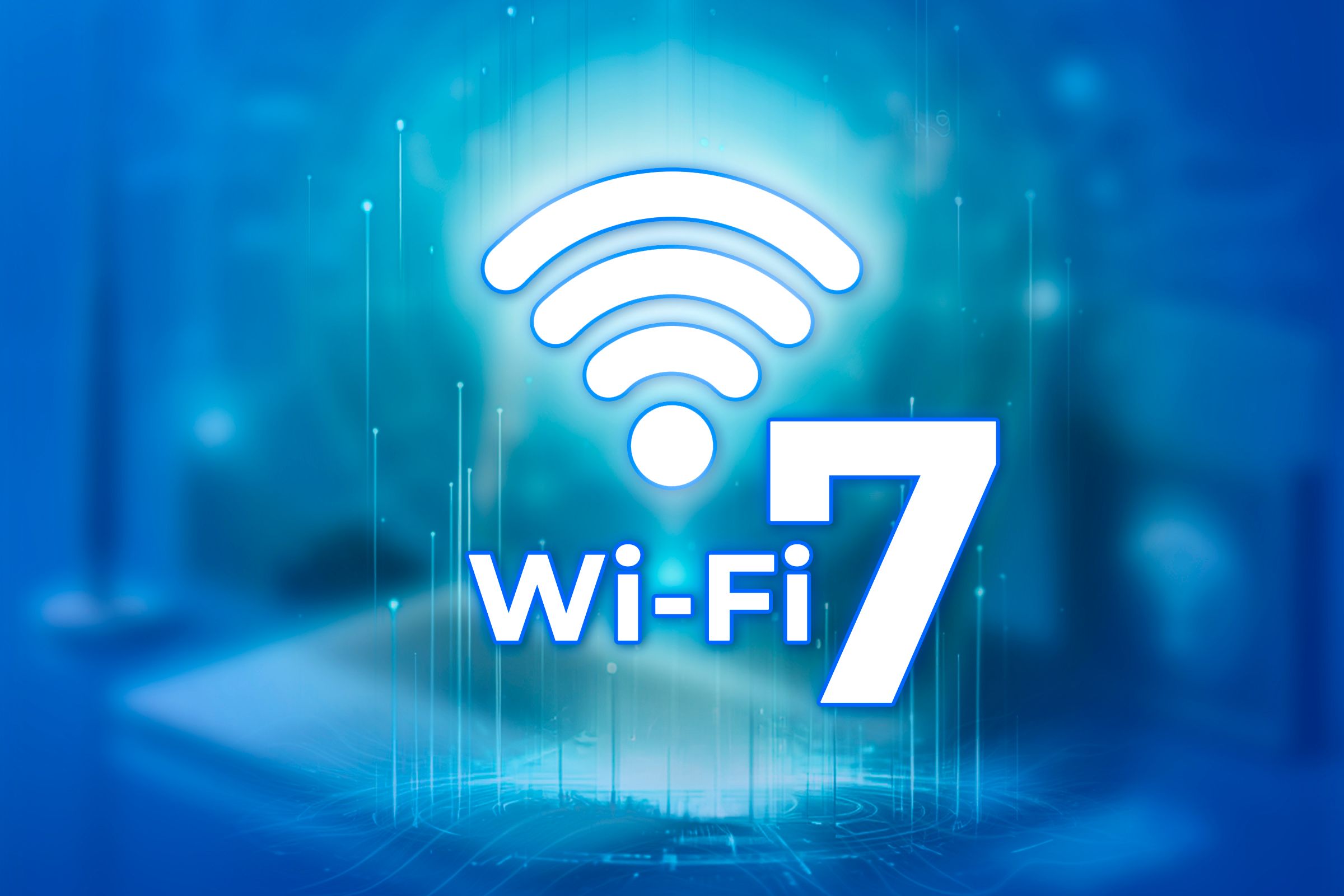The new iPhone 16e lacks MagSafe, Camera Control, vibrant colors, and more. It also has a missing GPU core and a downgraded display without Dynamic Island, among other omissions. If you’re getting an iPhone 16e for yourself, you need to know about the missing features.
1
Sub-$500 Pricing
We knew Apple could charge a bit more for an iPhone SE successor, but kept our fingers crossed for a sub-$500 price. However, the iPhone 16e starts at $599. While you get twice the storage and much better hardware, that doesn’t change the fact that the cheapest iPhone in 2025 no longer costs the same as when the iPhone SE 3 came out in 2022.
|
Device |
Chip |
64 GB |
128 GB |
256 GB |
512 GB |
1 TB |
|---|---|---|---|---|---|---|
|
iPhone SE 3 |
$430 |
$480 |
$580 |
— |
— |
|
|
iPhone 16e |
— |
$600 |
$700 |
$900 |
— |
|
|
iPhone 15 |
— |
$700 |
$800 |
$1,000 |
— |
|
|
iPhone 15 Plus |
— |
$800 |
$900 |
$1,100 |
— |
|
|
iPhone 16 |
— |
$800 |
$900 |
$1,100 |
— |
|
|
iPhone 16 Plus |
— |
$900 |
$1,000 |
$1,200 |
— |
|
|
iPhone 16 Pro |
— |
$1,000 |
$1,100 |
$1,300 |
$1,500 |
|
|
iPhone 16 Pro Max |
— |
— |
$1,200 |
$1,400 |
$1,600 |
Apple cunningly discontinued the iPhone SE 3, iPhone 14, and iPhone 14 Plus models. The lineup reshuffling has resulted in an increase in the entry price of an iPhone experience by $170! If you compare the iPhone 16e to the iPhone SE 3, you’ll realize that the base 128GB iPhone 16e will set you back $120 more than the equivalent 128GB iPhone SE 3.
Using the inflation calculator from the US Bureau of Labor Statistics, the $430 spent on a base 64GB iPhone SE when the device was released in March 2022 would translate to about $475 in January 2025 dollars.
2
Fun Color Options
Comparing the iPhone 16e to the iPhone 16, the new Phone 16e comes in the same boring Black and White color finishes as the discontinued iPhone SE 3. Contrast this with the Ultramarine, Teal, Pink, Black, and White options for standard iPhone 16 models!
|
Device |
Color Finish |
|---|---|
|
iPhone SE 3 |
Black, White |
|
iPhone 16e |
Black, White |
|
Phone 15, iPhone 15 Plus |
Black, Blue, Pink, Yellow, Green |
|
iPhone 16, iPhone 16 Plus |
Black, White, Ultramarine, Teal, Pink |
|
iPhone 16 Pro, iPhone 16 Pro Max |
BlackTitanium, White Titanium, Desert Titanium, Natural Titanium |
3
MagSafe and StandBy
The new iPhone 16e doesn’t support magnetic charging, one of Apple’s best features and a compelling reason to upgrade your old iPhone. This is a surprising omission as MagSafe has been present on nearly all models from the 2020 iPhone 12 lineup onward. You also cannot use StandBy, which turns any MagSafe iPhone into a bedside clock.
Unlike the old iPhone SE 3, you can charge your iPhone 16e with Apple’s MagSafe charger, but the handset won’t magnetically snap into place. Also, MagSafe-based accessories like SSD enclosures won’t snap on this phone.
In comparison, the iPhone 15 lineup supports 15W MagSafe charging, and the iPhone 16 models (sans the new 16e) use even faster 25W MagSafe charging. The iPhone 16e also doesn’t support the latest Qi2 charging protocol, which is itself based on MagSafe.
4
Six GPU Cores
A GPU core is missing. While the handset runs the A18 chip like the regular iPhone 16 models, it’s a binned version with four instead of five GPU cores.
Chip binning is a semiconductor manufacturing technique where some lower-performing cores or defective components are disabled to repurpose the chip for lower-tier products and maximize yield.
The missing core means the iPhone 16e doesn’t match the more expensive iPhone 16 models in terms of GPU performance. Indeed, Geekbench 6 Metal benchmark results, spotted by MySmartPrice, reveal that the iPhone 16e graphics performance is around 15% lower than the standard iPhone 16 models while falling slightly short of the iPhone 15 Pros.
5
Dynamic Island Instead of the Notch
The 6.1-inch Super Retina XDR display has a notched design instead of the Dynamic Island feature, with a cutout at the top of the OLED panel accommodating Face ID hardware. As a modernized version of the notch, Dynamic Island is a pill-shaped area on the upper side of the display that shows various system statuses and ongoing activity while multitasking.
The iPhone 16e has a screen resolution of 1170×2532 pixels versus the 1179×2556 screen on the standard iPhone 16. That’s 51,084 fewer pixels on the new phone.
6
The Latest Display Technologies
With a typical brightness of 800 nits, the iPhone 16e screen is visibly brighter than the iPhone SE 3 (625 nits) but also darker than the iPhone 16 (1000 nits). It goes to 1200 nits for HDR video, which still pales in comparison with up to 1600 nits of peak brightness on the regular iPhone 16. The iPhone 16e also cannot boost the brightness beyond 1000 nits outdoors, whereas the regular iPhone 16 supports 2000 nits of peak brightness under direct sunlight.
These specs make the iPhone 16e’s display a downgrade. Basically, Apple has equipped the handset with the same screen as the iPhone 14 series.
The iPhone 16e cannot lower screen brightness to 1 nit, either. The other iPhone 16 models support this automatic brightness feature. 1-nit brightness is handy for reading in bed, especially when paired with the Reduce White Point accessibility setting.
7
The Camera Control Button
The iPhone 16e lacks a touch-sensitive capture button called Camera Control, which is found on every other model in the iPhone 16 series. Camera Control lets you quickly launch a designated camera app from the lock screen, use a DSLR-like two-stage shutter in the built-in Camera app, or invoke the visual intelligence feature of Apple Intelligence.
iPhone 16e owners can instead bind visual intelligence to the Action button or trigger the feature via a dedicated Control Center widget. Apple has promised to bring the same capabilities to the iPhone 15 Pros in a future update to iOS 18.
8
Apple’s Ultra-Wide Camera
The iPhone 16e is equipped with a single-lens rear camera boosted from 12MP to 48MP, bringing four times the pixels. However, there’s no wide-angle camera like on the other iPhone 16 models so iPhone 16e owners cannot capture wide shots of outdoor scenery or large groups of people, enjoy macro photography , or take spatial photos and videos.
Apple advertises the iPhone 16e camera as a “2-in-1” system supporting 2x telephoto capability. Instead of true optical zoom, the center 12MP of the 48MP sensor is cropped (like on the regular iPhone 16) so you can zoom in “with optical quality.”
9
Sensor-Shift Optical Image Stabilization
Recent iPhones use sensor-shift optical image stabilization, which results in more precise stabilization because the image sensor is much lighter than the lens barrel and thus easier to move around to atone for camera shake. However, the iPhone 16e uses regular image stabilization where the sensor remains fixed.
10
Cinematic and Action Shooting Modes
The iPhone 16e lacks Cinematic Mode (available since the iPhone 13 family) for shooting videos at a shallow depth of field. Action Mode, found on the iPhone 14 and later lineups for correcting significant shakes in handheld videos, is also unsupported.
11
The Latest Portrait Mode
Unlike the other iPhone 16 models, the iPhone 16e doesn’t automatically capture depth data when a person is detected, even if Portrait Mode is not selected in the Camera app, so you cannot turn a regular image into a depth-of-field portrait after the fact.
12
The Latest Photographic Styles
The iPhone 16e has an older version of the Photographic Styles feature instead of the “latest-generation Photographic Styles” from the other iPhone 16 models, which provides greater flexibility and more customization options.
13
The Latest-Generation Ceramic Shield
The new iPhone 16e uses an older version of Apple’s Ceramic Glass. The material is less robust than the “latest-generation Ceramic Shield front” featured on the regular iPhone 16. If you’re going to protect your iPhone 16e with a sturdy case, you won’t miss not having the latest Ceramic Shield on the phone.
14
Fast Qi2 Wireless Charging
The iPhone 16e supports standard Qi wireless charging, but it is a rather slow 7.5W version like on the iPhone SE 3. To take advantage of fast-charging, you’ll want to plug your iPhone 16e into a 20W or higher USB PD power adapter via a USB-C cable. The 7.5W Qi charging may only be suitable to top up the battery quickly. For longer charging sessions, wireless charging is inefficient because half the energy is lost to heat.
15
Ultra-Fast Downloads via 5G mmWave
C1, Apple’s custom modem that debuted with the iPhone 16e, supports the sub-6 GHz band but not the faster millimeter wave band capable of overcoming congestion-related slowdowns in large group settings such as concerts, sporting events, airports, and the like. This may only matter to people who live near congested areas. Keep in mind that the 5G mmWave coverage is still spotty, and many international carriers have yet to roll it out.
16
Wi-Fi 7 or Even Wi-Fi 6E
The iPhone 6e uses the older Wi-Fi 6 protocol instead of the improved Wi-Fi 6E standard supported by the iPhone 15 Pros or the latest Wi-Fi 7 specification in the 2.4 GHz, 5 GHz, and 6 GHz bands supported by all iPhone 16 models. It’s not a biggie because Wi-Fi 7 is expensive and relatively limited for now; you need to upgrade to a Wi-Fi 7 router in order to take advantage of Wi-Fi 7 perks such as improved network performance, latency, and reliability.
17
Thread Networking for Better Smart Homes
Unlike recent models, the iPhone 16e lacks built-in Thread radios for wireless mesh networking. You won’t be able to use the phone to control your smart home appliances like smart bulbs and switches without a home bridge like a HomePod, an iPad, or an Apple TV. If you don’t have Thread-compatible smart home devices, you won’t miss this feature.
18
Ultra-Wideband Support for Precision Finding
Apple’s dedicated chip for ultra-wideband networking, called U1, is notably absent from the iPhone 16e. Therefore, you won’t be able to use your iPhone 16e to navigate to a missing AirTag with the Find My app’s Precision Finding feature or enjoy other proximity-based features like automatic sensing when an iPhone is within the range of your HomePod.
The U1 chip is found in all iPhones from the iPhone 11 family onward, and in the HomePod mini. Per Apple’s support page, ultra-wideband networking is limited to a handful of countries.

Even though Apple has removed a bunch of features to build a stripped-down iPhone 16, this isn’t a deal-breaker for me. I’m going to buy an iPhone 16e anyway—you can’t beat the price, and I like the roughly 15% longer battery life than other iPhone 16 models.