Recently, my colleague Kris Wallburg broke his long-lived relationship with Nvidia’s GeForce GPUs and bought an AMD Radeon 7000 graphics card. But like so many things in life, the question of which graphics card is the “best” isn’t so simple to answer, because the specifics are highly individual and dependent on one’s own computing requirements. As someone who dared to make the leap from Radeon to Nvidia’s Green Team with the GeForce 40-series, I wanted to explain why.
Only Nvidia offers the highest performance
This point is only relevant for a small group so I’m only going to briefly to touch on it: If you are looking for the maximum possible performance, in gaming and creative applications alike, you cannot ignore. Nvidia.
The GeForce RTX 4090 is absolutely unrivalled and offers both gamers and creative users a performance leap over the previous generation that we haven’t seen since the legendary GTX 1080 Ti. For the first time ever, it is possible to achieve incredible ray tracing fidelity and performance (like in Cyberpunk 2077) even without DLSS’ AI upscaling in 4K at playable frame rates.
The RTX 4090 is an absolute computing monster that makes the entire competition look old. In terms of rasterization performance, the Radeon RX 7900 XTX — currently AMD’s fastest GPU — is already beaten by around 25 percent in 4K resolution. When ray tracing is activated, the lead increases to over 60 percent, and in some games, the RTX 4090 is even twice as fast.
Don’t forget the topic of efficiency, because Nvidia’s GPU is clearly ahead of the competition here as well. You also pay a premium price for the RTX 4090, but in return you get the best graphics card the market currently has to offer.
Power efficiency matters, especially now
When comparing two graphics cards with roughly the same performance, price is often the deciding factor. What is often not taken into account, however, is how the efficiency of the products affects the price over time.
It’s a very simple calculation: In addition to the purchase price, you pay for the electricity your graphics card consumes every year. If a card is a little more expensive to buy, but works much more efficiently, you can compensate for the higher initial costs after a few years and end up saving money.
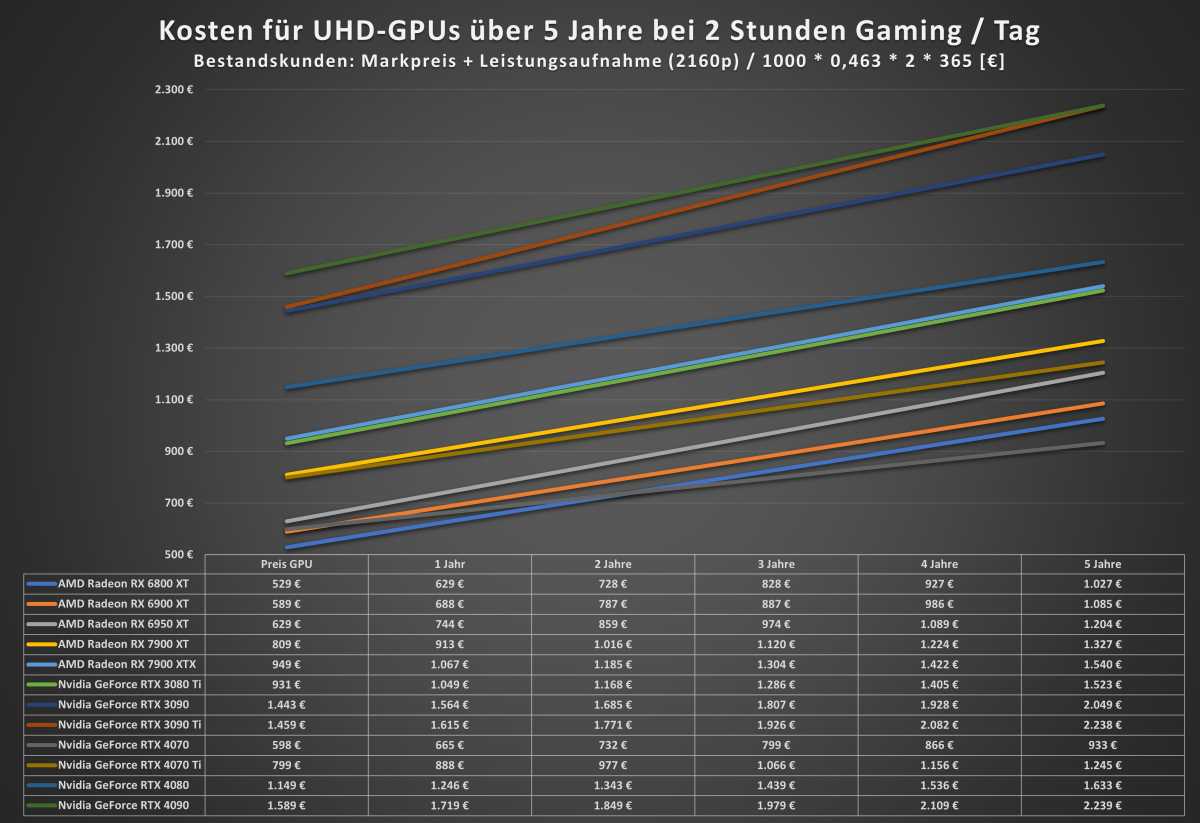
Sebastian Schenzinger
An example: AMD’s Radeon RX 6800 XT has roughly the same rasterization performance as an RTX 4070 from Nvidia and currently costs around $100 less, depending on pricing fluctuations. So if you don’t place much value on ray tracing, the AMD card is the better choice, right?
Not necessarily, because the RTX 4070 consumes almost 100 watts less when gaming. Depending on your electricity prices and how much you play every day or use the card to its full capacity, you will make up the $100 surcharge in about two years. As you can see, the purchase price is only one aspect of the cost calculation, especially if you live in Europe.
Nvidia is the innovation driver
DLSS, ray tracing, Nvidia Reflex, G-Sync: these are just a few of the Nvidia-driven innovations that shook up the PC gaming world in recent years. Team Green sets the trends and the competition follows suit, without (at least so far) being able to achieve the same quality.
This is not to say that AMD’s FSR or Intel’s XeSS upscaling technologies, for example, cannot also deliver impressive results. AMD in particular is doing a lot right with its DLSS alternative and the information provided for FSR 3 so far sounds promising. But until that happens, we have to compare Nvidia’s DLSS 3, including its performance-skyrocketing frame generation, with AMD’s FSR 2 — and this duel is clearly decided in favor of Nvidia both in terms of both the performance gained and the image quality.
Further reading: DLSS 3: How Nvidia’s RTX-infused AI technologies turbocharge PC gaming
And even though ray tracing is still in its infancy and will probably make great leaps in the next few years, there are already games (such as Cyberpunk 2077) in which I no longer want to miss the graphical upgrade ray tracing provides. Since I play in 1440p and with high settings, this requires a lot of ray tracing power and high-performance AI upscaling — both points in which Nvidia is currently ahead.
This does not have to remain so. AMD will continue to work hard to catch up. And AMD’s technologies also have some arguments in their favor, as my colleague very rightly explains in his article. But the lead that Nvidia currently still enjoys convinced me to make the switch to Team Green.
Creative users are better off with Nvidia
CG Director, a hardware website with a special focus on creative applications, has compiled a list of twelve graphics cards that are best suited for creative work, taking both small and large budgets into account. The list is no longer completely up-to-date, but the fact that only Nvidia GPUs are on the list shows Nvidia’s position in the creative scene.
An important factor here is CUDA, a software interface developed by Nvidia in which the graphics card can support the CPU as a co-processor. The highly specialized chip can thus perform all kinds of calculations. Processes that can be run in parallel, i.e. do not have to be processed sequentially, can be processed much faster than with a CPU. AMD, on the other hand, relies on the open source OpenCL, which often does not deliver the same performance as CUDA and is more difficult for developers to implement.
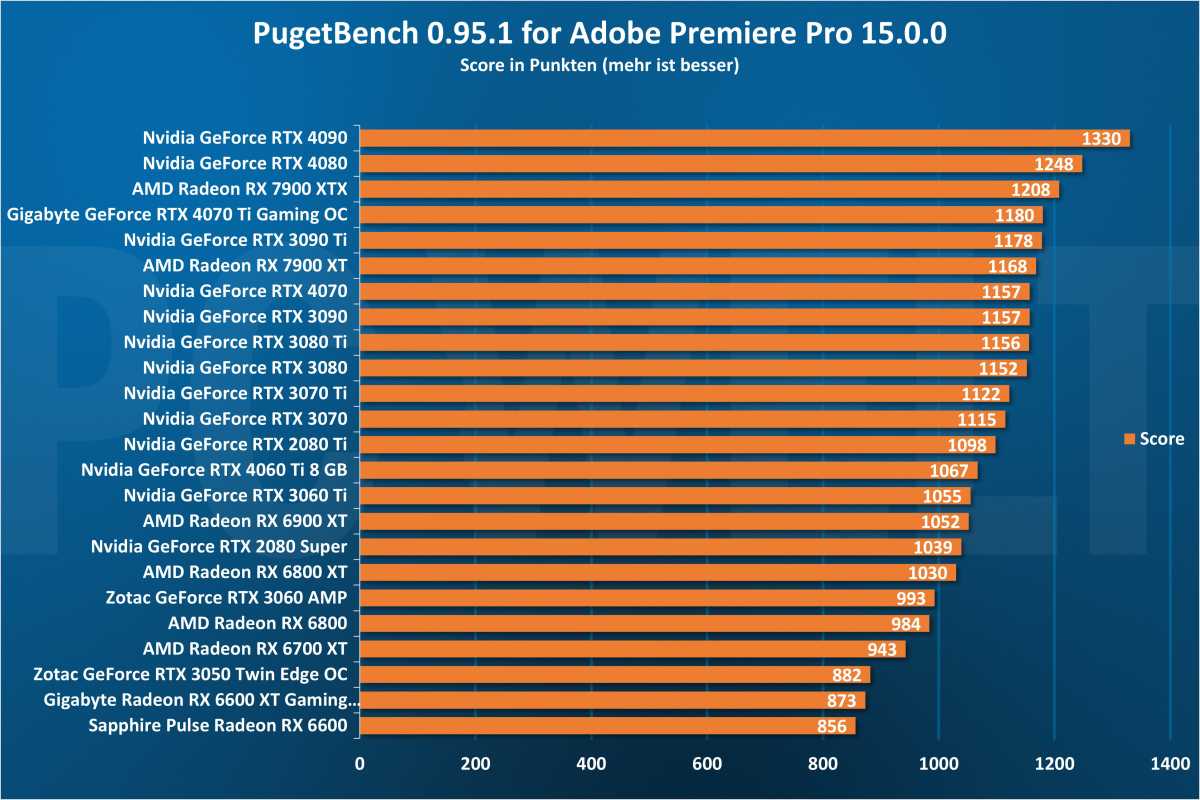
Sebastian Schenzinger
CUDA is a proprietary interface, developed by and only compatible with Nvidia GPUs. Since many creative applications use the CUDA interface, graphics cards from other manufacturers often suffer from poorer performance or are even not supported at all.
With the introduction of the RT cores on the RTX GPUs, Nvidia has another ace up its sleeve: Optix. Optix is also a prorietary framework from Nvidia, which aims to accelerate the calculation of ray tracing. And ray tracing is not only used to make games look more realistic, but can also significantly speed up creative applications, a vivid example of which is the open-source 3D renderer Blender.
Nvidia’s NVENC, a technology for faster encoding of videos, is also indispensable for many creative pros. Nvidia even provides different drivers for gamers and creatives: the Game Ready drivers and the Studio drivers.
When I bought my last graphics card, creative applications were hardly an issue for me. However, that has changed in the past few years and applications like Adobe’s Premiere Pro and After Effects are part of my daily tools. And so my switch to Nvidia was already decided.
A few final words
Having explained in detail why I ultimately decided to buy an Nvidia graphics card (a GeForce RTX 4070, to be precise), you might get the impression that the decision was easy for me. But a new graphics card is an expensive investment that should ideally last a few years and should therefore be well considered.
You know best what your hardware requirements are and what aspects you value. Still undecided? Read my colleague’s article, which explains exactly why he ultimately opted for an AMD Radeon graphics card. After that, you will know the pros and cons of both manufacturers and can decide for yourself.
This article was translated from German to English and originally appeared on pcwelt.de.




