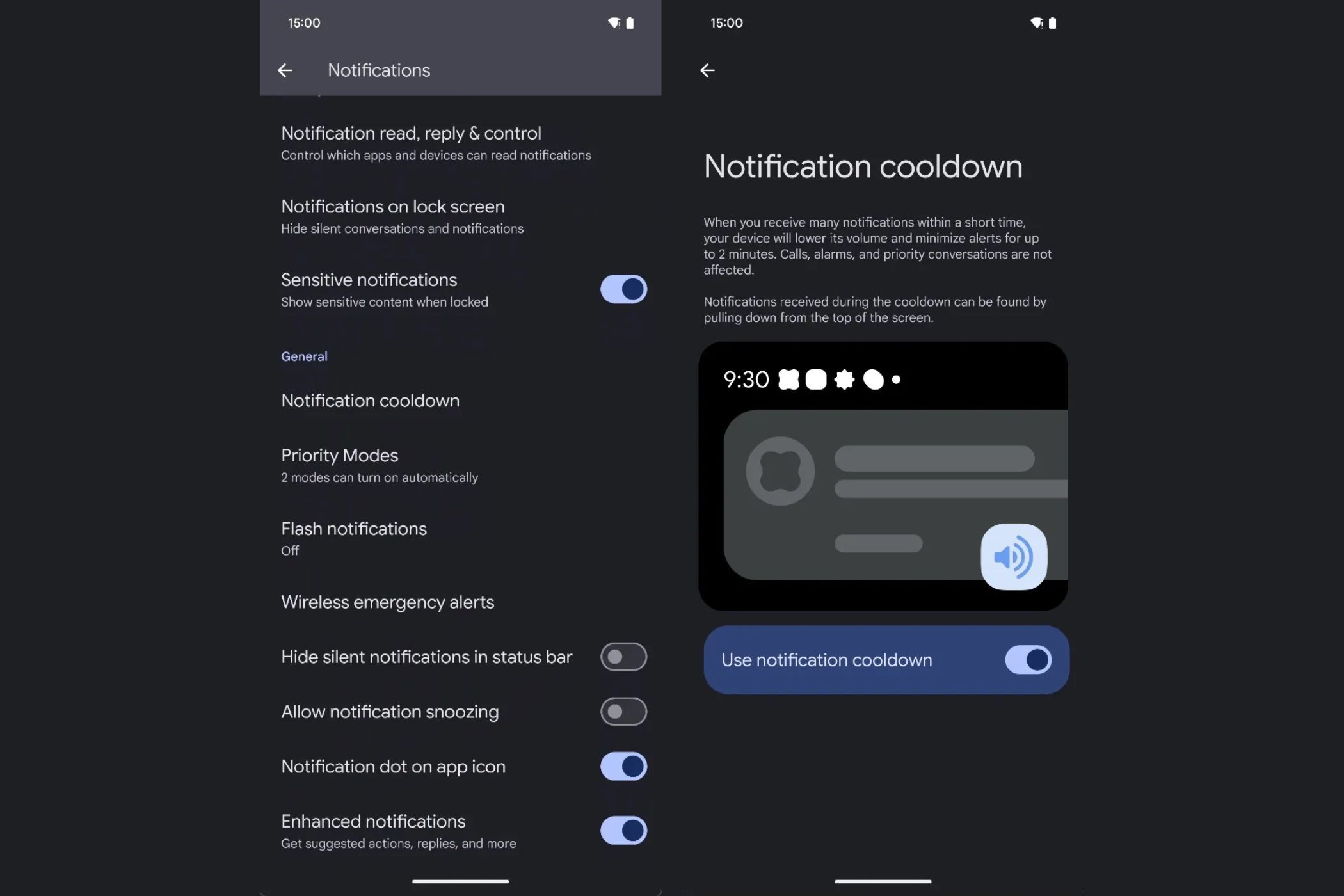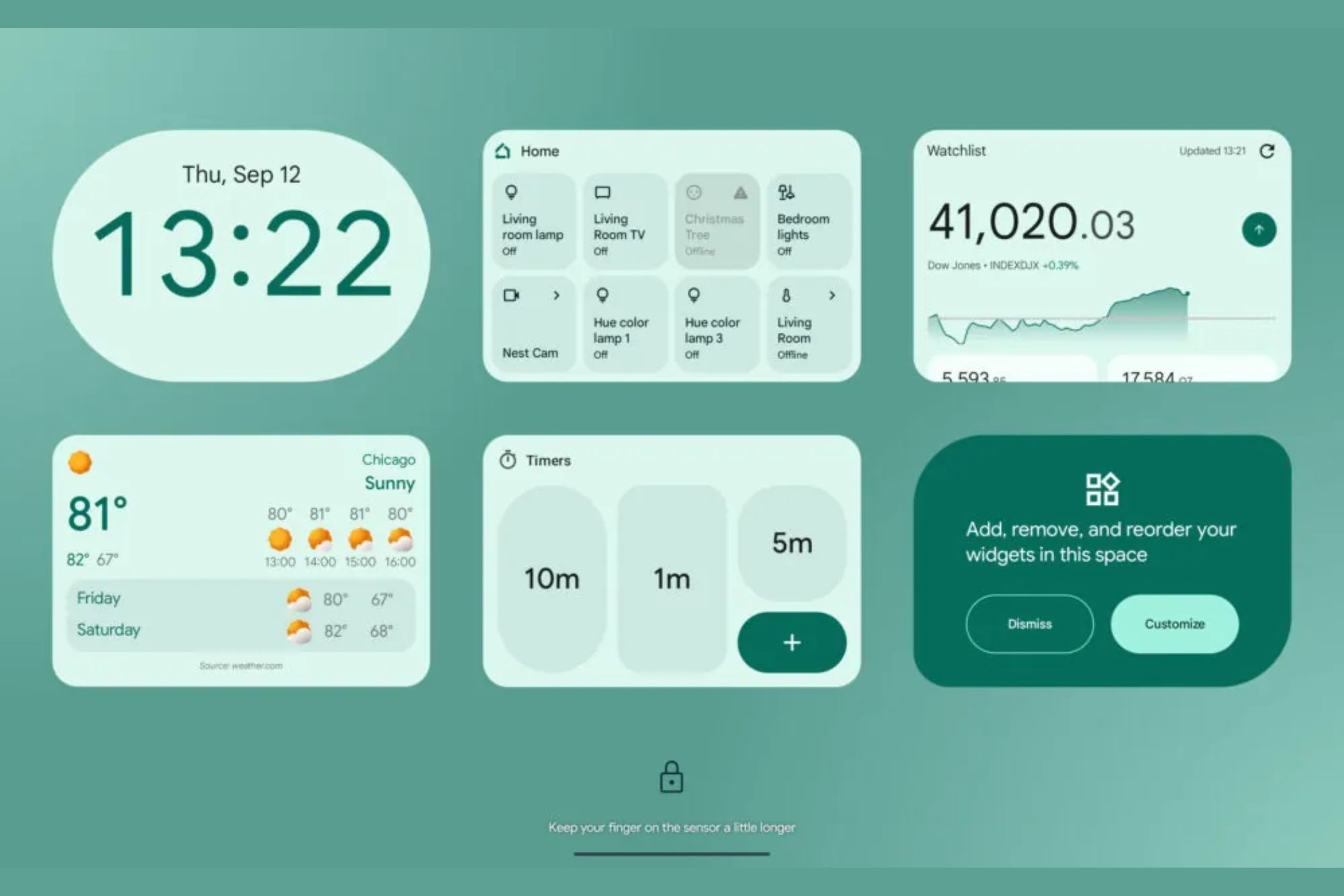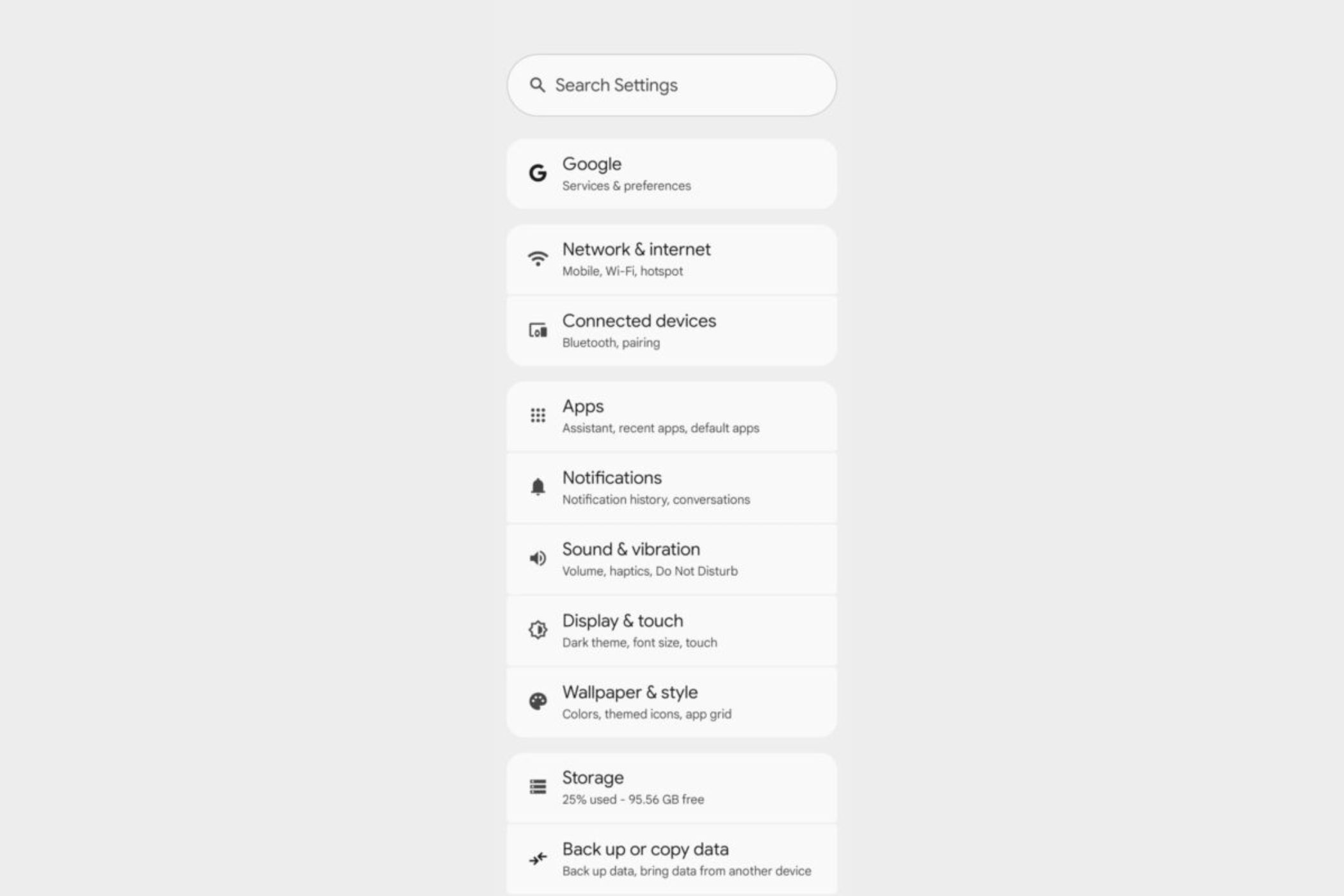With Android 15 in the wild, you might think we’d be content with that for a while. But thanks to the work of some talented folks, we’re already getting a glimpse of what Google could be cooking up for Android 16, which is expected to debut in 2025.
Though none of these features are confirmed, they’ve been discovered in Android 15 QPR1 beta by Mishaal Rahman, and they’ve definitely got me excited. Here are five features I can’t wait (and hope) to see in Android 16.
1 Better Notifications Management
If you own multiple Android devices, you’ve probably experienced the flood of notifications that hit you when booting up a device you haven’t used in a while. The moment it connects to the internet, you get bombarded with old notifications—even ones you’ve already seen on your other devices. It can be overwhelming, right?
Well, Android 16 might fix the way the system handles these older notifications, building on changes introduced in Android 15 QPR 1 Beta 2. In that update, Android started rejecting notifications that were more than two weeks old. Instead of hitting you with alerts, the system simply shows a brief summary—just enough to let you know which apps or contacts you might want to check up on. But there’s no sound, no vibration, and no full notification details to clutter your screen.
If this feature makes it to Android 16, it could save a lot of headaches, keeping your notification feed cleaner and less distracting.
2 Notification Cooldown
We’ve all been there—your phone goes off like crazy when you’re getting bombarded with notifications from the same app. It’s distracting, especially when you’re in the middle of something. Android 16 might bring back a feature that could help with this: Notification Cooldown.
Originally introduced in Android 15 Developer Preview 1, this feature was designed to lower the volume of successive notifications from the same app. So, instead of your phone going off at full volume every time, the notifications gradually get quieter, helping keep things under control when you’re getting hit with a lot of pings in a short amount of time.
While Google removed the feature in later Android 15 betas, there’s evidence from Android 15 QPR 1 Beta 2 that Notification Cooldown hasn’t been completely scrapped. If it makes its way into Android 16, it could seriously help reduce the noise, quite literally, when you’re trying to stay focused.
As a Nothing Phone 1 user, I rely on lock screen widgets for quick access to features like the QR code scanner, Quick Share, and hotspot. So, I’m excited to see Google bringing them back with Android 16, even though they currently seem limited to tablets.
Lock screen widgets disappeared with Android 5.0 Lollipop in 2014. Still, Android 15 QPR 1 Beta 2 reintroduced them on the Pixel Tablet, allowing users to customize and access them by swiping from the right edge of the lock screen.
With Android 16 still in development, I’m hoping Google expands this feature to phones. I miss having lock screen widgets on my new Pixel, so bringing them back would be a fantastic addition.
4 Custom Do Not Disturb Profiles
If you’re like me, you’ve probably fumbled through your Do Not Disturb (DND) settings more than once, trying to find the right balance between peace and accessibility. Android 16 might be introducing fully customizable DND profiles (as evidenced by its inclusion in the Android 15 QPR 1 Beta 1 update), letting you control everything from grayscale mode and dark themes to always-on display and wallpaper dimming.
You could even create your own Priority Mode, allowing specific notifications to come through based on your preferences—kind of like the iPhone’s custom Focus modes, but with the classic Android twist.
Android 16 might finally bring the long-awaited redesign of the Settings menu that we first got a hint of in Android 15 Beta 3. While it didn’t roll out in the later betas, the new layout did make an appearance in Android 15 QPR 1 Beta 2, suggesting that it could be fully realized with Android 16.
So, what’s changing? Instead of a long list of options that sometimes feels overwhelming, similar settings like “Security & privacy” and “Location” are grouped into a single tile. There’s even a clearer separation between these grouped tiles, making finding what you’re looking for much easier. If this design becomes the norm in Android 16, navigating your phone’s settings will be smoother and more intuitive, saving you those extra taps and scrolls.
Since Android 16 is still a year away, there’s a good chance Google is cooking up even more features. The future looks exciting, and I’m eager to see what else might be in store.