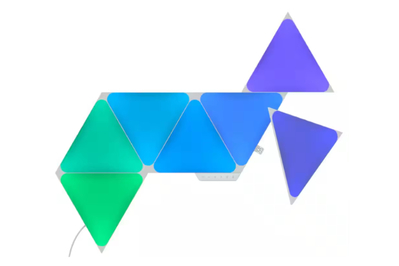Top pick
Compatibility: Amazon Alexa, Apple Home, Google Home, Matter, Samsung SmartThings
Who this is for: Strip lights can elevate your kitchen workspaces, focusing light where you need it. After dinner, they can softly illuminate your kitchen so you can grab a late-night snack without turning the lights on full-blast. Included adhesive clips hold these bendable, DIY-friendly strips in place with minimal effort. They can go pretty much anywhere you might want versatile, color-changing accent lights.
Why it’s a pick: The Wi-Fi–enabled and Bluetooth-enabled Govee LED Strip Light M1 with Matter is equipped with more LEDs per foot than the other options we tested. As a result, it offers more powerful light output for use as a task light but still allows dimming and color changing for use as an accent light. The Govee app provides a ton of features, so you can create pretty much any light effect you might want (though for some people it may be daunting). And, as a Matter device, this strip light is compatible with your pick of Amazon Alexa, Apple Home, Google Home, or Samsung SmartThings.
Another good option: The TP-Link Tapo Smart Wi-Fi Light Strip L930-5 offers easy installation, set up, and general use, as well as strong white and color-changing light performance. Its Tapo app is simpler to navigate for quick access to on/off control, scheduling, a timer, and more. We found this strip light’s colors to be accurate, too. It has a few standout features, such as an Away Mode, preset and customizable color Effects, and the music-and-light-syncing Sync-to-Sound function. This model is compatible with Amazon Alexa, Apple Home, Google Home, and Samsung SmartThings.

Top pick
Compatibility: Amazon Alexa, Apple Home, Google Home
Who this is for: Smart filament bulbs mimic the warm candlelit ambience of vintage incandescent lights, but these models are equipped instead with LEDs and integrated smarts so you can control the lights from your phone or with a voice command to a smartphone or a compatible smart speaker. These lights typically max out at about 500 lumens, which is roughly equivalent to the brightness of a traditional 40-watt incandescent bulb. That means they are less suited for task lighting, but they deliver a beautiful warm wash of light when you want a calm, subtle glow.
Why it’s a pick: The Philips Hue ST19 is dimmable and also has adjustable white-light color temperature. The temperature range is especially wide, so you can go from a daylight-bright 4,500 K during the day when you want to stay awake and energized to a candlelight-like warmth of 2,200 K in the evening. It’s straightforward to control in the Philips Hue app or third-party apps as well. Note that it is a relatively pricey bulb, so factor that in when deciding how many you want for your space. Also keep in mind that you’ll need a Philips Hue Bridge or a Zigbee-enabled Amazon Echo speaker to access all of this bulb’s features, if you don’t already have one.
Another good option: The GE Cync Direct Connect ST19 is a more affordable smart filament bulb that supports both the Amazon Alexa and Google Home platforms. We found the Cync app less polished than the Hue app, and we had trouble locating some features. Also, unlike the Philips Hue bulb, the GE Cync bulb’s color temperature isn’t tweakable; it’s fixed at a warm 2,700 K, which is attractive. This bulb is still a good option if you want a vintage-look Edison-style bulb with useful smart features such as remote on/off control, scheduling, and the ability to customize Scenes.

Top pick
Compatibility: Amazon Alexa
Who this is for: A smart table lamp is a great choice anywhere you want to add a little extra oomph with minimal effort. It could work in an entryway, on a nightstand, or even decorating a cozy nook in your living room that just needs a little something. These models typically offer color-temperature adjustments, so you can switch from warm to cool white light as the mood strikes. And because they are dimmable and have color-changing features, you can turn your light from an energizing pink at 100% brightness to a soothing green at 25% brightness.
Why it’s a pick: The Amazon Echo Glow is a small, color-changing smart lamp that’s especially budget-friendly. Unlike most other Echo devices, the Glow doesn’t have an integrated Alexa speaker. Instead, you can control it using the Alexa app, or if you have an Alexa-enabled smart speaker, you can use voice commands. You can also tap the lamp to change the color, and a power button on the back gives you manual on/off control. In the Alexa app, you get a variety of preset Modes, such as Dragonfire (a fast-shifting yellow-orange-pink light), Underwater (a slower aqua-to-blue fade), and Mood Light (a warm white that flickers and dims). You can also set it to go on or off as a wake-up alarm or for sleep timers.
Another good option: The Philips Hue Flourish Table Light is like the “grown-up” version of the Amazon Echo Glow. It’s considerably bigger, it features a textured glass fixture with a color-changing Philips Hue bulb inside, and it’s more expensive. Note that there’s no base for the lamp, and its glass cover is decidedly not kid-friendly. The included Hue bulb offers easy on/off, dimming, color-changing, and scheduling controls in the Philips Hue app, which also allows you to pair this light with other Hue lights you may have.

Top pick
Compatibility: Amazon Alexa, Apple Home, Google Home, Samsung SmartThings
Who this is for: Smart panel lights are a statement piece. Whether they appear in a kid’s room, in a game room, or as interactive art in the living room, these wall-mounted LED fixtures are meant to stand out. In addition to offering tunable white and color lighting, they can toggle through a variety of preset Scenes that change dynamically. They also integrate with various smart-home platforms and make a great addition to any custom multi-device Routines you create, such as “Movie Night” or “Game Night.”
Why it’s a pick: Nanoleaf Shapes are easy to install, thanks to little clip-on pieces that let you easily connect panels together in whatever configuration you like. The Nanoleaf app comes with multiple preset Scenes, some of which you can configure to react to music or the audio from your TV. You can create your own Scenes or play around with a color wheel in the app to pick colors or white light styles. The Shapes panels come with a physical remote that you can connect to them (in lieu of relying on an app or voice commands to a smart speaker), and an optional touch function allows for transitions between colors in a Scene.
Nanoleaf Shapes panels can act as Thread border routers (which means they can support a mesh of Thread wireless devices) and are compatible with Amazon Alexa, Apple Home, Google Home, and Samsung SmartThings, so you can take your pick of smart-home platforms. The Nanoleaf app is more utilitarian than design-forward, but it gets the job done.

Another good option: The LIFX Beam Kit allows you to create graphic lines of vibrant colors, in almost as many preset Scenes as the Nanoleaf platform offers. We did have issues when using the magnetic connections between the lights as well as with the AC adapter, which kept falling off, but the problem was solved once we properly mounted the lights to the wall. I also wish that more than one corner three-way connector piece came with the kit—having only one greatly limits the type of shapes you can make. The LIFX app is laid out well and pleasant to use. Like the Nanoleaf Shapes panels, these LIFX smart panels work with Amazon Alexa, Apple Home, Google Home, and SmartThings.

Top pick
Compatibility: Amazon Alexa, Apple Home, Google Home, Matter, Samsung SmartThings
Who this is for: Smart rope lights are a mash-up of strip lights and panel lights. Like strip lights, they form a continuous line of light that you can move into various shapes. But rather than staying tucked under your kitchen cabinets or your bathroom vanity to provide a subtle accent light, rope lights are intended for display more akin to panel lights. Shape one into a star, for example, and stick it on a child’s bedroom wall for a soothing, timed bedtime Scene. Or form one into a flower over your living room sofa, and watch it change colors along with whatever TV show you’re watching. Note that wrangling these lights into a shape takes some time and planning, as the rope itself is flimsy and relies on bendable metal brackets to stay put.
Why it’s a pick: The Wi-Fi–enabled and Bluetooth-enabled Govee Neon Rope Light 2 can fold almost flat and is easy to work into a wide variety of shapes. Thanks to its Matter compatibility, it supports Amazon Alexa, Apple Home, Google Home, and Samsung SmartThings. The Govee app has tons of Scenes, music-syncing options, and color-changing customizations; the app almost borders on chaotic because so much is happening on each screen, but you certainly won’t run out of features to try.
This article was edited by Jon Chase and Grant Clauser.