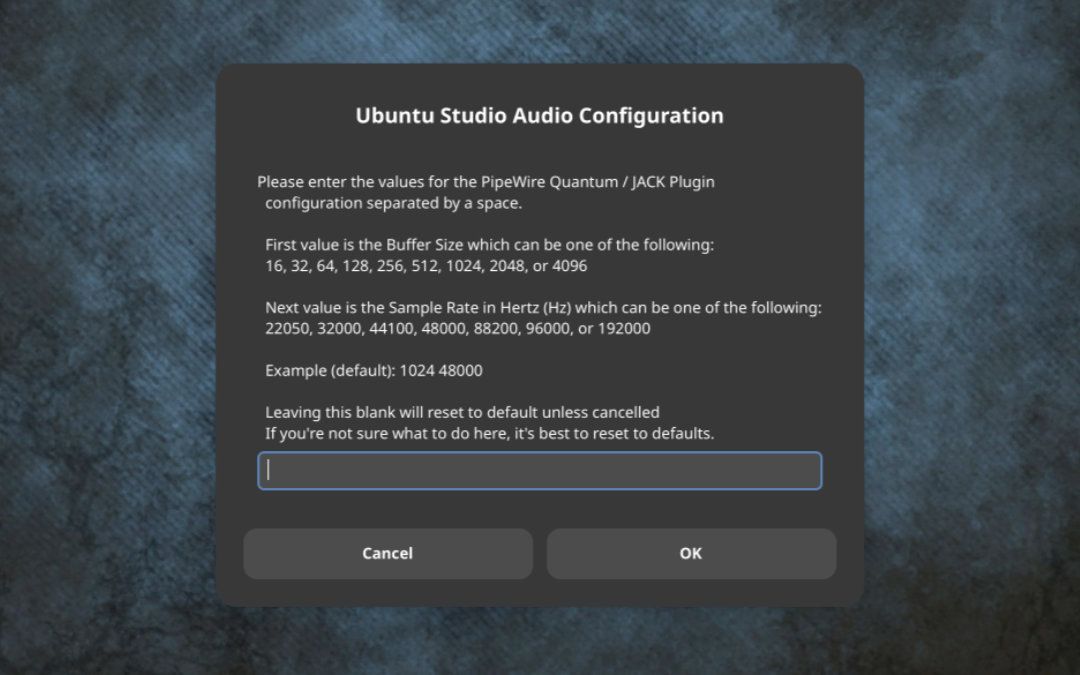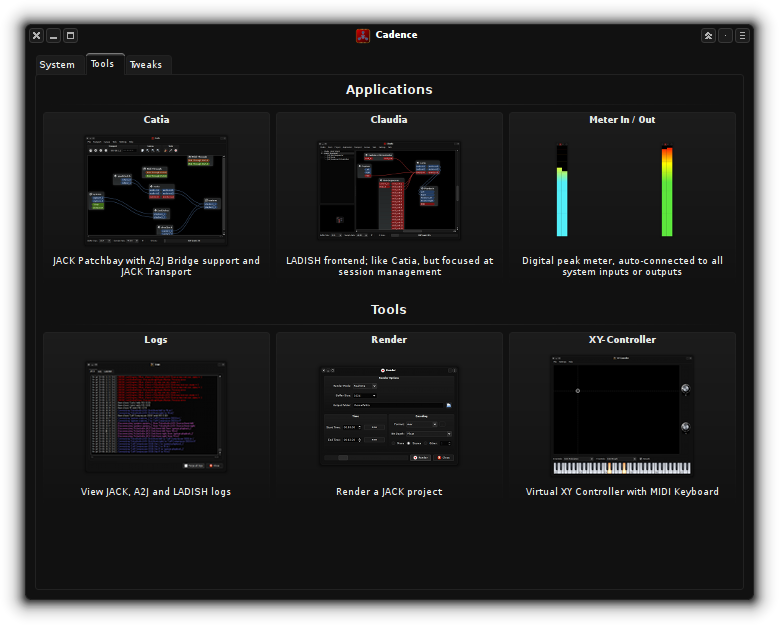To the uninitiated, Linux may be nothing but arcane console commands, but it offers a great desktop experience and a ton of powerful multimedia applications. The distros we’re looking at here focus on helping you get creative work done.
1
Ubuntu Studio
If you’re not sure where to start with Linux distros focused on getting creative work done, Ubuntu Studio is a great place to start. Not only is it built on top of a widely supported operating system, but includes a vast collection of creative software tools in the initial installation.
As we’ve previously covered in a more in-depth look at Ubuntu Studio, this is more than just a Linux distribution. Similarly to some of the other distros we’re looking at here, you can install the Ubuntu Studio tools on any Ubuntu-powered system. This gives you easy access to tools like the Ubuntu Studio Audio Configuration, which lets you easily configure your audio interface buffer size and sample rate, for example.

Related
Meet Ubuntu Studio, a Linux Distro & Software Toolbox for Creatives
Ubuntu Studio is more than just a Linux distribution. It’s a creative toolbox for anyone using an Ubuntu-based distro.
Because of the trickier technical nature of audio and video related applications, Ubuntu Studio focuses on getting these up and running. This means that popular video and streaming apps like Kdenlive and OBS are installed by default, as is the Ardour digital audio workstation (DAW).
That said, if you’re a graphic designer or photo editor, you’ll find plenty of tools included in Ubuntu Studio that are perfect for you. The GIMP image editor, Darktable RAW photo editors, and Blender 3D modeling app are among the highlights here.
2
AV Linux
If you’re looking for a Linux distro aimed at creatives but with its own unique feel, AV Linux may be the creative-focused distro you’re looking for. Not only does this distribution offer a user interface you don’t often see, but it also takes a different approach to its software selection.
Despite the name, AV Linux is more focused on music production than Ubuntu Studio. It also includes some closed-source commercial software like the Reaper DAW, Harrison Mixbus, and other software. If you’re used to only seeing open-source software in your Linux distributions, this may come as a surprise, but it may also be handy if you intend to install the software anyway.
Most audio and video-focused Linux distributions use a tweaked or low latency kernel. In the case of AV Linux, the distribution uses the custom Liquorix Kernel, for speed and improved latency. AV Linux also includes built-in utilities to let you run Windows audio software or plugins on Linux.

Related
AV Linux: Exploring a Distro for Audio/Visual Work
It isn’t the only distribution out there aimed at creatives, but it does have some standout features and inclusions.
For more information on this distro, including its use of the Enlightenment desktop, see our introduction to AV Linux.
3
Fedora Jam
Occasionally, the name of a Linux distribution says all there is to say about it, and that is the case with Fedora Jam. This creative-focused distro is based on Fedora Linux, but uses KDE instead of the default GNOME desktop you’d typically find on Fedora.
Similar to base Fedora, this distribution focuses on an easy installation process and a default configuration likely to work for most people. As the name implies, there appears to be a heavy focus on music apps like Ardour, Audacity, and connective background apps like JACK.
The website agrees, going so far as to mention that Fedora Jam “is for audio enthusiasts and musicians who want to create, edit and produce audio and music on Linux.” That said, there are plenty of video and graphic-oriented apps as well.
Similar to base Fedora, this is a distribution that, at least aside from drivers, tends to lean heavily toward open-source software. This means you won’t find closed-source apps installed by default, but they’re still relatively easy to get up and running thanks to Flatpak support.
Similar to Ubuntu Studio, you can easily install the audio tools that make up the lion’s share of the Fedora Jam distribution on any Fedora-based distro. This is useful if you’re not a fan of KDE or if you’ve already got a system set up, and you just want to install multiple creative apps in one fell swoop.
4
KXStudio
KXStudio functions largely similarly to other distros we’ve already looked at. The difference is that while you can install the KXStudio suite of software on any Ubuntu or Debian-powered system, you can’t actually download and install KXStudio on its own.
To install KXStudio, you simply start with a base Debian or Ubuntu install, follow the instructions to add the repositories from the KXStudio website, and update your system. Once the update is complete, you’ll be running the KXStudio distribution.
The included software is focused on audio production, and you’ll find everything from MIDI sequencers to audio plugins included in the repositories. More importantly, you get the custom KXStudio applications like Cadence, which gives you a powerful overview of JACK connections with patchbay functionality and more.

Related
Everything You Need to Start Recording Music on Linux
Linux has plenty of great options for recording your future musical masterpieces.
Some of these tools are available on other distributions like Arch, and in some cases, even other operating systems like Windows or macOS. Still, if you want to experience everything KXStudio has to offer, it’s best to install the distro straight from the repositories.
5
Rocky Linux
After the previous entries on this list, an enterprise-focused distribution aimed at functioning as a drop-in replacement for Red Hat Enterprise Linux may come as somewhat of a surprise. Why is Rocky Linux on this list, then?
It’s simple: Rocky Linux is likely the easiest (though far from the only) option for installing DaVinci Resolve on Linux. Plenty of users have found a way to get Resolve running on other systems, but Rocky Linux is the official recommendation that you’ll see when you download the Linux installer for DaVinci Resolve, at least as of version 19.
If you’ve even dabbled in video, you likely understand how important this may be. DaVinci Resolve is easily the best free video editing software you’ll find. It’s a commercial product, so it isn’t open-source software, but if you’re only worried about whether you’ll need to pay up, it’s completely free of charge.
Of course, even if you’re not planning to use DaVinci Resolve, using a Linux distribution known for its rock-solid reliability has other benefits. While you can’t always count on the latest software packages being available, you can rest assured that what is available in the software repositories is well-tested and ready for a production environment.
While a focused distribution can take some guesswork out of getting started with creative workflows on Linux, remember that the inherent flexibility of the OS means this is possible with nearly any distro. If you can’t wait to get started, there’s no need to install a brand-new distribution, just grab one of our favorite Photoshop alternatives and get to work.