Are you shopping for your first NAS? I made a lot of mistakes when I bought my first networked storage system, and I still regret some of the decisions to this day. Here are five ways I messed up, and how you can avoid making the same mistakes I did.
5
Not Buying NAS-Rated Hard Drives
When I got my first NAS, I didn’t put a high enough priority on buying NAS-rated hard drives.
Why is that important? Well, a NAS is typically running 24/7/365, and also handles lots of read and write tasks. This can put undue stress on a drive not made for it. A standard computer drive just isn’t designed to hold up to the wear and tear of what a NAS requires. A NAS-rated drive, on the other hand, is designed with the expectation it’ll have little or no downtime.

Seagate IronWolf Pro 8TB NAS
A great combination of pricing and performance, the Seagate IronWolf Pro is meant for NAS-level workloads.
4
No SSD Cache
Depending on the file system you go with, NAS systems aren’t particularly known for fantastic read and write speeds. Without an SSD cache, you’re limited to the speed of the array itself, which can sometimes be as slow as 50 to 100Mbps.
However, with an SSD cache, you’re able to transfer as fast as the SSD can write, and then move the data to the array after the fact. That’s how my NAS is set up now, but my first NAS wasn’t capable of that at all.
This was a huge drawback for me, as it meant that files moved to the server quite slowly, and it made transfers take a while.
If you’re speccing out a NAS right now, then don’t make the major mistake I did and get a system that lets you set up an SSD cache.
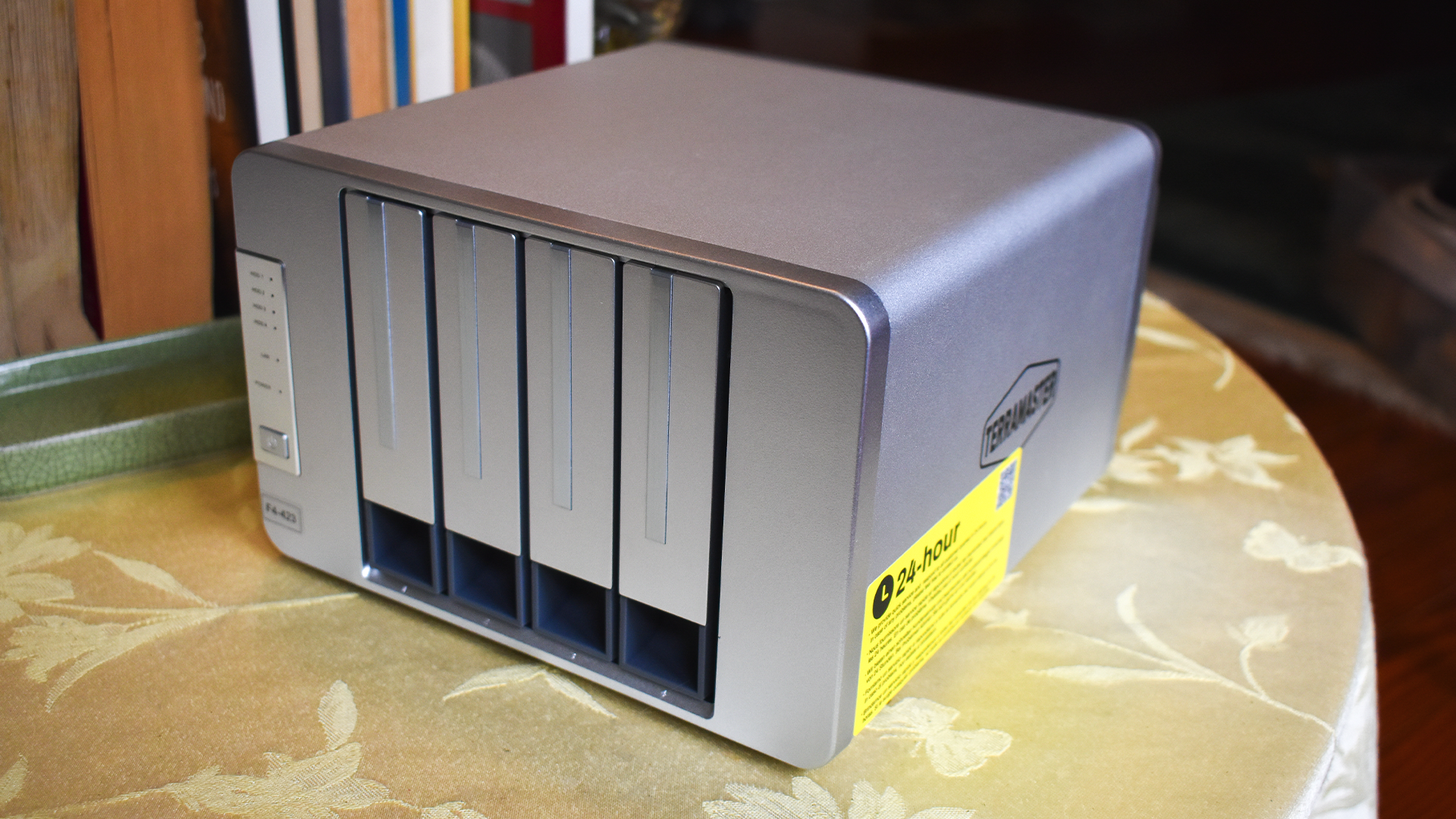
Related
How to Get the Best Transfer Speeds from Your NAS Device
Simple fixes, expensive upgrades, and everything in between.
3
Not Enough Power to Handle What I Wanted to Run
Back in 2016 when I got my first NAS, I didn’t think I would want it to do anything more than simple file management. How wrong I was. The ARM-powered NAS with 1GB of RAM I had just couldn’t handle anything more than files and maybe one or two apps.
This is where I really kicked myself. I eventually did upgrade it from 1GB to 4GB of RAM, which helped some, but the ARM processor didn’t let me deploy services like Docker or anything similar. I was stuck with what Synology offered in its app store and nothing more.
The services that did run on the NAS ran decently, but I just ended up using other computers to handle most of the tasks. While Plex was available on the NAS, it couldn’t transcode to save its life because the ARM processor just didn’t have the horsepower.
2
No Future Upgrade Path
My first NAS was pretty limited, all things considered. It only had Gigabit Ethernet, and no way to upgrade that.
At the time, in 2016, Gigabit was the fastest available in consumer hardware for the most part. 2.5G Ethernet was relatively unheard of. However, that means the NAS itself got outdated in a few years when 2.5G became the standard.
The other downside was it didn’t have any PCIe lanes at all. Not only did this mean I couldn’t add a network card in later, but I also couldn’t add in any form of graphics card to help with the heavy lifting that the underpowered ARM processor couldn’t handle.
Really, not having the PCIe slot was extremely limiting and made it, so there was no real path to upgrade the NAS down the road.

Related
Why Hardware Transcoding Is Important on a NAS
Should you buy a NAS with hardware transcoding? Here’s why—and when—it’s important.
Perhaps the biggest drawback to my original NAS was that it only supported four hard drives. While Synology now has expensive expansion units, they at least provide the ability to add extra drives to a NAS if the stock number becomes too few.
My current NAS supports 12 3.5-inch hard drives, and I can easily add more through a PCIe HBA in the future if I want to. I’m purely limited by the hardware I want to buy now, but that wasn’t the case up front.
With the four hard drive bays that I had, each populated with a 4TB drive, it was pretty difficult to expand the storage pool. I had to do it one drive at a time, and each drive had to be replaced and the array rebuilt.
I really wish I had prioritized storage in the NAS up front. Four drives might sound like enough, but it’s definitely not. The 12 I have now isn’t enough, and I’ve been eyeing a 24-bay NetApp Disk Shelf for a few months now because I need all the storage.
Now that you know the mistakes I made when getting my first NAS, here’s everything I recommend for you to build your own NAS. From the processor to hard drive selection, how much RAM, what case, and even what operating system to run, the article covers everything you need to build your own NAS today.










