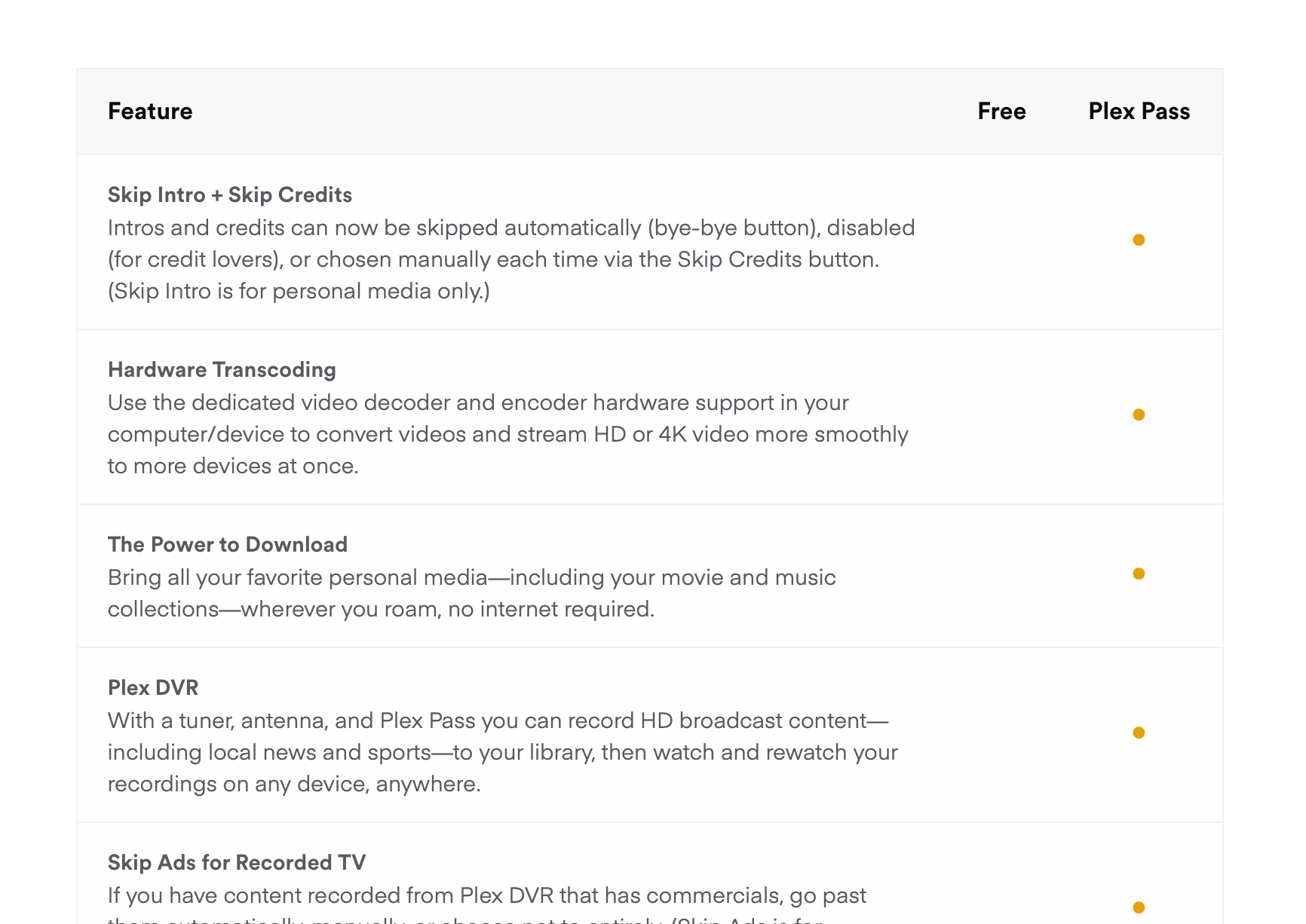There’s more to life than Plex when it comes to media streaming. Jellyfin is an the open-source media server alternative that’s always there when I need it.
1
Jellyfin Is Free
While both Plex and Jellyfin are free to download, only the latter offers all of its features completely free of charge. This is a big selling point for any app or service, knowing that what you see is what you get. Jellyfin doesn’t have any hidden costs or premium requirements.
Plex has the Plex Pass, a $4.99 monthly subscription (with $39.99 annual and $119.99 lifetime plans too). Though basic streaming is free, Plex Pass is necessary to take advantage of many of the features you might expect to get for free. It’s worth understanding the limits of the free plan before you go to the effort of setting up a server, importing your media, and indexing everything.
As an example, if you want to watch content from your Plex server via the Plex app for iPhone or iPad, you’ll need Plex Pass. By contrast, the Jellyfin app for those platforms is free of charge but a little rougher around the edges (you’ll need to type in your server address manually).
If you want to use your Plex server as a DVR, you’ll need Plex Pass. Jellyfin offers this for free, which can make the difference when you already have to shell out for a tuner to get the feature working.
Downloading media locally is another Plex Pass feature that’s free within Jellyfin. Plex also puts some nice-to-haves behind a paywall, like the ability to skip intros (which should work in Jellyfin, but is inconsistent in my experience), and support for lyrics when streaming music.
As you might have guessed, that premium price comes with a layer of polish that can feel missing on Jellyfin. For me, that’s ok. I’ll take the free option, warts and all.
2
I Don’t Need to Pay for Hardware Transcoding
The most significant Plex feature that requires the Plex Pass is hardware transcoding. If you want to use a GPU to transcode media on the fly from your Plex server into a format that another device can play, like a smart TV, you’ll need to pay the fee.
If you don’t want to pay, software transcoding is used instead. This forces the CPU to transcode the video, which is a far less efficient operation. Transcoding a hefty video file via Plex in software will bog down your server. Better hope you’re not using it for anything else, and that the CPU can handle the load.
Jellyfin, on the other hand, supports hardware transcoding natively for Intel, NVIDIA, AMD, and Apple technologies. It can also use the Video Acceleration API in Linux and Rockchip ARM-based VPUs. This works for both encoding and decoding via the jellyfin-ffmpeg modified collection of custom libraries.
Hardware acceleration can improve performance across the board (especially when serving multiple video streams) but also applies to features like HDR to SDR tone mapping and subtitle burning.
Interested in learning more? Check out the Jellyfin Hardware Acceleration guide which includes tips, setup instructions (where necessary), and instructions for verifying hardware transcoding support is working properly.
3
Plex Can Feel Cluttered
If you want a media center that does it all, from serving your own personal media to streaming premium services and free content from across the web, Plex is a solid choice. Personally, that’s not what I’m hoping to get from a media server app.
Jellyfin only shows me the media I have added and indexed myself, which is all I care about. Plex now integrates movie rentals and streaming services like Netflix, Prime Video, Disney+, Max, and Hulu. My smart TV has apps for all of those, and I’m always trying to reduce my reliance on streaming services anyway.
On top of this, I use another free app called Stremio for my streaming needs. While Plex has some of the best media discovery tools in the business, Stremio also does a good job. It shows me what’s new and trending, from things currently showing in cinemas to premium content and even freebies.
One of Plex’s selling points is a selection of free live TV channels and an index of 50,000 movies and TV shows. My LG TV also has free channels, and I’ve never touched them. There’s never a shortage of things to watch or stream around here; I always feel like I’m behind on a show or overdue on a movie. Not even 4x playback speed will help clear my YouTube backlog.
For me, the Plex interface suffers as a result of all this extra stuff I don’t need. When I launch Jellyfin, it’s because I have a very specific use in mind: I’m watching a specific thing I saved locally for a reason. It’s refreshing to not be confronted by another “what the hell do I watch?” screen and feel paralyzed by choice.
4
I Don’t Feel Limited by Jellyfin
You’ve probably guessed by now that Plex is the more mature and feature-rich product. Jellyfin feels a lot more spartan and utilitarian by comparison. Plex has more releases available, more client apps for smart TVs and streaming boxes, and it enjoys better support overall.
In spite of this, I’m not limited by Jellyfin’s shortcomings. Sure, there are fewer Jellyfin versions available, but I’m content with the Mac version. Jellyfin also has a secret weapon up its sleeve: a Docker container.
This allows you to run Jellyfin on anything that supports Docker, a containerized system for launching applications within a partially virtualized environment. If you want to run Jellyfin on some obscure Linux distro, or you want to run Jellyfin on your Synology NAS but find that there’s no native version, you can use Docker to do so instead.
I also have no issues with the client apps. I can watch things on my LG CX using the native Jellyfin webOS client, which is nice. But for the much older TV in the bedroom, there’s no app. Fortunately, Jellyfin’s UPnP server works a treat.
I’m perfectly content using the “old fashioned” approach of navigating a simple menu to access streaming content via the TV’s in-built support for DLNA streaming. I don’t get the pretty pictures or IMDb descriptions, but I can still watch movies and TV shows.
It’s worth noting that Plex also has UPnP support.
5
Jellyfin Is There When I Need It
Truth be told, I don’t watch a lot of content via Jellyfin these days, but it’s always there running silently in the background when I need it, I find what little spare time I have taken up by video games or streaming content.
By the same token, it’s been years since I’ve even thought about Plex. I have a media server that’s always ready to go, with more features than I ever use, and I pay nothing for it. It’s the perfect use case. Plex, on the other hand, feels geared towards the more discerning media server user. Right now, that’s not me.
If you’re looking for a way to stream movies and TV shows locally in a no-frills package, I’d urge you to start with Jellyfin. If you’re looking for a one-stop shop for media consumption, the $4.99 Plex Pass is a worthy contender.