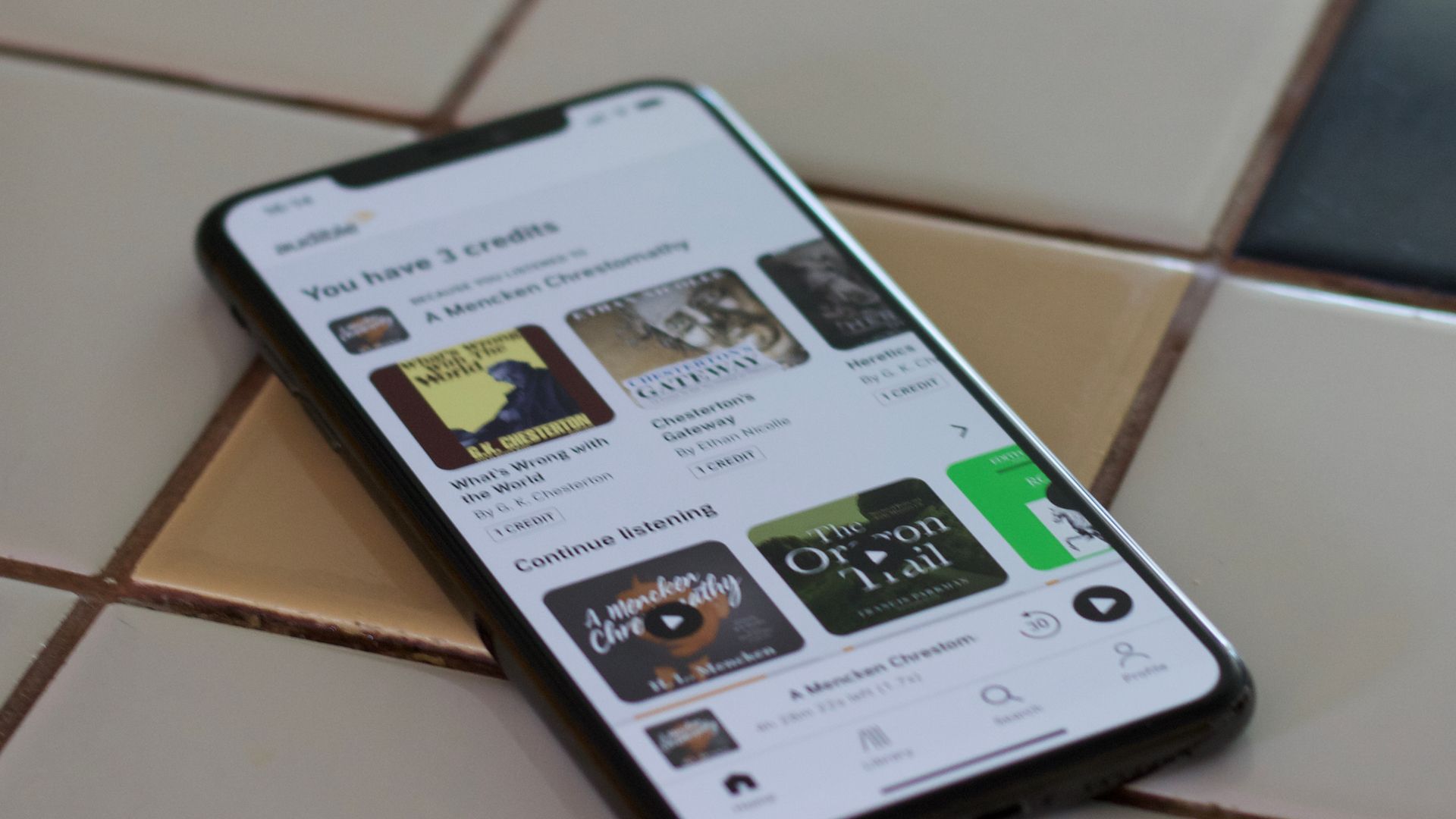I take my eReader everywhere, and despite Kindle’s massive popularity, the one I love is a Kobo. However, if you’re already a Kindle owner, making the transition to another eReader brand may not be as straightforward as you think. Here are a few things you should know before you make the switch.
Kindle Is More Established and Has a Wider Availability of Devices
Amazon’s Kindle has been at the top of the eReader game for over a decade, and even now, with loads of great alternatives available, the Kindle reigns supreme. The first Kindle hit the market in 2007, and Amazon has produced many great models since then, so there is a huge availability of second-hand devices to choose from. If you are looking to find the exact dupe for your old Kindle, some Kobo models are pretty like-for-like, such as the Kobo Elipsa 2E matching the Kindle Scribe, but there are some older Kindles that Kobo has no equivalent for, so you may have to do a bit more searching.
Kindle has been a household name for so long that it also has the advantage of people power. Everyone and their dog has had a Kindle at some point, so if you have an issue with yours, chances are you can find someone online who has had the same problem (and hopefully fixed it). This may not be the case for some of the lesser established brands.
Transferring Your Ebook Library Isn’t as Easy
So, you’ve unboxed your new Kobo, but now you need to get your books onto it. A large concern when transferring to a new eReader is moving your library, as you don’t want to lose all those books you have collected and paid for. If you’re coming from a Kindle, this can be an issue as Amazon keeps their ebooks in a specific, Amazon-only format that other eReaders can’t read.
Fortunately, there are ways of converting your books, the easiest of which uses an external program called Calibre. It is always good practice to have all of your ebooks backed up anyway, but Calibre is a great way to manage your ebook library. It will keep everything safe for you, and then moving books to new devices is only a few clicks away. You don’t even need to worry about converting file types, as Calibre does this automatically when copying books over.
Leaving the Amazon Ecosystem Is More Involved Than You Think
I hate to break it to you, but by using a Kindle, you may have also gotten sucked into using all the very convenient applications that go alongside it, and these may be a little harder to leave behind than the Kindle itself. For example, Kindles are synced with Audible, so if you are an audiobook fan, you won’t be able to listen to those audiobooks on your Kobo using Audible. Fear not, there is an Audible app that can be easily downloaded onto your smartphone so you won’t lose those audiobooks, they just won’t be in the same place anymore.
Kindle is also integrated with Goodreads, which automatically logs your reading into your Goodreads account. This is a nifty little extra that isn’t available on Kobo, so you will have to start manually inputting your reading into the Goodreads app on your smartphone or computer. If, however, you want to take this opportunity to purge this functionality from Amazon altogether, you can migrate your Goodreads data over to another book-tracking alternative like The StoryGraph.
Kobo Ebooks Are More Expensive
If you are used to the prices in the Kindle Store, Kobo ebooks may come as a bit of a surprise. Kindle ebooks are pretty cheap and often have sales in which you can get them even cheaper. Kobo books are generally a bit more expensive, but they do offer a price matching scheme where you get the difference in price plus 10% returned to you in the form of Kobo credits to spend in their store.
Borrowing Library Books Is Easier on Kindle
Kobo and Kindle use different methods of library integration, and it has to be said that the Kindle method is just plain easier. You only need the Libby app on your iPhone, iPad, or Android device connected to your library card, and then when you want to borrow an ebook, you click “Read with Kindle.” That will prompt you to sign in to your Amazon account, which will then send the book to your Kindle.
Kobo uses BorrowBox instead of Libby, which works well but involves a bit more set-up than the Kindle method. You will also need to be a member of a library that uses OverDrive, but that’s the case for Libby as well.
Why I Still Prefer Kobo to Kindle
It sounds pretty bleak. I’ve just given you a list of reasons why moving to Kobo may cause you to shake your fist at the sky. The thing is, I absolutely think it’s worth it. I just love the simplicity of Kobo devices. The emphasis is on the books, not the added extras that come with the wider Amazon environment. No ads, no apps, just books.
I also love how open Kobo is. Customizing and modifying Kobo functionality is easy. The Kobo OS runs on Linux and is a good choice for hardware enthusiasts who want to play around with their devices. It is also easy to sideload books, as Kobo supports a whole range of ebook file types instead of the Amazon approach, which pigeonholes you into fewer options. It just feels like a Kobo is your device to play with, and you don’t have as many rules to follow.
The sustainability aspect of Kobo is important to me as well. Kobo is really transparent about their sustainability goals and how they are achieving them, and this is a big draw. My Kobo is made from over 85% recycled plastic and is designed to be repaired yourself.
If you decide to make the switch, don’t say I didn’t warn you. Depending on how entrenched you are, it can be easy, or it can be hard to transition, but just know that there is a Kobo-shaped light at the end of the tunnel.