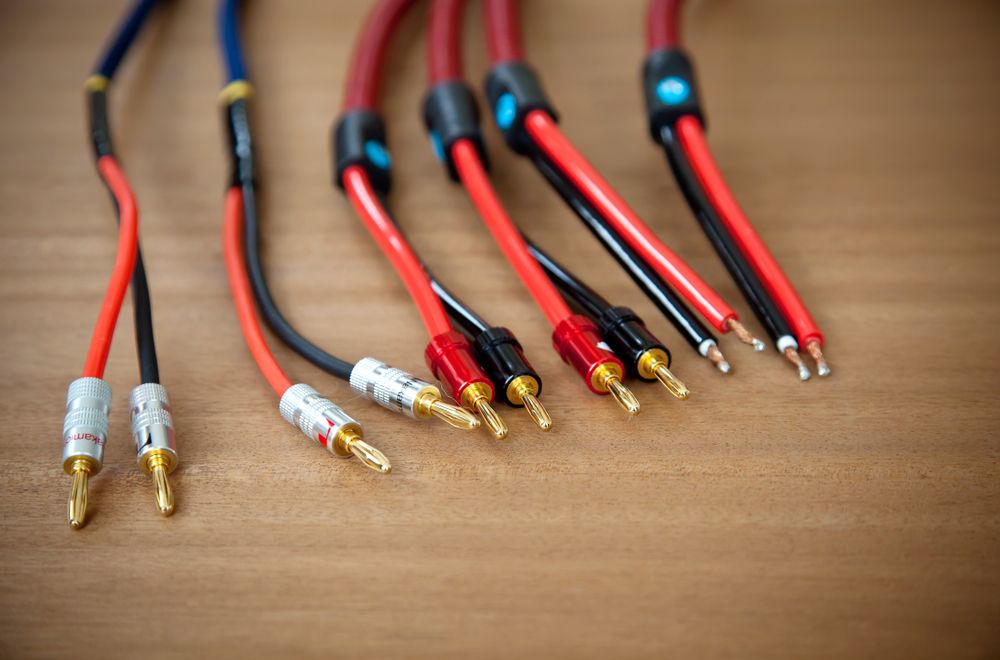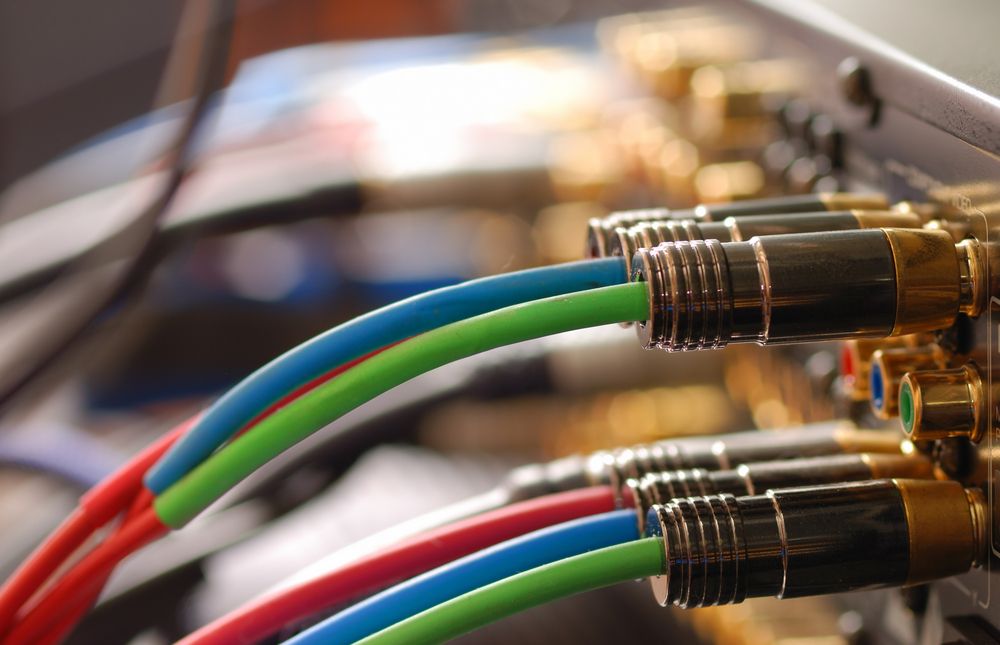The wires accompanying your speakers can turn an organized setup into a jumbled, messy nightmare. Bluetooth speakers are an option, but they still require charging—which involves a wire—and generally don’t match the sound quality of wired speakers.
However, there are ways to manage the clutter, keep your setup clean, and keep your wires lasting the longest. Here are five methods I use to make speaker wires easier to deal with.
1
Choose the Right Wires From the Start
Sometimes, with wired speakers, you can swap out the cables used with them. This can help you organize your setup more efficiently.
First, make sure the speaker wire is the appropriate thickness. You don’t want cables that are too thin or thick for your specific speakers.
For more powerful speakers and longer runs, use 12- or 14-gauge wire. For shorter distances under 10 feet, 16-gauge wire is usually sufficient.
You should also account for the distance between your receiver and each speaker. This ensures your cable isn’t too short or excessively long, which can disrupt your layout. If your speaker isn’t close to the media source, allow 6 to 12 inches of slack to prevent tension and make placement easier.
When buying wire, opt for high-quality materials. Oxygen-free copper (OFC) is a better choice than cheaper copper-clad aluminum (CCA), as it delivers better signal quality and lasts longer.
Choosing the correct wire is crucial in maintaining an organized, functional speaker setup. With the right cables, your system will be easier to manage and more reliable in the long run.
Once you have all the cables you need, keeping the wires organized is essential. Fortunately, several easy and affordable ways exist to manage your cables effectively.
One of the simplest methods is bundling wires with Velcro ties. These inexpensive tools keep cables from hanging loosely or becoming tangled. They’re ideal for wires behind a TV stand or desk, making it easier to access cables if you change your setup.

VELCRO Brand ONE-WRAP Cable Ties | 60Pk | 8 x 1/2″ Straps, Multicolor | Strong Reusable Wire Management | Cord Bundling for Home Office and Data Centers
$12 $23 Save
$11
If you want to group multiple wires into one neat bundle, try using a cable sleeve. This option creates a cleaner look by enclosing all your wires in one sheath, giving the impression of a single cable instead of several.
Surface raceways are also a great way to hide wires for wall-mounted speakers. They attach to the wall with adhesive and conceal the cables inside. They also have removable covers, making wire management simple without sacrificing aesthetics.
If you want a completely hidden look, consider an in-wall wiring kit. This allows you to run wires behind the wall, entering and exiting through two wall plates. While it offers a clean and permanent finish, it may not be ideal if you plan to rearrange your setup often.

Related
7 Reasons Headphones Can’t Replace Good Speakers
No speakers? Time to buy a set and hear what you’ve been missing.
For wires that run along the floor, consider using rubber floor covers to prevent tripping hazards. These protect the cables and reduce the risk of accidents that could damage your gear and the person tripping.
Cable organization doesn’t have to be complicated—you just need to choose the proper method for your space. Whatever option you choose, ensure it’s still accessible if you need to update or reroute your wiring.
3
Differentiate Your Wires With Colors or Diagrams
If you have multiple wires in one area—whether for several speakers or other devices—it can quickly become confusing to know which wire connects to what, especially when troubleshooting or moving your setup. Fortunately, there are simple ways to keep things organized and avoid unnecessary headaches.
One option is to label both ends of your wires so you always know what goes where. You can do this using pre-printed cable tags, masking tape, and a permanent marker.
If labeling every wire feels too cumbersome, try color-coding. If your cables are detachable, consider replacing them with color-specific versions to identify each device. If the cables are fixed, wrap a strip of colored tape around both ends of each cable to help tell them apart.

Related
9 Ways to Repurpose Your Old Speakers
Found some old speakers in your basement? Put them to good use.
Another helpful tip is to create a reference diagram. Sketch a basic map of your wiring layout, noting which wire leads to which device. This is especially useful for upgrades or troubleshooting. However, ensure your setup is tidy enough for the diagram to be accurate and easy to follow.
There are multiple ways to differentiate the wires that go to your speakers in your setup. While each method varies slightly, they all serve the same purpose—making your system easier to manage and maintain.
4
Avoid Tangling and Messy Routing
If wires run throughout the room, a wise practice is to route them along the perimeter. This means guiding cables along baseboards, behind furniture, or around the room’s edges.
It’s beneficial for speakers placed near the center of the room or beside the couch for a surround sound or Dolby Atmos setup. These practices also help reduce tripping hazards and visual clutter.
When running cables along the wall or baseboard, use cable clips or hooks to keep them in place. These can be attached with adhesive strips or screwed in for extra stability. They’re also helpful for counter setups—like in a kitchen—where wires can be hidden under cabinets to keep them elevated and out of sight.

Related
Are Wireless Surround Sound Speakers Worth the Expense?
One of the big pitfalls of full surround sound is all the cable management you need to deal with to avoid tripping hazards and unsightly dangling. Wireless surround systems are available, but they come at a premium. Do you think they’re paying extra for?
Additionally, routing speaker wires away from AC power cords is important, as proximity can cause audio interference. Try to keep several inches of space between them.
Establishing a route, using clips or hooks, and properly spacing your cables are some of the most effective ways to keep your setup clean and your speaker wires manageable. Doing so will make your system easier to maintain and more enjoyable.
5
Maintain and Adjust Overtime
Once your setup is complete, it may feel like the hard part is over—but that’s not quite the case. It’s wise to maintain and adjust your wires over time so you stay familiar with the layout and can prevent any issues from developing.
Regularly inspecting your wires is essential—which is why keeping them organized pays off. Periodically check for signs of fraying, loose connections, or damage—especially in high-traffic areas where wires are more prone to wear.
If you decide to rearrange your speaker setup, take the time to update your wire layout as well. That means reorganizing any tangled wires and re-routing them using your existing cable management tools.
This approach is also helpful when you add new speakers to your system. Keeping things organized while integrating new devices ensures your setup stays streamlined and easy to manage.
Planning ahead is also a good idea if you anticipate expanding your setup. Opt for cable management tools that make it easy to add more wires later without creating a mess or starting from scratch.
Even if you’re content with your current layout, ensuring your setup stays updated, well-organized, and properly maintained is always smart. Doing so will save you trouble down the line and help your system run smoothly for years to come.
Wire management is never the most exciting part of any setup, but it keeps everything running smoothly behind the scenes. Properly organizing your speaker wires not only makes your space cleaner and more manageable but also helps extend your speakers’ life with proper upkeep.
Often, the things you don’t see make the most significant difference. Keeping cables tucked away and out of sight helps maintain a clean, clutter-free environment and a more professional-looking setup.
No matter what kind of speaker setup you have, approaching it with a clear plan and staying organized helps prevent accidents and keeps everything functioning properly. Setup might feel like a chore, but it’s nothing compared to the frustration of untangling a preventable mess down the line.