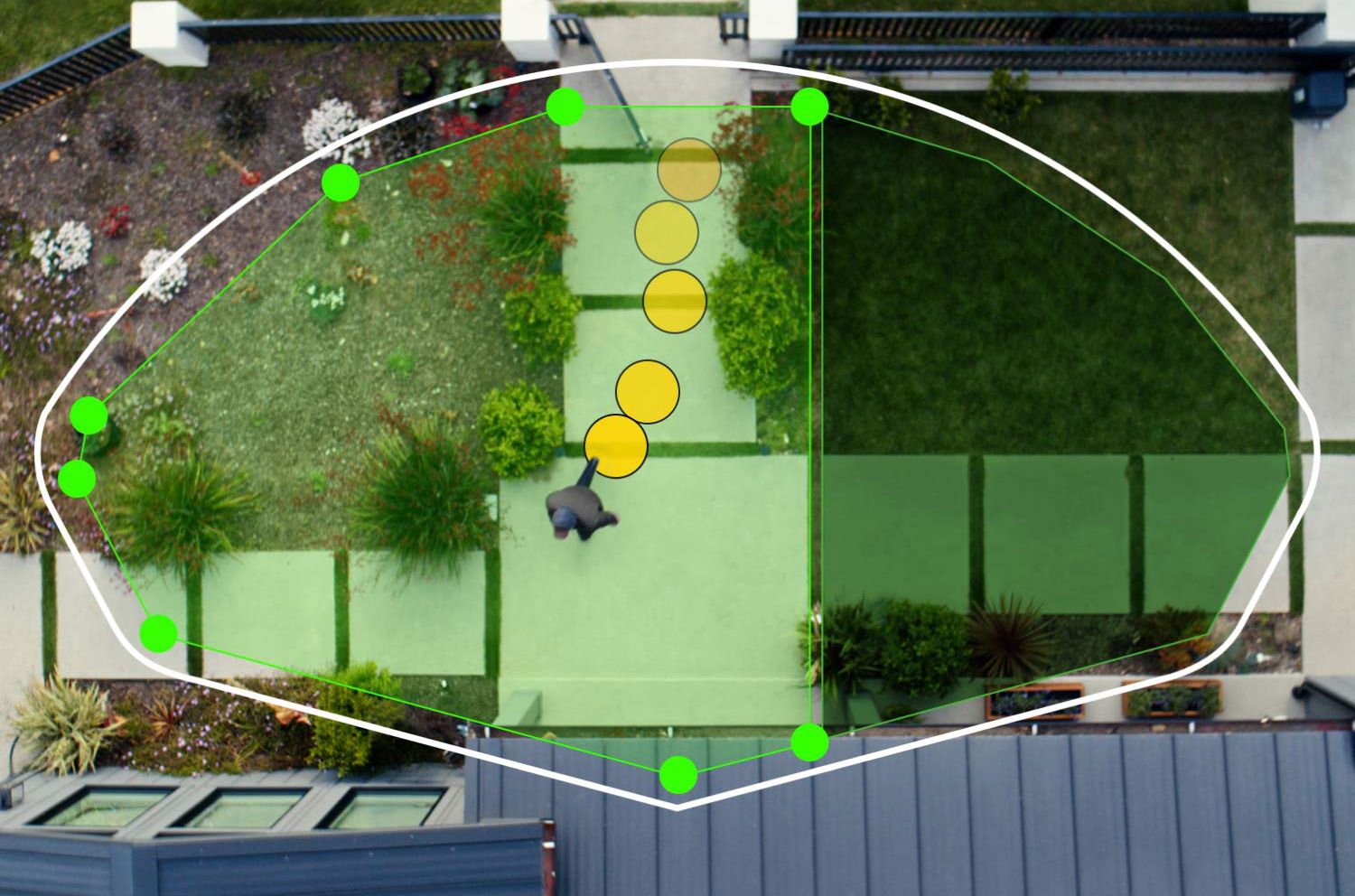Smart video doorbells can help you keep an eye on the front door and boost home security. But as the market continues to grow, manufacturers are trying to differentiate products with more and more features that you just don’t need. Here are some gimmicks that you might want to skip.
1 4K Video
You might think bigger is better, but that’s not always the case with 4K resolution on a video doorbell. Some new models have touted 4K resolution, but you’ might be better off avoiding it.
Because of the size of the video camera’s sensor and optic quality in a very small enclosure, the increase in resolution to 4K doesn’t mean much as far as improved image quality. More than likely, you’ll also be viewing video from your doorbell on a smaller, smartphone display that can’t even display 4K footage at full resolution. Video in 4K also takes up much more space, something you’ll need to consider if you want to store videos locally on a microSD card or hard drive.
If you’re looking for 4K security, you’ll find no shortage of security cameras on the market that provide much higher quality video for much less. Many models offer additional features like pan-tilt-zoom (PTZ), which is not available on a smart video doorbell.
2 AI Notifications
Another popular feature found in many smart video doorbells are AI-driven notifications. While a video doorbell can inform you when motion is detected, many use AI to help better understand who is at your front door. Usually, these notifications are designed to identify people, pets, vehicles, and packages.
In practice, AI notifications are hit-and-miss at best. Especially depending on how your front door is set up, your doorbell might not even be able to see any vehicles or pets strolling by. While the AI can help you also cut down on false notifications, there’s also a much easier way to do that by creating an activity zone for the video doorbell (a now common feature). As the name suggests, it will only notify you of motion in the zones you create.
In most situations, AI notifications are part of costly monthly subscriptions. There are a few ways that you can avoid paying for subscriptions all together and still access recorded video.
3 Video Doorbell Theft Protection
Some video doorbell manufacturers offer video doorbell theft protection. Basically, if your doorbell is stolen, you’ll receive a free replacement. It’s not something you need to pay extra for, but don’t base your purchase solely on the offer. It’s basically a gimmick for a few reasons.
Video doorbells are securely installed at your front door. It would take a criminal more than a few minutes to steal your doorbell. And there’s another huge reason video doorbells aren’t high on the list for bad guys—while stealing it, the entire act is recorded with a decent chance that the footage is being sent directly to the cloud.
Many doorbells are also tied into your account, making them nearly impossible to resell or use. Criminals tend to gravitate toward quick and easy things to steal. A video doorbell isn’t one.
4 Dual Power Options
There are two major ways to power a video doorbell—with existing doorbell wiring or a rechargeable battery. The first major obstacle before purchasing is deciding which type of power is best for your situation, as both types offer some advantages and disadvantages.
There are a number of video doorbells that can use both power options. But don’t pay extra or make your choice solely on this feature. These dual-power models are often more expensive and physically larger than the competition because of the extra technology, including the rechargeable battery. You’ll likely also never switch between both power types as the installation does take some time and effort.
Some dual-powered options tout using both existing wiring and the rechargeable battery so you will always be able to record, even in the event of a power outage. But if your power is out, home Wi-Fi will also more than likely not work. With no internet connection, the video doorbell will be inoperable except for local recording options if available.
If you decide on how you will power the doorbell before making a purchase, there’s no need to worry about picking a model with dual options.
5 24/7 Recording
Some video doorbells offer 24/7 recording. While the majority of models only start recording video when motion of some kind is detected, or someone presses the doorbell, you can also find some models that record what’s happening at all times. There are a few reasons to avoid this feature.
First, it’s only possible for wired video doorbells as a battery model would last only a few days recording full-time. Because of the huge amount of video created by 24/7 recording, the footage is usually stored in the cloud and requires an additional monthly subscription.
For 24/7 recording at your home, a dedicated home security camera is a much more flexible and easy-to-use option that can likely capture much more than just a view of your front porch.
6 3D Motion Detection
More expensive Ring video doorbells also offer 3D Motion Detection. Using radar, the feature can provide more fine-tuned motion zones for recording while also offering a look at where the person came from and where they went after being captured on video. That’s shown on a map with dots.
In day-to-day use, this feature isn’t worth spending extra money on. Most importantly, the feature uses satellite imagery of your home. In my experience of the feature with other Ring products, there was no imagery of my home (in a populated Dallas suburb). And if you have a covered porch and a small, closed-in front yard, the feature will likely be of little use to you.
7 Pre-Roll Video
Pre-roll, available with some Ring doorbells, provides a few seconds of video before motion was detected. That is automatically attached to the actual motion clip. It’s mostly a gimmick for a few reasons. Even with a wired video doorbell, you will only be able to see 6 seconds of video in full color and high-definition video.
With battery doorbells, and some other wired devices, you will only see 4 seconds of videos in black and white and low-definition resolution. In those models, it also doesn’t work in low-light situations.
Now that you know some of the features you really don’t need when in the market for a smart video doorbell, there are also a number of questions you should answer before making a purchase. For more help, make sure to take a look at some of the best video doorbells on the market.