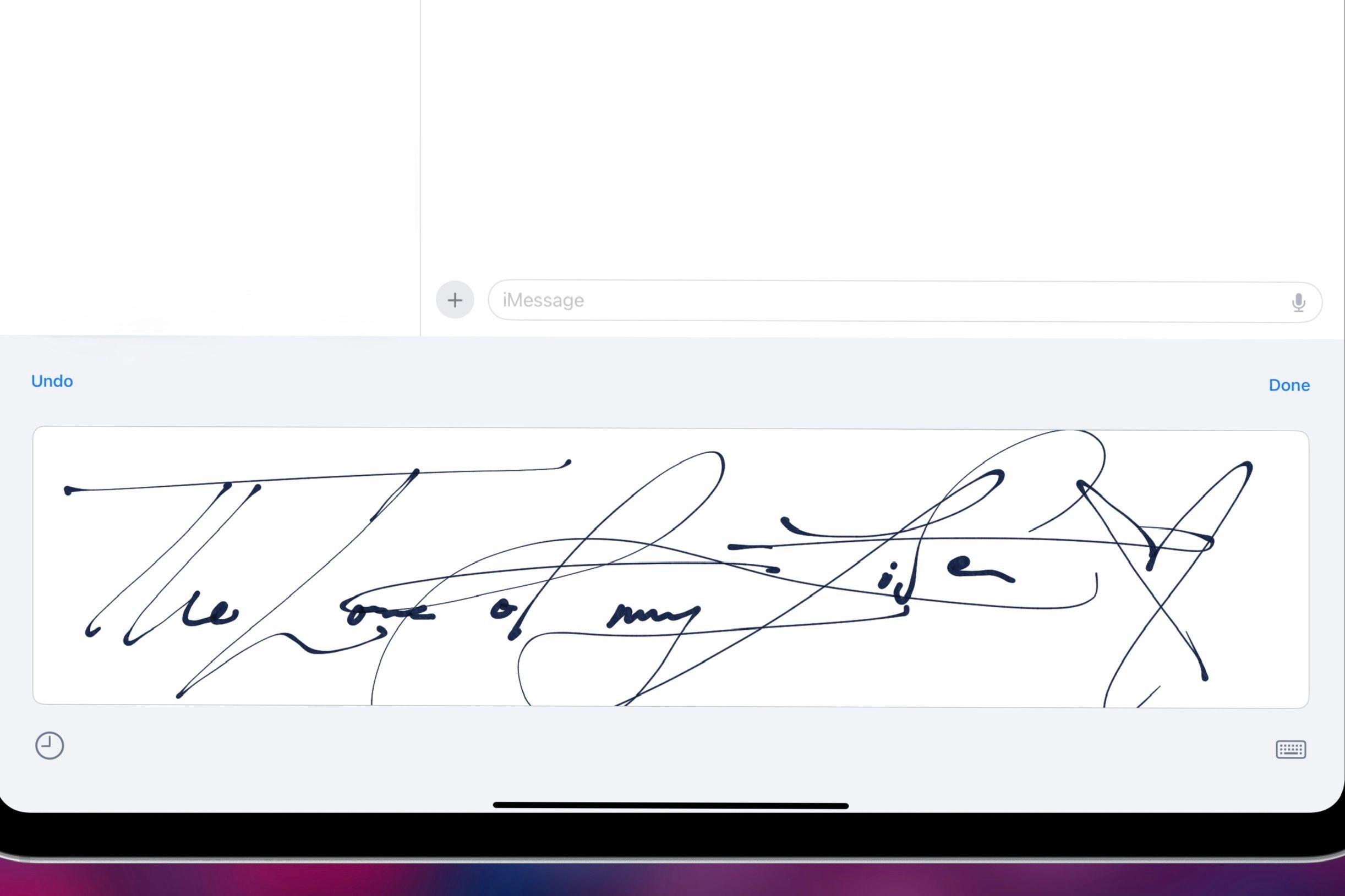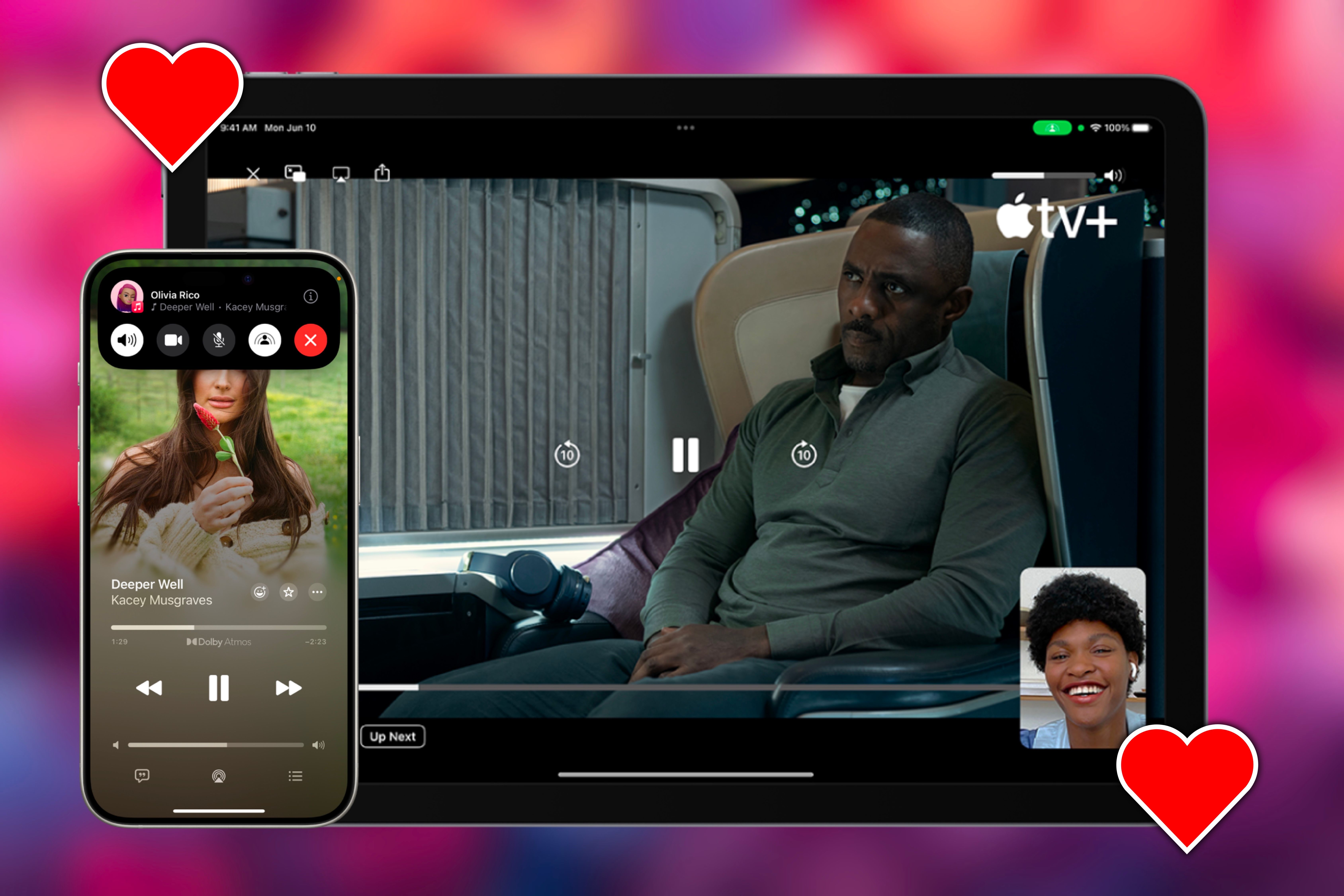Valentine’s Day usually involves a card, flowers, and dinner. This year why not add a creative iMessage into the mix? Here are seven different iMessage features you can use to show your valentine you love them.
Since these features are limited to iMessage, they will only work between Apple devices like the iPhone, iPad, Mac, and Apple Watch.
7
Spice It Up With iMessage Effects
Standard messages can be boring, but Message effects allow you to add some excitement by attaching an animation to your outgoing message.
To add an effect to your whole message, long-press the blue send button to choose from either a list of bubble effects or full-screen effects. If you only want to add an animation to one or more words within a message, you can highlight them and then select “Text Effects” from the menu that’ll appears above them.
Adding these effects to your message, no matter your choice, will add more zest and convey a deeper meaning than text in a blue bubble.
A great way to show your love is by sending an “I love you!” message accompanied by the Love full-screen effect, displaying a big heart-shaped balloon out of your message once sent. Another method could be sending a single heart emoji and accompanying it with the Echo full-screen effect, which will cover their screen with that emoji from top to bottom in an echoing animation.
If you don’t want the message to take up the entire screen, try using a Bubble Effect, like Invisible Ink. This effect allows you to hide your message behind an animation of sand, and your valentine must swipe their finger across the message to unveil it.
Text effects are a great way to convey excitement by making individual words explode or emphasize your love by enlarging them while the message is being read. While these won’t impact the whole message, they make it memorable by emphasizing specific words that match the emotion you want to convey.
Regardless of the full-screen, bubble, or text effect option you select, they’ll infuse another layer of personality into your texts than a simple “I love you” would. If you’re going to send a text message, ensure it stands out and leaves a lasting impression on your valentine.
6
Send Your Digital Heartbeat and Kisses
With Digital Touch, you can send an animated version of your heartbeat or kisses in a photo, video, or just by itself in front of a black background. Access the feature by tapping the “+” button in a conversation and selecting “Digital Touch.” If you want to layer them on top of a video or photo, they must have been taken within the Digital Touch section of the app.
Tapping two fingers simultaneously on the screen will add a kiss animation to your Digital Touch message. There is no limit to how many you can add, but they disappear about a second after you place them.
A romantic idea for the kissing animation is to record a video or take a selfie of yourself making a kissing face and then covering it with kiss marks. Another idea is to write a cute Digital Touch message and then cover it with kisses.
If you decide to send your heartbeat, holding two fingers on the screen will record it and keep it beating as long as you have your fingers down. On the other hand, keeping two fingers on the screen and then pulling them down will create a breaking-heart animation—in case that is, unfortunately, how your Valentine’s Day is going.
To enhance the romantic appeal of the heartbeat animation, if your valentine is wearing an Apple Watch and opens the message on it, they’ll experience the beating vibrations through the device’s built-in haptic engine. This unique feature allows them to visually and physically witness the love and affection you’re sending.
5
Handwriting or Doodling a Love Note
Turning your iPhone sideways or tapping the handwriting icon towards the lower right corner of your iPad’s keyboard allows you to craft a handwritten message. This feature is handy for personalizing a love note to send to your valentine instead of typing a text message.
You can glide your finger across the screen to write out any romantic message you want to send. Furthermore, if handwriting a message isn’t your style, you can use the area to draw a cute doodle of your choice. This could be a heart, a drawn kissing emoji, or anything that expresses your thoughts and feelings.
Once you send your handwritten message or drawing to your valentine, it will appear on their device and animate like you wrote or drew it. This personal touch ensures that your message is displayed exactly as you intended.
4
Genmojify Your Love With Stickers
If you have a device that supports Apple Intelligence, you can improve your emoji skills by creating personalized Genmojis, which is accessible via the standard emoji picker. To do this, you give the device a specific prompt, and it will generate an emoji matching it.
A Genmoji can represent any object, animal, or person performing almost any action. It’s an excellent way to express your affection by creating an emoji of yourself giving a kiss, an emoji of your significant other with hearts surrounding them, or any other object symbolizing a romantic gesture.
Furthermore, the Genmoji you create can be transformed into a sticker, allowing you to attach it to a specific message in the conversation thread. For instance, you could place a squirrel blowing a kiss on one message while using a Genmoji of yourself with a heart in front of you on another. Just tap and hold your emoji then drag it into the iMessage window and release it to send.
If you don’t have a device that supports Apple Intelligence, downloading a sticker pack—whether free or paid—can accomplish a similar purpose. Although it may lack the personal touch, it will still convey the same gesture of love and thoughtfulness.
On the other hand, if you want to use personalized stickers but don’t have a device compatible with Apple Intelligence, you can convert any photo of yourself performing a romantic gesture into a sticker and use it to show affection within the message thread.
3
Play With Love in Image Playground
Additionally, Apple Intelligence can generate a single image based on various elements with Image Playground. You can specify a person, supply it with a particular image, or feed it individual prompts. Image Playground is a separate app for iPhone, iPad, and Mac devices.
With Image Playground, you can create an image of your Valentine surrounded by hearts and fireworks in the background. Alternatively, you can make an image showcasing their favorite animal holding a gift surrounded by hearts.
Image Playground offers unlimited possibilities for combining multiple ideas into a single image. Use this feature to express your love through numerous prompts and see the creative output it generates.
2
Send a Romantic Memoji Video
With Memoji’s assistance, you can record a 30-second video of yourself in its likeness and send it to your beloved. You can make funny faces by blowing kisses, smiling, and even sticking out your tongue. Find the option under the “+” menu in an iMessage conversation.
These videos offer a unique way to express your thoughts verbally to your valentine without calling them or sending a basic voice memo.
If you prefer not to use your Memoji, opt for one of the animals featured in the Animojis collection. These animals can perform the same gestures as your Memoji, such as smiling or sticking out their tongues, but in different layouts.
Videos aren’t the sole way to utilize Memojis or Animojis; you can also convert a specific face you create with them into a sticker or select from the pre-made Memoji or Animoji sticker pack. Like any other sticker, you can send it independently or attach it to any message within the thread.
1
Bring Your Date Online With SharePlay
If you can’t physically be with your valentine in person, you can still have a romantic date night using SharePlay. While it’s more effective over FaceTime, you can also use it over Messages. To get started, start watching or listening to the media you want to share then hit the “Share” button and send your invitation via iMessage.
SharePlay over Messages still offers the same capabilities as SharePlay on FaceTime, but it is great for saving battery and cellular data. So, you can still watch a movie together or listen to songs that remind you of each other even when you are far away.
To enjoy the content together, ensure you and your valentine are subscribed to the same streaming service. If not, you won’t be able to share its content using SharePlay.
This Valentine’s Day, improve your romance game with technology. Although these techniques may seem small, they infuse your messages and gestures with a deeper meaning, surpassing the typical “Happy Valentine’s Day” text.