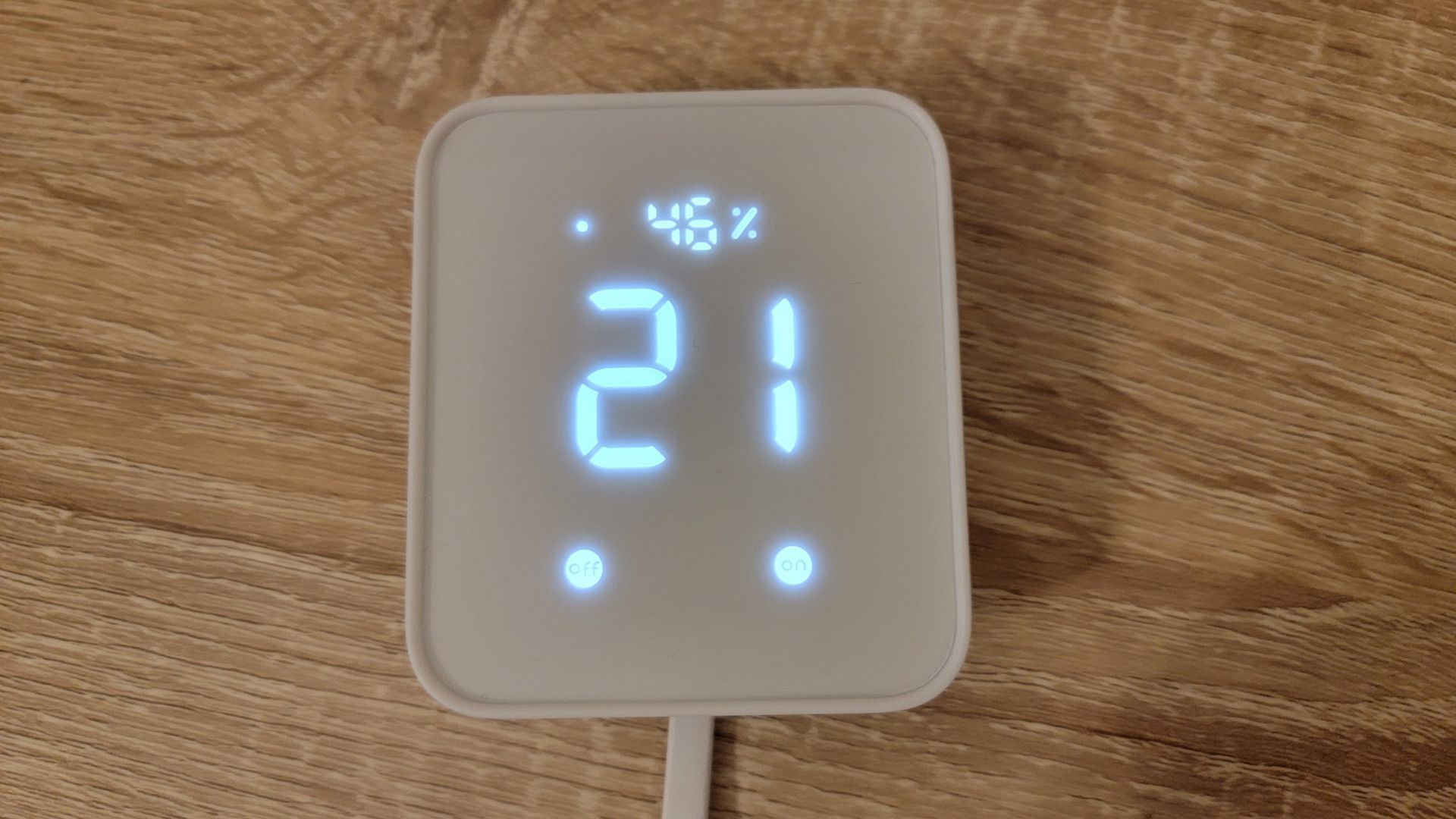There are lots of obvious places to use smart tech in your home. You might have smart lighting in the living room or bedroom, smart displays in the kitchen, or a smart TV in your living room. Smart speakers in the main rooms are a great way to give your home multi-room audio.
But there are plenty of other places that you’re not using smart tech. If so, you could be missing out; there are some useful ways to use smart devices in almost every area of your home.
7
Hallways
It’s easy to neglect rooms that get minimal use, such as hallways. However, using smart tech in your hallways can make a lot of sense.
I have a long hallway in my home that leads to the utility room. For some bizarre reason, the hallway has two lights, but each of these is controlled by a separate switch. The kicker is that each of these switches is at opposite ends of the hallway.
If I enter the hallway at night and turn on the switch on the wall as I enter, the light nearest to me will turn on, but the one at the other end of the room stays off. I can only turn it on once I’ve reached the other end of the hallway, which kind of defeats the object.
I fixed this problem by installing smart bulbs and a motion sensor. Now, when I enter the hallway, both lights automatically turn on, regardless of which end I enter from.
Even if your home isn’t wired up in such a ridiculous way, adding motion sensors to your hallway can save you from having to continually turn the lights on and off. You can even set the lights to come on at a low level at night if you need to get up to go to the bathroom.
6
Bathrooms
A bathroom isn’t an obvious place for smart home tech because water and electronics aren’t a good mix. The lack of easy access to power in a bathroom excludes many smart home devices.
This isn’t the case for low-powered devices such as Zigbee sensors, for example. These are efficient enough to run on batteries, so you can add them to your bathroom without any problems.
The extractor fan in my bathroom doesn’t have a humidistat; it’s manually operated. I placed a Zigbee humidity sensor on the window sill, and now I get an alert once the humidity has dropped below a set level so I can go and turn off the extractor fan. The humidity sensor is also a useful way of knowing when someone is in the shower, so I don’t turn on a tap and ruin their perfect shower temperature.
5
Utility Rooms
Having your washer and dryer hidden away in a utility room is great for keeping the noise away from the rest of your home, but it also means that you often don’t hear when the washer or dryer has finished. The good news is that smart tech can solve this problem.
You can use a vibration sensor on your washer or dryer, which should be sensitive enough to tell when the machine is in use. Once the vibration has stopped for a fixed period, you can send yourself an alert that the washing or drying is done.
You can also keep track of when they’ve finished by using an energy-monitoring smart plug, like the Eve Energy Smart Plug. When the devices are in use, they draw a significant amount of power through the smart plug, but once they’ve stopped, the level will drop back down again. You can use this to determine when the cycle is finished and send yourself an alert.

Eve Energy Smart Plug
Enjoy multi-platform functionality with this Matter-enabled smart plug, while keeping your data secure. With energy consumption tracking for Apple HomeKit users, the Eve Energy Matter Smart Plug makes a great choice for seamless smart home integration.
Another useful smart device for the utility room is a leak detector. You can place these devices in locations where leaks are likely to occur, such as around washing machines or beneath sinks. If they get wet, you get an alert, and you may just save yourself some expensive repair bills. This is the sort of smart home sensor that will pay for itself in money saved.
4
Cupboards and Closets
Cupboards and closets may not seem like obvious places for smart home devices, but they can be really useful. The most obvious usage is motion-activated lighting, which can light up your cupboard or closet when the door is opened and turn the lights off again when it’s shut. You don’t necessarily need fancy smart tech to do this; there are plenty of battery-powered, motion-activated lights that you can use.
If you have a food cupboard, a temperature and humidity sensor can be a good option. You can use it to keep track of the temperature and humidity where your food is stored, and alert you if the readings are out of your ideal range.
3
Garages
If your home is like mine, your garage is rarely used for its intended purpose of housing my car. Instead, it’s a dumping ground for boxes of junk, unused exercise equipment, and piles of chargers for devices I probably don’t own any longer.
One issue with storing things in my garage is that there is a risk of mold. The garage can get quite damp, creating the perfect conditions for mold to start growing on that old exercise bike. To solve this, I use a dehumidifier to keep the humidity at a reasonable level.
I also have a humidity sensor in the garage, and have the dehumidifier connected to a smart plug. When the humidity gets too high, the smart plug turns on and the dehumidifier starts running. Once the humidity has lowered to an acceptable level, the smart plug turns off.
Since the smart plug has energy monitoring, I can even tell when the dehumidifier tank is full. When the tank is full, the dehumidifier cuts off. If the smart plug detects that the dehumidifier is no longer pulling power when it should be running, I get an alert telling me to go and empty the tank.
If you actually use your garage for its intended purpose, then you can perform some true smart home magic. Using geolocation and a garage door opener, you can have your garage door magically open when you pull up to your home in your car, like you’re pulling into the Batcave.
2
Entryways
You might have smart devices in your home, but what about the entryways? This is one of the prime places for smart home tech.
Video doorbells are hugely popular smart home devices that even people who don’t normally care about smart tech will often buy. The reason is that they are so much more convenient than standard doorbells, allowing you to answer your door from anywhere, even if you’re not home.
There’s plenty more you can do with your entryway, however. Smart locks can make it easier to lock or unlock your front door, using everything from your watch to your fingerprint. Smart lights and motion sensors can light up your entryway when you arrive or depart in the dark, to make it easier to see where you’re going.

Aqara U200 Smart Lock
$216 $270 Save
$54
The Aqara U200 Smart Lock keeps your home safe and secure with a multi-entry keypad and deadbolt adapter, designed to keep the door locked until you’re ready to come in. Complete with a fingerprint scanner, NFC sensor, and Matter support, the U200 is feature-rich and fits within most smart home ecosystems.
1
Staircases
This is an idea that I haven’t yet done myself, but I really want to at some point because it looks insanely cool. You know in Apple TV’s Severance, when they walk along the corridors, and the lights turn on just in the section that they’re entering, and turn off behind them? You can do that, only on your stairs.
Need to get up in the night to get a drink of water? Your stairs can light the way for you without having to completely blind yourself by turning on the hallway light.
The Spot robot.
There are various ways to set this up, depending how much effort you want to put in. You can install LED light strips on each stair and have them automatically come on in order going up the stairs when motion is detected at the bottom, or coming on in order going down the stairs if motion is detected at the top.
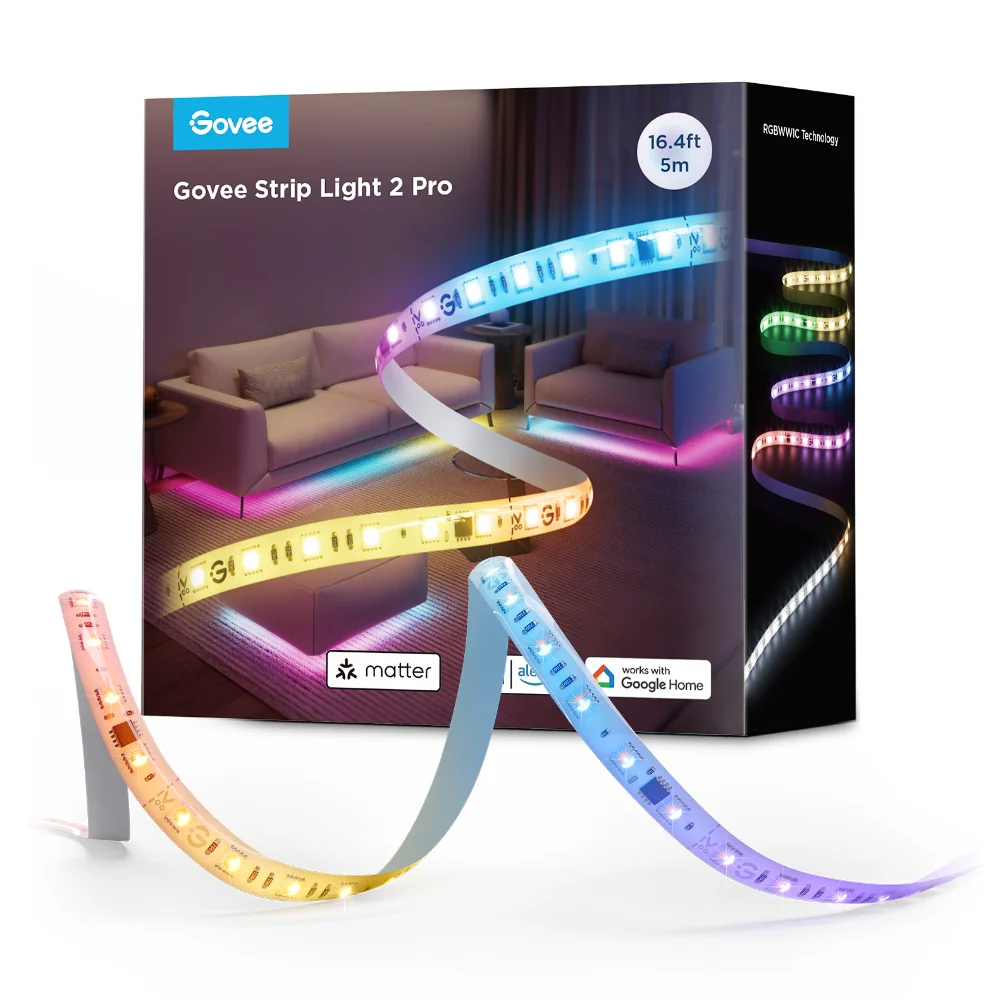
Govee Strip Light 2 Pro
$70 $100 Save
$30
The Strip Light 2 Pro beads provide exquisite color blending. Remote control LED strip lights to adjust lighting effects, brightness, and more with just your voice.
This method won’t necessarily match the speed at which you’re walking, however. If you really want the true magic, you can set up sensors on each individual step so that the lights only turn on when you step on that specific step. Your “innie” will love them.
There’s absolutely no reason why you have to install smart home technology in every single corner of your home. If you’re happy with the setup you’ve got, then stick with it. However, there may be some places in your home where adding a smart device or two could make your quality of life a little better without too much effort at all.