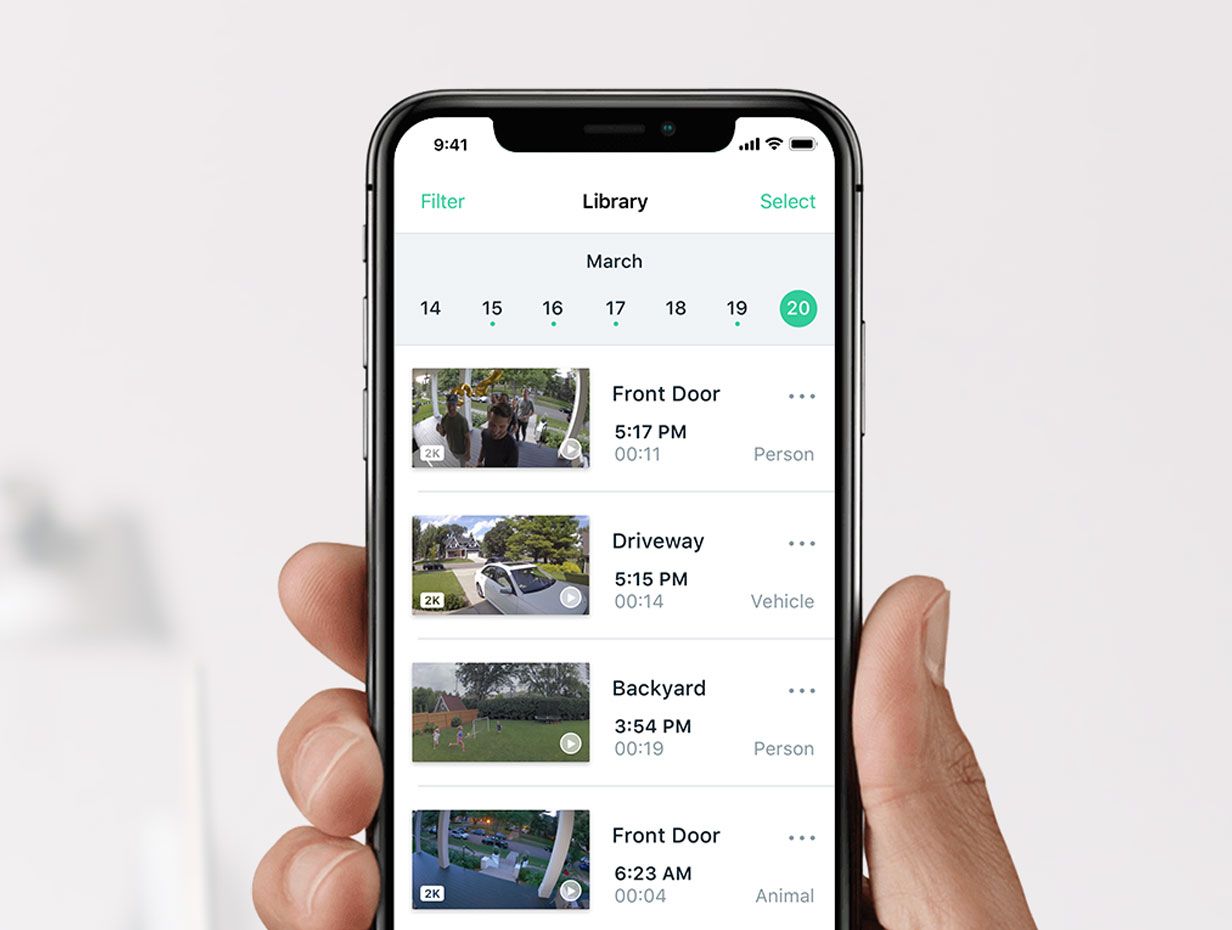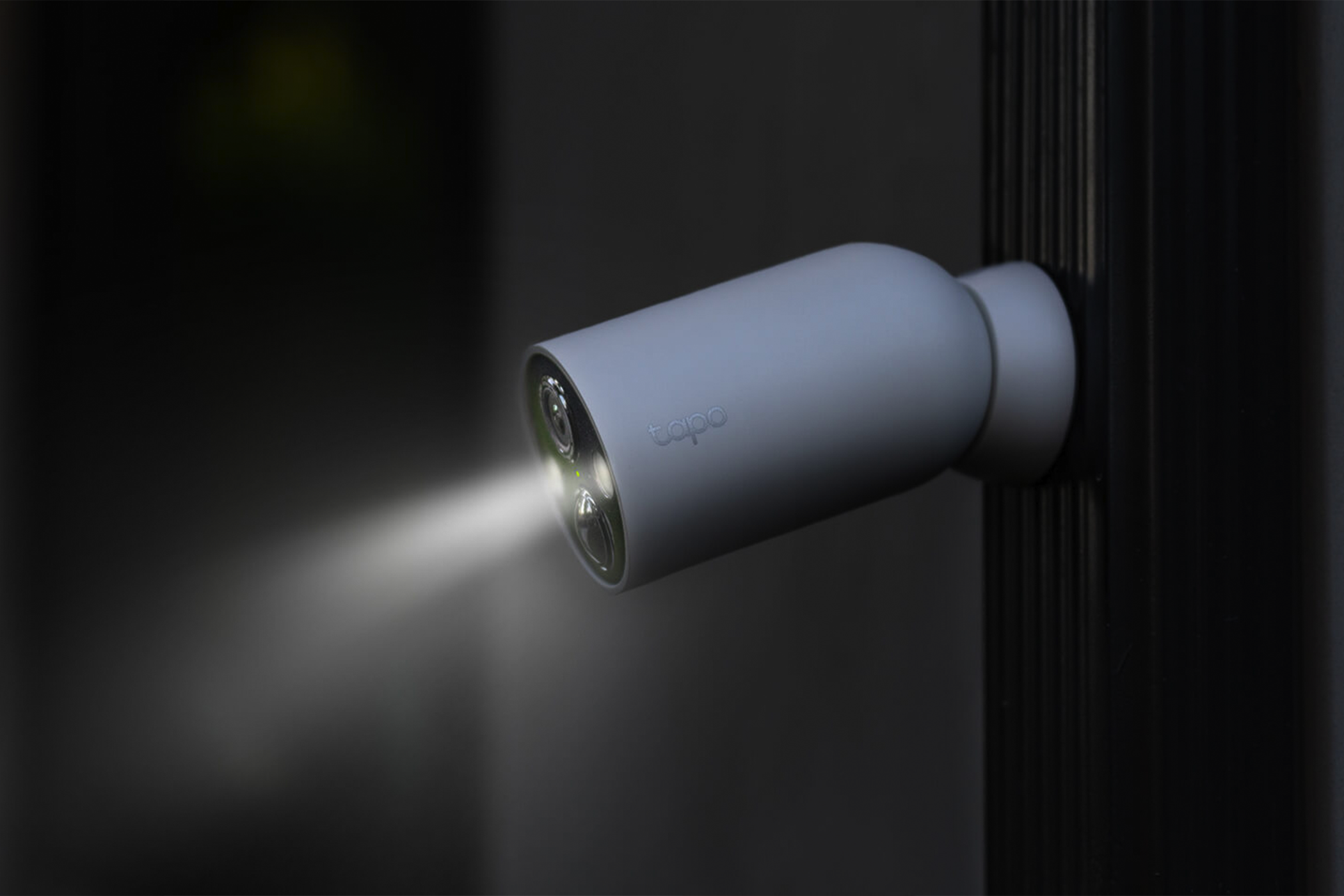Key Takeaways
- Choose a system based on what’s most convenient – like using Amazon Alexa if you have a Ring doorbell camera.
- Never skimp on security when it comes to smart home devices like cameras and smart locks.
- Consider reliability, offline use, updates, and extra equipment needed before investing in a smart home gadget.
There’s more to building a smart home than simply picking a few lights and cameras. You need to be sure that the devices you pick are suitable, safe, and compatible with the other tech in your home.
What Smart Home Systems Does This Device Support?
There are three dominant smart home systems: Google Home, Amazon Alexa, and Apple HomeKit. It’s generally a good idea to build your smart home around one of these systems since it guarantees native support with the devices you already have.
Adopting a single smart home system means choosing the path of least resistance so that household members can easily interact with your smart home. You could use a combination of systems and third-party apps, but it’s better to have everything in one place.
Choosing a system will largely depend on what you already have around the house. If you’ve got a Ring doorbell, you’ve already got an Alexa smart home device. If you use an iPhone, all of your HomeKit devices will appear in Apple’s Home app. If you watch media on a Chromecast or via Android TV, Google Home might be a better choice.
The smart assistant you use to control your devices is also a factor. These assistants are tied to smartphones, but also smart speakers, TVs, and bulkier items like smart fridges. If everything works with a single system, you’ll be able to do a lot more from any one point of control.
The smart home landscape is evolving in such a way that this will matter less in the future. Matter will allow smart home devices to communicate with one another, regardless of native ecosystem support. Thread is a low-power wireless protocol that allows these devices to communicate without depending on a centralized wireless network. Support depends on manufacturers adopting a cross-platform approach, and updating their devices accordingly.
There are also platforms like Home Assistant, an open source smart home project which already brings together thousands of devices into a single platform. That said, even dedicated Home Assistant users should check the list of compatible devices before they purchase anything.
Can I Use This Locally, Without Internet Access?
Some smart home devices are entirely dependent on the internet, while others work locally over a network. Some fuse both of these approaches. It’s good to know what you’re getting yourself into if you’re worried about service disruptions affecting the normal operation of your smart home.
Take a smart security camera, for example. Many cameras send live vision to a server, store it in the cloud, analyze it, and allow you to view it from anywhere over the internet. Other smart cameras record locally to a destination of your choosing, like an old hard drive or an SD card.
If the worst happens and your house is broken into and the thief manages to successfully knock out power or internet access, will you have any evidence to hand to the police? The same is true of doorbell cameras, many of which only work over the internet.
Some of the most mission-critical devices already have safeguards for this, particularly smart locks. Though doors can be unlocked or locked remotely and be set up to allow access as necessary, most also have backups like a keypad, fingerprint reader, or a physical key slot for “analog” entry.
What Happens if the Smart Service Stops Working?
It’s one thing not being able to use a device if your internet goes down temporarily, but what if the connection goes away forever? Some smart home devices rely on entirely proprietary systems, where core functionality is dependent on distant cloud servers.
When the server goes away, so does much of the functionality. This isn’t such an issue if the cloud service is only one optional part of a larger package. You might not need to pay for cloud-based storage and analysis of your home security footage if you’re happy with local storage and manual review.
But if the camera manufacturer insists on using their servers to get the most basic functionality, you could be left with a useless home security system once the servers are switched off. It’s easy to assume that these companies will be around forever, but there’s no guarantee. This is especially true for cheap, no-name products.
Fortunately, more basic devices like smart switches and plugs will maintain basic functionality thanks to support from an ecosystem like Alexa or HomeKit.
How Do I Update the Device for Bug and Security Fixes or New Features?
The “Internet of Things,” or IoT for short, is a somewhat deprecated term that describes the addition of internet connectivity to everyday devices, like those found in a smart home. A spotty history of security problems has given birth to the expression: “the ’S’ in ‘IoT’ stands for security.”
One way that these devices can be compromised is via software bugs and security holes. That’s what makes software updates so important. The Register goes into detail about the security flaws in IoT devices, the bulk of which are tied to the underlying firmware or operating system. In short, you should be very careful when adding devices that could compromise your privacy or security to your home.
update
Being able to patch problems as they arise is essential. Find out how easy this process is. Does the device update itself when given an internet connection? Do you need to update manually via an app? Do you need to download and flash firmware files using your computer?
Some devices may never get software updates. Some companies may simply be in the business of churning out devices without a second thought to the security that goes into them. Once you’ve bought the device, it’s your problem.
Not every smart home device is plug-and-play. While most make it easy to get started, some require a bit more thought. Some examples include security cameras, smart thermostats, smart doorbells, and smart locks.
Security cameras are designed to be mounted in useful positions, like above your garage. Depending on the system you choose, you may need to run a cable. Many smart home cameras use Power over Ethernet (PoE), which provides both power and network connectivity. For this, you’ll need a PoE injector since a standard router or switch won’t do.
Smart locks also have a power problem to overcome. Depending on the system, you may need to wire the smart lock into the doorframe. An easier approach is to go with one of the many battery-operated smart locks that attach to the door but rely on battery power (either by replacing disposables or by charging). The same is true of smart doorbells.
Smart thermostats are one of the most effective smart home upgrades you can make, but some need a common wire to be installed (also known as a “C-wire”) to provide the thermostat with constant power. Two of the most popular smart thermostats, the Ecobee Smart Thermostat and Google Nest Learning Thermostat both include solutions to the “C-wire” problem: battery power or an additional kit for fashioning your own solution.
And then there’s the additional “stress” of having too many wireless devices in your house. At some point, you might need to upgrade your router. You might want to place a device in an area with poor coverage, at which point a mesh Wi-Fi network might make sense.
Is the Manufacturer Reliable?
Ultimately, buying a smart home gadget is no different from buying a car, a smartphone, or a TV. One of the most important criteria you’ll want to satisfy is that of reliability. For smart home gadgets, this doesn’t just mean that the device is durable or offers a decent warranty.
You’ll want to be sure that product support stacks up too. How reliable are the cloud services you’re going to be relying on? Is wireless performance a problem? Does the battery last long enough? Is the user experience a pleasant one? Do doorbell notifications actually work as advertised? Does nighttime security footage look like it was recorded on a potato?
You’re looking for good reviews, ideally from people in the same position as you. If you’re building an off-grid cabin and you need a security system, reviews from grandma in the suburbs aren’t going to cut it. Social media is often the most reliable indicator, given the prevalence of fake reviews. Reddit and message boards are your friends.
This is the usual due diligence you should be doing whenever you buy something of value that will have a big impact on your life. With IoT devices, you should be extra careful since the usability, security, and privacy implications are massive.
Are You OK with Devices That Fail This Checklist?
Sometimes, you have to make compromises. We recommend you compromise a little on functionality and usability and maybe settle for rechargeable batteries on your doorbell camera. You should never compromise on security.
Concerned about a particular product line or manufacturer having unpatched security flaws few and far between software updates, or a lack of faith in the longevity of the device? Give it a miss.
This might mean you have to give up some functionality or wait a little longer to expand your system. That’s ok, there are plenty of other smart home gadgets you can invest in for now.