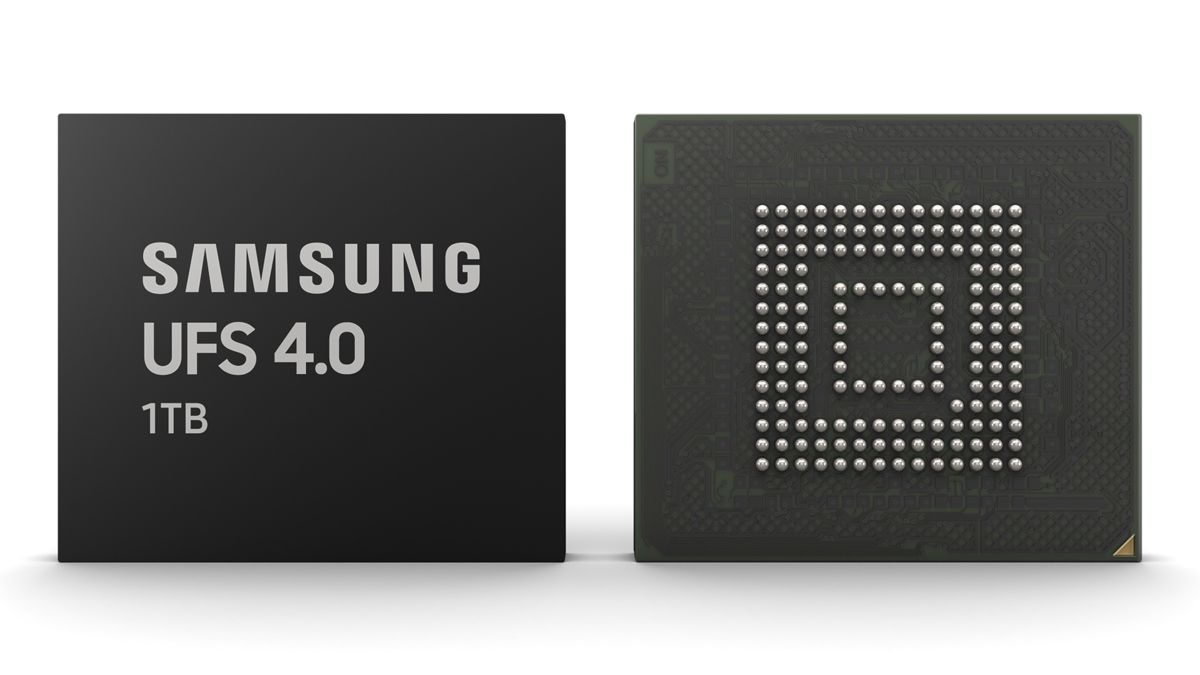Smartphones are a lot more complex than you might think, and many of the features and specs that we take at face value can be dubious, if not downright misleading. Here are some worth knowing about.
No Two Batteries Are Exactly the Same
Making lithium-ion batteries is a complicated process, and while manufacturers aim for consistency, tiny deviations during the manufacturing process (called “tolerances”) are inevitable. That means the battery inside your, say, iPhone 16, isn’t perfectly identical to the one inside someone else’s, even though you both have the same phone.
Microscopic differences in chemical composition, electrode alignment, electrolyte distribution, and minuscule impurities can lead to not-negligible variations. Companies don’t reveal the individual capacity of each battery unit produced because that’s frankly unnecessary and would just confuse people.
So, they use the term “typical capacity” instead, which is basically the average of all those variations. This is the capacity we see written on official product pages and spec sheets. However, since some models have lower capacities than this estimated average, companies sometimes also mention the rated capacity, which is the guaranteed minimum capacity. You might have to read the fine print to check it, though.
For instance, the Galaxy S25 Ultra has a typical capacity of 5000mAh, but its rated capacity is a bit lower at 4855mAh. Think of it like Samsung saying “Your phone probably has a capacity of around 5000mAh, but it definitely has a capacity of at least 4855mAh.” Similarly, the Pixel 9 has a typical capacity of 4700mAh, but its rated capacity is 4558mAh.
Battery Health Indicators Aren’t Fully Reliable
iPhones have had a menu to check battery health for a while now, and Android phones should soon get the feature via the Android 16 update. That’s good news, but no battery health indicator is perfectly reliable. On the hardware side, to account for manufacturing variations, companies set the baseline for what the system considers 100% fairly lower than the average.
Let’s say the battery in your phone had 5000mAh of maximum usable capacity when it was new, but the company set the baseline as 4900mAh. That means it’s only when the battery degrades past that baseline (below 4900mAh) will you start to see the battery health percentage come down, even though the battery technically started degrading much earlier.
On the software side, estimating battery health is tricky because the measurements are made based on observed charging patterns, voltage behavior, and wear—none of these are static. It’s like trying to solve a math problem that keeps changing ever so slightly while you solve it, so you can never reach the correct answer—only a good enough approximation.
To solve this, the system occasionally recalibrates the current estimated battery capacity, and to do this, it will sometimes ignore the 80% charge limit you might’ve set on your phone, as covered by Android Authority.
Peak Brightness Is Not Maximum Brightness
One of the most misunderstood smartphone specs is peak brightness. You look at it to get an idea of how bright the screen can get so that when you’re outdoors, your screen still remains visible. That’s the purpose we think peak brightness serves, but it doesn’t.
Here’s how it works: your phone has three types of brightness. The first is typical brightness, which is what you get when you manually set the brightness slider to its max limit from the Quick Settings panel—but this is not the highest luminosity your screen is capable of.
Manufacturers keep typical brightness capped much lower on purpose to avoid quick depletion of battery and accidental exposure to intense brightness in low-light to protect your eyes. It’s basically a way to make using the brightness slider foolproof.
The second type of brightness is called High Brightness Mode (HBM), and it’s what represents the maximum brightness you can experience as a user, but it only kicks in if you’ve enabled Auto-Brightness (a.k.a. Adaptive Brightness) and when ambient light is bright enough that the highest typical brightness proves insufficient.
So what’s peak brightness, then? A marketing gimmick, for the most part. It’s measured when a tiny part of the screen—even a single pixel—exhibits very brief bursts of intense illumination in controlled environments while viewing HDR content.
Companies aren’t technically lying when quoting this spec, like 4500 nits on the OnePlus 13R, but it’s still disingenuous because peak brightness is never achieved in real-world use, and consumers have been made to associate it with maximum available brightness.
Fast Charging Is Not Fast for the Entire Time
Smartphone companies, especially Chinese ones, love flexing their blazing fast charging speeds, but this speed doesn’t last throughout the charge. Charging happens in phases, and it’s only fast during the first phase, typically from 0% to around 60%. This is called the constant current phase, where your phone draws max power.
After this, we enter the constant voltage phase where the charging speed is intentionally slowed down to manage heat and protect battery health. This tapering isn’t unique to a few phones—it’s universal across all modern fast-charging standards, whether you’re using USB Power Delivery, Qualcomm Quick Charge, or proprietary solutions like SuperVOOC.
Even if your phone supports 100W, it will still slow down dramatically and only trickle-charge when you top up your phone from, say, 80% to 100%. That 100W label indicates the maximum wattage achievable, not the constant rate of charge.
Glass on Flagship Phones Isn’t Much Stronger
I’m not a materials scientist, but as someone who’s read Corning’s product information sheets for several Gorilla Glass variants, I can tell you with certainty that the glass used on $1000 phones is not significantly stronger than on cheaper ones. We associate flagships as being generations ahead in terms of durability simply because companies market them that way.
A top-of-the-line phone can scratch and crack almost as easily as a mid-range model. That’s because scratch resistance and crack resistance are derived from two opposing properties of glass: hardness and flexibility. A sheet of tempered glass can’t endlessly be made better at both, and we’re pretty much at the peak of what we can do with the material already.
More tempering of glass “makes the whole screen more tolerant to overall bending, as in dropping the phone. But it does not necessarily improve the hardness of the glass [and] might actually make it slightly worse. It’s the hardness that enables scratch resistance,” says William L. Johnson, Caltech professor of materials science.
If you compare Gorilla Glass Victus 2 and Gorilla Glass 7i, for example, you’ll notice their differences are negligible—both have very similar properties and chemical durability, and an identical scratch threshold (8-10 newtons), even though the former is intended for flagships while the latter is for mid-range phones. You can confirm this through the Mohs Hardness Scale—both scratch at level six with deeper grooves at level seven.
The only notable exception I observed is that, in Corning’s controlled tests, the Victus 2 survived drops from up to two meters on 180-grit sandpaper, while the 7i is only rated for up to one meter on the same surface. But note that factors like the angle at which your phone falls and the curvature of the edge of its screen influence the crack proneness far more than the strength of the glass.
If you’re still not convinced, take a look at the $499 Galaxy A56, which uses Gorilla Glass Victus+, the same glass Samsung used in 2022 on the $1199 Galaxy S22 Ultra. No matter the price of your phone, it’s wiser to slap a case and a screen protector on it.
Two Phones Having the Same Chip Can Differ in Performance
You might’ve heard the analogy that the processor is the brain of a phone, and it’s what dictates the performance of the device. While that analogy is indeed true, it can give the wrong idea that just checking which processor a phone has is enough to determine its performance accurately. A lot of things collectively contribute to delivering a fast and smooth experience.
Cooling mechanisms like vapor chambers and heat sinks help minimize excessive heat generation, so your phone can actually take advantage of its powerful chip. It doesn’t matter how fast the chip is if your phone starts throttling due to heat issues within a few minutes to avoid any permanent damage to the battery.
Gaming phones have the most comprehensive thermal management systems for this very reason, with some models even having a built-in turbofan. The manufacturer knows the device is going to be put through a lot of heavy workloads, so making sure the phone stays cool is crucial. Just chucking in whatever happens to be the latest Snapdragon chip at the time without adding proper thermal solutions doesn’t really work.
Similarly, software optimization plays a major role too, because it’s responsible for how well the phone uses the available hardware. Well-optimized software ensures that apps load faster, animations feel smoother, and the battery is used efficiently. On the flip side, bloated or poorly coded software can cause lag, quick battery drain, and make the interface feel sluggish, even with high-end hardware.
A clever way companies cut costs on their cheaper phone models and make them feel slower is by using inferior flash storage standards, even if their chips are adequately fast.
The difference in read and write speeds between each flash storage standard—UFS 2.2, 3.1, or 4.0—is massive, and is most noticeable when booting your phone, transferring large files, editing videos, downloading apps, and launching games. However, for everyday tasks like texting, web browsing, and scrolling social media, the difference is not as significant.
The type of RAM used—not just the amount—also contributes to fluency. You can read all about the different LPDDR RAM types on Samsung’s website if you want to go into detail, but in a nutshell, LPDDR5X is the latest one and is used on all modern Android flagship phones, but companies don’t always reveal the RAM type used on mid-range models so it’s hard to keep track.
Features Can Vary by Region for the Same Phone Model
Similar to batteries, two identical phone models can have different features based on the market they are sold in. For instance, iPhones sold in the United States are now eSIM-only, but outside the country, they still have a physical SIM card tray alongside eSIM support.
Additionally, the US variant of the OnePlus 13R goes up to 12GB of RAM and 256GB of storage, but its Indian variant caps at 16GB of RAM and 512GB of storage.
Image algorithms can also vary depending on the region. In the West, people prefer preserving natural details and lean into more realistic colors, whereas in the East, they are more open to aggressive photo manipulation.
Consumers have become more tech-savvy over the past decade, but there are still a lot of things that the vast majority don’t understand about smartphones. The more you do, the better a purchase decision you can make.