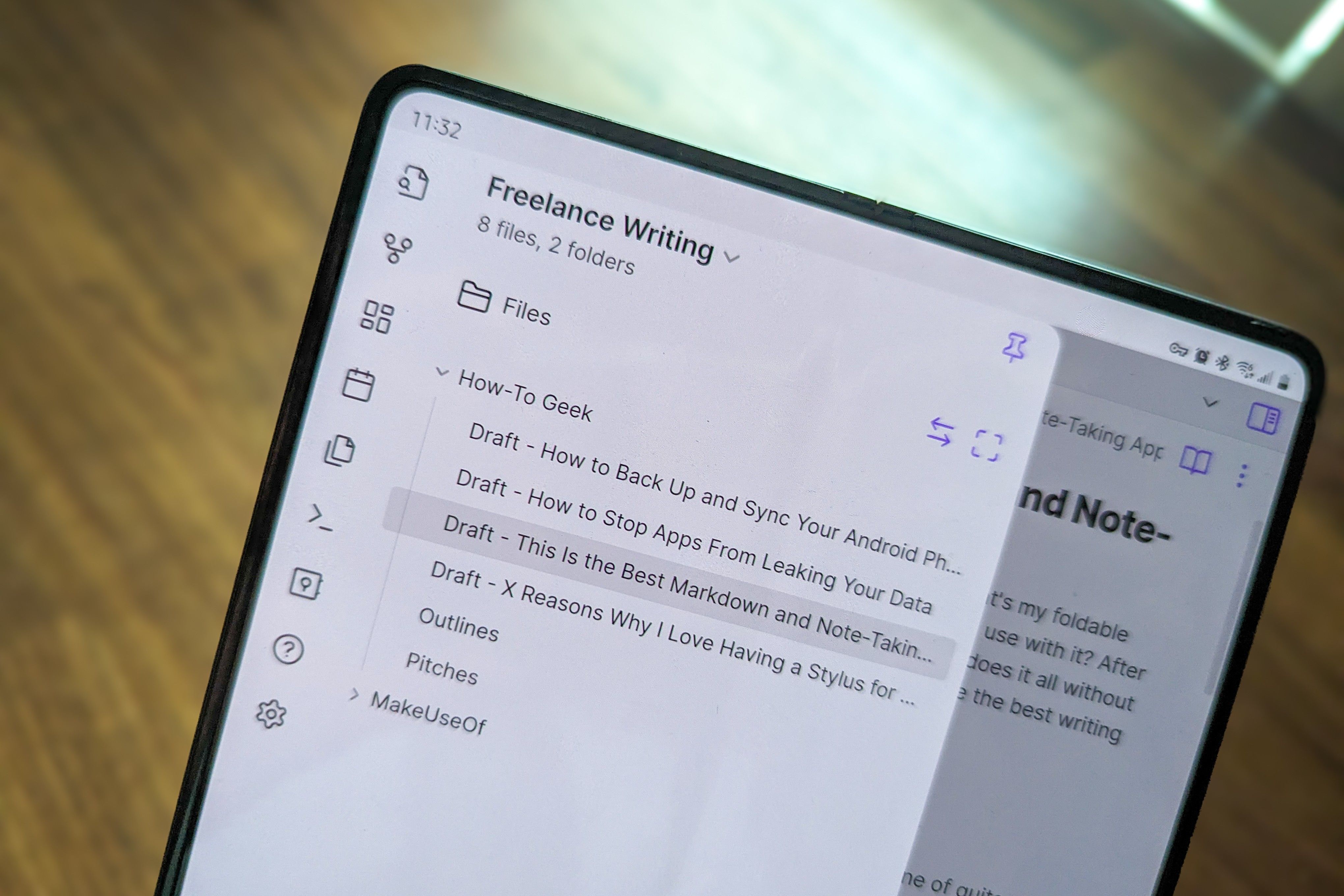It may sound crazy, but I’ve used a phone as my primary PC for most of the past year. My journey started with Moto Ready For on the Moto Edge+ 2023 and transitioned over to Samsung DeX on the Samsung Galaxy Z Fold 5. Here’s what I’ve learned along the way.
1 If You Drop Your Phone, You’re Twice as Screwed
Dropping your phone is traumatic. I cringe not only when my phone hits the floor but when I see someone else’s take a tumble, too. Then, there’s the momentary dread of lifting the device up to see if there’s a dreadful crack extended across the screen.
This anxiety is bad enough already. It’s worse when your phone isn’t just your phone—it’s also your computer. In my case, it’s also my tablet, game console, e-reader—you get the idea.
As someone who works remotely, this means if my phone takes an unfortunate tumble and isn’t able to walk it off, the inconvenience is worse than just popping my SIM into a new device and waiting for my contacts and photos to re-download. My entire workflow is centered around my phone.
I’ve purchased phone insurance to improve my odds of getting a speedy repair, but I also keep a separate phone lying around that I regularly sync all my files to, just in case.
2 Dual Monitor Setups Are Off the Table
When I connect my phone to an external monitor, Samsung DeX makes it feel like I’m using a desktop. The experience is fast, and most apps feel just like simple desktop apps when shrunken into a window.
I’ve connected my phone to a curved FHD monitor, and that was great. I sometimes borrow my wife’s 4K monitor, and that works fine, too, although it does show signs that the phone is working a bit harder (even then, I’d still say the experience is smoother than a cheap Windows PC or Chromebook). But for the time being, I’m limited to only one monitor. Neither Dex nor Motorola Connect supports multiple monitors without resorting to complicated workarounds involving laptops and virtual machines.
3 Some Monitors Are Better Than a Phone Can Handle
Connecting to multiple monitors isn’t the only limitation. DeX is currently limited to 60Hz, even though my Galaxy Z Fold 5 supports a higher refresh rate on its own built-in displays. This means if I were to splurge on a gorgeous gaming monitor like the one pictured above, I wouldn’t get to enjoy all of the benefits.
Why would I want to invest in a gaming monitor? Android games feel more immersive on a larger screen, and I play most games now using AR glasses. When I sign into NVIDIA GeForceNOW, I forget I’m not playing a game on local hardware most of the time. An Android phone can be a better gaming rig than you might think, especially when it supports connecting to external displays.
It’s not good to leave your phone charged at 100% for an extended period of time. Lithium-ion batteries don’t like hanging out at their maximum capacity. For most people, this occurs most often when charging overnight. When using your phone as a PC, especially one you depend on for daily remote work, it’s also prone to happen all throughout the day.
That’s because when you connect your phone to a dock, chances are you have a power adapter plugged into that dock as well, supplying power to your phone. If you aren’t charging your phone at the same time, then you have the more frustrating problem of having to disconnect your phone from the monitor to give it a recharge every few hours. Desktop modes can be hard on the battery.
This is one reason I desired a Samsung phone. Samsung offers a battery protection feature that lets me limit the maximum charge to 80%. This way, I can leave my phone plugged in for a full workday with less concern that I’m absolutely destroying my phone’s battery.
5 Lapdock Batteries Can Die at Any Time With No Warning
I have a wireless lapdock from UPerfect, an alternative to the slightly more well-known option from NexDock. By connecting my phone with a USB-C cable, the lapdock becomes a laptop. The lapdock can even supply power to the phone.
If I don’t want to fuss with a cable and am willing to deal with both more latency and a lower refresh rate, I can opt for a wireless connection instead.
Either way, the lapdock can cut off on me without warning. That’s because the on-screen battery indicator refers the remaining charge in my phone. Neither Samsung DeX, nor anything else you connect to a lapdock, has the ability to show how much juice remains inside your peripheral.
I can view the laptop’s battery life by pulling up its own settings by using a multi-finger swipe in the bottom corner. This works fine, but it’s something you have to remember to do, and do often. Lapdocks aren’t known for having the best battery life. I can maybe eke three or four hours out of mine.
6 You’re Going to Need a USB Hub
Most phones have one port, the USB-C port. Even the headphone jack has gone away. To connect anything that doesn’t work over Bluetooth, you’re going to need a USB hub.
These come in many forms. There’s the dongle-type, which is great to keep in a bag. Then, there is the docking station approach. These are preferable if you work in the same place every day.
Hubs will generally give you the ability to connect flash drives, external SSDs, and external displays to your phone. This is vital for making regular backups to an external drive. Some will even include an ethernet port for securing a hardwired internet connection or troubleshooting a router.
7 It’s Worth Investing in a Book-Style Foldable
Flips like the Moto Razr are the most popular type of foldable, but book-style foldables are true productivity powerhouses. If you’re going to center your workflow around your phone, it makes sense to get a phone built around getting stuff done.
That’s ultimately how I landed on the Galaxy Z Fold. It’s the only book-style foldable in the US that comes with a desktop mode. I thought I would use DeX most of the time and fall back onto my phone’s interior screen when needed, but the opposite has been true. I do a lot of my work on the internal screen and fire up DeX either when a task demands it or I just have the urge to sit down at a desk. On my phone’s interior screen, it’s easy to type, hand write, or voice dictate notes. I can also manage app windows as though I were using a PC.
8 You Can’t Have Too Many Portable Monitors
If you’ve never tried a portable monitor, give one a shot. They’re one of the most versatile investments you can make. They offer extra workspace for any laptop and a large screen for game consoles like the Nintendo Switch or Steam Deck. They also happen to be the perfect addition to a phone that packs a desktop mode.
I keep portable monitors around in rooms where we are most likely to want to watch a video. I have two that are around 15 inches and cost me only $60 each. Some go up to over 22 inches, approaching the size of a small TV.
I’m not saying everyone should toss out their PCs and do everything from their phones, but my experience has shown me that it’s not hard to imagine a future where many of us do. There’s so much power in our pockets that, with the right accessories and apps, someday it may be all you need. For me, that day has already arrived.