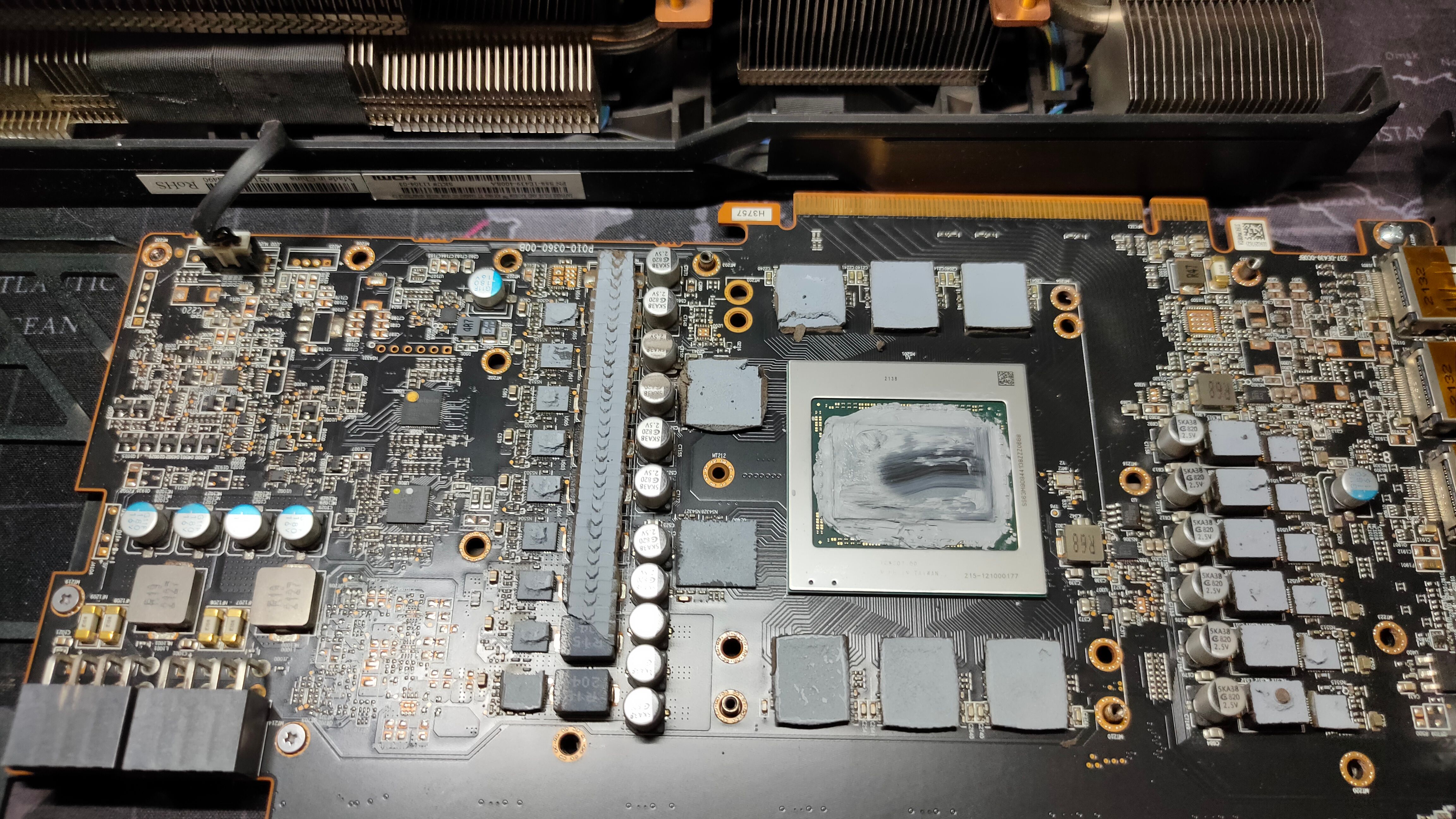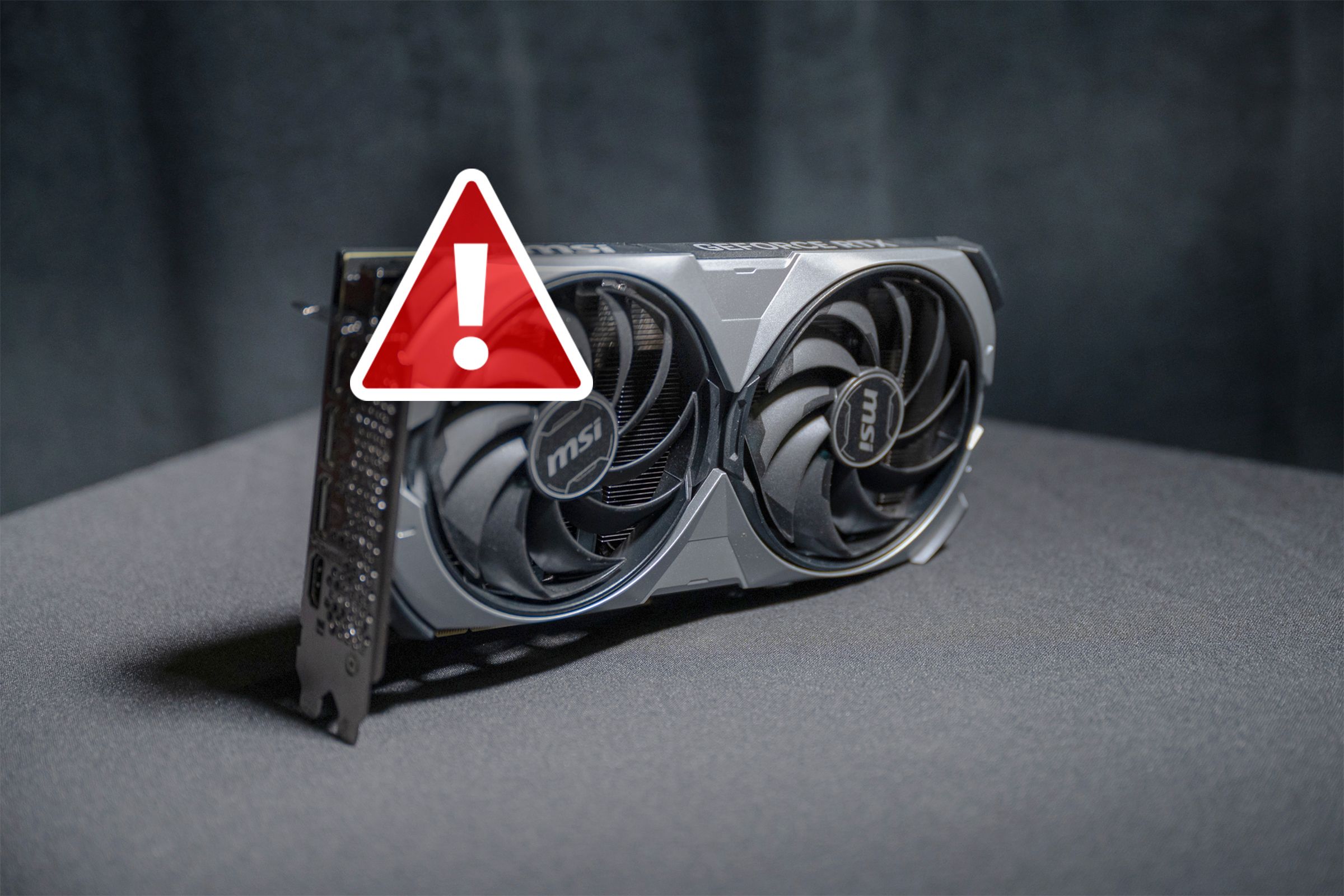If you’ve been using your graphics card for a while, there’s a good chance it’s no longer running as cool and quiet as it did when it was new. In extreme cases, you might even experience degraded performance or crashes. Regular dusting helps, but it doesn’t fully address the issue—the thermal paste and pads inside the card have dried out and are no longer doing their job properly.
Thermal paste and pads play a crucial role in cooling, as they help transfer heat away from your graphics card’s crucial components. When these materials degrade, the card can start to overheat. Fortunately, replacing them is both cheap and straightforward. Here are a few reasons why it’s worth considering.
Opening your GPU is risky and can cause permanent damage if not done properly, so it’s best to have a professional handle it. It also voids your warranty—if your GPU is still under warranty and overheating, you might want to consider an RMA instead.
9
Thermal Paste and Pads Degrade Over Time
Over time, the thermal paste inside your graphics card will dry out, regardless of its quality. This is inevitable, as the paste undergoes thousands of heat cycles throughout its lifespan. As it dries and hardens, it begins to break down microscopically, forming tiny air pockets that reduce thermal transfer efficiency.
Thermal pads are slightly more durable, but they also degrade as the silicone material loses elasticity, shrinks, and becomes brittle over time.
AOK Technologies, a manufacturer of thermal interface materials (TIMs), states that thermal paste typically lasts around 3–5 years (longer for high-quality paste or phase-change thermal pads), while regular thermal pads can last around 5–10 years.
This means that replacing the thermal paste is generally more important than replacing the pads, as pads could technically last the lifespan of the card. However, if you’re already opening the card to replace the paste, and the card is nearing the five-year mark, I recommend replacing the pads as well.

Arctic MX-4 GPU Thermal Paste
$7 $9 Save
$2
The Arctic MX-4 is a budget-friendly, high-performance thermal paste suitable for both GPUs and CPUs. It’s non-conductive, meaning it won’t short out circuits if it spreads onto surrounding components, making it a safe and easy option to work with.
8
Achieve Improved Cooling Performance
Replacing your graphics card’s thermal paste and pads can lead to a noticeable improvement in cooling performance, especially if it’s already been running for a few years. As the materials degrade, they become less efficient at transferring heat from the GPU, VRAM, and VRMs to the heatsink, causing the card to run hotter. Additionally, rumor has it that some board manufacturers use cheaper, generic thermal paste that doesn’t perform as well or last as long as the branded stuff you’d buy in a syringe.
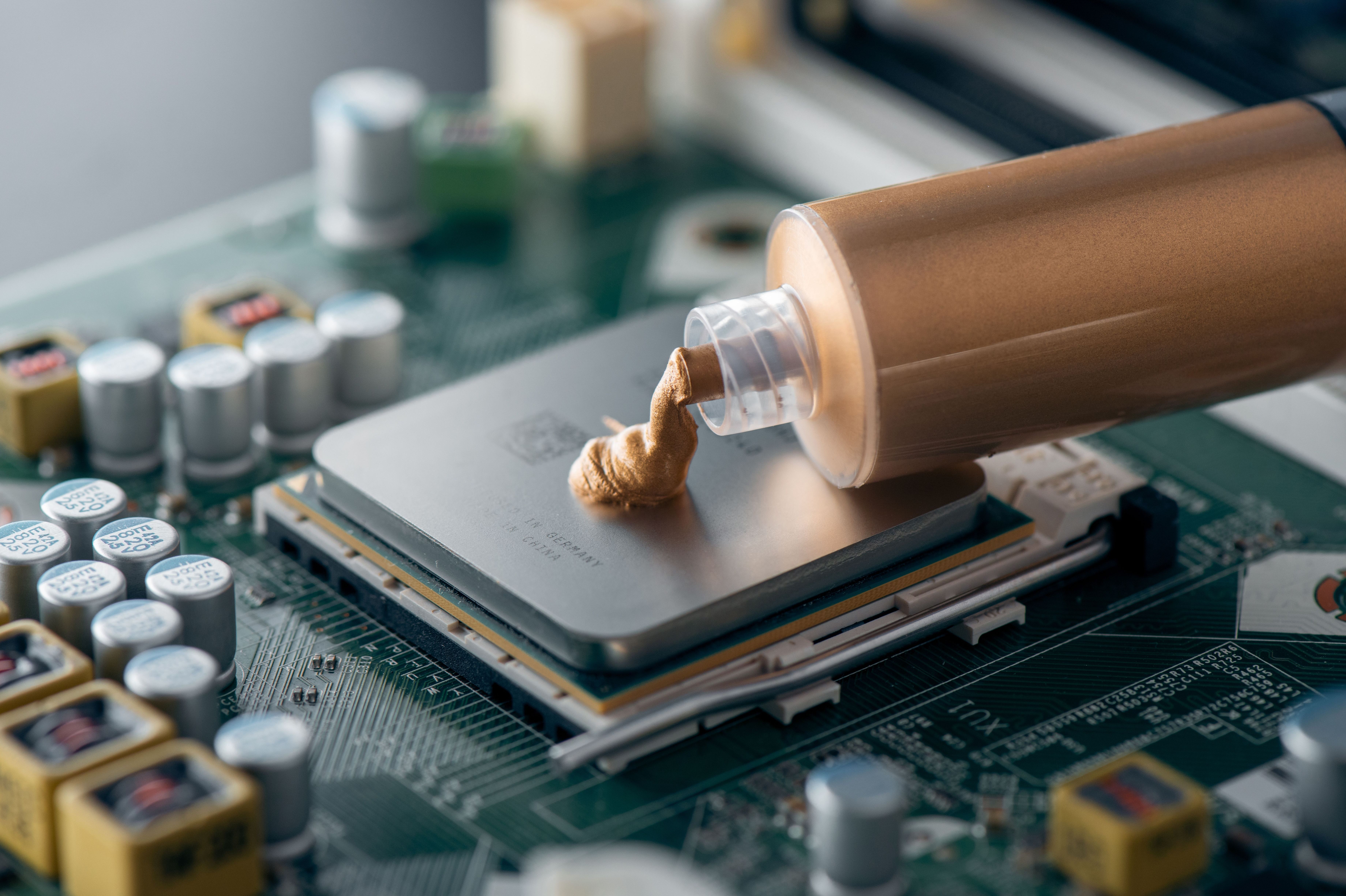
Related
Is the Pre-Applied Thermal Paste on My Cooler Any Good?
Maybe you should hold off from cleaning your CPU cooler.
That’s why replacing your GPU’s thermal paste is a simple but direct upgrade that doesn’t require significant investment. Even budget-friendly thermal paste options from reputable brands like Arctic MX-4 or Corsair TM30 can yield noticeable improvements of a few degrees.
If you’re looking for maximum cooling performance, consider opting for a high-end paste like the Thermal Grizzly Kryonaut (also available in an affordable 1g package). According to tests by Tiny Tech Tweaks, it offers a small but still meaningful cooling improvement of around 1.6ºC compared to the Arctic MX-4.

Thermal Grizzly Kryonaut Thermal Paste
$10 $12 Save
$2
Thermal Grizzly’s Kryonaut paste is a balanced, well-performing option that aims to provide the best thermal transfer possible. Paired with a solid cooling solution, it’s one of the best thermal pastes your money can buy.
Don’t overlook the importance of aftermarket thermal pads, either. For instance, TekShinji compared several pads and found that high-end options like the Gelid Solutions GP-Ultimate 15W reduced the memory junction temperatures on the RTX 3090 FE from 98ºC to 84ºC—a shocking difference.
7
Increase FPS in Games
Lowering GPU and VRAM temperatures can translate into real-world performance improvements. Your GPU and VRAM always aim to run at their highest possible clock speeds (boost clock). However, as temperatures rise, they dynamically reduce clock speeds to generate less heat and stay within safe temperature limits.
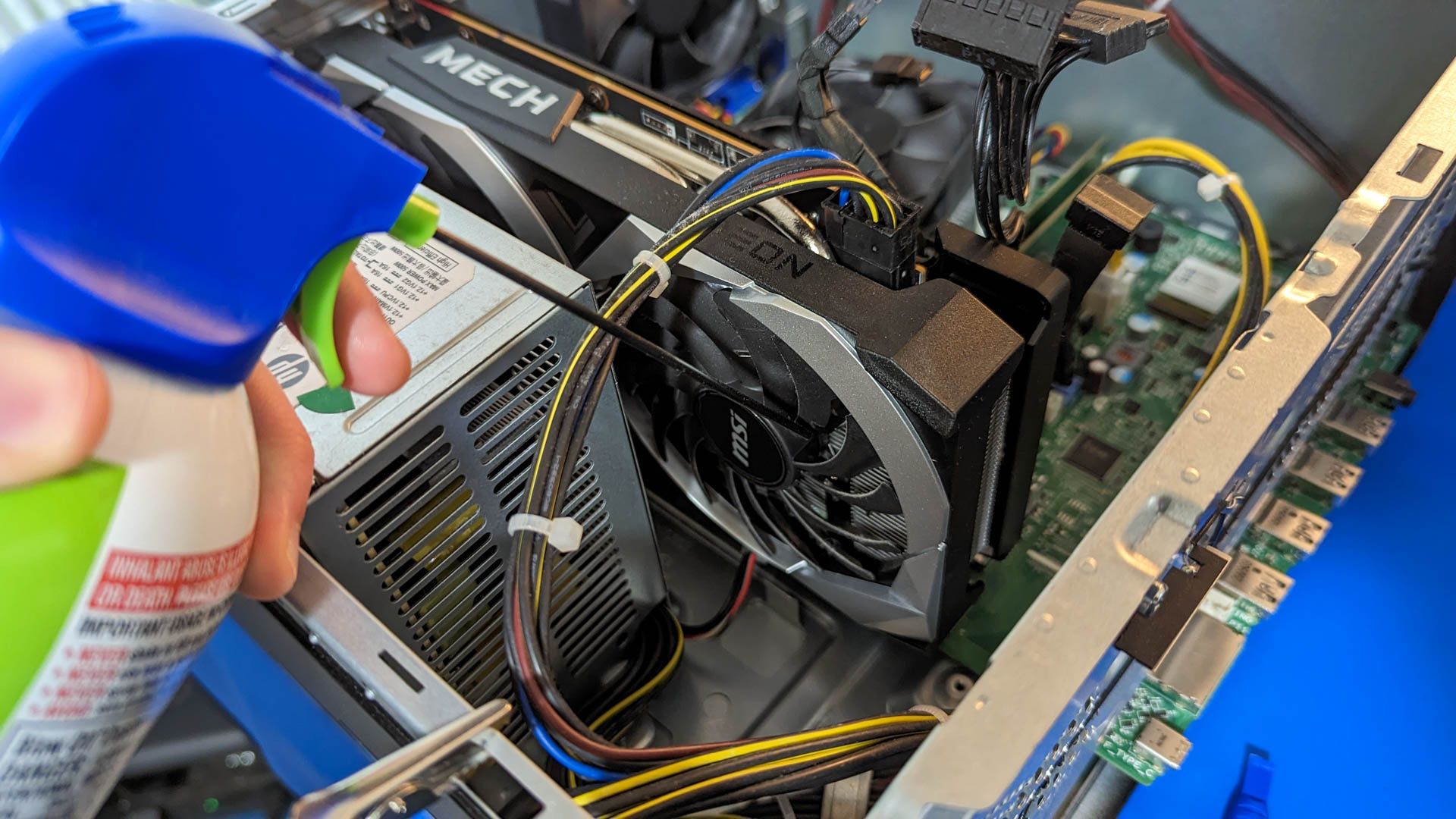
Related
How to Monitor Your Computer’s GPU Temperature
GPU temperature affects the performance and longevity of your hardware. Fortunately, there are multiple ways to keep an eye on it.
This process is called thermal throttling. It helps prevent overheating, but it also means worse performance. However, unless your graphics card is severely overheating, it’s not an extreme difference. Expect slightly lower FPS or longer rendering times, rather than a drastic slowdown. But how much FPS are we actually talking about?
YouTuber Nexus Tech replaced the thermal paste on their old NVIDIA GTX 770 and saw a 5% performance improvement. When I replaced the thermal paste and pads on my used RX 6800 XT, I ran some quick before-and-after benchmarks in Red Dead Redemption 2 and saw an impressive 9.5% improvement in average FPS, along with an ~8ºC max temperature drop on the GPU and VRAM, according to MSI Afterburner.
Note that my second-hand graphics card was heavily used for four years, so the thermal paste and pads were in poor condition. Both were completely dried out and hardened. Moreover, my tests were rather quick and informal, so your mileage may vary.
6
Extend Your Graphics Card’s Lifespan
The lifespan of your GPU, VRAM, and VRMs is directly related to how much overheating they’re exposed to. When electronic components heat up, they expand, and when they cool down, they contract.
Although your graphics card is designed to handle these temperature cycles, prolonged physical stress can still cause the internals to wear out over time. Hotspots are especially dangerous, as even a single broken VRM or VRAM chip is very difficult and expensive to repair, if it’s even possible.
An ounce of prevention is well worth it here. Keeping your graphics card cool by replacing its thermal paste and pads periodically protects your expensive investment.
5
Increase the Resale Value
Once it’s time to upgrade your graphics card, you can recoup some of the cost by selling your old one. Not only will a card whose thermal paste and pads have been replaced be more likely to survive its time with you, but it will also have a slightly better resale value.
When listing the card on Facebook Marketplace or eBay, don’t hesitate to mention in the description that you’ve replaced the thermal paste and pads. This will show buyers that you took good care of the graphics card by preventing it from overheating.

Related
Don’t Make These Mistakes When Selling on Facebook Marketplace
Sell your used graphics card and stay safe while doing so.
4
Reduce Fan Noise
Remember, the main job of the thermal paste and pads is to improve the thermal contact between the graphics card’s integral components and the heatsink, allowing for efficient heat transfer. When these compounds degrade, the graphics card runs hotter, so the fans have to work harder to keep the card cool.
The problem is that the fans aren’t doing much at that point because the issue lies elsewhere—the heatsink can’t remove the heat away from the components efficiently. As a result, the fans are spinning unnecessarily fast and creating noise without being used to their fullest potential.
Replaced compounds improve heat transfer, and the fans only need to ramp up when required. Plus, the heat dissipation becomes more consistent, meaning the fans won’t have to ramp up and down constantly (which is more annoying than loud fans in the first place). You can combine the fresh paste and pads with a custom GPU fan curve to optimize the GPU for maximum cooling performance, silence, or a mix of both.
3
Improve Overall System Stability
The benefits of a cooler graphics card go beyond improved performance and less fan noise. Another major advantage is enhanced system stability. A hot graphics card is more likely to crash, as excessive heat can lead to instability, long-term component wear, and, in severe cases, thermal shutdown, which protects the card from permanent damage.
You might think that your card is crashing due to inferior drivers from your graphics card brand or a poorly developed game, but overheating could actually be the real culprit. By replacing the thermal pads and paste on the GPU, VRAM, and—most importantly—VRMs, you can reduce application crashes, random stutters, and shutdowns, leading to more stable system performance.
2
Unlock Overclocking Potential for GPU and VRAM
For those who love squeezing every ounce of performance out of their hardware, like myself, you’ll be happy to learn that fresh thermal materials keep temperatures in check, even at high clock speeds. By pushing your components to their limits, you’re more likely to encounter power or design constraints rather than just thermal limitations.
Based on my experience, you can expect a 5–10% performance improvement above the graphics card’s stock boost clocks, depending on the make, model, and your specific card. Don’t forget to overclock the VRAM in addition to the GPU, as it can also provide a few extra FPS. Your new thermal pads will help keep the VRAM cool and stable, even at higher speeds.
1
Replacing Thermal Paste and Pads Is Easier Than You Think
On top of all the benefits from this list, the last reason you should consider replacing the thermal pads and paste is that it’s a rather easy and straightforward procedure. The entire process only takes around 30–40 minutes and is something you’ll probably only have to do once throughout the card’s ownership. It’s the first thing I do when I buy a used graphics card.
All you need is a steady hand and a few basic PC repair tools. A precision screwdriver set with spudgers will ensure you have the right screwdriver bit for every graphics card screw, while the spudgers allow you to safely remove a stuck-on heatsink.

Related
iFixit Pro Tech Toolkit Review: Everything Your Tech Needs
The iFixit Pro Tech Toolkit has all the tools you need to open your graphics card.
Good preparation is the most critical step in the disassembly procedure. Even if you’ve disassembled graphics cards before, you must use thermal pads of the correct thickness that the heatsink was designed for.
For example, using a 1mm pad on VRAM modules designed for 2mm pads will prevent proper contact between the heatsink and chips. While stacking two 1mm pads can work, unless the pads are specifically designed to stack, this will increase thermal resistance, and the pads can compress and wear unevenly.
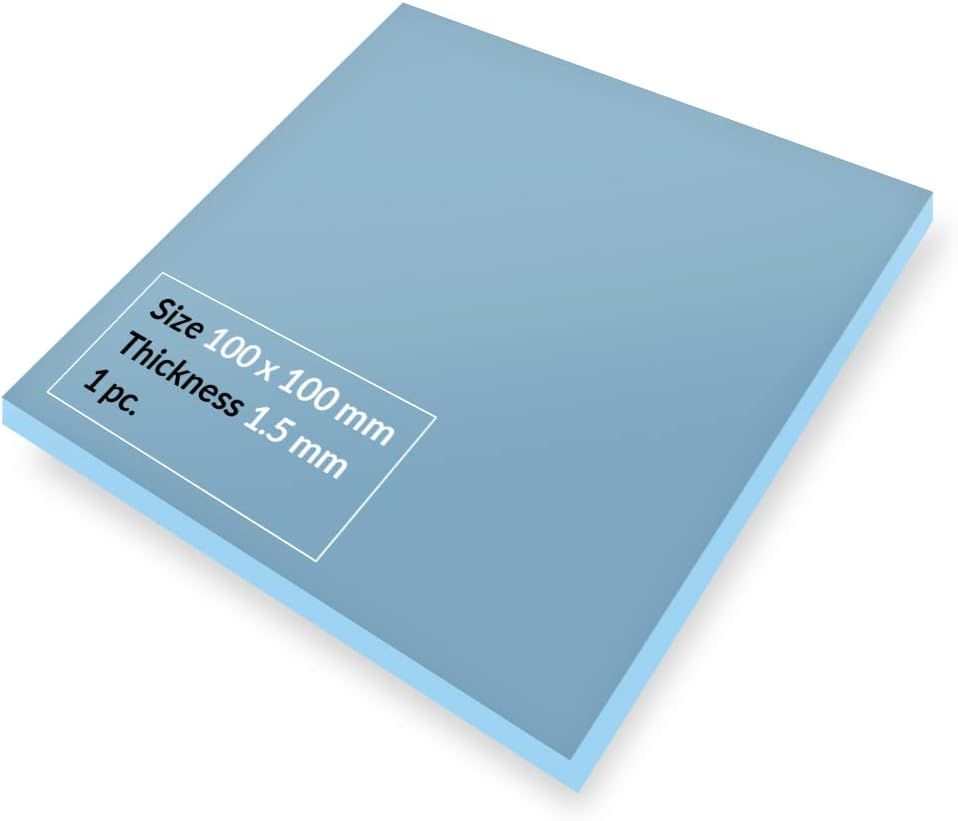
ARCTIC TP-3 Premium Performance Thermal Pad
The ARCTIC TP-3 is a high-quality thermal pad that can keep your VRAM and VRMs cool by ensuring proper contact between the sensitive components and the heatsink. This pad is stackable up to 2mm, allowing you to buy one thickness pad and adjust as necessary.
To ensure everything goes smoothly, watch disassembly videos of your specific graphics card model and check forum posts to see the exact disassembly steps and what thickness pads your card uses.
Replacing your graphics card’s thermal paste and pads is a simple yet effective way to improve the performance, stability, and longevity of this expensive component. This is especially if your card is old, or you bought it used, and it has an unknown maintenance history. Don’t be afraid to get the tools out and do it yourself, or take it to a technician if you’re uncomfortable. Either way, keeping your GPU adequately cooled is a smart investment in its lifespan and resale value.