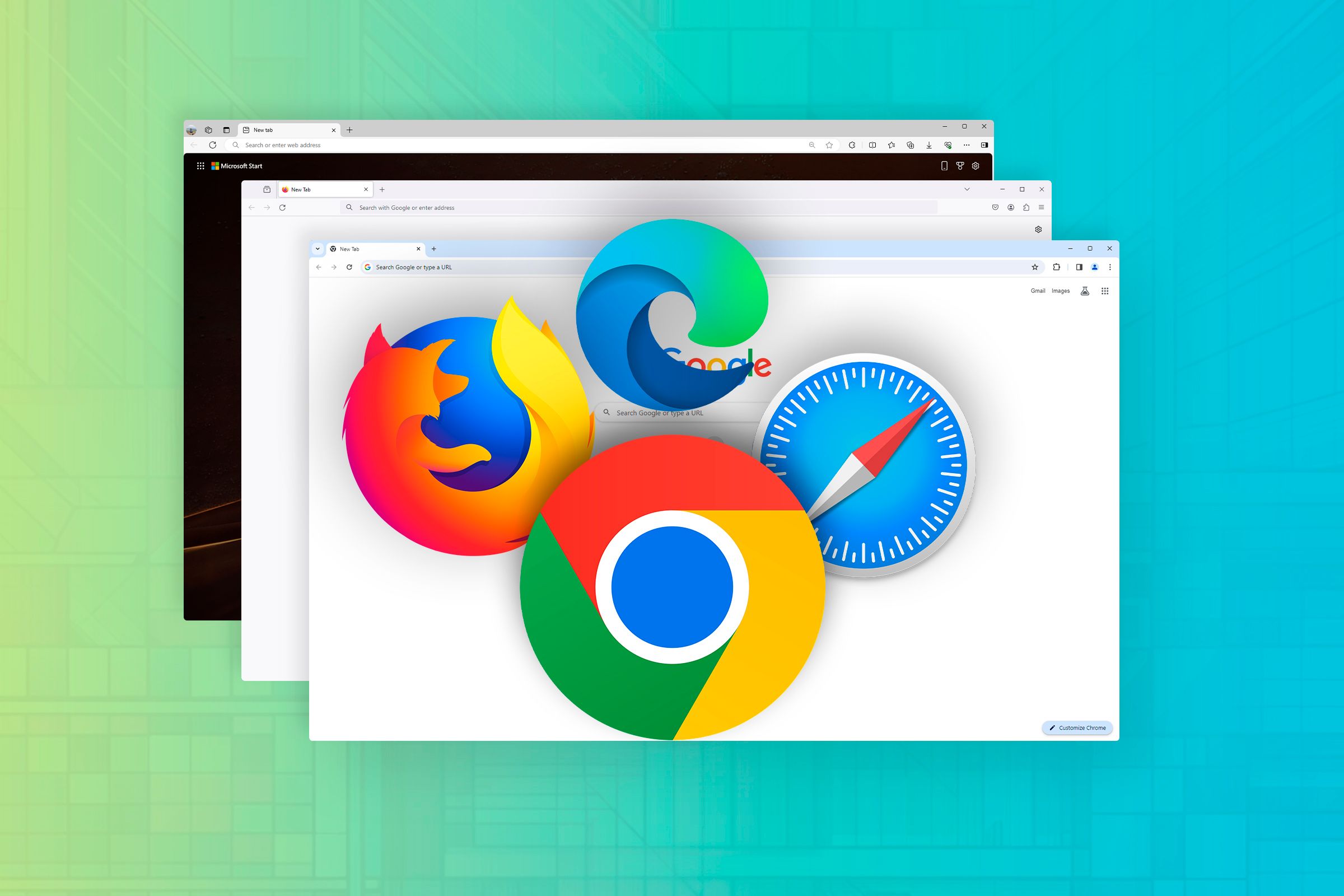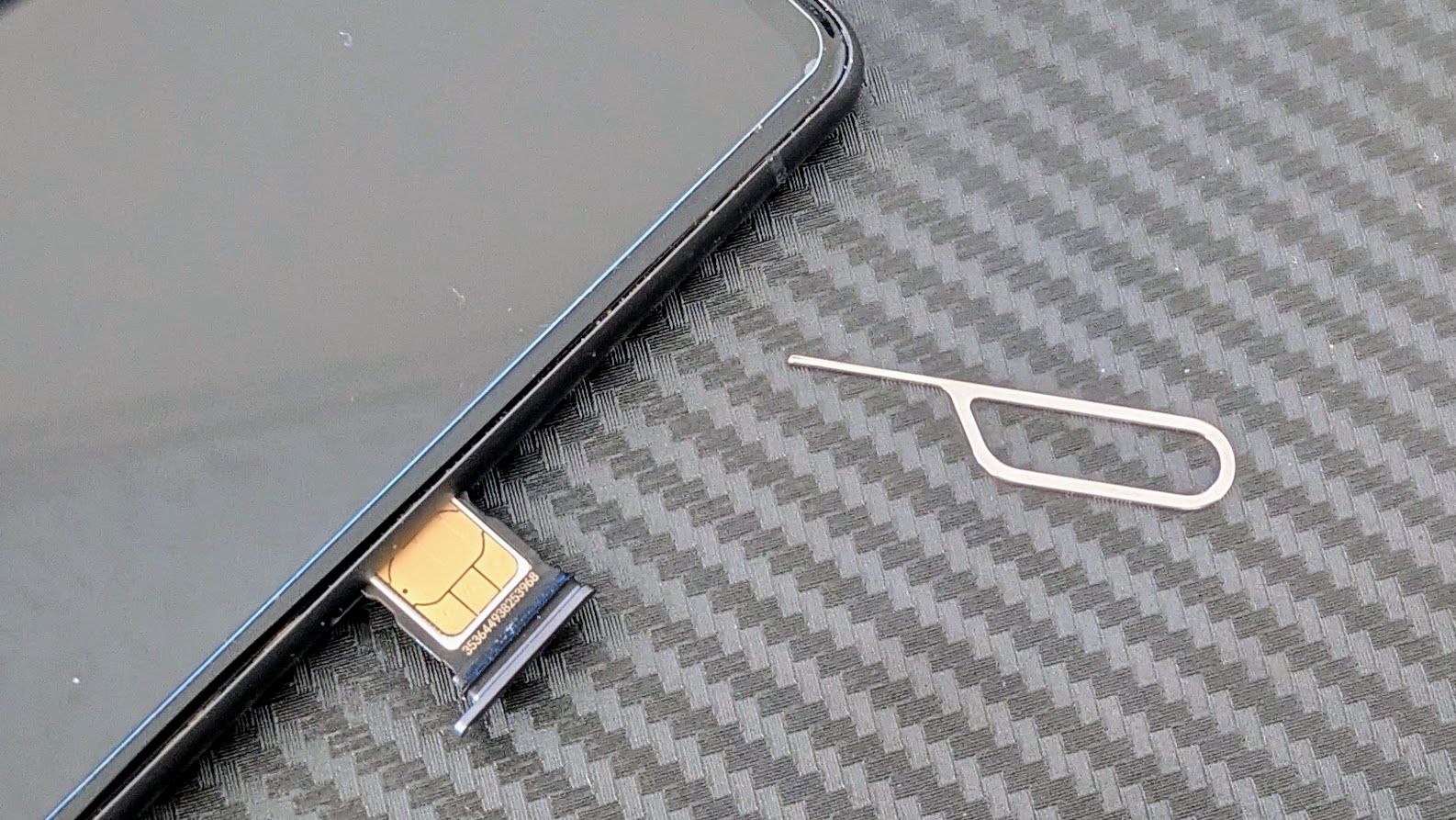You’ve probably heard it a hundred times: “Use a strong password.” And you should. However, if there’s one thing I’ve learned from studying penetration testing and ethical hacking, it’s this: a strong password is just one layer. By itself, it doesn’t stop most of the real threats out there.
Why Your Password Isn’t the Problem
Attackers aren’t always brute-forcing logins or guessing your dog’s birthday. They’re often bypassing the login altogether or tricking you into handing over access. So here are nine real threats that your perfect password won’t save you from, and how to stay ahead of them.
Phishing Attacks
Phishing attacks bypass even the strongest passwords by targeting the human side of security. Instead of cracking a login, attackers create fake websites that look nearly identical to legitimate ones, like a spoofed bank login page or a fake Microsoft 365 prompt. These sites are often delivered through urgent-sounding emails or messages that trick you into acting fast.
Once you enter your password, it’s immediately sent to the attacker, who logs in as you—no need to guess or use any technical exploits. Even savvy users fall for these when tired, distracted, or rushed. This is why slowing down, verifying URLs, and using two-factor authentication wherever possible is critical. That second layer can prevent a stolen password from being used.

Related
Don’t Take the Bait on These Phishing Scams
Scammers want you to take the bait, but you’re smarter than that!
Keyloggers and Malware
Even a perfect password won’t protect you if your system is compromised. In lab environments, I’ve used keylogger payloads to silently capture every keystroke typed on a machine. That includes passwords, messages, URLs—everything. These tools run quietly in the background, often bundled with malicious files or injected through outdated plugins.
Once installed, the keylogger logs the moment you type your credentials and sends them off to an attacker. Most users never realize it’s happening. That’s why keeping your OS and software up to date, avoiding untrusted downloads, and running endpoint protection are necessary defensive steps to keep control of your system.
Session Hijacking
Even if your password is locked down, attackers may not need it if they can hijack your session. I’ve tested scenarios where I can steal session cookies or authentication tokens and use them to impersonate a logged-in user. This means attackers can access everything you’re doing, such as email, banking, and cloud storage, without ever touching the login screen.
This attack is especially risky if you use public computers or shared devices and forget to log out. It’s also a concern for poorly secured web apps that don’t encrypt session tokens or set expiration timers. A good habit is to log out after handling sensitive tasks, avoid saving sessions on public devices, and use browsers that block insecure content.
Man-In-The-Middle Attacks
While HTTPS has made classic MitM attacks harder, they still occur in the wild, especially on unprotected Wi-Fi networks or in environments with misconfigured routing. Attackers can position themselves between your device and the internet, intercepting or manipulating traffic as it flows.
A MitM attacker could inject scripts into the pages you’re visiting, redirect you to malicious sites, or tamper with downloads. Public hotspots are common attack points, especially when the network is open or doesn’t verify connected users. A VPN helps by encrypting your traffic before it ever leaves your device, and browser security warnings should never be ignored. They’re there for a reason.
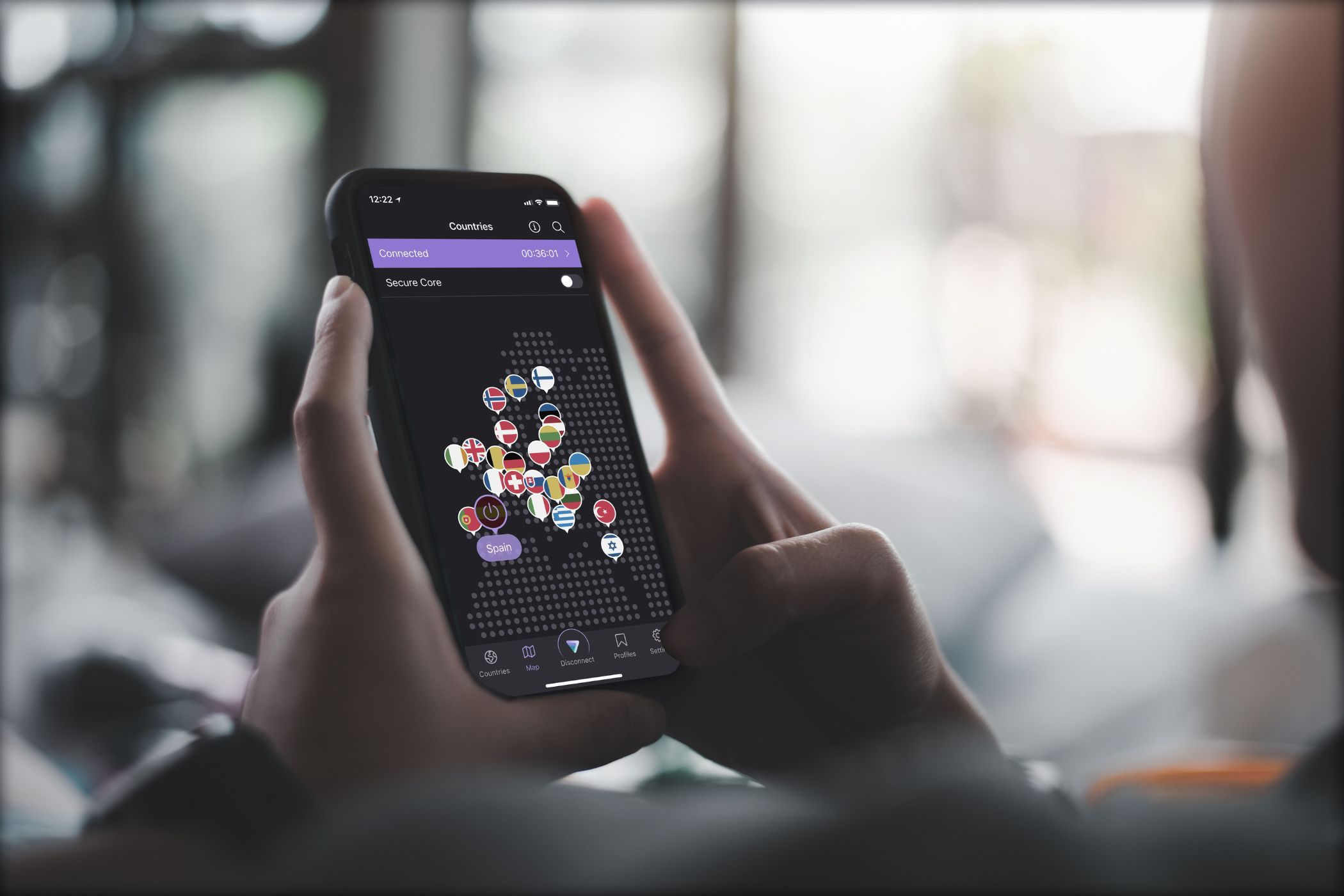
Related
VPNs can be pricey; these five services offer great value all year round for those that don’t want to spend that much.
Credential Stuffing
Credential stuffing is simple but effective; attackers love it because it scales. Attackers can test your password across other platforms using automated tools if your password was leaked in a past breach. These tools can try thousands of logins per second, and if you reuse passwords across accounts, it’s only a matter of time before one hits.
This attack doesn’t care how strong your password is—if it’s reused, it’s vulnerable. The best way to shut it down is to use unique passwords for every site. A password manager makes that realistic. Combine that with two-factor authentication, and suddenly those reused credentials become worthless to the attacker.

Related
4 Factors You Must Consider When Choosing a Password Manager
Password managers are vital to your online security, but how do you pick the right one for you?
Insecure Password Storage
Most modern websites hash your password instead of storing it in plaintext, significantly improving security. Hashing is a one-way process that scrambles your password into a fixed-length string of characters, making it difficult to reverse. To make hashes even harder to crack, websites add something called a salt—a random piece of data combined with your password before hashing. Without a salt, attackers can use precomputed databases to speed up cracking attempts.
While most reputable sites have moved on, some older systems still use insecure hashes like MD5 or SHA-1, making even strong passwords vulnerable in a breach. Others might forget to salt the hashes, making them easier to reverse.
When a breach occurs, how a site stores your password determines how hard it is for attackers to recover it. If the hashes are strong and properly salted, cracking them is much harder. But if the storage is weak, your password could be exposed quickly, no matter how complex. That’s why using a different password for every site is smart. It won’t give attackers access to anything else if one gets compromised. Two-factor authentication also adds a much-needed barrier, even if a password gets cracked.
Brute-Force-Friendly Systems
Some systems make it far too easy for attackers. I’ve tested login forms that allow unlimited attempts without any pushback, rate limiting, account lockout, and nothing to slow me down. In that setup, even a strong password becomes vulnerable, especially if attackers use tools like Hydra or Burp Suite Intruder to automate the guessing process.
What protects against this isn’t just your password—it’s the system behind it. Services should throttle failed attempts, send alerts for suspicious logins, and support two-factor authentication to stop unauthorized access even if the password is eventually guessed.
Password Reset Abuse
Attackers don’t always try to crack your password; they just reset it. If someone controls your recovery channel, like your email or phone number, they can take over your account without ever touching the login screen. SIM swapping and email phishing make this even easier.
Reset links, when sent over unencrypted channels or paired with weak security questions, create a backdoor into your account. Some sites still don’t notify you when a reset is requested, which makes it harder to catch it in time. Lock down your recovery email with strong multifactor authentication, and always use fake answers to security questions—real ones are usually too easy to guess or find online.
Social Engineering
This is the wildcard. Social engineering bypasses all technical defenses by targeting people directly. Attackers might impersonate a coworker, a vendor, or tech support—anyone who seems legitimate—to get access to your account. Sometimes they’re not targeting you at all; they’re going after someone with access to you.
It’s one of the most effective forms of attack because it doesn’t rely on exploits or tools. It relies on trust. You can protect yourself by staying skeptical, double-checking identities before sharing info, and avoiding the urge to act quickly on emotional or urgent requests. The more aware you are of how manipulation works, the harder you are to trick.
Having a strong password is still important, but it’s not enough. As someone who’s studied how attackers operate, I’ve learned that they rarely rely on brute force alone. They find technical or human gaps that let them work around your password entirely. That’s why layered security matters. Strong passwords help, but they must be backed by good habits, updated systems, and a solid understanding of how attackers think. The more you know about the real risks, the better your chances of staying ahead.