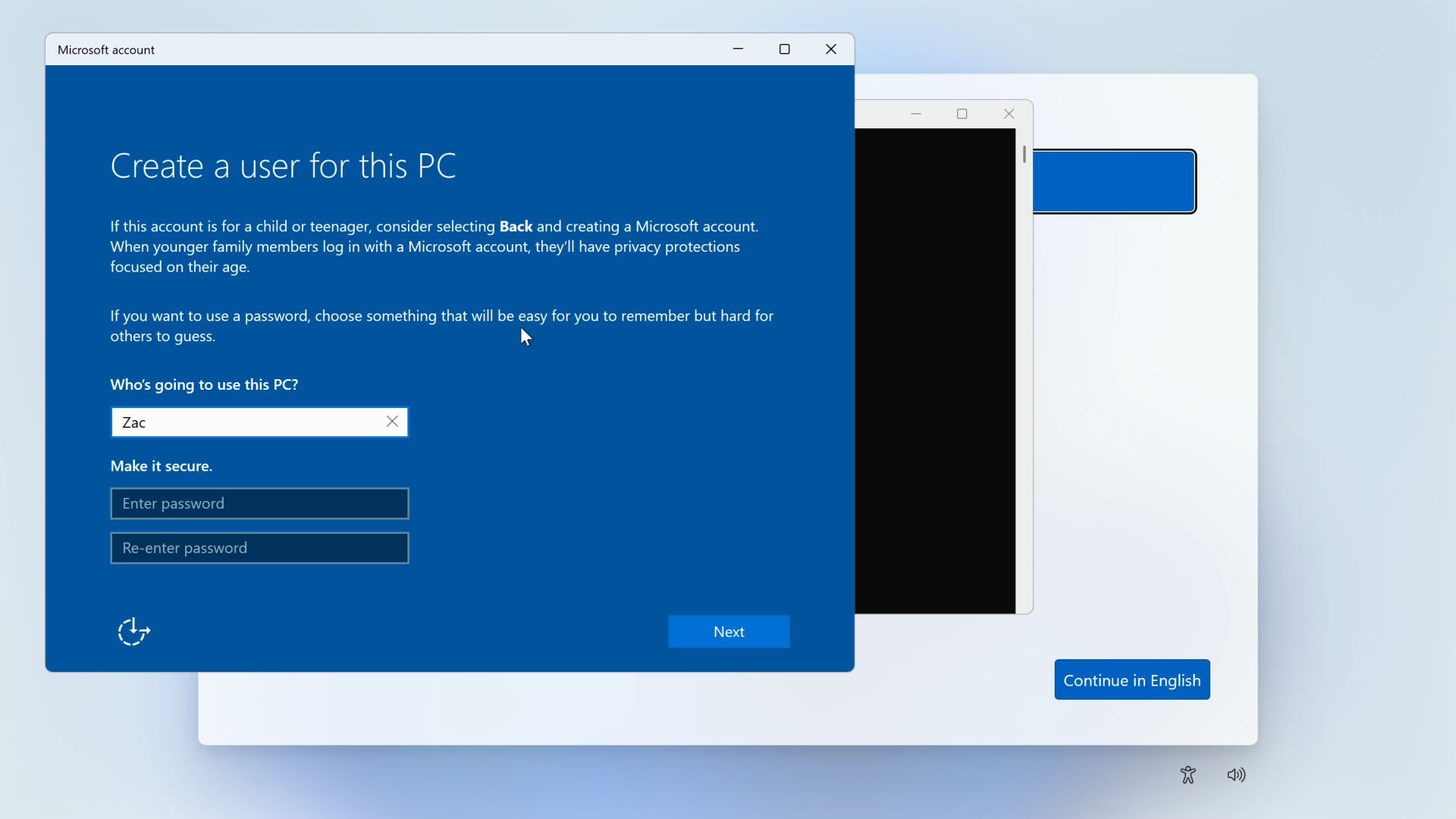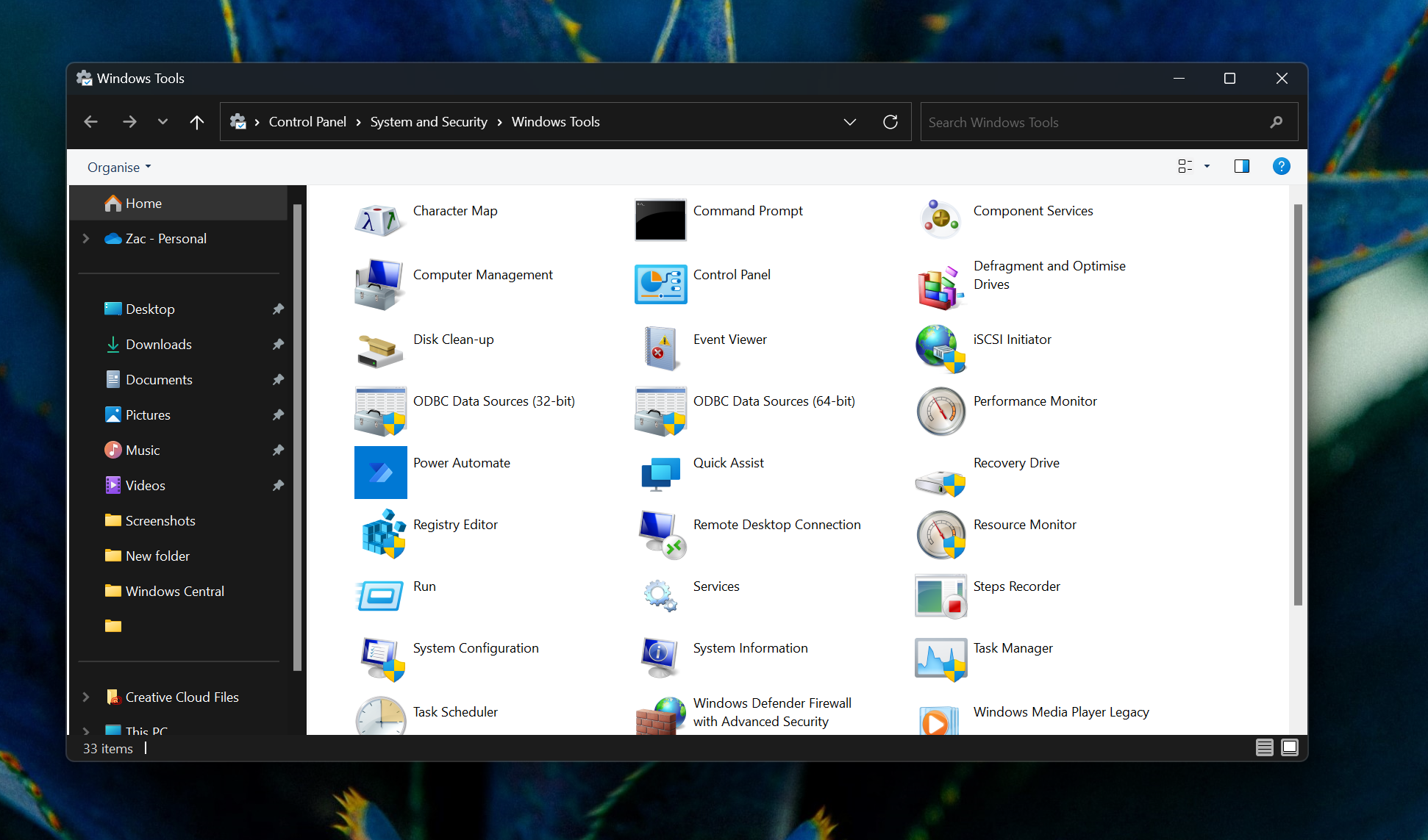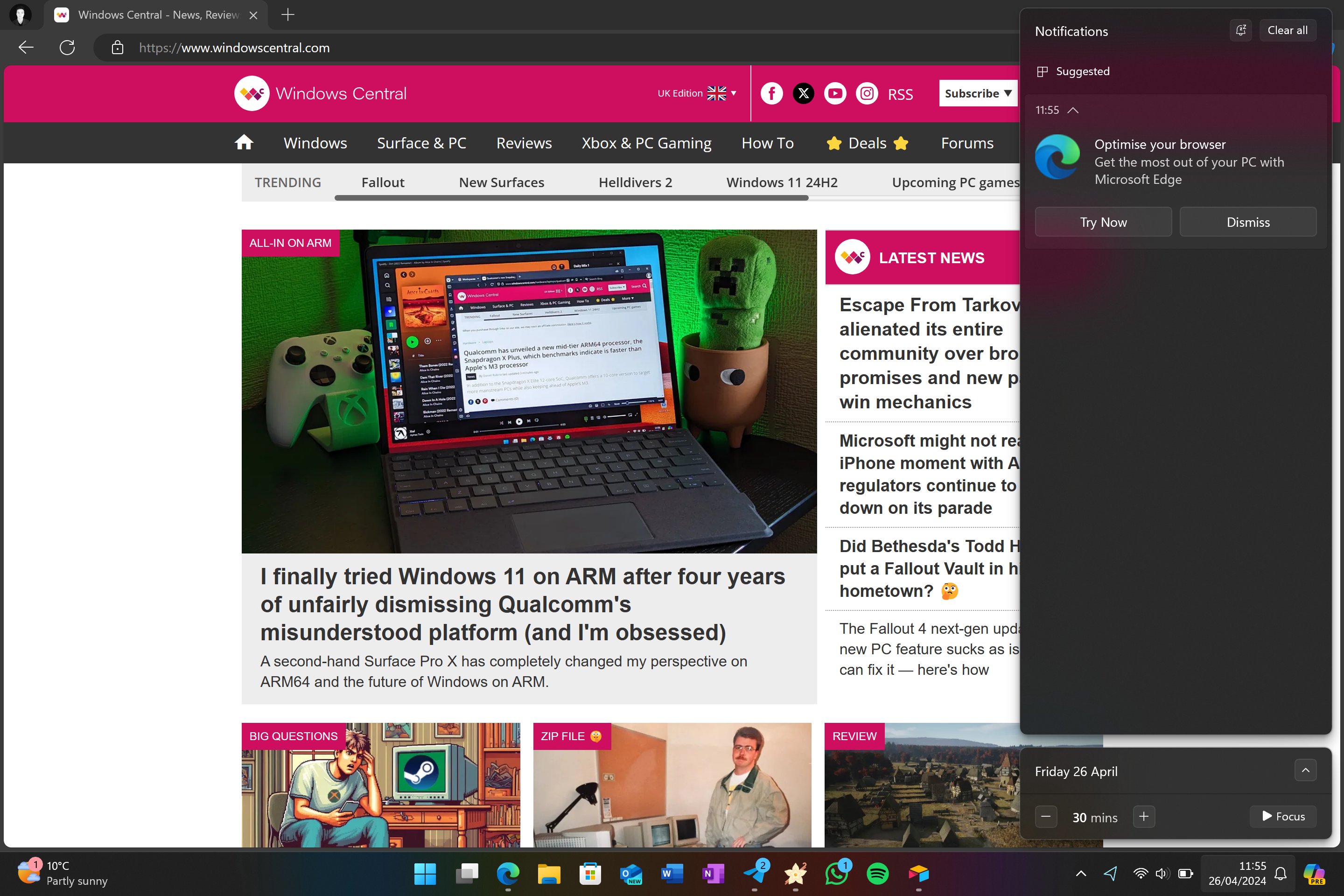I’ve been a Windows user pretty much all my life. I’ve tried switching to the Mac and all kinds of Linux distributions, but I always find myself back on Windows because it’s just the best, in my opinion. However, that does not mean it’s perfect, and I wouldn’t want anyone, even Microsoft, thinking it was.
A lot of my issues with Windows are very minor. I’m a sucker for detail (e.g. my thoughts on touch in Windows, or the terrible new Outlook app), and sadly Windows doesn’t always do a great job when it comes to paying attention to detail. But it’s hard to complain about such minor issues across the OS because there are usually bigger fish to fry, like trying to ship Windows Recall.
But I say, screw that! Small and unimportant details are just as big a deal as significant game-breaking issues.
So, here are the top 6 “first-world” problems I have with Windows 11 that I would like Microsoft to address.
1. The way Windows creates a local user directory
I personally consider this one a major problem, but I understand that 99% of Windows users will never know or care that this even happens. When setting up a Windows 11 PC, signing in to your Microsoft Account will create a local user directory named after the first five letters of your email address, not your first name.
So if your name is Jack, but your email is “iamthenight@outlook,” your user directory becomes “iamth” located at C:\Users\iamth, and everything you store on your computer is saved into this directory. It’s so very frustrating if you’re someone who manually navigates to your local directory in places like Terminal or File Explorer.
Once that directory is created, it cannot be changed, and so you’ll be stuck with that local directory for the remainder of your time using that Windows install. The only way to fix this is to bypass signing into an MSA during Windows 11’s setup experience, type your first name as your username, and that will create the correct directory.
Microsoft needs to change the way the MSA login creates user directories on Windows 11 if it wants me to sign in with one during setup. It should use your first name attached to your Microsoft Account, or better yet, let the user create their own user name in addition to signing into a Microsoft Account. MacOS does this, so I don’t see why Windows can’t.
2. Missing Taskbar thumbnail preview animations

I’ve always hated this about Windows 11, but the animations around Taskbar thumbnail previews are quite janky. When Windows 11 first launched, it didn’t have an animation, but today, it finally has one when you hover over the first app.
However, it doesn’t have one when moving the cursor between open apps.
This is annoying because every version of Windows, starting with Windows 7, had a smooth, fluid animation for the thumbnail previews when moving between open apps, and it’s just not there on Windows 11.
This makes the OS feel janky when using this feature, and I wish Microsoft would polish it up.
3. Dark mode is broken and ugly
This may be a first-world problem, but it’s also a real and serious issue, especially if your eyes are sensitive to bright light. Windows’ dark mode is incomplete and has been for almost a decade.
It’s shameful, and Microsoft doesn’t seem to care, making zero moves even to pretend to work on it.
When dark mode is enabled, you’ll often find light mode interfaces all over the Windows UI, especially in File Explorer. Copy dialogs, file properties, and settings applets are all still in light mode. The Run dialog? Light mode. The Registry Editor? Light mode. It’s everywhere and makes Windows 11 feel incomplete.
It wouldn’t be so bad if these light interfaces were few and far between, but I see them literally every day in general use across Windows, and I’m not just referring to third-party apps, as ironically, all of my third-party apps actually support dark mode and do so very well. It’s Microsoft’s own software that doesn’t.
At this point, I’m used to Windows flashbanging me at 1AM when I’m working at my computer, but those who are genuinely sensitive to bright light or white flashes should be cautious.
Microsoft really should prioritize finishing dark mode on Windows 11.
4. Task View and Virtual Desktops animations

Unless I’m using a PC that drives Windows via a dedicated graphics card, opening Task View almost always results in an animation that’s barely able to maintain 15 frames a second. It’s so choppy that it makes even the Surface Laptop 7 feel antiquated. It’s been this way for years; shockingly, Microsoft hasn’t tried to fix it.
It’s always most laggy when you access Task View after not opening it for a while. Sometimes, it can only show maybe four frames when opening it from cold, and depending on how many apps and virtual desktops you have running, the animation sometimes doesn’t even play out.
And that hasn’t even touched upon the animation when you switch between Virtual Desktops.
What is happening here? Why does the Taskbar disappear like that? Why does the Taskbar become opaque? Why does the whole thing look and feel janky?
If you told me the Task View and Virtual Desktop feature in Windows 11 was still in beta, I’d absolutely believe you.
5. Start and Search transition is bad

The jank continues when the Start menu and Search pane, which for whatever reason on Windows 11 is two separate flyouts rather than one combined interface like it was on Windows 8 and prior.
Although technically separate on Windows 10, the transition between the two interfaces is relatively seamless on that OS, so it feels like they are one and the same.
That cannot be said for Windows 11, which has a search bar in the Start menu that doesn’t even pretend to be real. It’s a button that opens the separate search pane, but zero animation blends this transition.
It just appears, and the search pane isn’t the same shape and size as the Start menu, making the transition even more apparent.
I’ve always hated this about Windows 11, and I wish Microsoft would make the transition between Start and Search more seamless. Make it morph into it so that it seems deliberate, not unfinished.
Or, better yet, integrate search back into the Start menu. There’s no reason for it to be separate.
At least there’s an updated Start menu coming for Windows 11 that addresses some other complaints.
6. Dumb ads
I won’t ask Microsoft to get rid of all ads, as that’s unrealistic in today’s tech space. Everyone does it, including Apple, Samsung, and Google.
However, I will complain about the sheer lack of care regarding the kind of ads I see in Windows. I’m a die-hard Microsoft ecosystem user.
I subscribe to Microsoft 365, use Xbox Game Pass, sync files with OneDrive, utilize Phone Link, drive the Edge browser daily, and do everything Microsoft wants me to do.
So why does Windows still advertise these services to me?
I often see Windows asking me to use Edge, even though I already use it. I get popups asking me to subscribe to Xbox Game Pass and backup using OneDrive, two things I already do. These appear as notifications and on the lock screen.
Why can’t Windows “see” I’m doing these things and stop advertising them?
I think it’s ridiculous that Windows can’t tell that these are things I already have and use, and stop pushing advertisements for them.
I get advertising to users who don’t have them, but what’s the point in promoting them to me? I know I’m already giving you all my money for these services; I don’t need reminding.
The good news is that you can just as easily disable these annoying Windows 11 ad notifications and be done with them.
Wrapping it up
Microsoft’s Windows 11 has made strides in modernizing the PC experience, but several design flaws keep it from being a truly polished operating system.
While ambitious, the animations often feel inconsistent and janky, undermining the fluidity that users expect from a premium OS.
The Start menu, a cornerstone of Windows, struggles with its search functionality—delivering slow or irrelevant results that frustrate users.
Meanwhile, the dark mode remains incomplete, with legacy elements stubbornly refusing to adapt, leaving users with a fragmented experience.
Another sore point is the integration of ads within the OS. These ads often lack intelligent personalization, making them feel intrusive rather than helpful.
The coexistence of old and new UI elements, such as the Control Panel alongside modern settings, further highlights the lack of cohesion in design.
Features like Widgets, while promising, feel underdeveloped and redundant for many users.
Addressing these issues is not only recommended but essential if Microsoft wants Windows 11 to be taken seriously as a refined platform.
What do you think? Are my criticisms here ridiculous and too nitpicky, or are they spot on? And what do you consider to be some other poor design choices in Windows 11?
Let me know in the comments!