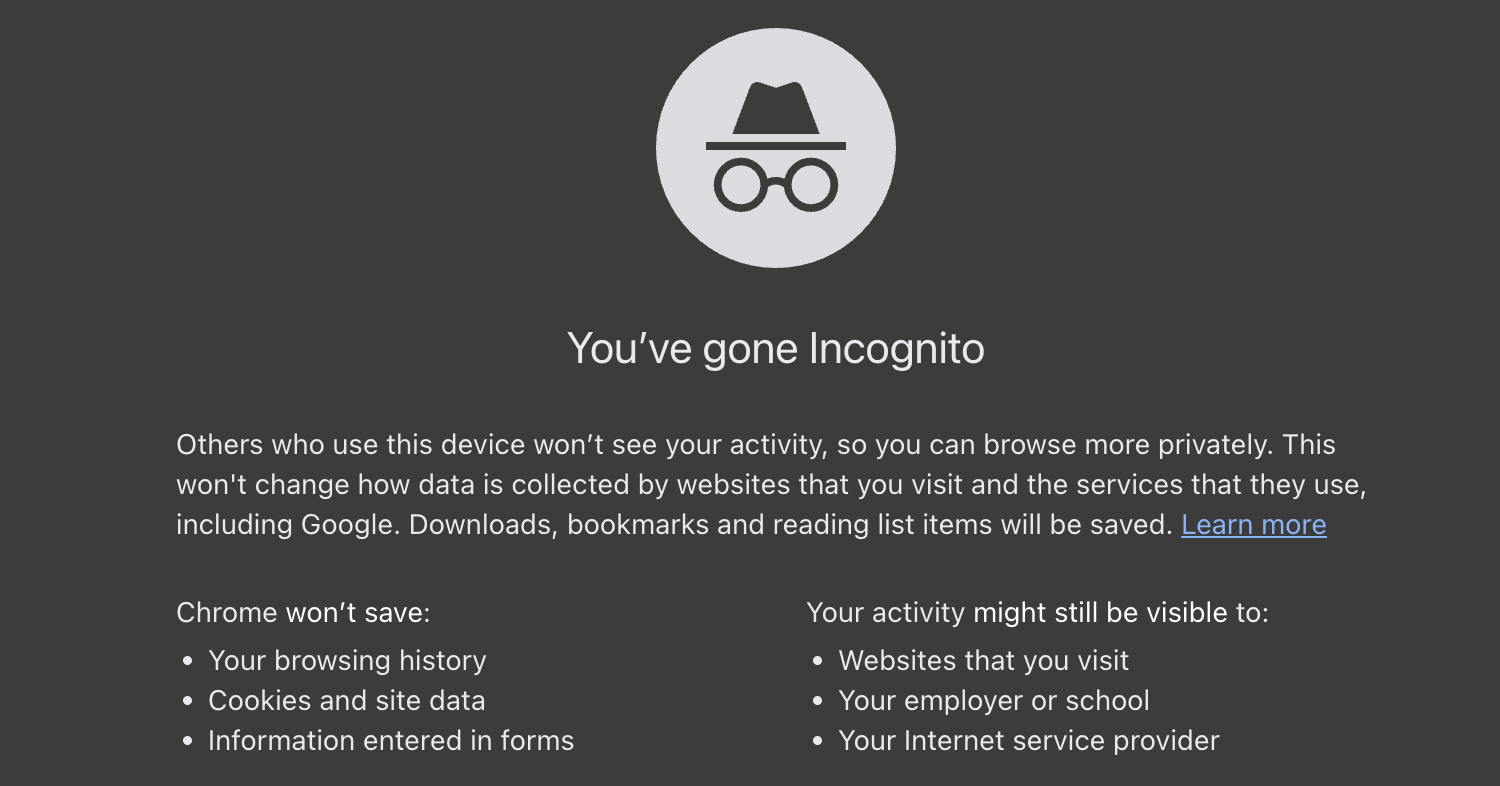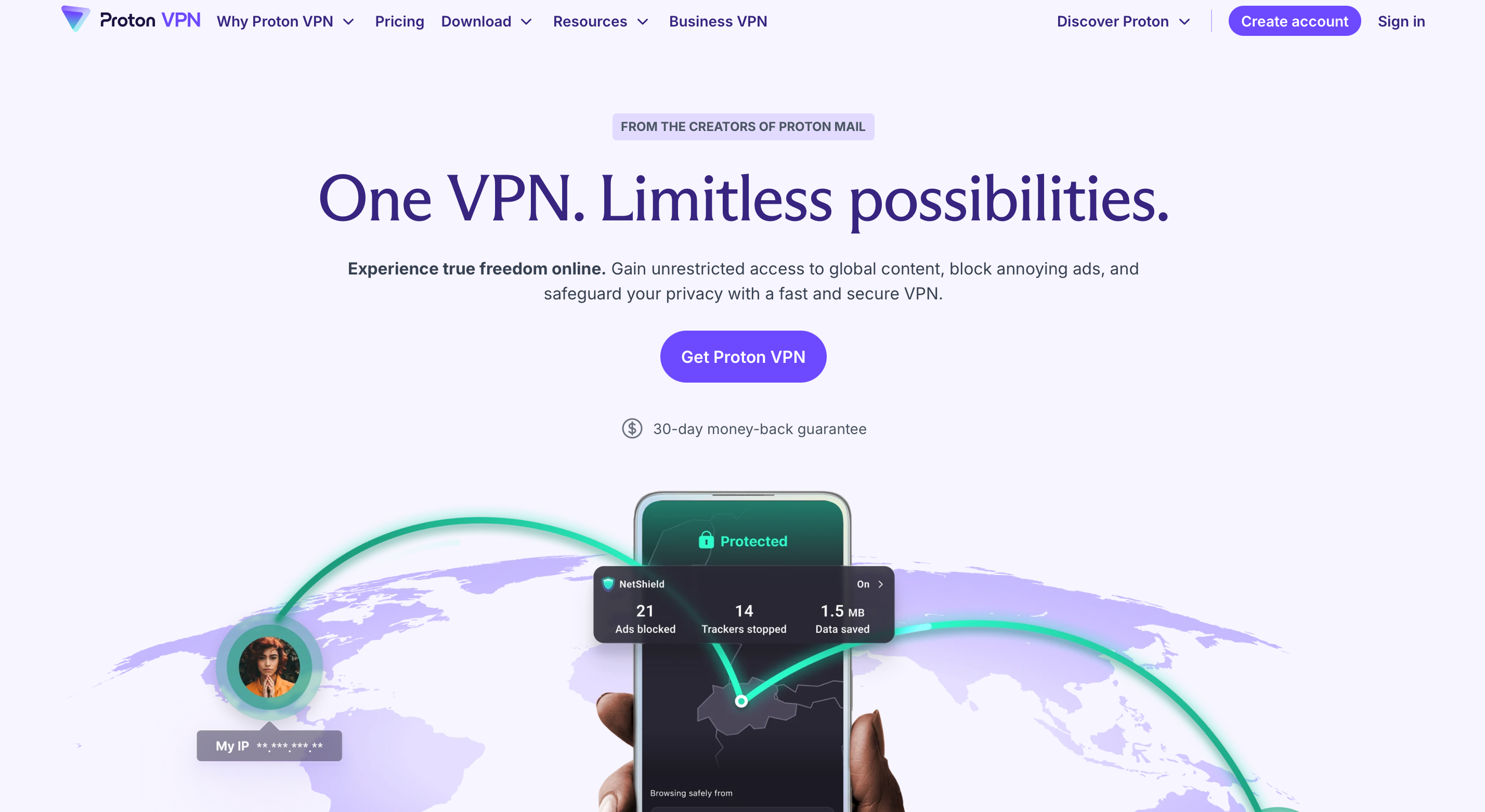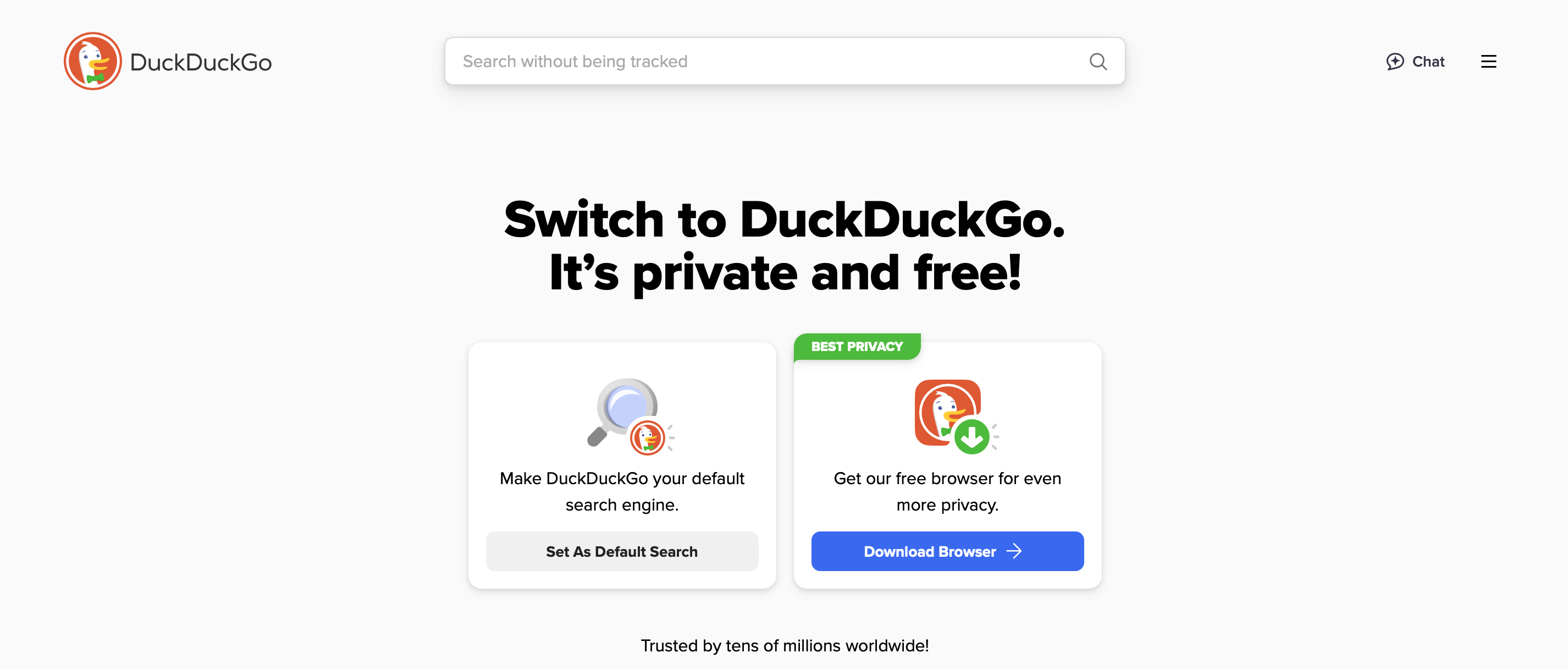Summary
- Incognito mode provides limited privacy by not saving browsing history or data, but it does not make you anonymous, leaving you vulnerable to tracking by ISPs and websites.
- For enhanced online privacy and security, consider additional tools such as VPNs, tracker-blocking extensions, and privacy-focused browsers.
- Regular digital hygiene practices, like logging out of services and clearing cookies, can protect you from being tracked.
Incognito mode. Privacy mode. InPrivate mode. Whatever your browser calls it, it’s likely your go-to option whenever you want to use the web more privately. But if it’s the only thing you’re using, your activity isn’t as well hidden as you thought.
Incognito Mode Is Not as Private as You Think
Incognito mode is a browser-based privacy solution. Its effects are limited to what happens inside your web browser, and don’t go beyond that.
When you use Incognito mode, your browser won’t save your history or any data you type into forms, and it doesn’t let sites save cookies or allow them to access cookies they’ve already saved. When you close your private tab, it wipes all traces of your browsing session.
Incognito mode is private because it doesn’t record the sites you’ve visited, it makes it harder for sites and advertisers to track you, and it enables you to access services like Google Search or YouTube without being logged in.
But it doesn’t offer privacy in the way that many people think, and its benefits are often overstated. It doesn’t make you anonymous, and it doesn’t encrypt your connection. This means that your ISP can still see which sites you’re visiting, as can the owner of the network you’re connected to, such as your employer or school. Websites can also see your IP address, which gives away your approximate location and enables them (and the advertisers they use) to track you more easily.
Incognito mode is useful for providing privacy on your computer or your phone. If you share your computer at home or use a public one in a library, then it is very handy. But relying on Incognito mode as your only privacy solution will leave you far less protected than you might have thought.
How to Protect Your Privacy Online
To stay safe online, Incognito mode is just one of many tools and tips you should use. What else you need to use depends on what you want to achieve.
For the greatest privacy and security, you should use a VPN. This fully encrypts your internet connection and helps to hide your activity online. It doesn’t make you completely anonymous, but your ISP won’t be able to see which sites you visit, sites won’t be able to see where you come from, and you become much harder to track when using torrents and other services where you might not want your ID to be known.
In addition, you can help prevent advertisers from following you around the web by using tracker-blocking extensions like Privacy Badger. A lot of web browsers have similar anti-tracking tools built in now, but some will themselves hoover up large amounts of data on your browsing habits.
Disabling the search auto-complete feature can help reduce this. An even better option is to switch to a browser with more of a focus on privacy. Instead of using Google Chrome or Microsoft Edge, for example, try something like Vivaldi or Firefox. Vivaldi now comes with a built-in VPN, via the excellent Proton service, so is a really good choice.
Google Search tracks and saves all your searches routinely. Assuming you don’t want to log out of your Google account, you could switch to an alternative search engine. I’ve been using DuckDuckGo for a few years and, despite one or two limitations, I’m pretty happy with it. It even lets you use ChatGPT in a more privacy-centric way.
You can also take a few simpler steps towards maintaining your digital hygiene. Log out of services when you aren’t using them to avoid the risk that they will track you and your activities. You can also clear cookies regularly in your browser.
Admittedly, there’s some inconvenience attached to this, so you’ll need to find a balance that you’re happy with. On the one hand, you’ll no longer be auto-logged into your social media accounts, the contents of your shopping basket will be lost, and so on. But on the other hand, it does mean sites will not be able to track you, building up a scarily detailed profile of you. Social media sites like Facebook, in particular, are notorious for following you around the web if you give them half a chance.
Incognito mode is useful for maintaining basic privacy within the web browser on your laptop or phone. But it doesn’t go any further than that. If it’s the only thing you’re using for privacy, then your online browsing is not very private at all.