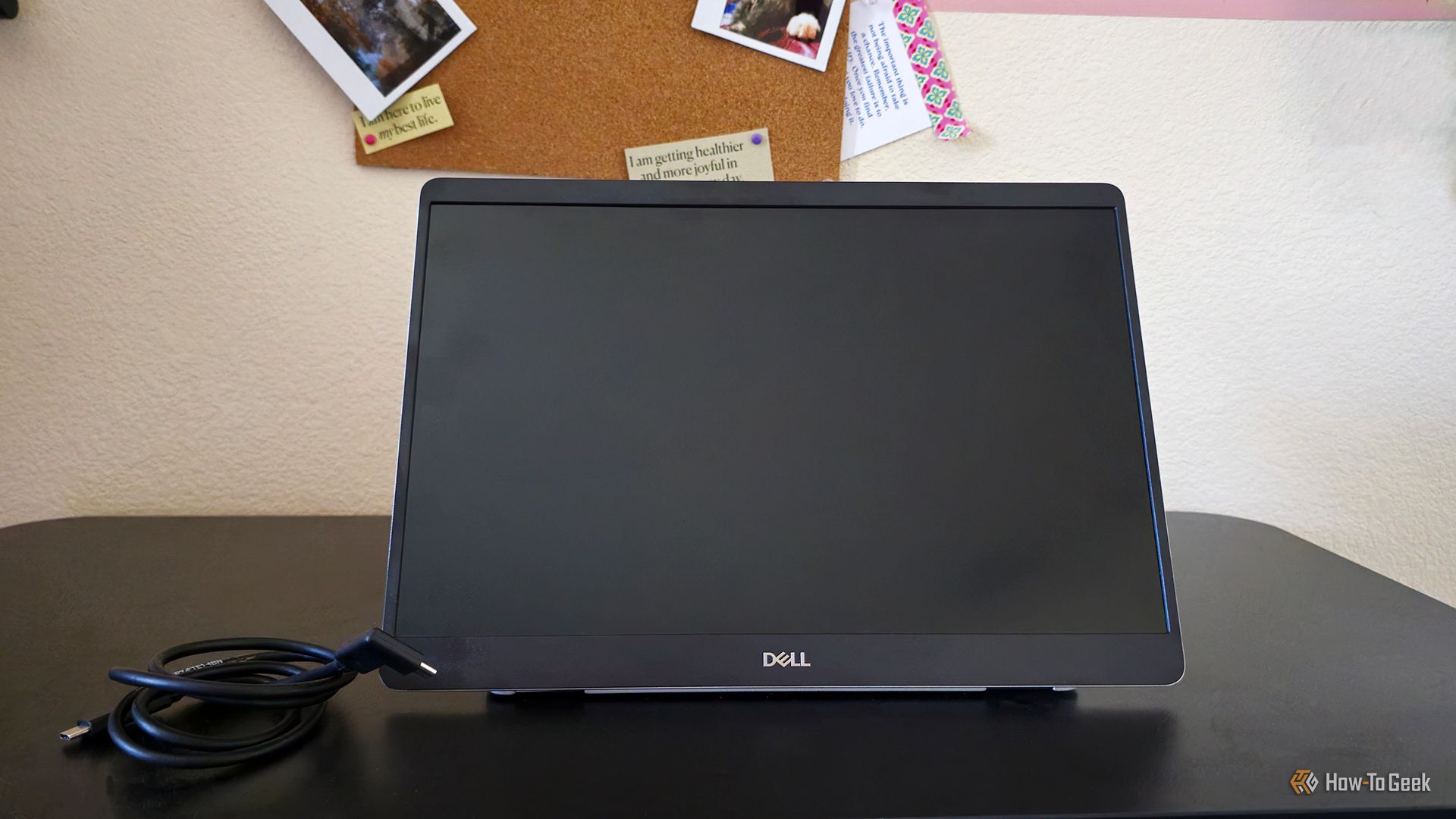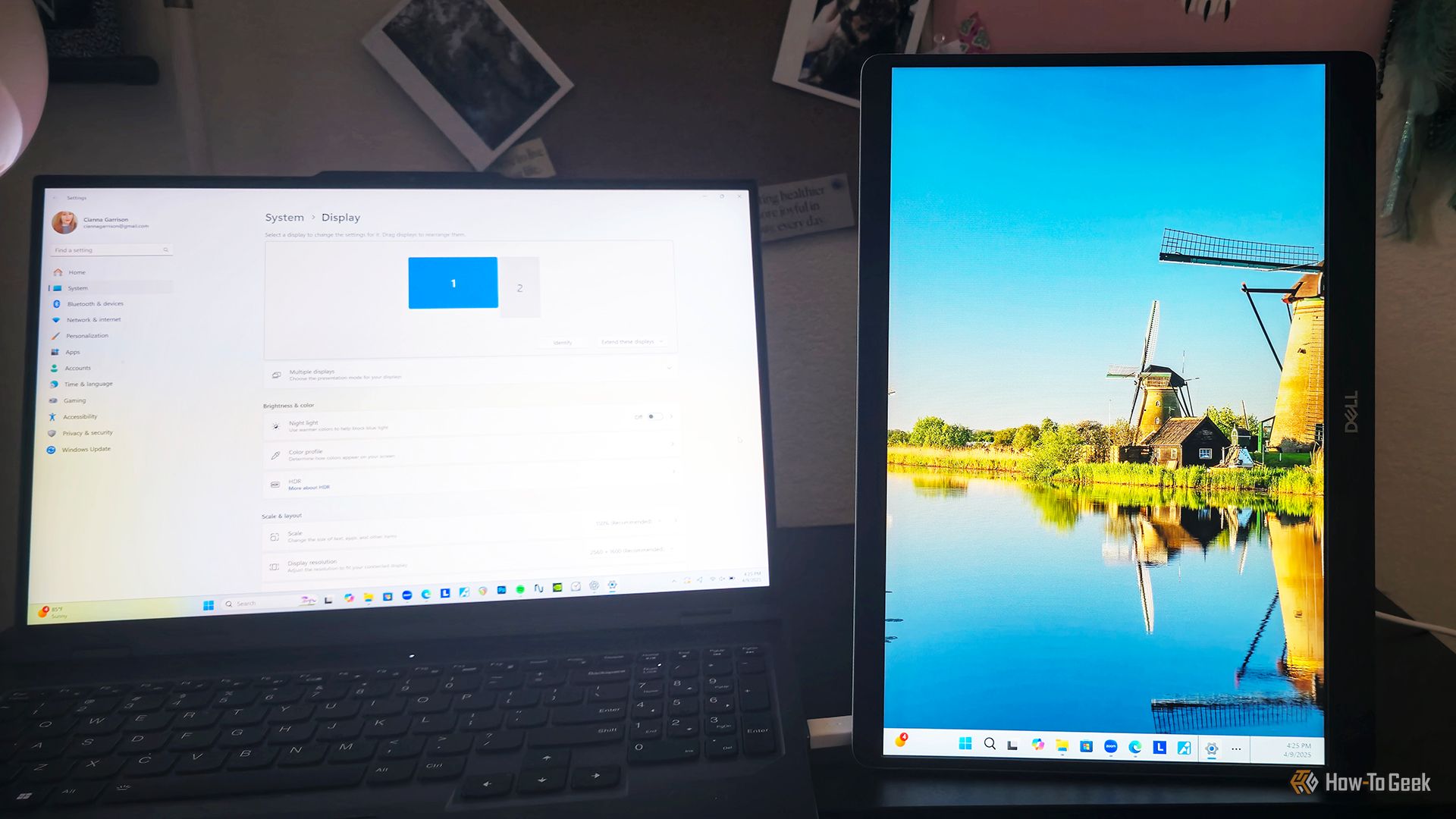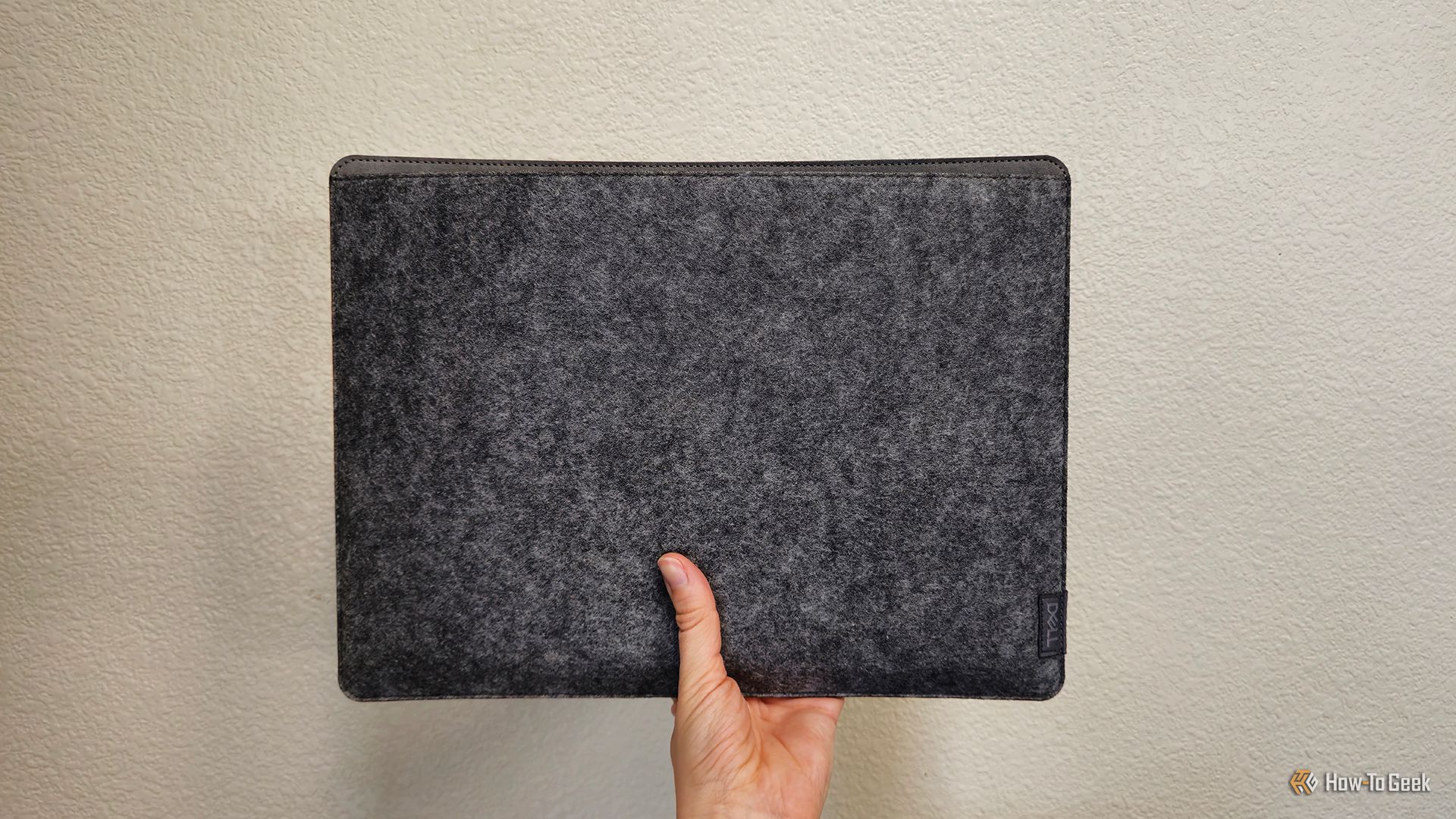Summary
- The Dell Pro 14 Plus boasts an ultra-bright display but lacks color contrast and the full color gamut.
- Easy USB-C connectivity for devices like your smartphone, laptop, and tablet.
- It’s a simple, easy-to-use device for working professionals, but it might be highly priced for what you get.
The Dell Pro 14 Plus (P1425) is a decent portable monitor that I’d recommend to professionals, but it has some weaknesses that prevent it from truly achieving greatness. You might love this simple, ultra-bright monitor if you don’t care about high color contrast or integrated speakers.

Dell Pro 14 Plus Portable Monitor (P1425)
The Dell Pro 14 Plus (P1425) is a sleek, 14-inch portable monitor designed for professionals on the go, offering a crisp WUXGA resolution with USB-C connectivity for easy dual-screen setups. Its slim, lightweight build and adjustable stand make it a great companion for boosting productivity whether you’re at a café or in a hotel room.
- Ultra-bright display
- Crisp WUXGA resolution
- Easy connectivity for laptops, smartphones, and more
- Lightweight and portable with included case
- No integrated speakers
- Color contrast is lackluster
- Doesn’t work with HDMI-only devices

See Our Process
How We Test and Review Products at How-To Geek
We go hands-on with every product to ensure it’s worth your time and money.
Price and Availability
The Dell Pro 14 Plus Portable Monitor (P1425) is available now on Dell’s website for $370. There are no other configuration options or colors available.
A Simple Portable Design With Some Flexibility
The Dell Pro 14 Plus (P1425) has a simplistic design that’s easy to use straight out of the box, with absolutely zero learning curve. It’s best for professionals seeking a spare monitor that’s no-fuss. After taking it out of the box, I connected it directly to my Lenovo Pro 5i Gen 8 through the USB-C port that supports DisplayPort.
The two USB-C ports on the monitor supported DisplayPort Alt Mode, so I didn’t need to use an actual DisplayPort connector via a docking station or hub. (If you’re unsure whether your laptop has a USB-C port that includes DisplayPort, check for the symbol or take a quick peek at your model’s specifications). The one bummer here is that this portable monitor is incompatible with HDMI-only devices.
Since it included two USB-C ports on either side, it made it easy to orient my display to keep the cord out of my way. Additionally, I appreciated that the included USB-C upstream cable was over 3 feet (1 meter) long, so the cable itself was never crossing into my workspace. I could also adjust the viewing angle between 10 and 90 degrees to suit my setup and get a comfortable angle wherever I was sitting, flexibility that helped me maintain a proper posture (crucial for someone with a text-neck like me).
Dell considered easy functionality in this design. On the right side of the monitor’s stand is a power button, while the only other controls include two buttons for adjusting the brightness and one auto-lock button for its auto-rotate feature on the left.
The bottom of the mount’s stand featured useful nonslip grips that prevented my monitor from shifting if I tapped or brushed its side. Anyone with a VESA mount will love that this monitor is compatible, so you can mount it at your desk and then take it to a café, all in a day’s work.
Last but not least, the Dell Pro 14 Plus came with a felt storage case to protect my monitor during travel. (Yay for this not costing extra cash).
Auto-Rotate Makes It Easy To Get The Right View
The built-in rotation sensor on the Dell Pro 14 Plus is one of the features that sets it apart from the competition. As long as the auto-lock button wasn’t toggled on, I could quickly flip the monitor to change the screen’s orientation. I mostly use it horizontally, but for some applications, I appreciated the option to use it vertically.
When I flipped the monitor, the rotation sensor reacted quickly. I found that the vertical position worked very well when using the monitor to mirror my smartphone. I utilized vertical view frequently when I used apps and games. On the flip side, I could easily rotate the monitor back to a horizontal view to mirror shows I was streaming.
Of course, you can achieve this same view if you manually head into your display settings, but I found this auto-rotate to be one of the selling points of this monitor, since it was a lot easier to give it a flip like I’m used to doing with my smartphone.
Crisp Graphics, Thanks to a WUXGA Resolution
With its 1,900 by 1,200p, I could casually enjoy most types of media on the Dell Pro 14 Plus. It provided crisp, clear graphics while I edited photos in Photoshop, streamed a Marvel movie, and enjoyed some casual viewing of Bob’s Burgers while working. But when I say casual enjoyment, it’s because I normally had a fairly choppy stream (more on this soon).
Similarly, it performed well when streaming YouTube videos of animals and scenery. While I was happy with the quality of its graphics, I was a bit disappointed by the color contrast on the Dell Pro 14 Plus. Compared to other devices and displays I’ve seen, this display lacked some depth. Whereas my other screen showcased a dark gray with a striking contrast in one YouTube video, on the Dell Pro 14 Plus, the gray felt muddy and blended into the background. Other colors that typically pop on other displays felt dull, such as the golden grasses of the Savannah behind a mother cheetah and her cub or the golden-brown eyes of a tiger cub.
Unfortunately, this occurred with nearly every medium, where saturation and contrast paled compared to many other displays I’ve encountered. On what should look like a stark-white browser page, Dell’s display put out a slightly yellow-tinted white and muted my browser’s vibrant pink top bar. Colors don’t pop or look quite right on the Dell Pro 14 Plus, which is an absolute crying shame if you want to use it for work and entertainment. (It also doesn’t support HDR). It claims to offer 100% sRGB (CIE 1931) but clearly lacks in other departments like AdobeRGB.
Apart from my gripe with the color contrast, I wanted to note that I had a much better streaming experience when I did use a docking station to run a USB-C to DisplayPort connection rather than using DisplayPort Alt Mode. In Alt Mode, I often noticed clunky, choppy streams, which made me quit before getting started. However, even on a docking station, there was a noticeable blur when scrolling through text quickly or streaming.
Ultra-Bright with a Solid Performance
I loved the Dell Pro 14 Plus’s 400 nits of brightness, which felt, at times, brighter than that rating. (I didn’t have a lux meter to verify this, but it felt brighter than past displays I’ve reviewed rated at 400nits). I could see the display clearly in any light, including direct sunlight outdoors, and I never had to squint to read web pages or strain to make out photos while editing them.
In addition to its ultra-bright display, I also appreciated the practicality of its IPS panel, which was great for concealing fingerprints and working in direct lighting, as there was zero glare. The brightness was incredibly easy to adjust with the push of a button.
The overall performance of the Dell Pro 14 Plus was outstanding for work tasks, as it easily connected to my smartphone, laptop, and tablet. Since the color contrast and saturation were slightly off on this display, I’d more likely recommend this as a portable monitor for work tasks than a multimedia or entertainment display. Under any circumstances, I’d avoid using it for even casual gaming.
Power Pass-Through Compatible
The Dell Pro 14 Plus can’t run independently—it uses power pass-through to draw energy from the source. So, plugged into my laptop, it drew on its battery power. But because there are two USB-C ports with power pass-through, I could plug in a portable power bank and run it through to avoid drawing power from my laptop or smartphone. That’s a handy feature for a portable monitor and another plus of this device.
Should You Buy the Dell Pro 14 Plus Portable Monitor?
The Dell Pro 14 Plus (P1425) offers a convenient, lightweight design, an ultra-bright, crisp display, and easy USB-C connectivity. Although I’d recommend it to working professionals, it does come at a relatively high price for what you get. Additionally, it doesn’t include built-in speakers and is lacking in the color department, so it isn’t a great option for heavy media consumption or content creation that requires the whole color gamut. Those interested in other options may want to check out this list of reviewer-approved portable monitors instead.

Dell Pro 14 Plus Portable Monitor (P1425)
The Dell Pro 14 Plus (P1425) is a sleek, 14-inch portable monitor designed for professionals on the go, offering a crisp WUXGA resolution with USB-C connectivity for easy dual-screen setups. Its slim, lightweight build and adjustable stand make it a great companion for boosting productivity whether you’re at a café or in a hotel room.