Tired of complex image or video editing software? Need to produce quality image and video content at scale quickly? Frustrated by switching between multiple platforms? If any of this is true, then you may need Pollo AI!
In this guide, you will learn how to create stunning AI-generated images and videos in one place using Pollo AI. You will also learn about its features, benefits, and more. Keep reading!
Overview of Pollo AI
Pollo AI is an all-in-one AI image and video generation platform that lets users create stunningly realistic content via simple text prompts or reference images.
While most traditional AI generators function on single models, Pollo AI is a multifaceted tool. Aside from its proprietary model, Pollo 1.5, it’s integrated with several industry-leading platforms.
For images, you can use models like GPT-4o, FLUX, Imagen, Recraft, and Dall-E. For videos, options include Kling AI, Hailuo, Runway, Pixverse, and Luma AI.
This ecosystem makes Pollo AI incredibly versatile, catering to content creators, filmmakers, marketers, educators, and hobbyists alike.
What makes Pollo AI stand out in AI video generation?
Text to video & image to video
Using descriptive text prompts, you can bring any imaginative concept to life. Powered by advanced algorithms and trained on vast visual datasets, Pollo AI can understand context and semantics to craft a tailored video that matches your instructions accurately.
Pollo AI also lets users upload any static image and transform it into a realistic visual scene that looks and feels like real footage. This can open up new creative possibilities for your video content workflow, while also saving you a lot of time in the process.
Video to video
Ever wanted to restyle an existing video without needing professional video editing skills? Pollo AI’s video-to-video generator lets you convert any video to create new iterations across a wide range of visual styles in high resolution quality.
Some of these styles include Anime, Pixar, Claymation, and several others. Best of all, Pollo AI does well to ensure every single movement is preserved in the new version. Plus, the tool even lets you choose between restyling just the subject or the whole video.
Numerous AI video models
Besides its flagship Pollo 1.5 AI video model, the platform comes integrated with several other industry-leading AI video models. This means you can generate multiple videos using different APIs to produce unique and varying outputs, all in one place.
You can choose from Runway, Kling AI, Pixverse AI, Hailuo AI, Luma AI, and more. So, whether you prefer better motion dynamics, higher video quality, or even detailed visuals, there is an AI video model for every need.
Unique AI video tools/effects
With Pollo AI, you can edit your existing videos in just a few simple clicks to enhance or transform the output. Some of the AI video tools that are available on the platform include Video Upscaler, Lip Sync AI, and more.
You can also access the AI video effects library to transform your uploads into entertaining novel videos. Some of the unique effects you can use include AI kissing.
How to create AI videos with Pollo AI
Step 1. Enter your prompt or upload an image: For text-to-video, type a descriptive prompt (e.g., “A red-haired girl walking through a field of flowers on a windy day”).
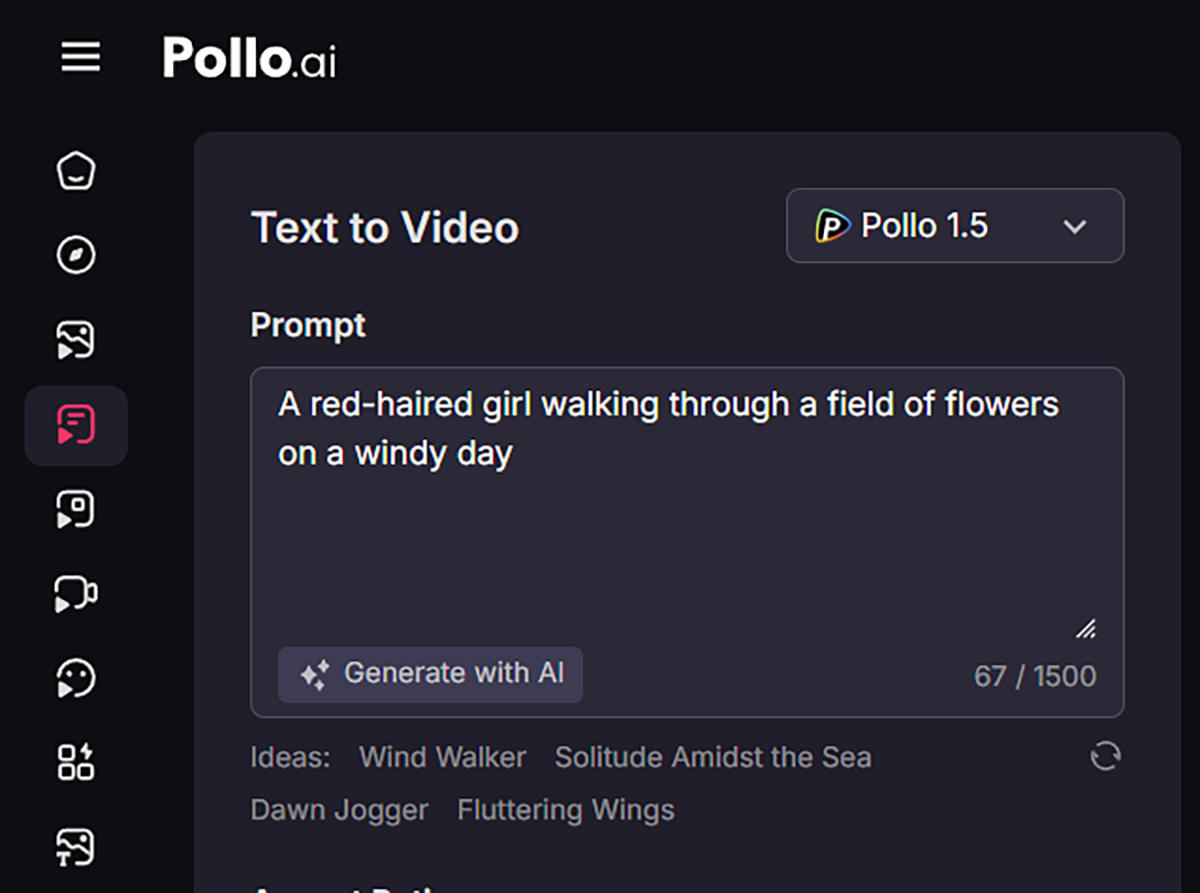
Pollo AI
For image-to-video, upload a static image to transform into a video. You can also enter a prompt to guide the generation.
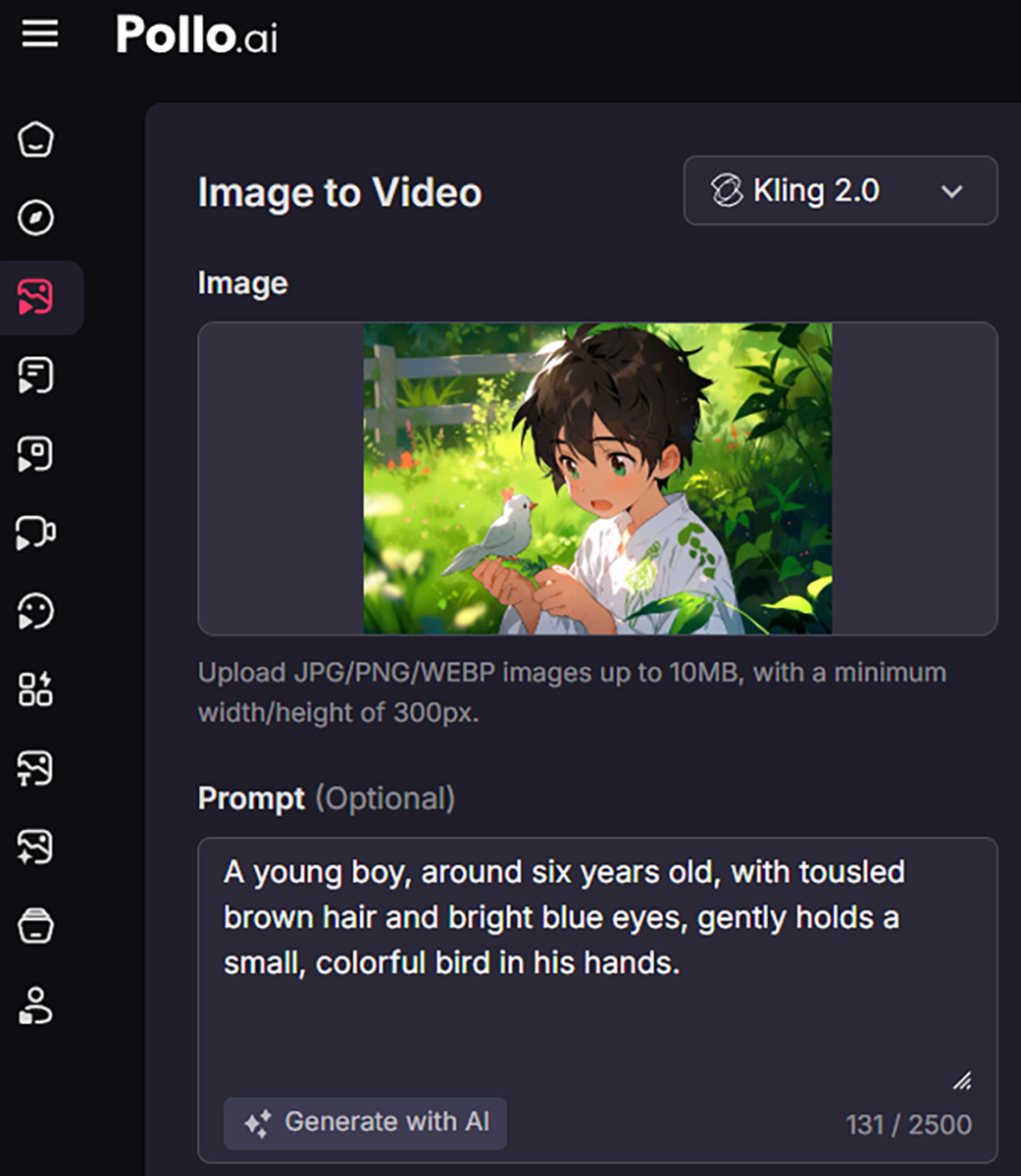
Pollo AI
Step 2. Select an AI video model: Pick from models like Pollo 1.5, Kling AI, Runway, or Luma AI to match your desired style or quality.
Step 3. Customize and generate: Adjust settings like resolution or style if needed, then hit “Create.” Wait a few minutes for your video to generate.
Step 4. Download or share: Once satisfied, download your video or share it directly from the platform.
What makes Pollo AI stand out in AI image generation?
All-in-one AI image generator
Pollo AI offers access to several top-class AI image generation models, all in one place. Naturally, this helps diversify your image creation experience by allowing you to experiment with various options and create the perfect output.
You can choose between Recraft, Stable Diffusion, FLUX, Dall-E, GPT-4o, and more. Each of these AI models has a unique approach to image generation, so you can pick the one that best suits your needs, be it for cost-effectiveness, photorealism, general art, etc.
Image-to-image generation
With Pollo AI, you can convert any existing images and restyle them in new ways. Just upload the original image, and using the text prompt box, feel free to alter various aspects like color, art style, character expressions, etc.
You won’t even need any advanced editing skills to get professional-grade results. For instance, you can direct the AI model to generate images in popular art styles like Ghibli, anime, surrealistic, isometric, abstract, fantasy, and so much more.
Extensive AI image tools/effects
Editing existing images has never been easier than with Pollo AI. The platform has numerous AI image tools that can be used to improve the quality of your photos. Some of these include an AI Image Enhancer, AI Art Generator, and so much more.
You can also transform existing images into all sorts of unique and novel styles using various tools like an AI Polaroid Maker, Ghibli AI Generator, etc. With these AI tools, Pollo AI can help take your image editing to a whole new level.
How to create AI images with Pollo AI
Step 1. Enter your prompt or upload an image: For text-to-image, type a prompt (e.g., “Full stadium, daytime, with a large grassy field in the center”). For image-to-image, upload a photo to restyle.
Step 2. Choose an AI image model: Pick from models like GPT-4o, FLUX, Recraft, Stable Diffusion, or Dall-E to suit your desired style or quality.
Step 3. Customize and generate: Adjust settings like aspect ratio or style—options include Ghibli, Realism, Pixel Art, Anime, and more. Then, hit “Create.” Your image will be ready in seconds.
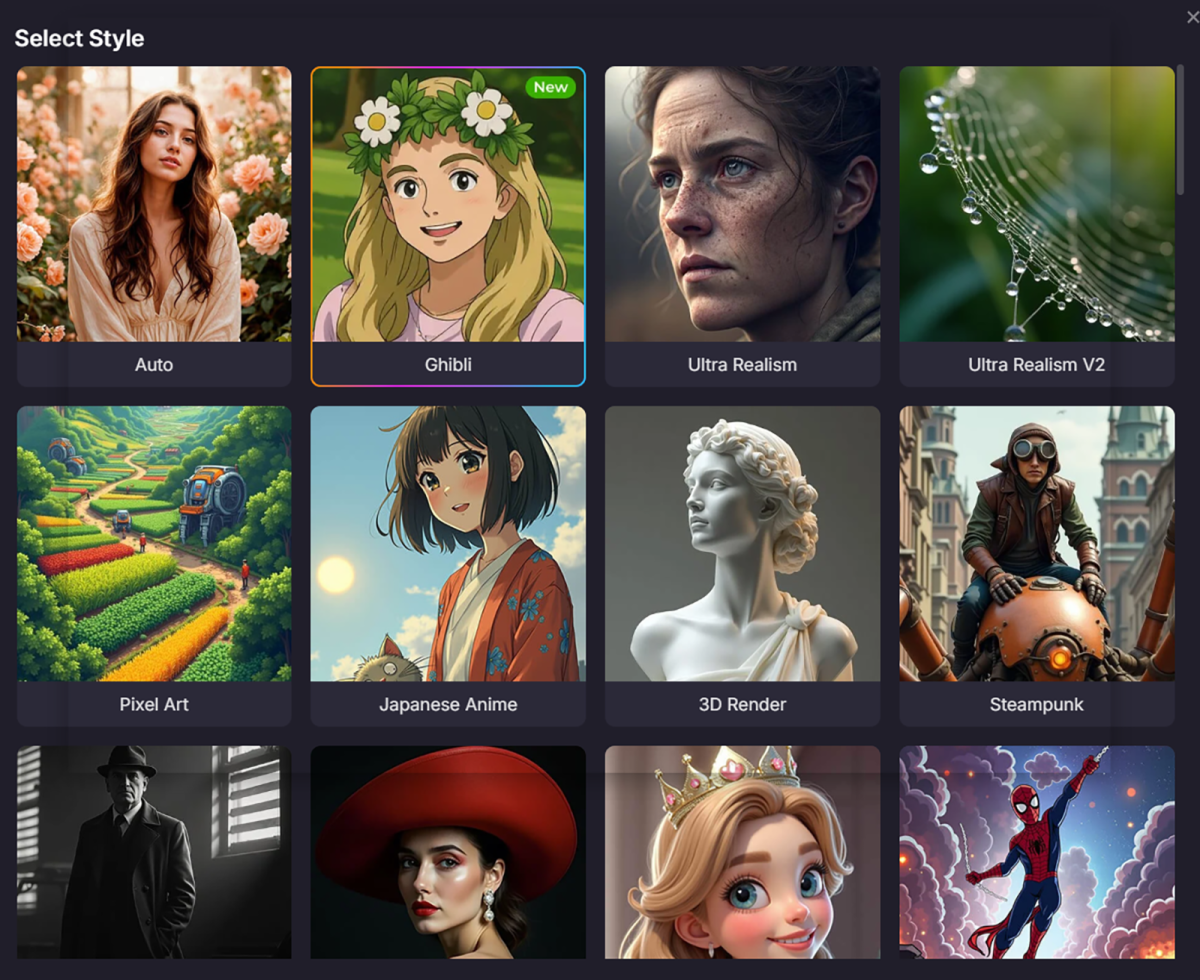
Pollo AI
Step 4. Download or share: Once you’re happy with the result, download your image or share it directly from Pollo AI.
Conclusion
Pollo AI is a powerful visual content generation AI solution that does well to mix simplicity with convenience. Having all these AI models in one place ensures that it can optimize any image or video creation task, with the platform delivering undeniably satisfying results.


![8 Ways to Recover Deleted Files on Windows 10/11 [99.8% Successful]](https://techtelegraph.co.uk/wp-content/uploads/2025/05/windows-deleted-files-recovery-218x150.jpg)

