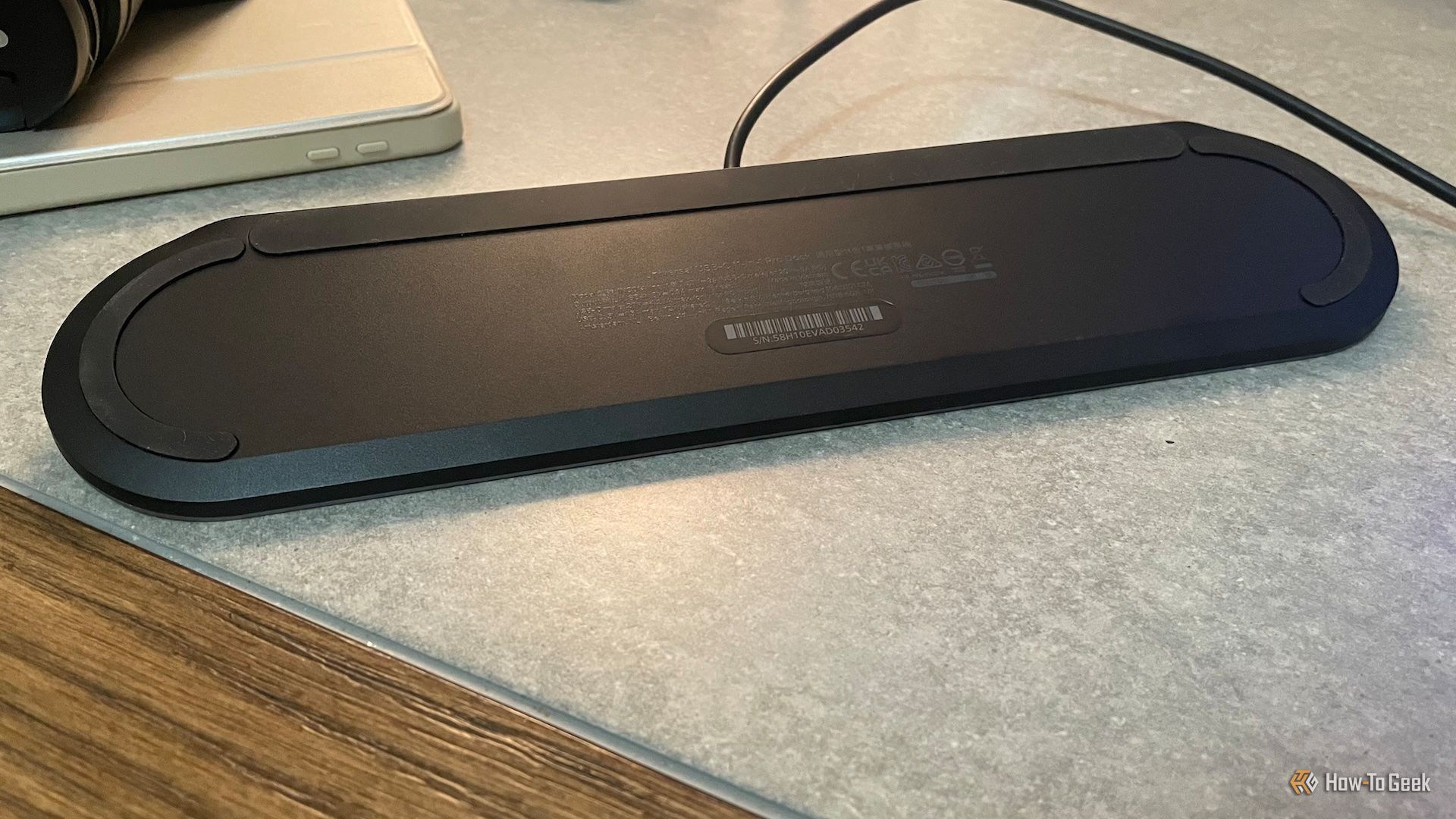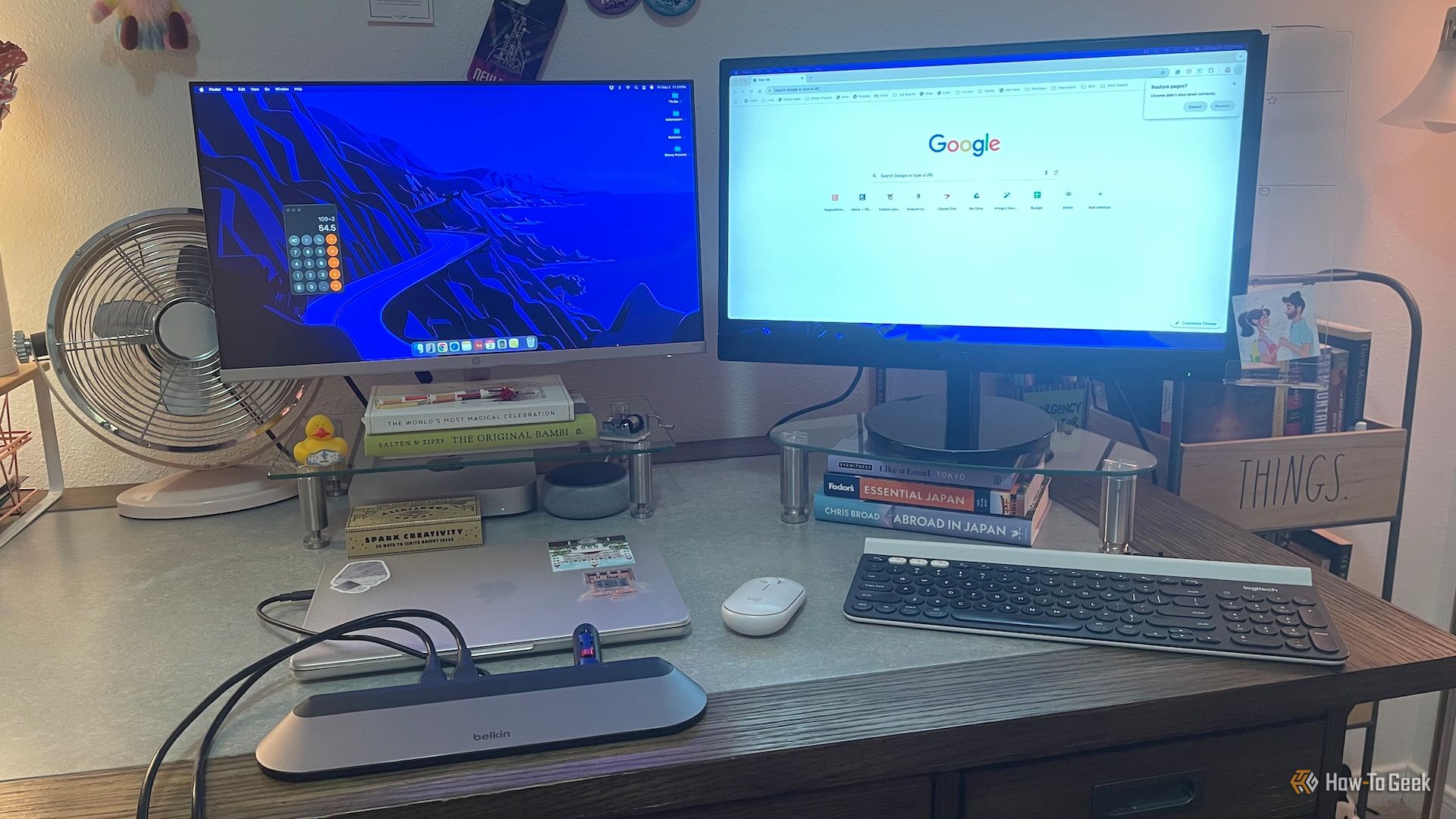The Belkin Connect 11-in-1 USB-C Pro Dock has just about every data and AV connection a laptop user could want. With only a small wish list of features for the next generation, I think Belkin put together a fantastic, grab-and-go USB-C workstation.


Belkin Connect 11-in-1 USB-C Pro Dock
$125 $150 Save
$25
Professionals and multitaskers alike can expand the utility of their notebook with this Belkin Universal 11-In-1 Pro Dock. Offering robust connectivity options, the Pro Dock can streamline your desktop setup for a cleaner look without compromising utility.
- Supports up to three monitors
- Has a 100-watt PD port
- Unobtrusive and portable
- 2.5Gbps Ethernet
- No power supply required
- Refresh rate is capped at 60Hz
- Built-in USB-C cord could be longer
- Dated appearance

See Our Process
How We Test and Review Products at How-To Geek
We go hands-on with every product to ensure it’s worth your time and money.
Price and Availability
The Belkin Connect 11-in-1 USB-C Pro Dock retails for $150 and is available to purchase at Amazon, Walmart, B&H Photo-Video, or directly through the manufacturer.
Travels Nicely in Bags and Luggage
The Belkin Connect 11-in-1 is 10.2 inches wide, which is most of the left-right footprint of a 13-inch laptop. Belkin intended for laptop users to dock their Apple and Windows machines on this USB hub, and it’s the perfect length for my late 2020 MacBook Pro.
From front to back, the unit is 3.5 inches, and it’s only 0.9 inches tall. You’ll have zero issues taking this Belkin workstation from A to B, whether that’s 10 minutes down the road or the other side of the globe. All ports are housed on the back of the device, and flipping the hub over reveals wraparound silicone padding to prevent the Belkin Connect from sliding around and scuffing surfaces.
I’ve come around to the cosmetics of this Belkin hub, but at first, it struck me as something you’d find on shelves 10 or 15 years ago. It’s just not entirely modern-looking, which probably won’t be a big deal for most folks. That said, I do wish Belkin would have added another two or three inches to the built-in USB-C lead to make the dock easier to use on the go.
Solid Ports and Features
Belkin went for an everything-but-the-kitchen-sink layout for the Belkin Connect, a decision most media creatives will be pleased with.
I also like it when the companies that make these USB-C hubs still bother to include more than one USB-A port and SD card slots. Even though USB-C is about as mainstream as it’s ever been, many of the gadgets in a content creator’s arsenal still use these older connections.
One of the main benefits of the Belkin Connect is its ability to output video to up to three displays simultaneously. The Connect does so by way of Silicon Motion technology, and you’ll want to make sure you’ve got the latest drivers downloaded on whatever laptop you’ll be hooking up to the Belkin Connect, available through the Silicon Motion download page.
Do keep in mind that only the left-most HDMI port can output up to 4K/60Hz. The other port defaults to 4K/30Hz, while the VGA only pushes up to 1080p.
Some other noteworthy port perks include 10Gbps transfer speeds across all USB ports, up to 85-watt PD charging from the host connection, and a lightning-fast 2.5Gbps Ethernet hookup. There’s even a 3.5mm auxiliary that works as both an input and output! The Belkin Connect supports pass-through charging, too, though you may want to allocate duties to a dedicated power bank.
Belkin even provides a free Mac and Windows Belkin Dock Utility to help you manage your network security, providing features like MAC address monitoring and interface management.
Putting My Workstation to the Test
I wanted to know how the Belkin Connect would figure into the average 9-to-5 of a video or photo editor, two professions I think the folks at Belkin were thinking a lot about when they built this dock. First and foremost, I went and popped the Belkin Connect in my laptop bag and quested off into the wilderness.
Arriving at the office, it took less than a minute to connect the dock to my 13-inch MacBook Pro. Depending on your workstation layout, one thing to keep in mind is that all the Belkin Connect’s ports and host USB-C are on the back of the unit. This may be fine for most folks, but others may have a specific physical workflow that can’t or shouldn’t be fussed with.
I had zero issues wiring up two HD monitors to the Belkin Connect. Again, just be sure you have the appropriate Silicon Motion drivers installed on whatever laptop you plan on using your Belkin Connect with. In my case, MacOS actually required me to download display software called InstantView. Then, all I had to do was connect one monitor to HDMI 1 and the second to HDMI 2.
Connecting a USB flash drive to the Belkin Connect, I went ahead and cued up five HD movie files for transfer, along with 15 hi-res photos. It took slightly over a minute to upload all the images and just shy of 11 minutes to upload 8GB worth of HD cinema.
Some may find it convenient to use the Belkin Connect as a laptop stand. Admittedly, the inch or so lift provided some wrist relief when tying on my MacBook, but I preferred keeping it off the Connect. Not to mention the ports are much harder to get at when your laptop is sitting on top of the dock.
What About the Competition?
Is there anything this dock isn’t good for? Technically, you could use it as a part of your PC gaming rig, but the 4K/60Hz cap is going to prevent certain games from reaching their full potential, at least in terms of response time. If you plan on doing any PC gaming, I’d recommend the Razer USB-C Dock instead.
It’s a bit cheaper than the Belkin Connect, and while resolution and refresh are still capped at 4K/60Hz, you can sacrifice onscreen pixels to game in HD at up to 240Hz. If you want to save even more on a USB-C hub, I’d recommend the Anker 553 8-in-1 USB-C Hub. Its Ethernet speeds aren’t as fast as the Belkin Connect, and you get two fewer USB-C ports.
Should You Buy the Belkin Connect 11-in-1 USB-C Pro Dock?
The Belkin Connect 11-in-1 USB-C Pro Dock is a fantastic desktop companion or on-the-go accessory for content creators but also for casual users who just need one or two more ports for an everyday laptop.


Belkin Connect 11-in-1 USB-C Pro Dock
$125 $150 Save
$25
Professionals and multitaskers alike can expand the utility of their notebook with this Belkin Universal 11-In-1 Pro Dock. Offering robust connectivity options, the Pro Dock can streamline your desktop setup for a cleaner look without compromising utility.