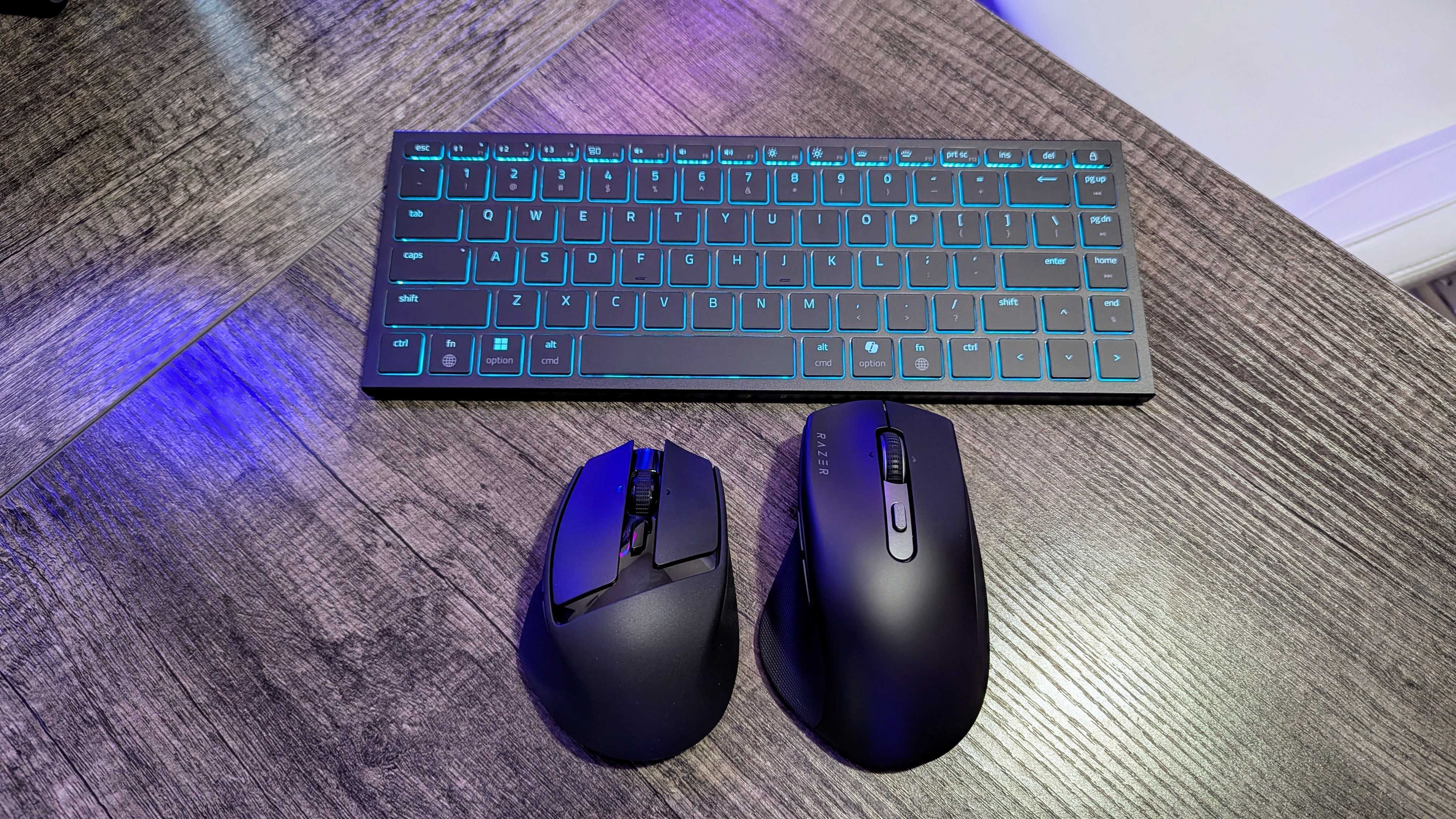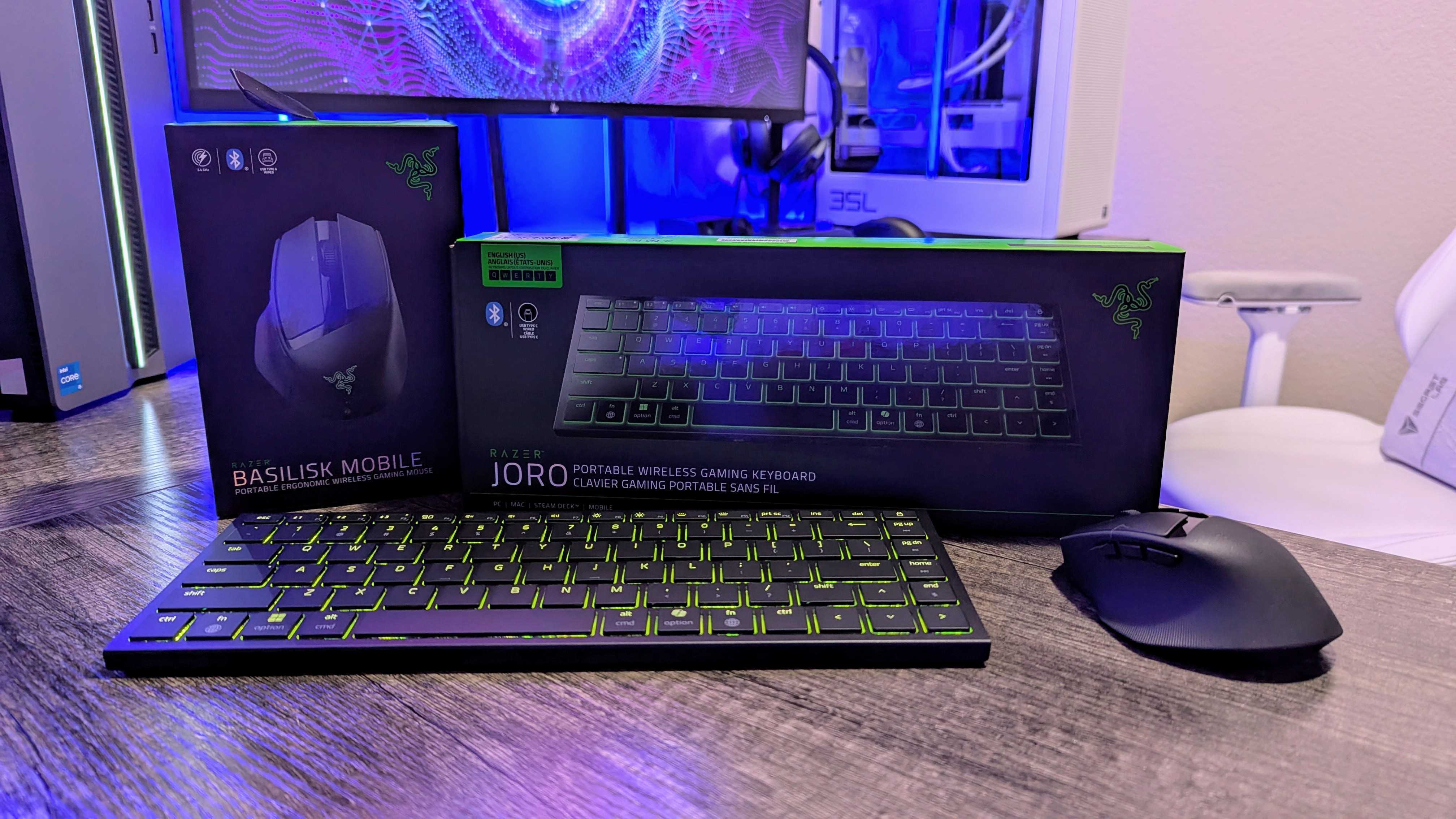Gamers may seek the best accessories with the greatest specs and the most features, but what happens when you find yourself away from home?
Mobile workers may desire portable companions that they can bring with them everywhere, but what happens when they need more performance?
Razer is attempting to bridge that gap with its latest products, the Razer Basilisk Mobile and Razer Joro. The former is Razer’s most compact, ergonomic wireless mouse, and the latter is the most low-profile wireless keyboard the company has ever put out.
They’re both available starting today (the Razer Basilisk Mobile for $89.99 at Razer and the Razer Joro for $139.99 at Razer), but I already have them on my desk. Here are my early impressions, before you see a full review from me down the line.
What should you know about the Razer Basilisk Mobile and Razer Joro?
The Razer Basilisk Mobile is up first, taking the iconic ergonomic design of the Basilisk mice and shrinking it down significantly. It’s shorter and thinner, but it’s also considerably lighter than the other Basilisk mice at 76g — heavier than Razer’s highest-performance mice, but lighter than anything with this combination of features.
This is a wireless gaming mouse with both Razer HyperSpeed 2.4GHz and Bluetooth connectivity, a rechargeable battery, Razer’s 18,000 dots-per-inch (DPI) sensor and Optical Mouse Switches Gen-3, 10 customizable buttons, and up to 180 hours of battery life.
The Razer Joro is an all-new product line for Razer, and is a wireless gaming keyboard with a 75% layout that — at least for now — can connect to up to three devices via Bluetooth. Razer will release an update for the Joro in the future that’ll allow it to connect to Razer HyperSpeed dongles with multi-device support for upgraded performance.
Basically, though, Razer took the redesigned keyboard I praised in my Razer Blade 16 (2025) review. At only 16.5mm thick and with 1.6mm of key travel, the Joro is a high-end laptop keyboard that you can take everywhere. Notably, it’s also designed with both Windows and macOS in mind — a first for Razer.
My hands-on experience with these two ultra-portable peripherals
This new Razer duo comes in sustainable packaging, just as petite as they are, with both products being very focused.
That means no extras — the Basilisk Mobile comes with its USB Type-A HyperSpeed dongle and a charging cable, and the Joro only comes with a charging cable.
The Basilisk Mobile is too small to support Razer’s wireless charging dock like the full-sized Basilisk mice, but it does at least boast an internal battery (many productivity-focused mice rely on disposable batteries).
The Joro’s low-profile scissor switches mean no replaceable keycaps or hot swappable switches, and you won’t even find deployable kickstands on the bottom. That’s fine, though; both products are exactly as they should be.
I’ve already used both of these peripherals for a few hours now, and I have some thoughts.
The Razer Basilisk Mobile is genuinely small, but Razer still made it tall and wide enough for an ergonomic curve and sweeping thumb rest. That makes this mouse surprisingly comfortable to use, and Razer still includes its HyperScroll tilt wheel and three extra, reprogrammable buttons on the side.
This mouse isn’t equipped with Razer’s highest-end sensor, but it’s still incredibly responsive and precise, and the mouse switches are Razer’s most reliable, with excellent tactile feedback. It really feels like a premium wireless gaming mouse, shrunk down for mobile use.
Having both HyperSpeed Wireless and Bluetooth means you can choose between performance and convenience, and it’s easy to switch between them. There’s even a garage to store the USB dongle. You can rely on a wired connection in times of need, too.
Razer also baked in its unique AI Prompt Master feature that debuted with the Razer Pro Click V2 Vertical Edition mouse I reviewed, and installing Razer Synapse will let you customize the onboard DPI profiles, power settings, and program the plethora of buttons (with HyperShift support for even more shortcuts).
The Razer Joro is arguably even more exciting than the Basilisk Mobile. At first glance, it looks a lot like many other portability-focused productivity keyboards, but it immediately feels higher quality than most when you pick it up.
The sturdy aluminum frame is cold to the touch, and the low-profile keys are backed by a plate that doesn’t flex or make the typing feel or sound overly metallic. The keycaps are high-quality, too, making the entire keyboard simply feel premium.
This 75% layout is great, too, with plenty of integrated shortcuts that work across operating systems, full-sized arrow keys, and dedicated page navigation keys. As I already mentioned, the typing experience feels very similar to the Razer Blade 16, which is a good thing in this case.
All the makings of a top-notch productivity keyboard are here, but it wouldn’t be a Razer product without some gaming-inspired injections. The boring white backlight is replaced by single-zone Razer Chroma RGB lighting, for one, and you can install Razer Synapse to gain access to a ton of features.
That includes customizing the lighting and power settings, of course, but you can remap all the keys, set up your own custom macros and shortcuts, take advantage of HyperShift for even more combinations, enable Razer Snap Tap for improved gaming performance, create up to five onboard profiles with different settings, and more.
Should you buy either of these mobile Razer accessories?
Based on my early impressions, the Razer Basilisk Mobile and Razer Joro have the potential to be incredibly popular for Razer, especially since both are designed to work with basically any Bluetooth-enabled device.
The Basilisk Mobile has all the makings of a great wireless mouse that balances productivity, gaming, and portability, but I think the Joro is even more promising.
Excellent build quality and an impressive feature set certainly help with that, but the Joro is Razer’s first keyboard also designed with macOS in mind. Relevant keys come with Windows and macOS markings, and the various shortcuts and macros are programmed to work across operating systems.
Earlier today, in fact, Razer released the first macOS beta for Razer Synapse for free at Razer, with the Joro keyboard at its core (and more products to come). That gives you access to more of the Joro’s features outside of Windows, and that alone will make this a tempting keyboard for many.
The Razer Basilisk Mobile mouse is available for $89.99 at Razer starting today, and the Razer Joro keyboard is available for $139.99 at Razer starting today. My full reviews will have to wait, but I’m already feeling good about these accessories.