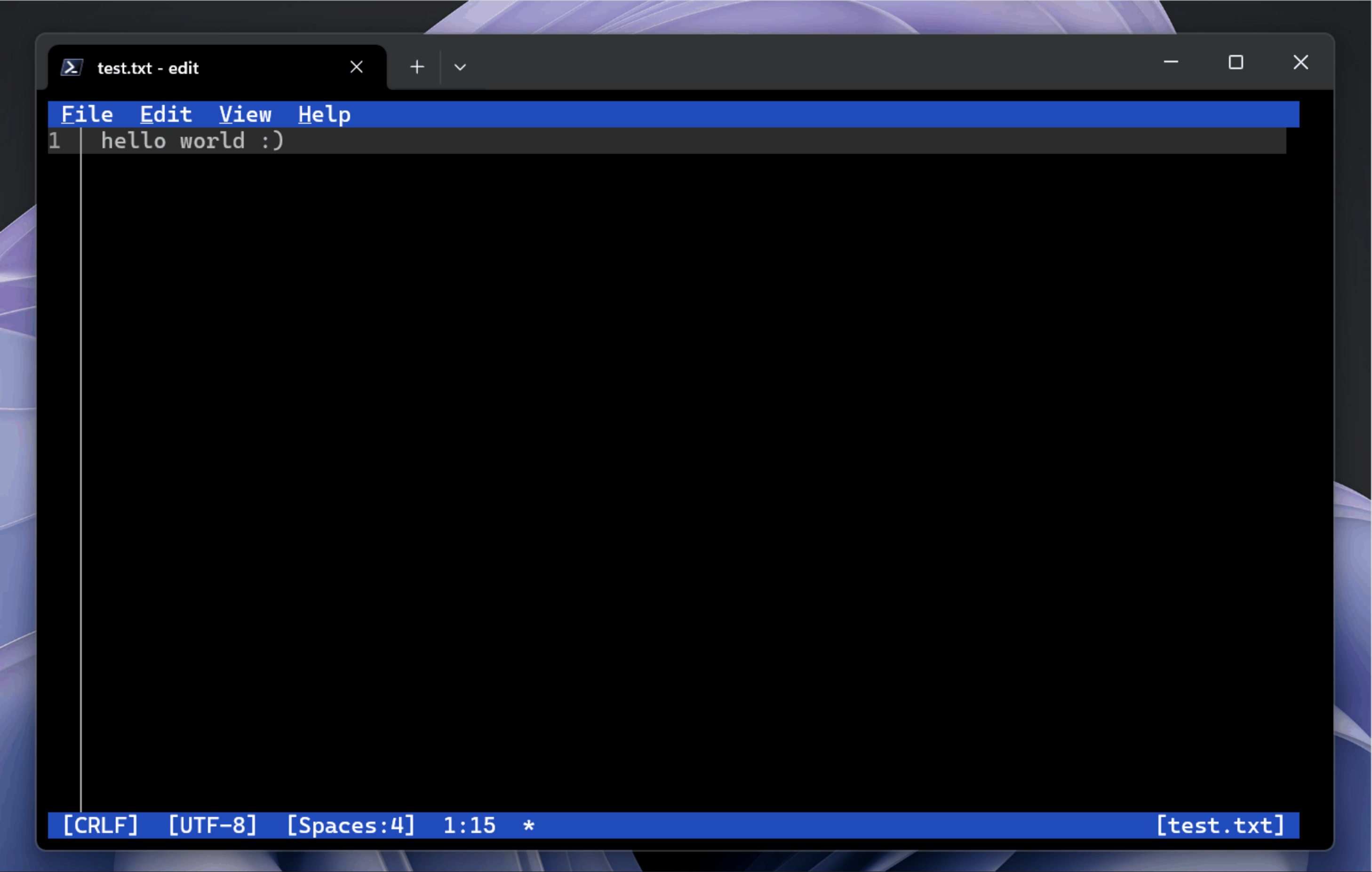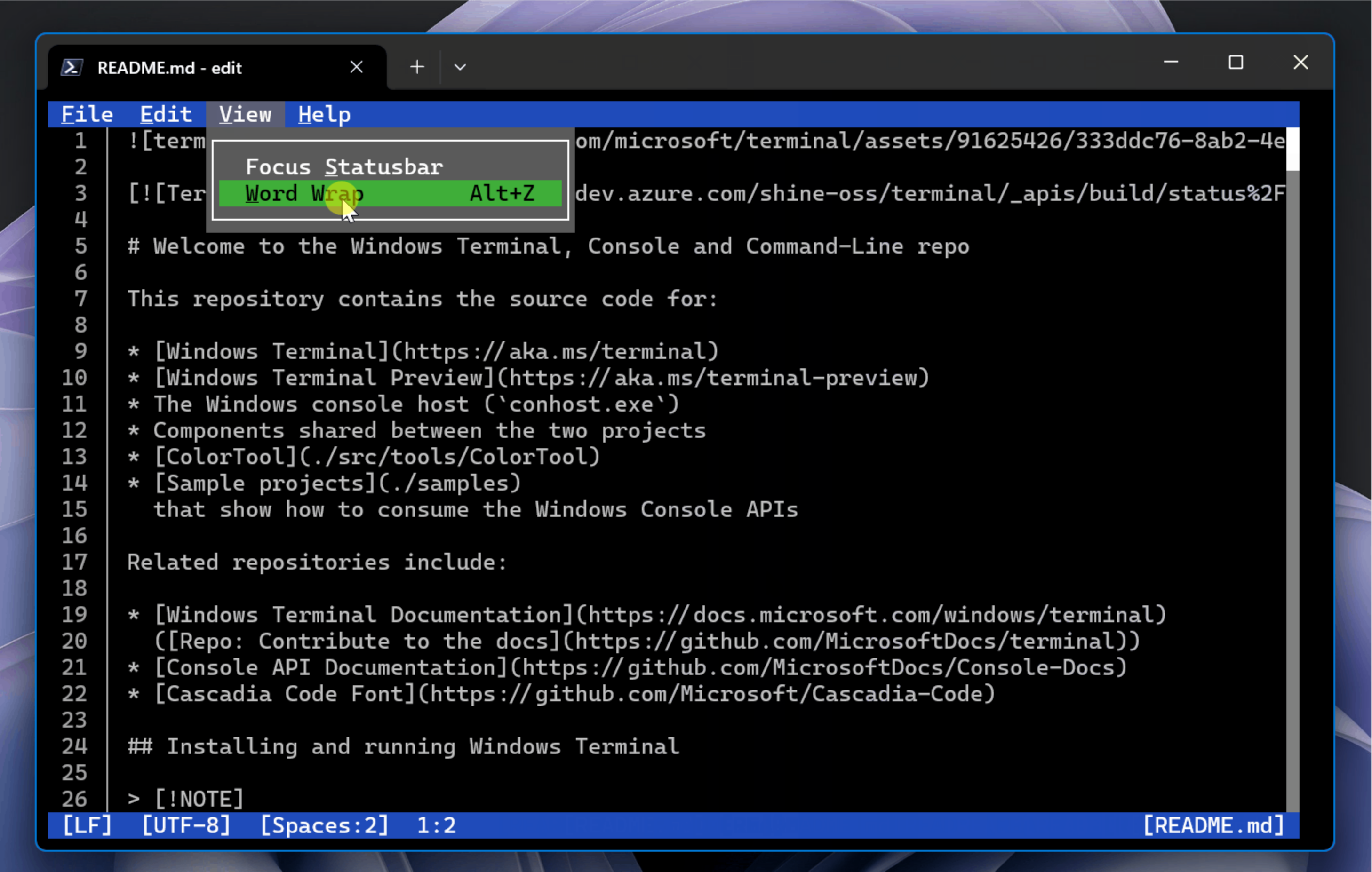Microsoft just released ‘Edit’ as a new command-line text editor, which will soon be a built-in Windows application. It’s inspired by the MS-DOS Edit program from the 1990s, and it’s already open-source software.
The company announced the new editor at its Build 2025 conference. It said in a blog post, “We are introducing a command-line text editor, Edit on Windows which can be accessed by running ‘edit’ in the command line. This enables developers to edit files directly in the command line, staying in their current flows and minimizing context switching. It is currently open source and will be available to preview in the Windows Insider Program in the coming months.”
The editor should look familiar to anyone who has used Vim, Nano, or another command-line text editor. It can open plain text files for basic viewing and editing, complete with a Find & Replace feature and optional word wrapping. It has a menu bar at the top and a status bar at the bottom for file information, so the interface is closer to Notepad or Nano than Vi/Vim.
Microsoft says Edit is less than 250kB, and it’s written entirely in the Rust programming language. The code is freely available on GitHub under the MIT License, so even though Microsoft is only building it for Windows right now, we might see ports (official or otherwise) to other operating systems in the future.
But Why?
There are many command-line text editors, so why did Microsoft make another one? A blog post explained, “Many of you are probably familiar with the “How do I exit vim?” meme. While it is relatively simple to learn the magic exit incantation, it’s certainly not a coincidence that this often turns up as a stumbling block for new and old programmers. Because we wanted to avoid this for a built-in default editor […] this unfortunately limited our choices to a list of editors that either had no first-party support for Windows or were too big to bundle them with every version of the OS. As a result, Edit was born.”
Edit is inspired by the MS-DOS Editor, which started out as the built-in text editor MS-DOS in 1991, and later became a standalone program in Windows 95 as an alternative to Notepad. Editor stuck around in every 32-bit release of Windows, including Windows 10. It was never bundled in 64-bit versions of Windows, since they can’t natively run 16-bit programs like Editor. Windows 11 is only available as a 64-bit operating system, so Editor was dropped entirely.
As someone who mainly sticks to Nano when making quick edits in the terminal, Editor looks like a great alternative. I hope someone will figure out a macOS port eventually.
Get Edit
The Edit application is not yet available from winget or other package repositories, but you can download it from the GitHub releases page. You have to run it inside the extracted folder, or copy the edit binary to a directory in your system PATH.
Microsoft says it will be rolled out to Windows Insider builds “in the coming months,” and it should be pushed to all Windows 11 PCs sometime after that.