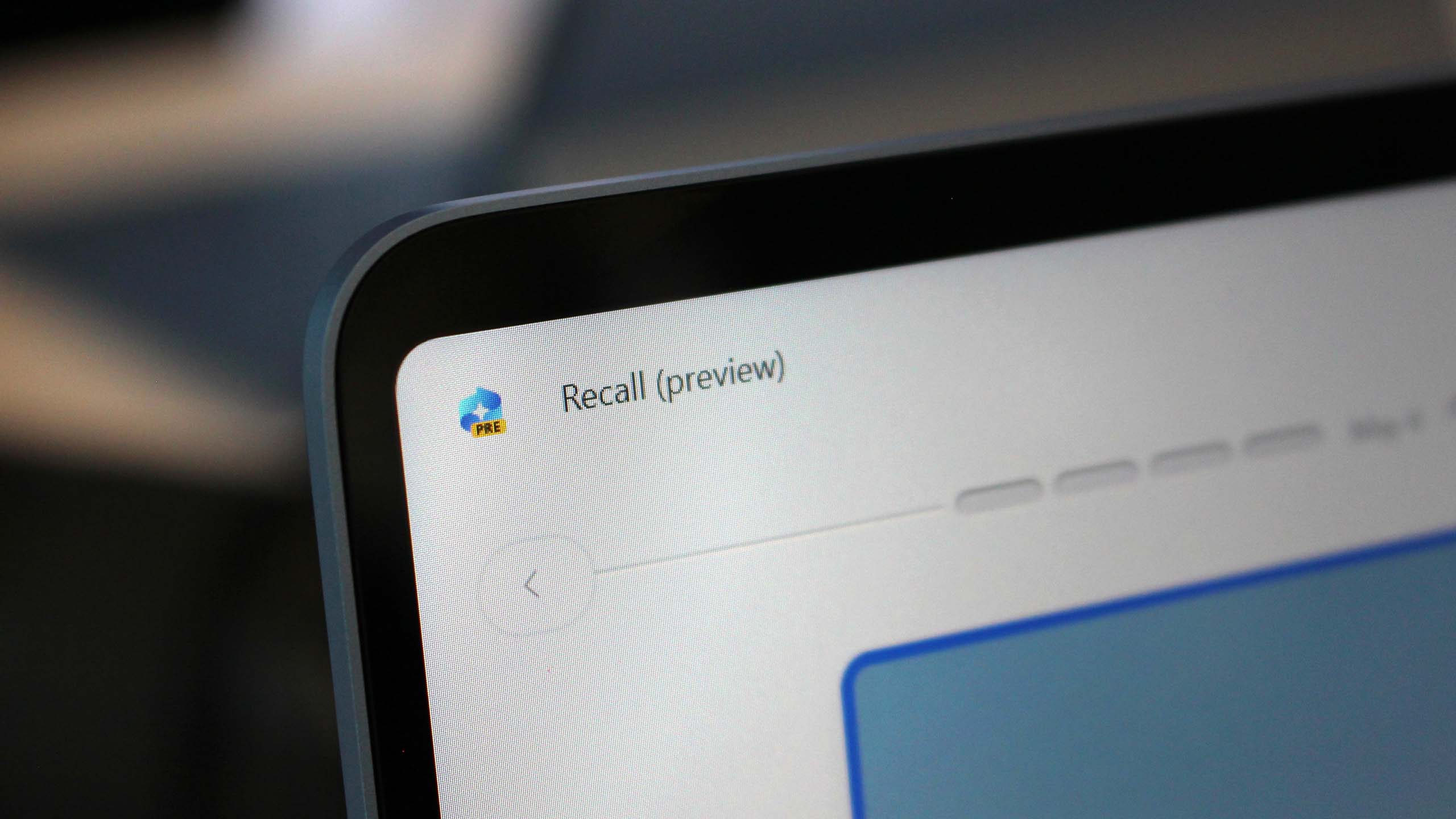Signal now blocks Windows Recall from taking snapshots when the new “Screen security” setting is enabled. Signal enables that feature by default following a recent app update. You can download the latest version of the messaging app through Signal’s website.
Windows Recall is a feature available on Copilot+ PCs that takes snapshots of what appears on your screen every few seconds. The feature then analyzes those snapshots, allowing you to search for content you’ve worked on previously.
Following initial privacy and security concerns, Microsoft delayed Windows Recall to make changes. The tech giant tightened the security of the app with several improvements, such as the requirement of Windows Hello to use Windows Recall.
Windows Recall includes settings to control which apps can be captured, and it’s also possible to delete snapshots, but the makers of Signal felt the need to add a security layer within the messaging app.
“Although Microsoft made several adjustments over the past twelve months in response to critical feedback, the revamped version of Recall still places any content that’s displayed within privacy-preserving apps like Signal at risk,” said Signal in a blog post.
“As a result, we are enabling an extra layer of protection by default on Windows 11 in order to help maintain the security of Signal Desktop on that platform even though it introduces some usability trade-offs. Microsoft has simply given us no other option.”
The screen security feature uses the same technology as Netflix and other popular streaming apps that prevent you from taking screenshots of content.
There are some downsides to Signal’s approach. The screen security feature may interfere with accessibility software, such as screen readers or magnification tools. It is possible to disable screen security, but Signal says it is difficult to do so by accident.
Screen security works locally, meaning it doesn’t prevent screenshots from being taken on other devices.
Signal works across all popular platforms and has several privacy and security features. The app is free, open-source, and provides end-to-end encryption for text messages, voice calls, video calls, and file exchanges.
If you use Signal for privacy or security reasons, a feature like screen security is likely a welcome addition, even if the Signal team believes developers shouldn’t have had to implement it in the first place.
How to uninstall or disable Windows Recall
The new version of Signal stops Windows Recall from taking snapshots of your messages, meaning you don’t need to dig through Windows settings. But it’s important to note that you can uninstall or disable Windows Recall.
Through Windows Settings, navigate to “Privacy & Security” and select “Recall and snapshots.” Within that section, turn off the toggle for “Save Snapshots.”
That same section also allows you to delete snapshots or add filters for specific apps. Windows Recall also supports filtering specific apps and websites to control which snapshots are taken.
We have a complete guide on how to disable or uninstall Windows Recall that includes screenshots and a more detailed explanation.