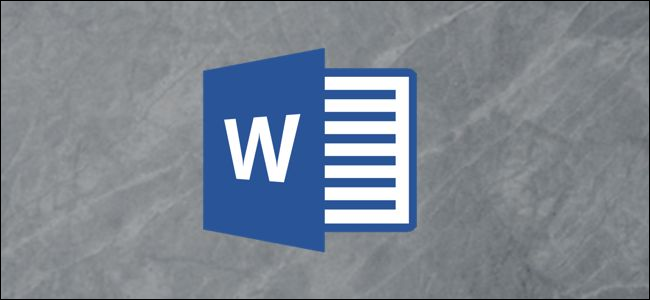You can remove unnecessary pixels from an image directly in Microsoft Word using the built-in cropping tool. You can also crop a photo to fit a specific shape. Here’s how to crop a picture in Microsoft Word.
How to Crop a Picture in Word
To crop a picture in Microsoft Word, open the Word document, add an image (Insert > Pictures), and then select the photo by clicking it.
Next, go to the “Picture Format” tab, which appears after you select the image. Then, in the “Size” group, click “Crop.”
In the drop-down menu that appears, select “Crop.”
Cropping handles will now appear around the frame of the image. To crop out certain areas, click and drag the handles to capture only the content that you want to keep.
After setting the cropping frame, click the icon in the upper half of the “Crop” option in the “Size” group of the “Picture Format” tab.
The unwanted areas of your image are now removed.
How to Crop a Picture as a Shape in Word
To crop an image as a shape, open the Microsoft Word application, insert an image (Insert > Pictures), and then select the image by clicking it.
In the “Picture Format” tab, which appears after selecting the image, click the “Crop” button found in the “Size” group. In the drop-down menu that appears, select “Crop To Shape.”
A sub-menu displaying a large library of shapes will appear. Select the shape that you’d like to crop the image as by clicking it. We’ll use the teardrop shape in this example.
Your image will now be cropped as the selected shape automatically.
This is just one of many photo editing tools available in Microsoft Word. You can also do things such as removing the background from an image, annotating an image, and more.
RELATED: How to Remove the Background from a Picture in Microsoft Word