Apple loves a good second-gen product, frequently snaring early adopters with a promising but flawed or incomplete original product before hitting the mainstream with a sequel that fixes the biggest issues with the first model. This list goes on—Apple Watch, Apple Pencil, even the original iPhone. And now we can add the AirTag to that list. While there’s a lot to like about Apple’s tracker, there are several ways Apple can improve it with the inevitable AirTag 2.
The hole truth
Some object trackers have holes and some do not, but the ones against which the AirTag is most obviously competing—the Tile Pro and Mate, Samsung SmartTag, even the Chipolo One Spot hosted on Apple’s own Find My network—tend to fall into the Swiss cheese category. They have a hole, and thus they are the mid-size trackers you’re most likely to see attached to a key ring.

Since it doesn’t have a keyring hole, you’ll need to buy an accessory to attach your AirTag to a set of keys.
Michael Simon/IDG
The lack of a hole on the AirTag is unsurprising, given Apple’s well-known predilection for unblemished minimalism, but it’s also inelegant and inconvenient. And it forces customers to buy an accessory that may cost as much as the AirTag itself—although, from Apple’s point of view, that annoyance may be regarded as a feature rather than a bug.
Different sizes for different uses
When you go to buy an AirTag, there is just one shape and size to choose from. Tile, on the other hand, sells a wide variety of designs: the Sticker with an adhesive back for remotes and tools, the Mate and Pro, which are great for keys and zippers, and the flat Slim, which slides neatly into a wallet.
The optimal design for a tracker depends on the job it’s going to be given, and having an entire portfolio of designs is a major advantage that Tile currently holds over its competitors. The AirTag is plenty versatile thanks to its accessories, but there are still some things that it just won’t play well with. An expansion of the line would solve that problem and help make AirTag more versatile.
Separation anxiety
The AirTag is excellent at helping you track down lost objects, but it would be better to avoid losing them in the first place—which is where a separation alert feature would come in handy. If instructed by the user, this would simply pop up a notification and play a ringtone from the tracker if the AirTag and its companion iPhone became separated by more than 10 or so feet, to instantly warn you that you’ve left your keys in the taxi or dropped them in the sand at the beach.
Separation alert might sound like a basic feature for Bluetooth trackers, but it’s actually not available on Samsung’s SmartTag or the standard Tile (though you can get Smart Alerts if you pay for a Premium subscription). But Apple is in a unique position to deliver such a feature, and it’s missing an easy and obvious way to stand out from the crowd.
Imprecision Finding
If you’re looking for something you’ve lost in your house, map-based tracking isn’t going to do a lot of good. That’s when the Find My app will bump you to its Precision Finding mode, which provides the exact distance and direction of the AirTag, provided you have an iPhone 11 or 12 with an ultra-wideband chip. The app will switch to UWB at a distance of around 30 feet, but (at least in our testing) the mode doesn’t actually give you any useable tracking information until you get within roughly 10-15 feet.
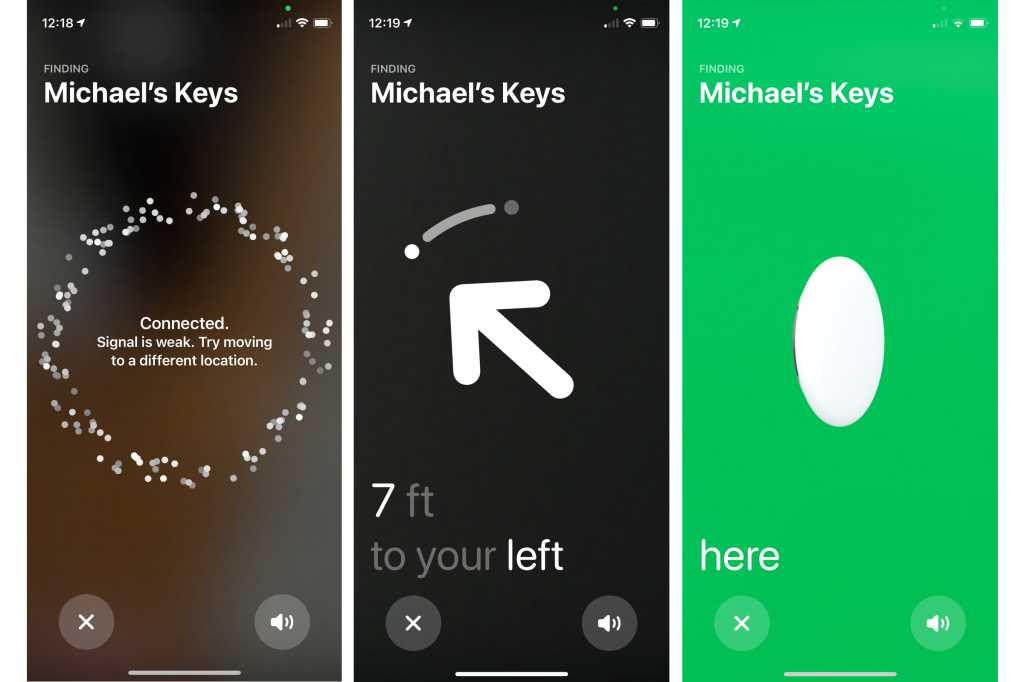
The U1 chip is great at very close range, but not so great at medium range.
IDG
It’s a sort of blind spot. The AirTag offers superbly accurate tracking at long and very short range, but there’s a corridor of uncertainty in between. Without UWB in any of its trackers, the Tile app can’t match Precision Finding for, well, precision, but its basic tracking mode, which works on the basis of signal strength going up or down as you walk around, is actually better suited to medium distances. Apple should institute something similar with the AirTag 2—maybe it could be called Imprecise Finding.
Everyone is entitled to their privacy
Apple likes to be thought of as the pro-privacy tech company, and it has baked some well-intentioned privacy protections into the AirTag’s feature set. One of these is intended to thwart the use of the tracker for stalking: if an iPhone detects an unrecognized AirTag nearby that you don’t own, an alert will pop up after a few hours.
The problem here is that only iPhone owners get the privilege of this alert—and even then, only if their device is running iOS 14.5 or later. This leaves the vast majority of people, whether Android fans, owners of iPhones on older software, or those who don’t carry around a smartphone at all, unprotected. The AirTag will make a sound to alert those users that a stray tracker is in their vicinity, but it takes up to three days to trigger, which is far too long.
Granted, there are technical issues here, and Apple’s flawed efforts are nevertheless better than those of its rivals. But it’s equally clear that Apple’s efforts aren’t quite good enough: Apple believes that everyone is entitled to their privacy, and that should include the best protection from stalking that the biggest tech company in the world can provide. Apple could start by working to expand the compatibility of the AirTag’s privacy alerts and also shorten the time taken before an “abandoned” AirTag starts playing audio notifications, both of which don’t even need to wait for AirTags 2.
Family ties
Family Sharing is one of the underrated components of the Apple ecosystem, letting spouses, kids, and grandparents share services, storage, purchases, and cash with ease. But they can’t share AirTags. It’s a head-scratching omission for a device that’s made to be shared—keys, dog collars, bags, umbrellas, you name it. But you can only assign an AirTag to one person, so if your husband takes your car keys, he won’t be able to track them down if he loses them. We expect it’s going to be one of the major new features with AirTags 2—if it even takes that long.

If you lose your AirTag, it needs to be assigned to you to be tracked
Michael Simon/IDG
Safety first
The AirTag made headlines earlier this month when Australian retailer Officeworks pulled it from shelves over issues related to the AirTag’s battery. We admittedly don’t know about the regulatory issues at play, but in our testing, the AirTag’s battery is much easier to remove than it is on a Tile or Samsung SmartTag once the back cover is removed. The AirTag battery pops out instantly, while the others need some force to pry it out of its nest, making it that much harder for kids to get at it. If the relevant regulatory bodies conclude that the AirTag battery needs to be harder to access in order to protect children from inadvertently swallowing it, or for the battery compartment to be more clearly labeled, then of course Apple should follow that advice. But beyond that, a small tweak to the battery compartment will make the AirTag even safer.




