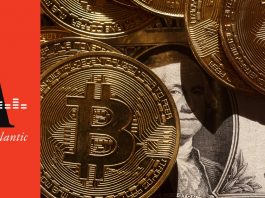The Surface Pro 8 will be the better choice for most people overall, as its stronger specs, battery life, and port selection make it ideal if you want a top-notch user experience. With that said, the Surface Go 3 is much more affordable and is also more capable than its predecessors, making it an excellent alternative.
Pros
- Better CPUs and graphics
- More RAM and storage
- Longer battery life
- Better ports
Cons
- Much more expensive
- No microSDXC reader
The Surface Go 3 is an incredibly affordable alternative to the Surface Pro 8 that packs a solid amount of power into a small, compact package. The Surface Pro 8 will still be the better choice if you don’t mind paying premium for excellent specs, a longer-lasting battery, and better ports, though.
Pros
- Much less expensive
- Has a microSDXC reader
Cons
- Worse CPU and graphics
- Less RAM and storage
- Shorter battery life
- Worse ports
We ultimately feel that due to its impressive specs, battery life, and port selection, the Surface Pro 8 will be the better choice overall for most people in this matchup. Don’t overlook the Surface Go 3 if you need something less expensive, though, as the third iteration of Microsoft’s 10-inch mini PC is the mightiest one yet.
Surface Pro 8 vs. Go 3: Power or affordability?

The primary difference between the Surface Pro 8 and the Surface Go 3 is the power of their specs. The Surface Pro 8 is the winner in this regard by far, as its 11th Gen Intel processors and integrated graphics are much better than the Surface Go 3’s budget-friendly hardware. The Surface Pro 8 also comes with significantly more options for RAM and SSD storage capacity. Additionally, the Surface Pro 8 also comes with cutting edge Thunderbolt 4 ports and a battery that lasts five hours longer, making it the more flexible device overall.
| Surface Pro 8 | Surface Go 3 | |
|---|---|---|
| CPU | Intel i3-1115G4 Intel i5-1135G7 Intel i5-1145G7 Intel i7-1185G7 |
Intel Pentium Gold 6500Y Intel i3-10100Y |
| GPU | Intel Iris Graphics Intel Xe Graphics |
Intel UHD Graphics 615 |
| Memory | 8GB 16GB 32GB |
4GB 8GB |
| Storage | 128GB SSD 256GB SSD 512GB SSD 1TB SSD |
64GB eMMC 128GB SSD 256GB SSD |
| Display | 13-inch 2880×1920 (267 PPI) PixelSense Flow touch display | 10.5-inch 1920×1280 (220 PPI) PixelSense display |
| Audio | Dual speakers with Dolby Atmos | Dual speakers with Dolby Audio Premium |
| Biometrics | Windows Hello-compatible camera | Windows Hello-compatible camera |
| Ports | 2x Thunderbolt 4 1x Surface Connect 1x 3.5mm headphone/mic combo |
1x USB-C 1x Surface Connect microSDXC card reader 1x 3.5mm headphone jack |
| Connectivity | Wi-Fi 6 Bluetooth 5.0 LTE (optional) |
Wi-Fi 6 Bluetooth 5.0 LTE (optional) |
| Battery | Up to 16 hours | Up to 11 hours |
| Dimensions | 11.3 x 8.2 x 0.37 inches | 9.65 x 6.9 x 0.33 inches |
| Weight | 1.96 pounds | 1.2 pounds |
| Price | Starts at $1,100 | Starts at $400 |
The Surface Go 3 has a few advantages of its own, however. It’s much less expensive than the Surface Pro 8 is, which makes it an excellent alternative for people on a budget. The Surface Go 3 is also significantly more capable than previous Surface Go devices, which means that its performance is expected to be quite good even though the Surface Pro 8’s will be much better. The Surface Go 3 also comes with a microSDXC card reader that you can use to add additional storage.
Surface Pro 8 vs. Go 3: Which should you buy?

Both the Surface Pro 8 and the Surface Go 3 look fantastic, and we expect both of them to end up being some of the best Microsoft Surface PCs available. With that said, we feel that the Surface Pro 8 will be better for most people since it has significantly better performance, battery life, and ports for peripherals or accessories. It may be more expensive, but it’s also more versatile — especially since the new Surface Pro Type Cover includes a slot for the Surface Slim Pen 2 for charging and storage.
The Surface Go 3 isn’t a device to scoff at, however, especially since it features snazzy new Intel CPU options that significantly outperform previous Surface Go processors. They may be weaker than the Surface Pro 8’s 11th Gen offerings, but they’re still pretty good for general computing. And when you consider that the Surface Go 3 only costs about a third of what the Surface Pro 8 does, it’s clear to see why it’s an excellent budget alternative.
For other great options, check out our roundup of the best 2-in-1 laptops and best Windows laptops.
Best overall
Surface Pro 8
Truly premium
The Surface Pro 8 will be the better choice for most people overall, as its stronger specs, battery life, and port selection make it ideal if you want a top-notch user experience. With that said, the Surface Go 3 is much more affordable and is also more capable than its predecessors, making it an excellent alternative.
Best budget
Surface Go 3
The little guy
The Surface Go 3 is an incredibly affordable alternative to the Surface Pro 8 that packs a solid amount of power into a small, compact package. The Surface Pro 8 will still be the better choice if you don’t mind paying premium for excellent specs, a longer-lasting battery, and better ports, though.
We may earn a commission for purchases using our links. Learn more.

Protect your Surface Pro with one of these great cases
You have a Surface Pro in your hands and you want to protect it. This roundup of cases compatible with Pro 4, Pro (2017), Pro 6, Pro 7, and Pro 7 Plus covers rugged and stylish options so that you find something you like.