One-minute review
Neato is one of the leading brands in robot vacuum technology with over 10 years of experience in developing robot floor care appliances. As an innovator within the industry, it’s achieved many firsts, including being the first brand to design a D-shaped robot vacuum as well as the first to announce a wi-fi connected app-enabled robot vacuum.
Neato recently launched three robot vacuums, the D8, D9, and the D10 models. The D10 is Neato’s newest model and is its top-of-the-range robot vacuum. It builds on the technology and features available in the D8 and D9, but it’s more feature-rich with better performance to boot.
The battery has a claimed 300-minute run time, which means it can cover up to 2700 square feet/ 250 square meters before it needs a recharge and this far exceeds the run time offered on the D8 or D9 models. It’s also the only model in the range to offer true HEPA filtration, which means it’s the best choice for allergy sufferers.
With eco, turbo, and max cleaning modes, it offers plenty of suction levels to suit all types of households. The accompanying app shows mapped floorplans and allows you to create no-go zones, scheduled cleaning, and adjust settings.
As Neato’s top robot vacuum, the D10 is, as you’d expect, its most expensive model, so it won’t be for everyone. But with a max suction setting giving excellent dirt and dust collection and a HEPA filter, it’s great for larger households or those with pets or children that need a more thorough clean. Like most robot vacuums, it can occasionally miss spots and it has a tendency to climb onto low furniture. We also think the app could do with some tweaks, but all-in-all it’s a good vacuum that’ll keep your floors clean with minimal effort.

Neato D10 price and availability
- List price: $799.99 / £949.99/ AU$1499
The Neato D10 will set you back $799.99 / £949.99/ AU$1499 and is available from Amazon, as well as direct through Neato in the US. In Australia, it can be purchased from Australia Robotic.
As Neato’s top-of-the-range model the D10 is also the most expensive, but as such it’s packed with extra features, battery life, and the best filtration. If you’re looking for a more budget-friendly option, the recently launched D8 is priced at $599.99 / £624.93, while the D9 costs $699.99/ £749.99.
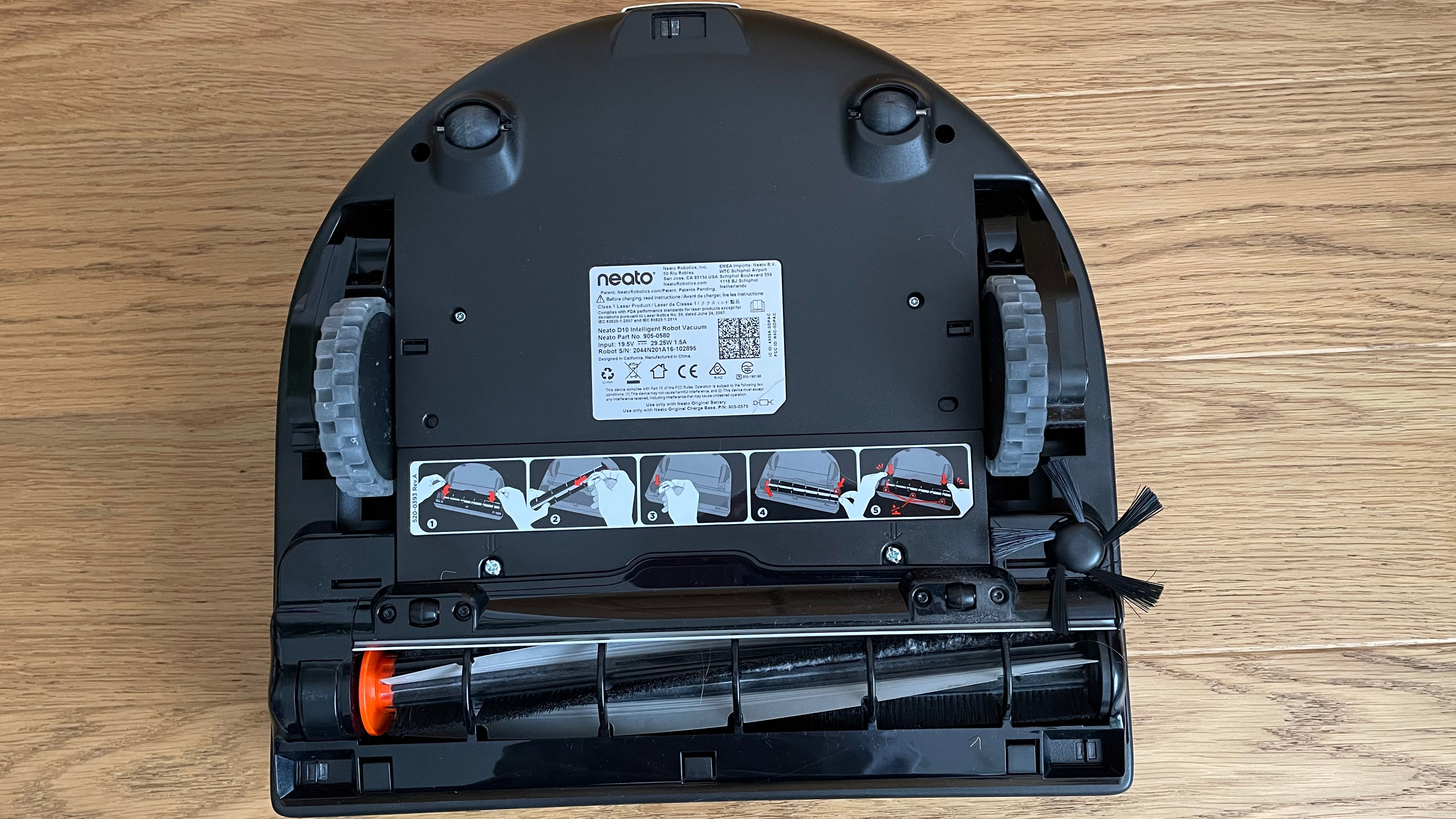
Design
- HEPA filter
- Lidar navigation
- 24.6 oz / 0.7-liter dirt bin
It might come with more features under the hood, but the D10 is the same size as the D8 and D9 models, measuring 3.99 x 13.22 x 12.71 inches/ 10.1 x 33.6 x 32.3cm (h x w x d). And at 8.07 pounds/ 3.7kg it’s not too heavy to lift, which means carrying it between floors isn’t a problem.
The polished brushed metallic finish is subtle but gives the D10 a more premium appearance than the D8 or D9. The small charging dock doesn’t take up much space and is also quite subtle. Just keep in mind that you need to place it somewhere with 1 ft / 30cm of space all around it to allow the robot to find it easily. In the back of the dock, there’s cord storage to keep excess power cord out of the way and also a brush cleaning tool to remove hair and debris trapped in the brush.
On the top of the D-shaped robot, you’ll find a start button as well as a button that provides audible information. Additionally, there’s a Wi-fi LED and a battery LED but everything else is displayed in, or controlled via the app.
Underneath the robot, a rotating side brush sweeps up debris from baseboards and is attached with a magnet. The main roller brush is 11 inch /28cm for maximum dirt collection and it’s simple to remove for cleaning. It has a built-in Lidar too, which helps it move around your home without crashing into furniture.
Dirt and debris are emptied easily by lifting the 24.6 oz / 0.7-liter dirt bin out of the top of the vacuum and removing the filter, this allows you to tip the dirt into the trash and when the HEPA filter, which can capture up to 99.97% of allergens and fine dust particles as small as 0.3 microns, needs changing (every 1-2 months), there are two spares included in the box.

Performance
- Cleans in logical pattern
- Corner and edge cleaning could be better
- Good pick-up in max mode
The D10 is simple to set up via the app and the three cleaning modes provide a useful range of suction levels. On max mode we were impressed with the amount of dirt and debris it lifted from carpets as well as hard floors. It left floors thoroughly cleaned, but even in this powerful mode, it didn’t collect all debris from edges and corners.
However, it’s safe to say that the iconic D-shape didn’t make corner cleaning any more efficient than other round robot vacuums.
The Lidar mapping and navigation effectively maps rooms and the robot didn’t venture into any of the virtual no-go zones we drew on the map. Similarly, it’s adept at avoiding falling down the stairs and can navigate over thresholds, transitioning with ease from hard floor to a thick pile area rug.
In fact, like its siblings, the D10 is so good at transitioning across high thresholds that sometimes it climbs things it shouldn’t. For example, it climbed up onto a low lamp base and onto a fire hearth. This is obviously not ideal if you have expensive or delicate furniture.
We’d advise taking the charging base with it if you move it to another floor. On the occasion that we didn’t do this, once it finished cleaning it went back to the place we started it and kept bumping into the closet door repeatedly until we switched it off. But the charger is lightweight and easy to move with the vacuum, so it’s not too much of an issue.
For the most part it cleans well, on one occasion it missed quite a large spillage of oats along the baseboard but in general, it didn’t really miss areas if it could reach them. Though as we said above, it just doesn’t excel at edge and corner cleaning, so you might need to go over these areas with a handheld or larger vacuum occasionally.
The main roller brush stopped working during one clean, but the robot and app notified us. Some hair had become tangled around it and once removed, it was up and running again.
The roller brush is simple to remove from its housing and the brush cleaning tool made it easy to remove the hair and fluff trapped around it. There’s no alert to let you know when the dirt bin is full though, so it’s best to check and empty it after every clean. It lifts out of the top of the robot, so can be emptied while it charges.
Even in Max mode, it’s not too noisy, registering 75dB on hard floor, which is the same level of noise experienced when a toilet is flushed. However, in the less powerful eco mode, our decibel meter registered just 60db, which is the equivalent sound level of waves gently lapping against the shore.

App
- Simple to configure
- Create virtual no-go zones
- Schedule cleans
The app is essential in accessing all of the features of the D10. Thankfully it’s easy to set up and connect the robot to our Wi-Fi without any issues, you’ll just need your Wi-Fi password to hand.
On the first clean, the robot will map your floor plan using the onboard Lidar laser. It will create new maps if the floorplan changes or if you move it to a different floor. After this, you can add virtual no-go zones on the floor plan.
The app is also where you switch between cleaning modes and create cleaning schedules so that it cleans automatically on particular days and times each week. It allows you to create cleaning zones and schedule these accordingly, so you can schedule more regular cleans of the kitchen than the living room if that’s appropriate.
There are a couple of frustrations with the app, first of all we tried renaming the maps to upstairs and downstairs. But it applied the name to both maps and wouldn’t let us name them individually.
Secondly, when you create a no-go zone on one floor, it applies it to all maps. So if you regularly move it between floors, you’ll need to check and move the no-go zones to make them appropriate for the space it’s cleaning.
Integration with Alexa and Google Assistant is also available, for voice activated cleaning.

Battery life
- Up to 300-minute run time
- Charges and resumes cleaning
- Takes around four hours to fully recharge
Neato claims the robot can run for up to 300 minutes and given that in eco mode it used just 11% of the battery during a 33-minute clean, we think that’s not far off the truth. But only if you run it in eco mode, max mode drains the power much faster. It used 24% of the battery for a 39-minute clean which means you’ll get around 160 minutes in this higher power mode, which is still not bad at all.
However, it should be noted that the robot returns to the charging base when the battery reaches 15%, so you don’t actually get the full run time. If it’s mid-clean it’ll recharge and then complete the clean, during testing on one occasion it charged to about 30% before resuming. Whereas it didn’t resume cleaning until it reached 85% on another occasion.
The battery took around four hours to charge from 15% to 100%. You can check the battery level in the app, additionally, the battery symbol on top of the robot changes from green to yellow as the battery runs low.
Should I buy the Neato D10?
Buy it if…
Don’t buy it if..
First reviewed: March 2022




