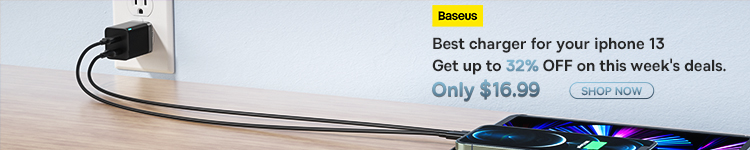Apple has released the latest version of Final Cut Pro, version 10.6.2. The FCP update includes two primary new features – Duplicate Detection and Voice Isolation. Duplicate Detection is a feature that will be much appreciated for those editing long-form content and documentaries, while Voice Isolation wields machine learning to help isolate voice frequencies.
Final Cut Pro 10.6.2 and updates to its companion apps – Motion and Compressor – are now available for download on the Mac App Store right now.
Steve Martin from Ripple Training has already provided a nice breakdown of duplicate detection and voice isolation. As Martin illustrates, duplicate detection is great for identifying duplicate ranges within the timeline, an excellent tool for long-form video content.
To quickly identify duplicate ranges, simply click the clip appearance buttons and enable Duplicate Ranges. Dupes in the timeline are thereafter identified by a caution tape at the top of the clip. Users can use the handy Timeline Index to further identify and view duplicate clips in order of appearance.
In addition to duplicate detection, Final Cut Pro 10.6.2 includes a new voice isolation feature. Voice isolation helps to isolate voice frequencies from noisy environments using machine learning. To enable voice isolation, simply highlight a clip in the timeline and check the Voice Isolation option in the audio section. Listening to Martin’s example clip in the video above, I was pretty impressed by the results, especially in the example recorded in a noisy cafe.
A previous Final Cut Pro update introduced machine learning-powered native motion tracking into Apple’s professional NLE, and Apple continues to lean on machine learning for advanced native features in its pro apps. Instead of having to rely on third-party plugins, users now have compelling built-in options for both motion tracking and voice isolation.
In addition to Final Cut Pro 10.6.2 and its corresponding updates to Compressor (4.6.1) and Motion (5.6.1), iMovie receives a significant update as well. iMovie 3.0 introduces new Storyboards and Magic Movie features, which make it easier for creators to get started with making movies.
Here are the full release notes for Final Cut Pro 10.6.2
- Quickly locate media that appears more than once in a project using highlighted clip ranges or the Timeline Index.
- Improve the clarity of speech by adjusting the level of background noise using machine learning (Requires macOS Monterey 12.3 or later).
- Optimized playback and graphics performance for M1 Max and M1 Ultra on the new Mac Studio.
- Import Magic Movie and Storyboard projects created with iMovie for iOS version 3.0 into the timeline.
- Adds Korean language support.
Final Cut Pro 10.6.2 also includes these additional fixes and enhancements:
- Attach titles and graphics to existing tracker data in the Tracker Options on-screen-control.
- Choose either pin to tracker or offset from tracker in the Tracker Options on-screen-control.
- Tracking Editor automatically displays in the timeline when performing an object track.
- Items attached to a tracked object can be scaled in X and Y sizes uniformly.
- Improves reliability when using the Object Tracker with clips that don’t match the project’s frame rate.
- Improves reliability when using the Object Tracker in connected storylines.
- Improves reliability when using Send to Compressor with a compound clip that contains Object Tracker data.
- Improves functionality when selecting photos and videos with the Photos browser.
- Improves functionality when dragging photos and videos from the Photos app directly into Final Cut Pro.
- Improves performance when drawing waveforms.
- Improves reliability when playing audio from a clip that is reversed in the timeline.
- Fixes an issue where video scopes would sometimes appear monochrome.
- Improves reliability when removing effects from retimed clips.
- Fixes an issue where opening a compound or multicam clip in a connected storyline would sometimes display an empty timeline.
- Fixes an issue where opening a project after modifying its starting timecode would sometimes display an empty timeline.
- Improves reliability when using the keyboard to navigate to captions attached to a secondary storyline.
- Includes an alpha channel when exporting a PNG file from the timeline.
What are your thoughts on Final Cut Pro 10.6.2? Sound off in the comments below.
FTC: We use income earning auto affiliate links. More.