It’s good to know how to switch your Apple ID on iPhone and iPad in case you have multiple Apple accounts to juggle between your phone or tablet. Using several Apple IDs is sometimes necessary if you want to separate your work and personal profiles, or if you’re sharing a device with someone else. If that’s the case, or you have your own unique reason to need to swap, we are here to tell you how it’s done.
It’s fairly straightforward to change your Apple ID, as it’s just a matter of entering the right passwords and deciding what to do with any locally saved data. The steps below will walk you through the process of signing out of the currently in-use Apple ID, and then through signing back in with the second Apple ID.
In addition to our handy tutorials, we also have a wide range of expertly crafted buying guides to help you make the right purchase. So, if you’re in the market for a new phone, make sure you read our round ups of the best phones, best iPhones and best cheap phones.
How to switch Apple ID on iPhone and iPad
1. Select your Apple ID profile from the Settings app, then scroll to the bottom and hit Sign Out.
2. Follow the instructions on your iPhone or iPad by entering your password and select what types of data to retain on the device.
3. Once that’s done, sign into your other Apple ID from the same spot in Settings.
4. If you want to, merge the local iPhone data with the second Apple ID so you can access it remotely. You have now changed your Apple ID!
Read on to see detailed instructions for each step.
1. As is often the case, we start in the Settings app. Right at the top of your list you should see your Apple ID name. Tap it to access account-specific options.
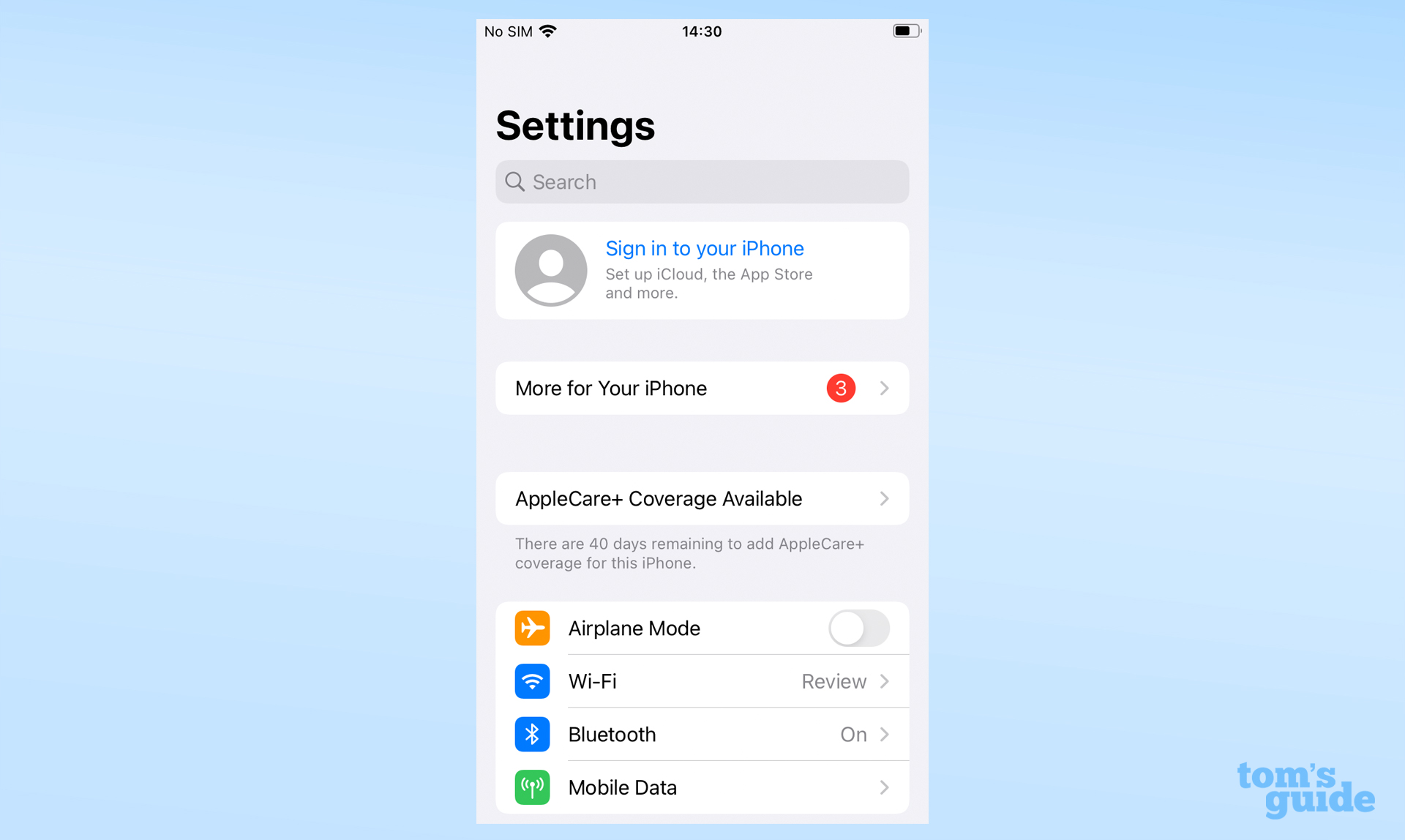
2. Scroll all the way to the bottom of the list until you find the Sign Out option, displayed in red text. Tap it. If your iPhone/iPad asks if you want to sign out of iCloud too, then select yes and enter the required password.
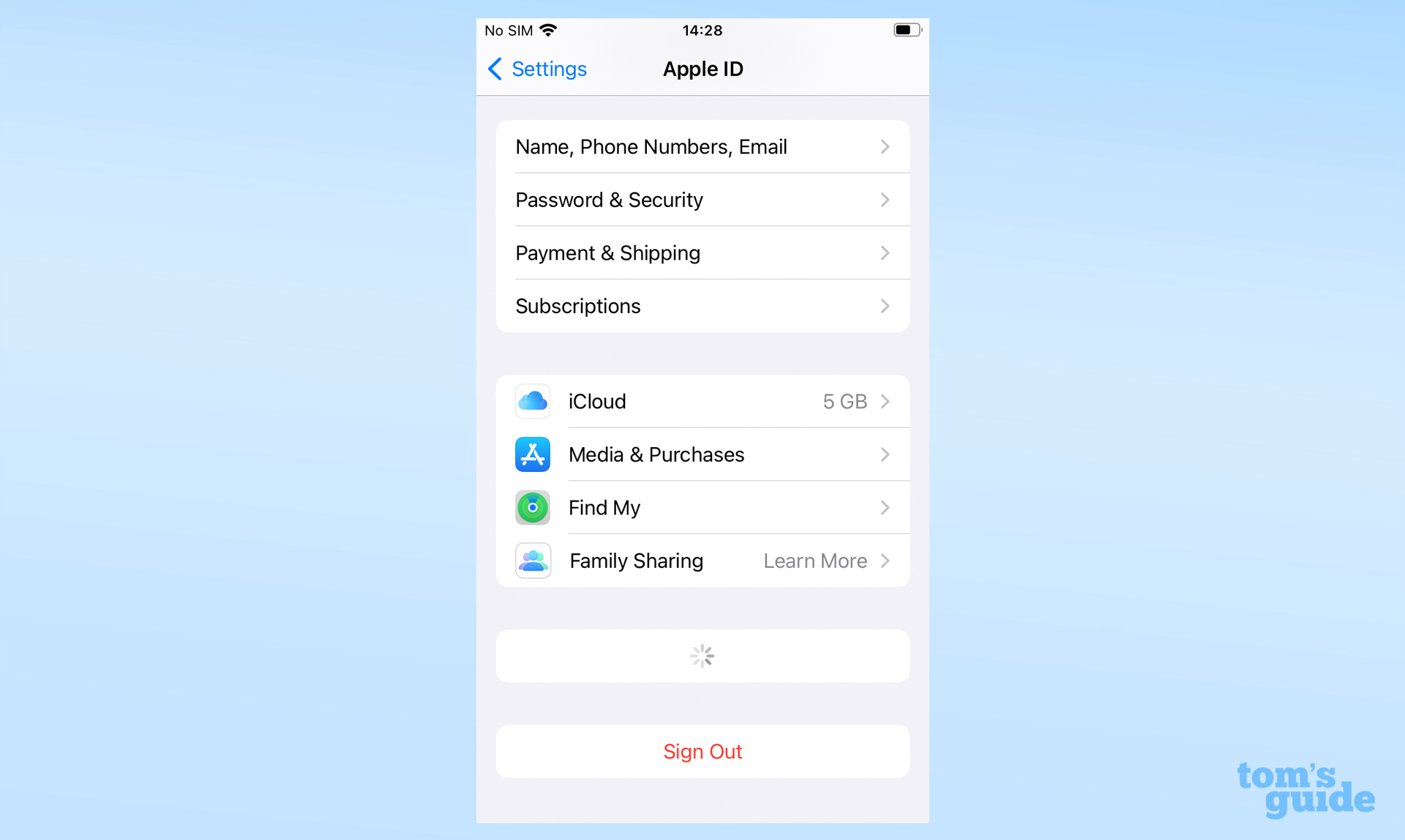
3. From here, you’ve got a few bits of admin to do. You’ll need to decide which collections of data you want to keep on the device, and make your choice by selecting the items you want to keep with the toggle buttons (make them green).
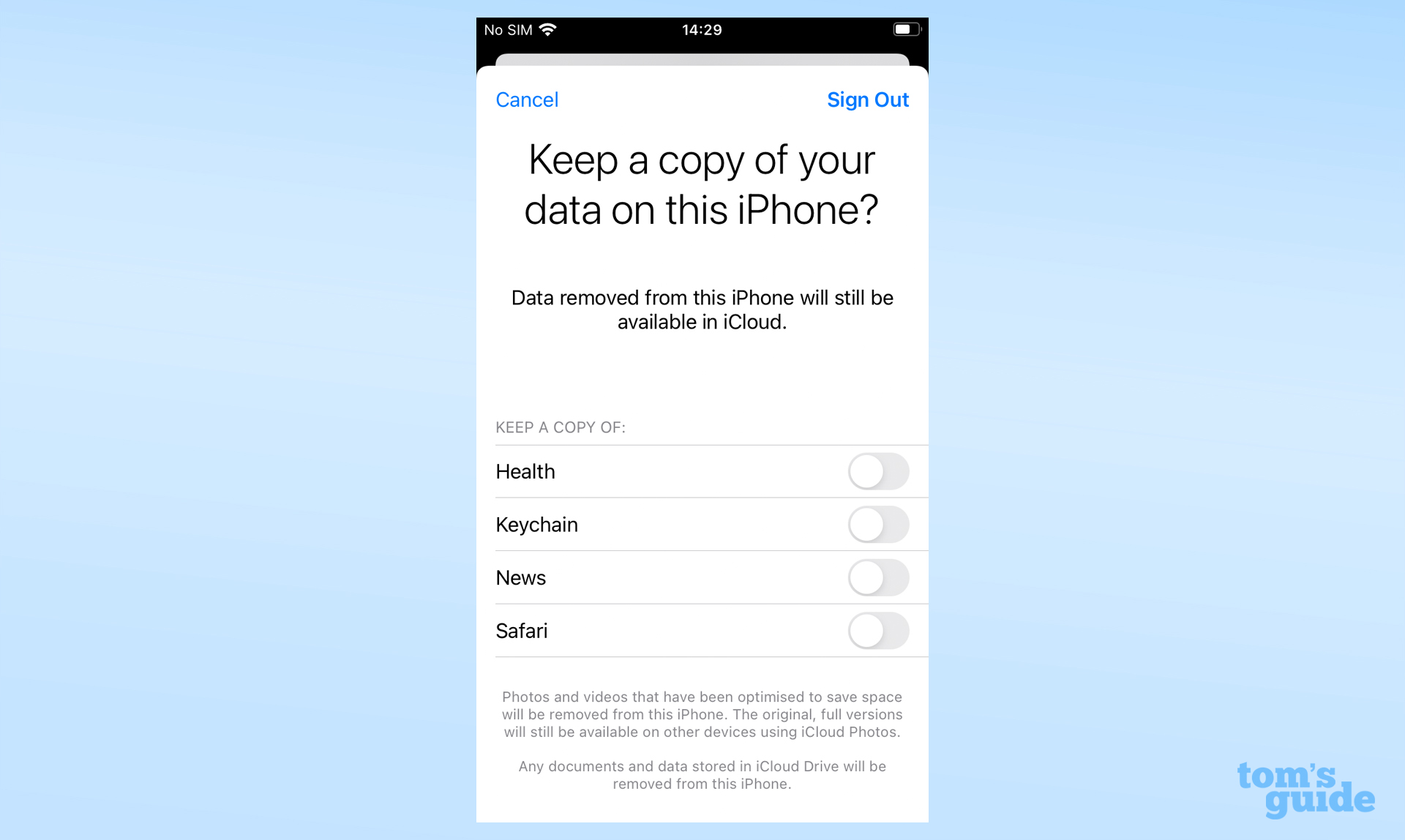
4. Once you’ve made your data selections, Tap Sign Out in the top right corner, and then Sign Out again when the pop-up appears, and you’ve completed the first part of the process.
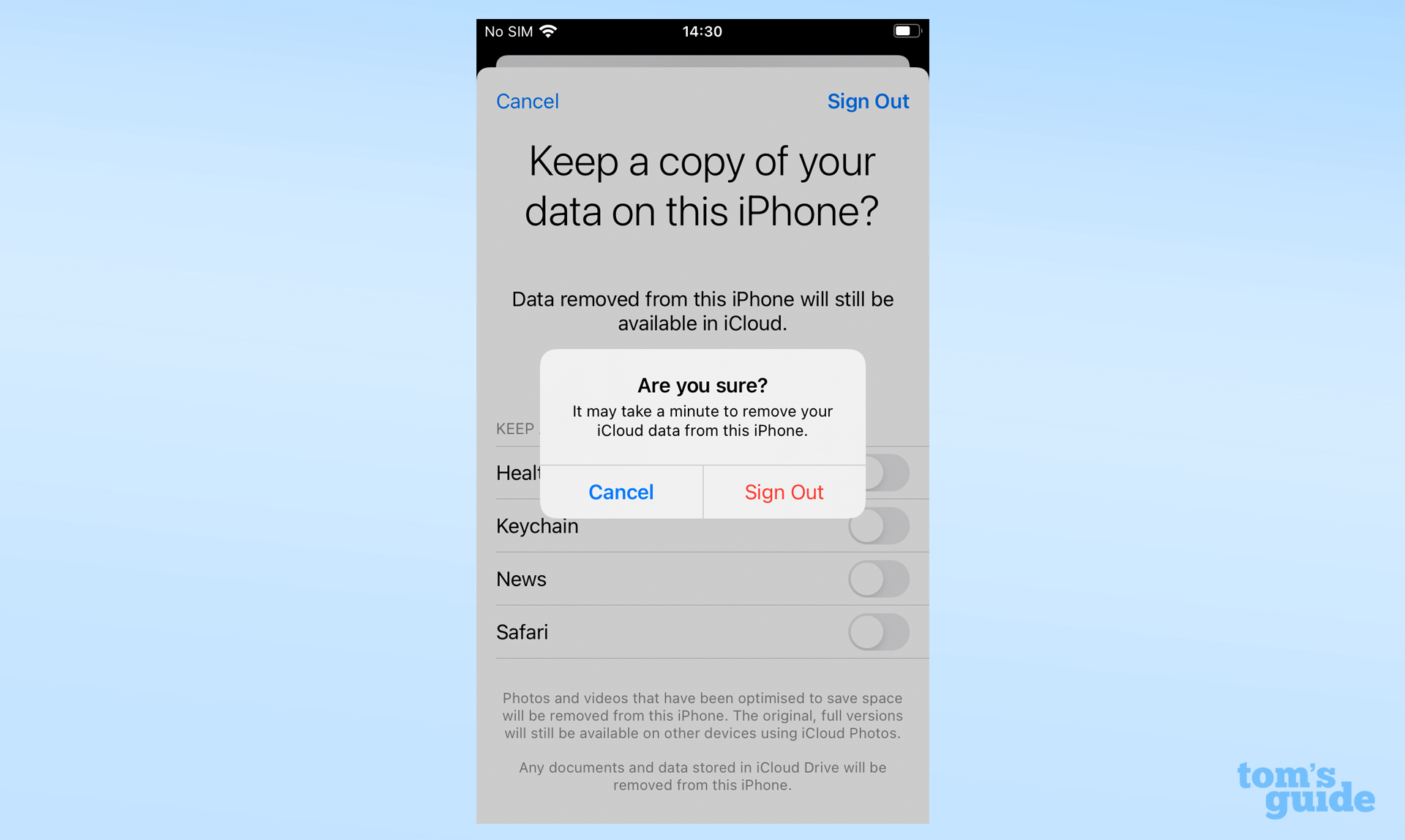
5. To sign in again, tap the now empty spot at the top of the settings menu for Apple ID.
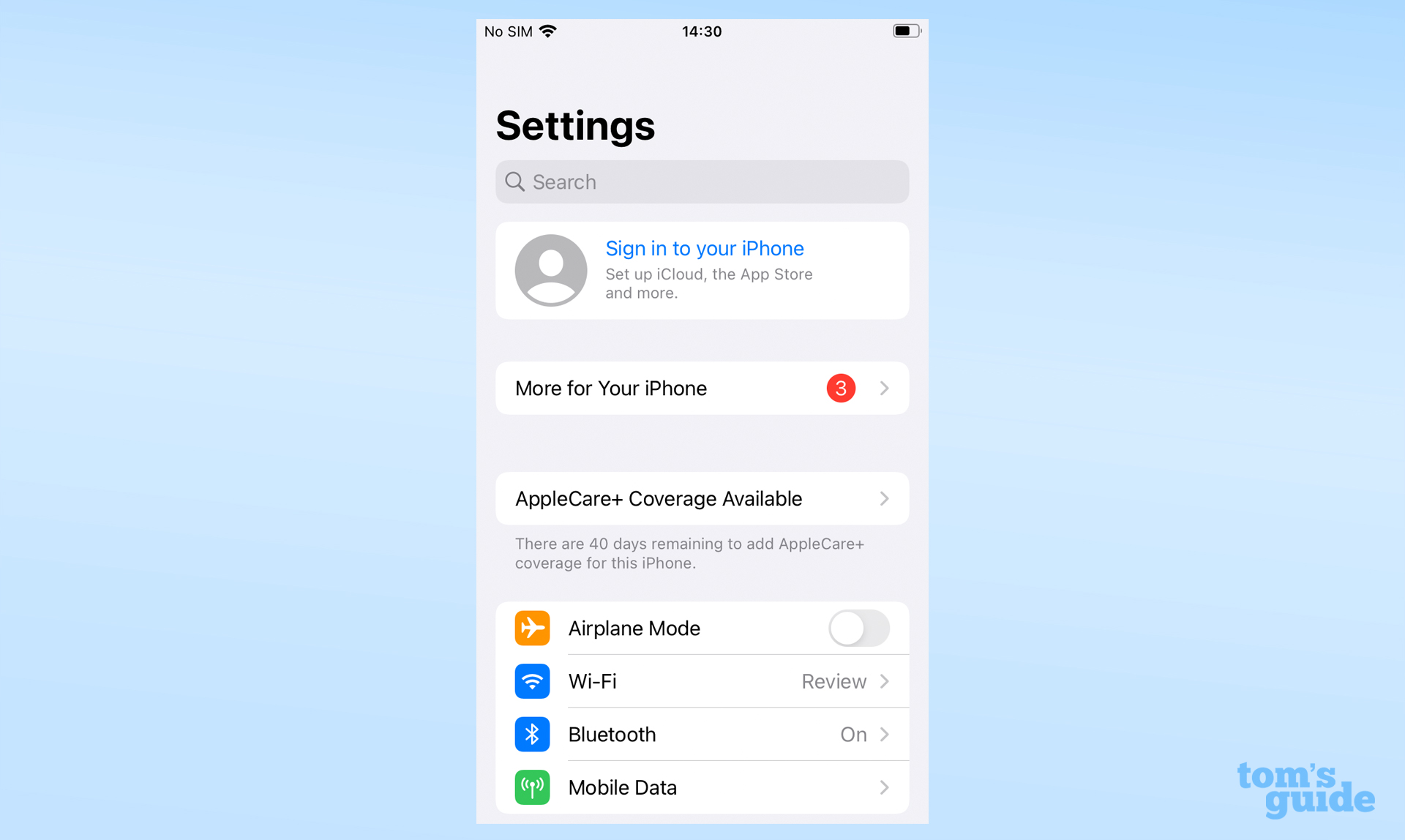
6. Log-in with your other Apple ID’s username and password. Enter your two-factor authentication code if you get sent one, and the iPhone’s passcode after that.
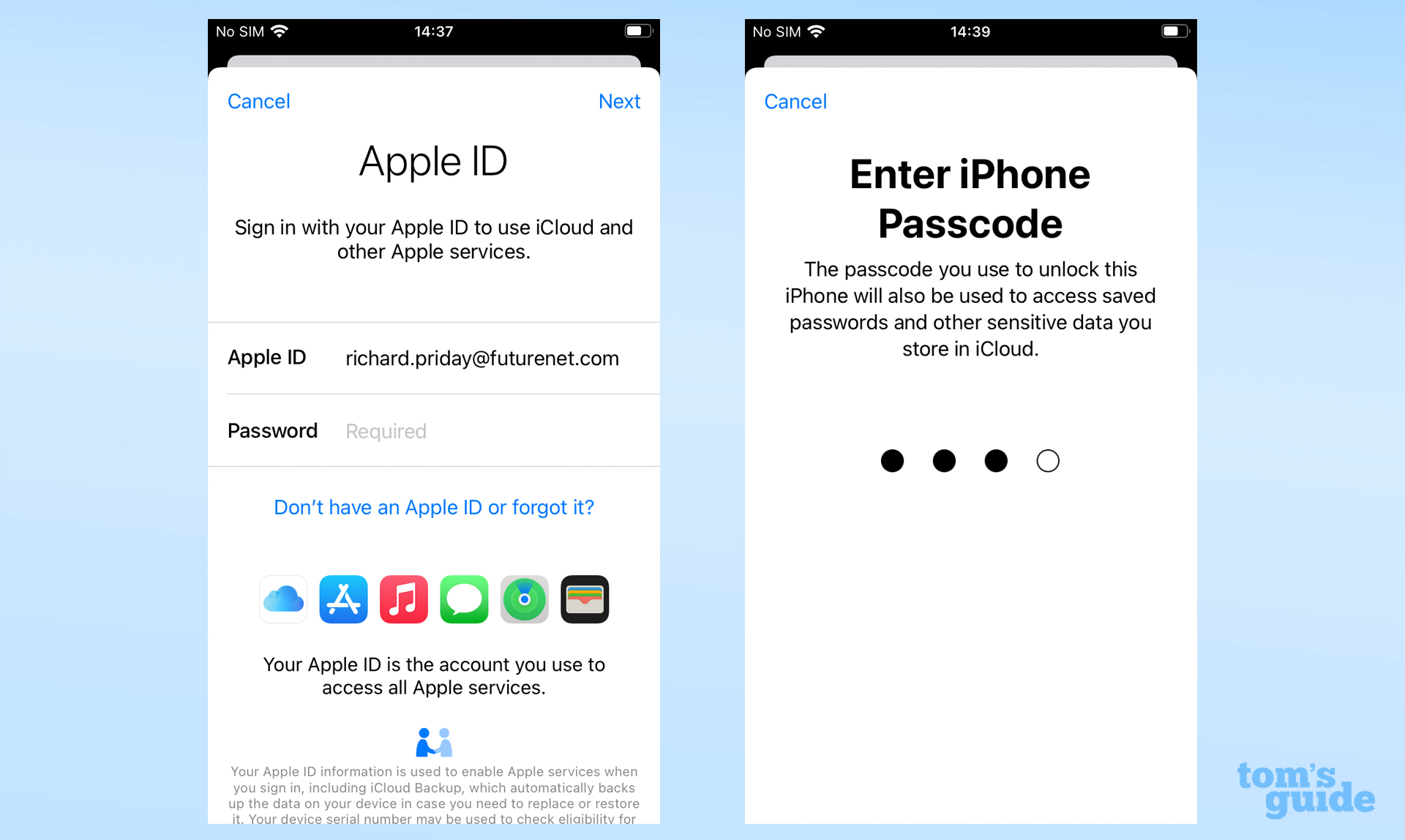
7. Now you have to decide whether to merge the data on the iPhone or iPad with the second account. Make your pick, and you’re all done.
There are plenty more iPhone and iPad tips and tricks to master if you’re interested. You can learn how to set custom battery alerts using iOS Shortcuts if you need some extra warning when you’re running low on juice, or how to share a Wi-Fi password from iPhone to Android if you need to help a non-iPhone user log into your home network.
Looking for something more fun? Here’s how to add music to a video on iPhone to make your own soundtracked clips, and how to use Universal Control on Macs and iPads to control two devices with one keyboard and mouse.




