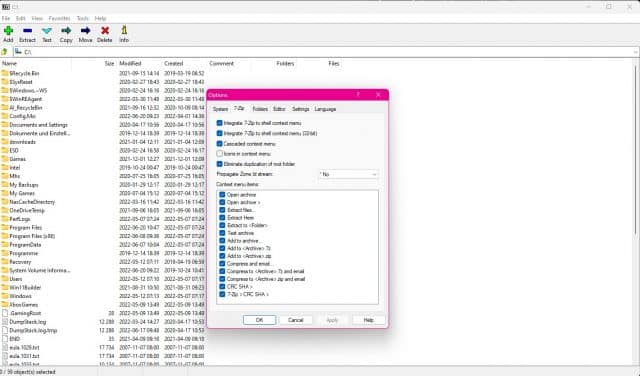
All archiving tools are not made equal, and this is precisely why there are so many of them to chose from. One of the most continually popular options is 7-Zip, and this powerful free compression utility has now hit version 22.
What makes 7-Zip stand head and shoulders above its rivals is the impressive 7z compressed file format which offers far smaller file sizes than the traditional Zip format. With the arrival of 7-Zip 22, we not only see numerous bug fixes, but also the addition of several options relating to Linux and Apple’s formats.
7-Zip has always been a very useful compression tool for anyone who finds themselves working with archives not only from a variety of sources, but from a range of platforms. With the update to version 22, this idea is further cemented.
There is the useful addition of the ability to extract APFS (Apple File System) images that can be used in DMG files. The latest version of 7-Zip also sees the arrival of new command line switches that can be used to activate various options for Linux and Windows archive formats.
For anyone who uses the TAR format, there are various new switches to be aware of. For instance, it is possible to create TAR archives in POSIX (pax) tar format with the switches -ttar -mm=pax or -ttar -mm=posix.
On top of this, Linux TAR archives have the following new switches: -snoi : store owner/group ids in archive or set owner/group ids from archive to extracted files, and -snon : store owner/group names in archive.
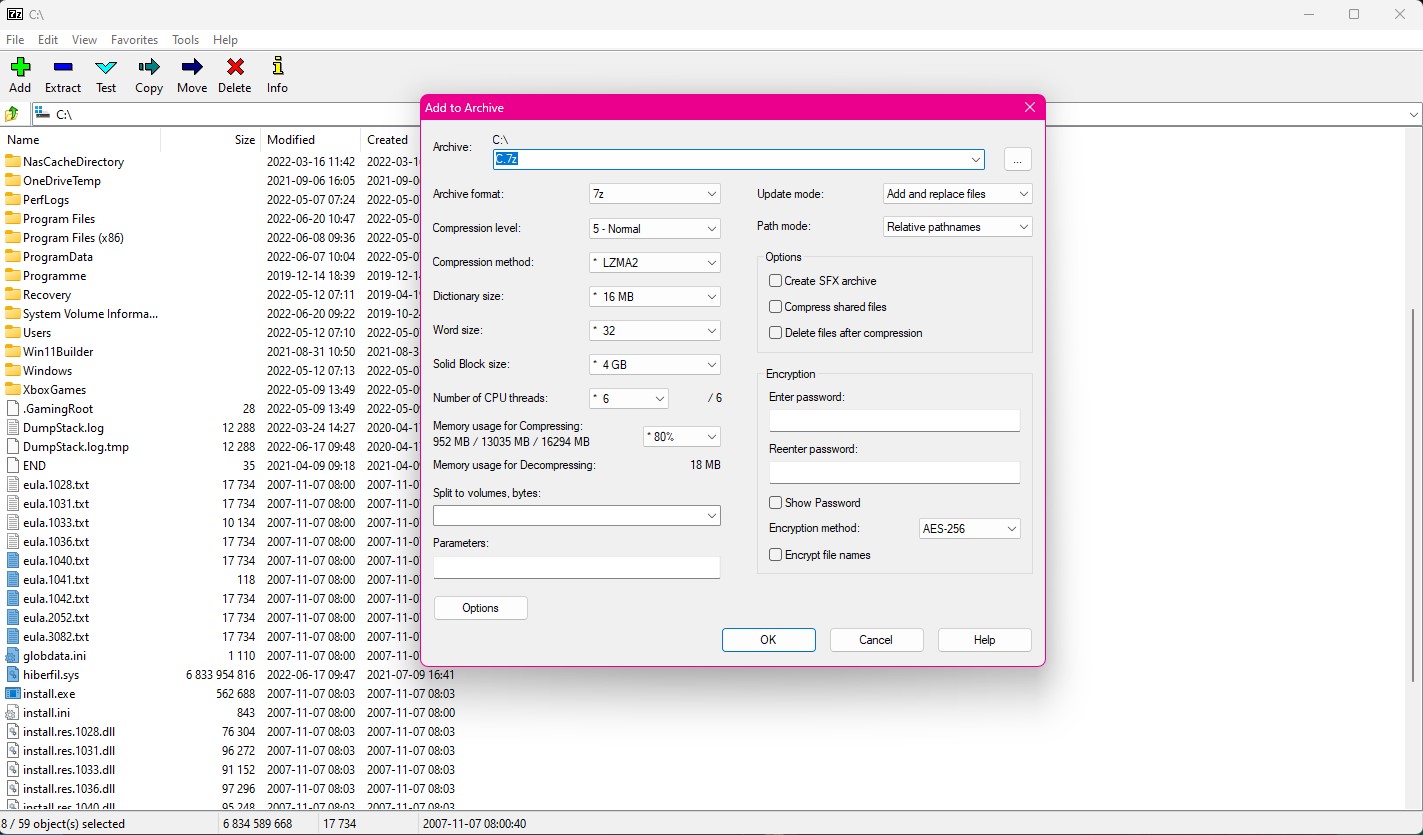
The Add to Archive dialog has been updated with a new set of options that let you select what metadata should be included with an archive. Additionally, there is a new “Do not change source files last access time” option that can be toggled on and off as required.
Other new features include the addition of the -snz switch to propagate Zone.Identifier stream to extracted files, and a new “Propagate Zone.Id stream” option.
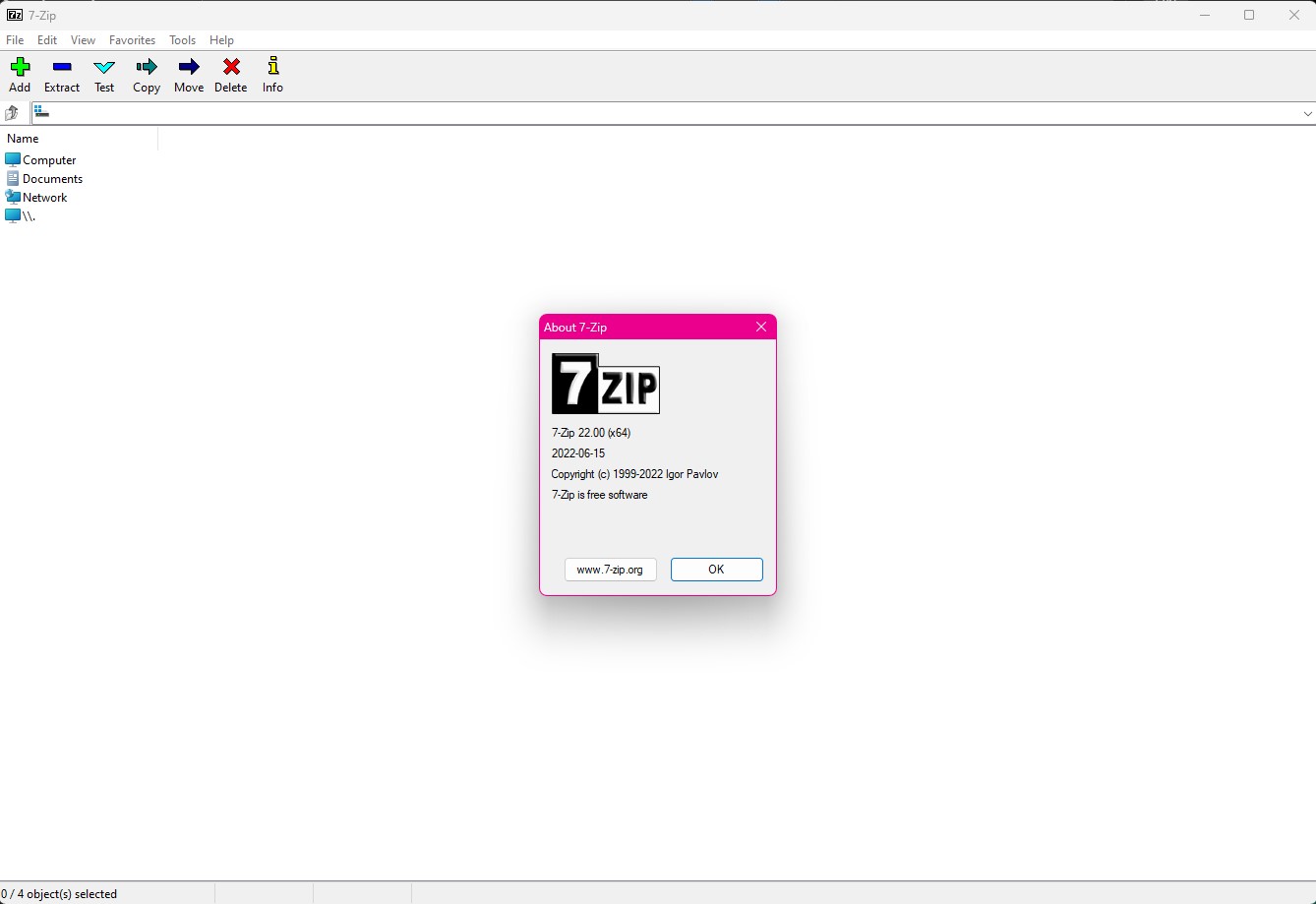
There are also a number of bugs fixed in this release, but the developers have not gone into details about exactly which issues have been addressed.


