Microsoft Edge is delivering today what it promised two weeks ago: a gaming-focused home page, games integrated directly into the browser, and a “clarity boost” for streamed cloud games.
On June 9, Microsoft tipped off several plans for upcoming improvements in Windows and Edge, the same day that it announced that you’d be able to stream games from your Xbox that you already own. Several of these improvements to Edge have been tipped previously; Microsoft said last November that it was trialing Clarity Boost in the experimental Canary version of Microsoft Edge, improving the visual quality of games streamed within Edge.
Today, Microsoft said they’re rolling those new features out to everyone.
The new Edge features include a gaming-specific option for the home page. Edge users can click on the “Gaming” header in the navigation bar at the top of the page to access personalized gaming content, including news, game guides, live streams, game highlights, tournaments, and upcoming and newly released games. If you’re signed in with your Microsoft account (that’s connected to your Xbox account) you’ll also receive Xbox specific news. If your Xbox account is also subscribed to Xbox Game Pass Ultimate, you’ll be able to launch cloud-gaming games directly from the Edge browser, too.
Here’s a look at that the new Edge gaming page will look like.
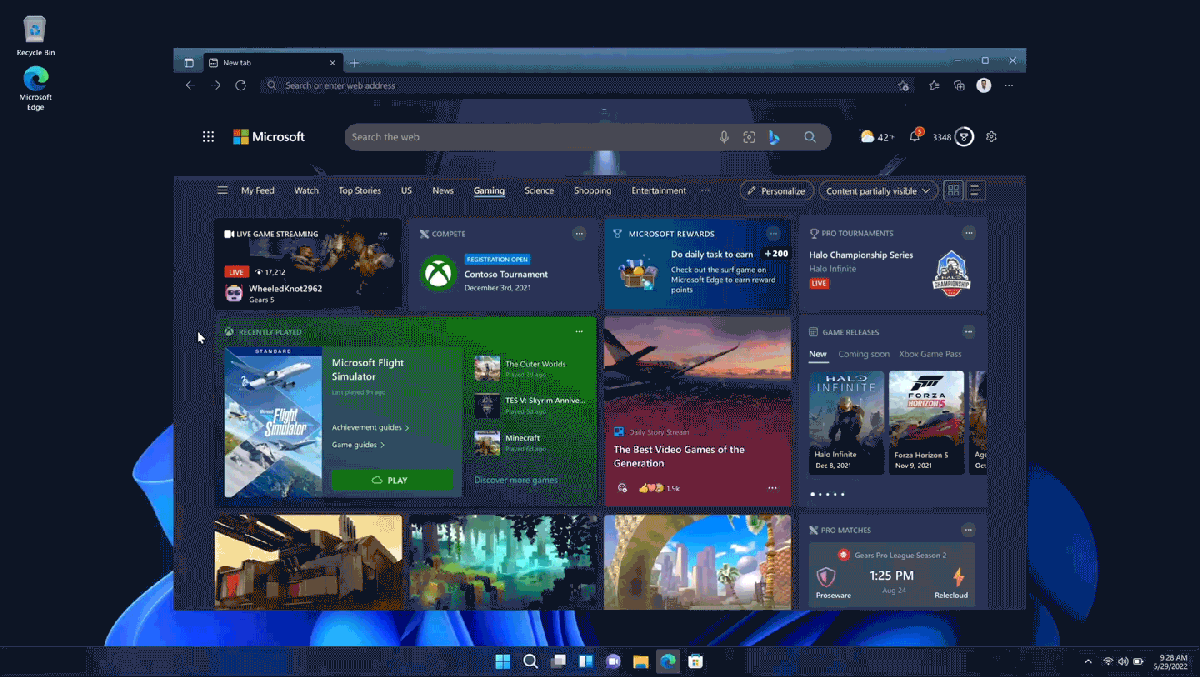
Microsoft
Note that the new Clarity Boost technology, which has been integrated within the Edge client, will also provide slightly higher graphics fidelity. You can play Xbox games in other browsers, as well, such as Chrome. But Microsoft is trying to make Edge a superior browser for playing those games, somewhat in the way that it provided 4K support for Netflix while other browsers did not.
While Xbox Game Pass Ultimate allows you to play cloud games in the browser, you can also play casual games right in the browser, too. “Classics” like Microsoft Solitaire, Jewel, Mahjong, and the Microsoft Edge Surf Game can be accessed via the “Games” menu within Edge, accessible via the “ellipsis” menu in the upper right-hand corner.
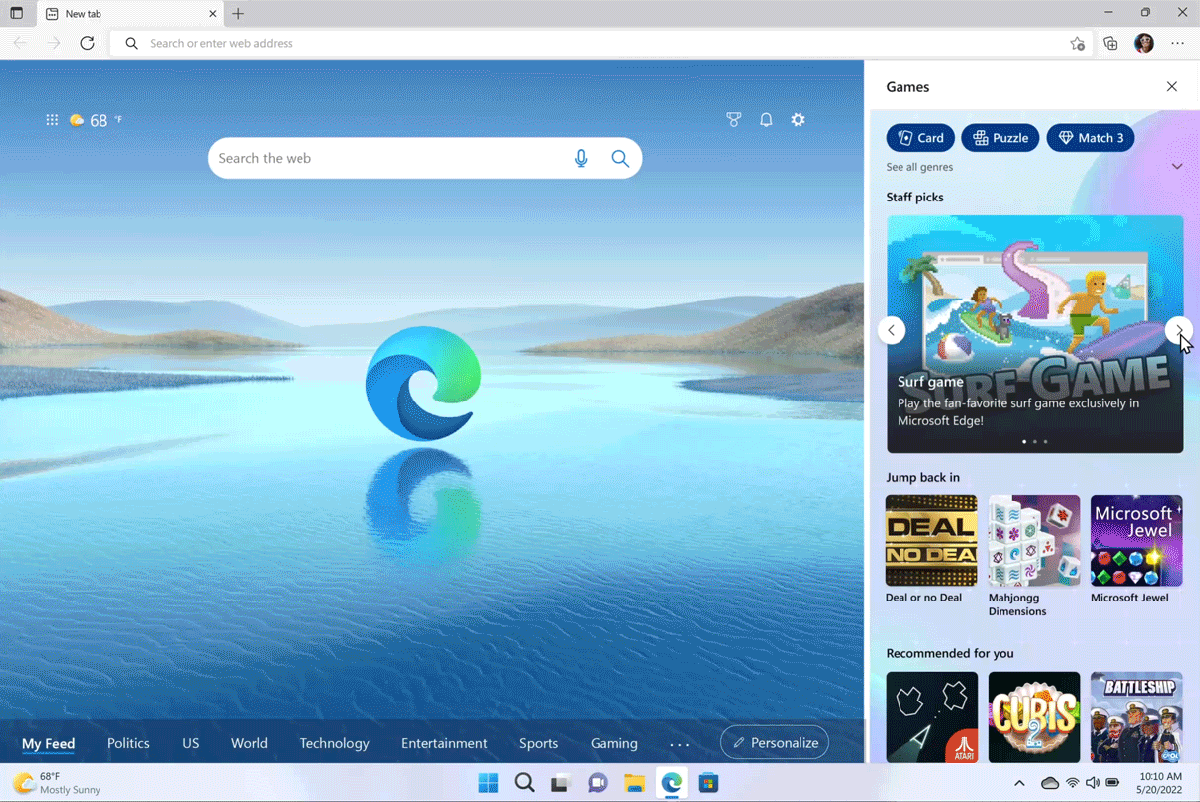
Microsoft
Finally, Microsoft is also building an “Efficiency Mode” into Edge, where the entire browser will essentially hibernate while you’re playing a game. Most gamers would probably instinctively close the browser entirely, but Microsoft is arguing that you don’t need to; Edge will simply shift into a low-resource mode instead. That’s not necessarily a bad idea. Recent games like Elden Ring, with deep secrets and hidden mechanics, have often been easier when played with a web browser on an accompanying screen.
While Microsoft is trying to bring gaming features to Edge, Opera has offered its own gaming browser, Opera GX, for years. It, too, offers a built-in game as well as optimizations to minimize memory consumption and other tweaks.




