Logitech MX Master 3S: Two-minute review
The new Logitech MX Master 3S wireless mouse is a prime example of how to fix something that wasn’t broken to begin with. Considering its predecessor, the Logitech MX Master 3, currently sits comfortably at the top of TechRadar’s list of the best computer mice, there wasn’t much need to tamper with a winning formula anyway.
Released alongside the Logitech MX Mechanical Mini wireless keyboard, the Logitech MX Master 3S is available for purchase now in the US and the UK, as well as various global locations. It should be noted, however, that at the time of writing, the peripheral does not seem to have hit the stores in Australia or New Zealand.
The Logitech MX Master 3S joins Logitech’s growing list of wireless mice geared towards office workers. While others such as the Logitech Lift and the Logitech MX Anywhere are more minimalistic and feature entirely different designs, the MX Master 3S can certainly be considered the more complete (and pricier) option.
With seven silent tacticle button inputs that can be customized through Logitech’s own software, the MX Master 3S can be a great tool for office workers who are looking to streamline their productivity. Its 70-day battery life is solid selling point too, as is the inclusion of a USB Type-C charging port located at the front of the device.
The mouse can pair with up to three Windows, Mac, Android and iOS devices via Bluetooth. Devices that lack Bluetooth connectivity can still connect to the Logitech MX Master 3S via the included 2.4GHz Logi Bolt USB Type-A receiver.
One of the biggest improvements introduced in the updated mouse is its 8,000 DPI optical sensor, which allows users working on high-resolution displays to take advantage of the increased precision tracking. However, most users are not likely to benefit from this feature.
However, the Logitech MX Master 3S’s elaborate design does come with a few downsides. Due to the device’s ergonomic design, it’s not suitable for left-handed users, nor is it particularly comfortable to use for people with smaller hands. People used to holding their mouse with anything other than a standard palm grip will also likely need to account for some extra time to get used to the MX Master 3S.
Logitech MX Master 3S: Price and availability
- How much does it cost? $99.99 / £119.99 / AU$169.95
- Where is it available? You can buy it in the US, the UK and worldwide
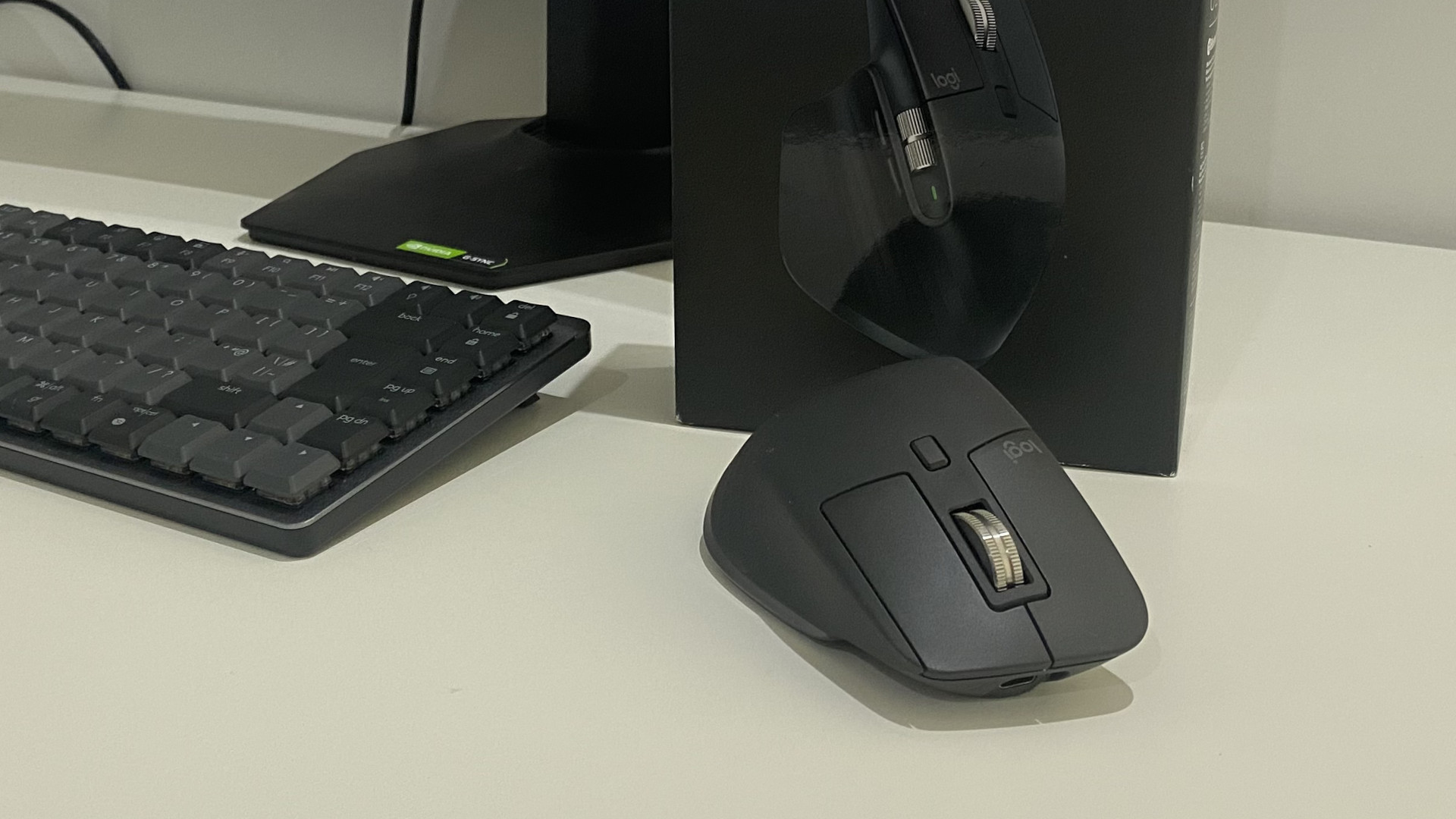
The Logitech MX Master 3S is available in the US, the UK and worldwide for $99 / £119. However, it’s anticipated to hit the Australian and New Zealand markets sometime in the near future for an expected price of AU$169.95.
The mouse is available in two colors, Graphite and Pale Gray.
Logitech MX Master 3S: Design
- Ergonomic design and quiet clicking
- Customizable app-specific inputs
- May be uncomfortable for some users with smaller hands

Instead of making wholesale changes and tampering with the winning formula of its predecessor, the Logitech MX Master 3, the 3S builds on its foundation by adding just a few small quality-of-life changes.
For instance, Logitech claims that the new MX Master 3S is 90% quieter than the previous model. This a significant improvement on the previous models as it makes the mouse much more viable to use in shared working environments. It’s also surprisingly useful for sneaky multitasking during the occasionally dull video call.
The Logitech MX Master 3S features a seven-button arsenal: the classic left- and right-click buttons, a middle button, a shift wheel mode button, two backwards and forwards bumpers and a gesture button. The device also includes a handy horizontal scroll wheel on its left side.

Apart from the left- and right-click buttons, all inputs can be customized using Logitech’s Options+ software, allowing you to assign specific commands for some of the most commonly used workplace apps such as Google Chrome, Microsoft Word, Microsoft Teams, and more.
However, despite its ergonomic design, some people with smaller hands may find the Logitech MX Master 3S to be slightly uncomfortable to hold. Switching to a palm grip in order to take full advantage of the MX Master 3S is also a must. As someone who often uses a mouse in a finger grip, this took a bit of getting used to, though it’s definitely helped alleviate any stress-related wrist pain.
Left-handed users will be disappointed to hear that the Logitech MX Master 3S does not feature a suitable option for them. The mouse is nowhere near to being ambidextrous either, due to the backwards and forwards bumpers, the horizontal scroll wheel and the gesture button being positioned to suit a right-handed user’s thumb. Lefties looking for a decent ergonomic mouse may have better luck with a left-handed variation of the Logitech Lift instead.
Logitech MX Master 3S: Performance
- Improved 8,000 DPI optical sensor
- Fantastic 70-day battery life

One of the most notable changes introduced by the new Logitech MX Master 3S is the inclusion of an 8000 DPI Track Anywhere Sensor, an optical sensor that’s capable of accurately tracking movements on more tricky desk surfaces such as glass.
This new sensor is also twice as sensitive as its predecessor’s, which Logitech claims is aimed towards enabling faster workflow for creative professionals working on 5K and 8K monitors. However, it’s highly unlikely that the average person working on a standard 1920×1080 resolution display will ever feel the need to up the mouse’s DPI to anywhere near the 8000 mark.
Compared to its predecessor, the Logitech MX Master 3S’s battery life has remained unchanged – at full charge, it’s claimed to last approximately 70 days. And while we’re not able to completely verify the accuracy of this estimate, the review unit sent to TechRadar never dipped below 50% battery despite almost a month of regular and continuous use.
Unlike its most direct competitor, the Razer Pro Click, the Logitech MX Master 3S has a USB Type-C charging port, which is located at the front of the device. This also means that on those rare occasions that the mouse’s battery life reaches zero, you’ll be able to continue using it while it recharges – take that, Apple Magic Mouse.
Should I buy a Logitech MX Master 3S mouse ?
Buy it if…
Don’t buy if…
Also consider
- First reviewed in July 2022



