Congratulations, graduates! A powerful laptop will be a valuable tool in your arsenal to tackle anything life throws at you. Whether you’re job hunting or are already on your journey to adulting, a laptop will help you stay productive, communicate with friends and family, pay your online bills, and keep you entertained whenever you have downtime.
Hopefully, now that you’re out of school, you’ll have a bit of a bigger budget to spend on a laptop than while you’re in school. This should hopefully give you an even more powerful processor, discrete graphics, and more importantly, more storage to handle all your digital files. Regardless of your budget, our list has something for everyone.

Microsoft has been iterating on and refining its iconic tablet for 10 years now, and the Surface Pro 8 is the best result in design, utility, and performance. The built-in kickstand allows this Intel-powered Windows 11 tablet to convert between tablet and laptop, provided you add the optional Type Cover keyboard case. The brilliant display looks superb no matter what you’re doing.
Unlike a lot of laptops on the market that use a wider 16:9 or 16:10 display, the Surface Pro 8 relies on a squarer 3:2 aspect ratio, which helps in juggling multiple windows, browsing long webpages, and reading e-books and PDFs. Though the Surface Pro 8 doesn’t come with a discrete GPU, making it only suited for light, casual gaming, it comes powered with Intel’s 11th Gen processor. It can be configured with an optional 4G LTE modem for mobile productivity on the go. Digital artists and note-takers can use the Surface Pen to doodle on the touchscreen.

If you’re headed into a creative field, the Surface Laptop Studio shines with its bright, color accurate screen, discrete GPU options, and a design that brings in an easel-like kickstand into a laptop form factor. The Surface Laptop Studio delivers a mobile workstation experience in a well-engineered and impeccably designed package.
Given that this laptop can be configured with a discrete GPU, it’s a suitable laptop for productivity tasks, creative workflows, and some moderate gaming at the end of the day. The Surface Laptop Studio supports Microsoft’s Surface Pen, which will allow you take digital notes and doodle on the screen for a versatile computing experience.

Sleek and chic, Dell’s XPS 13 is among the best Windows Ultrabooks on the market, and with good reason. This thin-and-light laptop punches above its weight with a stylish design, the latest processor, and a brilliant display. Resolutions top out with a 3.5K OLED panel, which will render crisp text, vivid images, and stunning videos.
Though it was originally conceived to take on Apple’s MacBook Air, iterative changes to the XPS 13 over the years let this notebook take on its own character and personality. Dell helped to popularize the minimalist bezel design, and the XPS 13’s Infinity Edge display doesn’t disappoint. There’s lots to love with this laptop.

HP proves you don’t have to spend a fortune to carry a premium laptop. The HP Envy x360 stunned us with its dazzling display, solid performance with its AMD Ryzen processor, and good trackpad. And to top it all off, you’ll also get a convertible laptop with a 360-degree hinge that converts this rig into a tablet. A pen is included for drawing and taking digital notes. You’re definitely getting a lot of bang for the buck with this notebook, given its affordable starting price and all the performance you’ll be getting.
Some compromises were made, like more middling performance on the solid-state drive, but HP didn’t skimp where it matters. A solid edge-to-edge keyboard with backlighting is standard, and the HP Envy x360 still gets a nice display with minimal bezels.
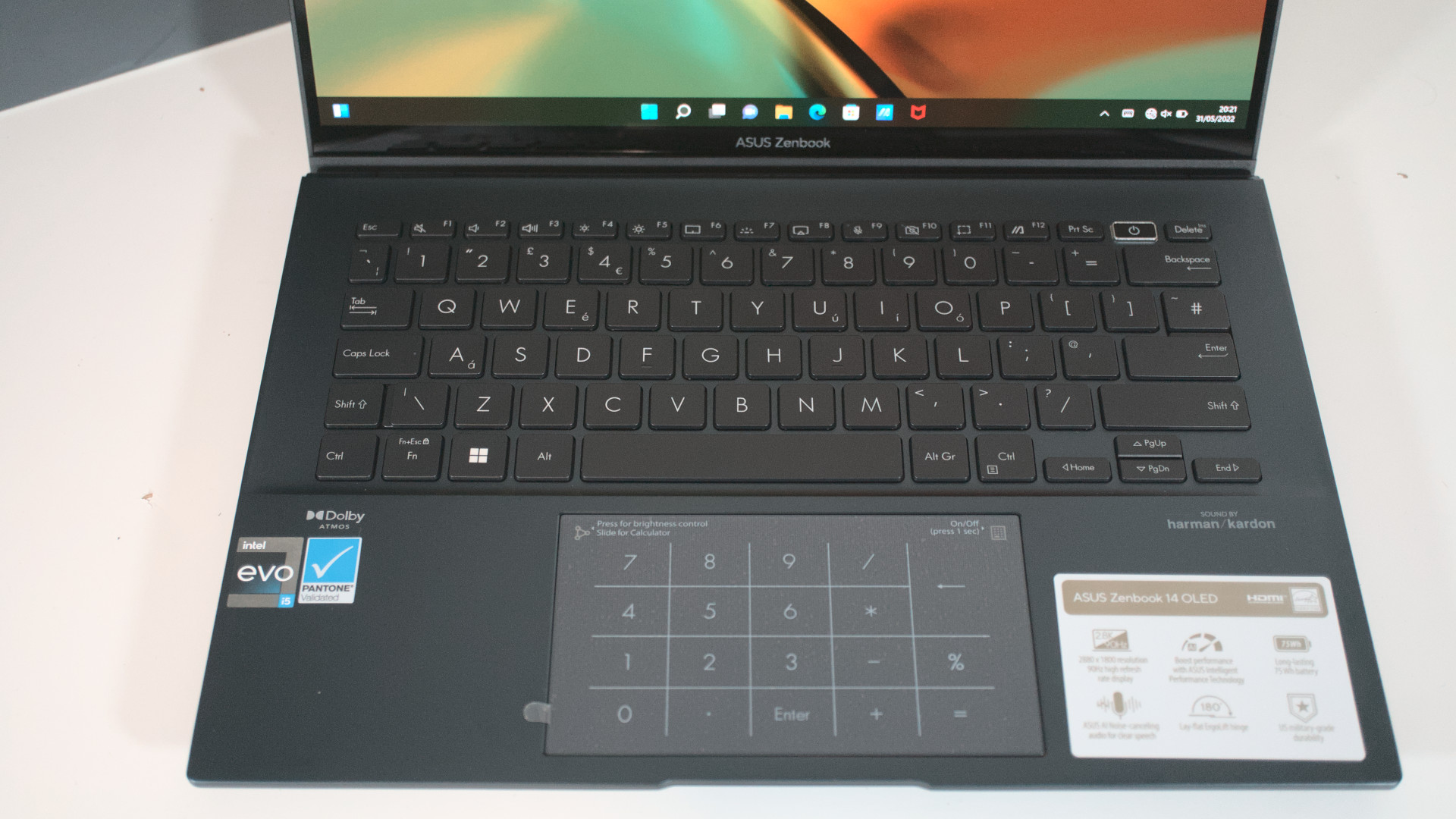
The ASUS Zenbook 14 is designed for those who live inside spreadsheets but also want a lightweight, portable laptop. This is quite the challenge, as typically anything more compact than a 15- or 17-inch notebook won’t come with a number pad. To solve this problem, the 14-inch ZenBook packs in the number pad into the laptop’s trackpad, saving space and innovating with a useful secondary display.
Solid computing performance with a 12th Gen Intel processor and Intel Iris Xe graphics, a brilliant 2.8K OLED panel, and terrific keyboard make this laptop stand out in the premium segment. And while the laptop benefits from an aluminum-clad construction, be warned that this laptop also easily picks up smudges.

Razer’s Blade 15 is a powerful mobile gaming rig, but the all-black construction of this notebook helps it easily transition to battle station at home and workstation at the office. Though a pricier option on our list, the Blade 15 delivers excellent performance with its Intel silicon and discrete NVIDIA RTX graphics. Even if you’re not a gamer, you’ll appreciate the many advanced configurations of this laptop, including Thunderbolt 4 support, DDR5 memory, and Wi-Fi 6E.
There are also plenty of screen options from which to choose, depending on your needs, including a 4K panel with a fast 144Hz refresh rate or an FHD resolution display with a 360Hz refresh. This makes the Blade 15 an excellent laptop for video production, game design, creative work, and serious gaming.

HP combined some of the best features of its Spectre x360 13-inch and 14-inch models when it refreshed the line for 2022 with Spectre x360 13.5. This 13.5-inch model comes with a 3:2 aspect ratio OLED display boasting a resolution of 3,000×2,000 pixels, making it great for productivity. It comes with an anti-reflective coating, color-accurate screen, and inking capabilities with the included digital pen.
Support for Intel’s 12th Gen processor delivers solid performance. For those who like Microsoft’s Surface Laptop series but want a convertible notebook without compromises, this is it. Quad speakers deliver unmuffled sound no matter how you hold this device, allowing you to freely switch between portrait and landscape orientation in tablet mode.

Though its boxier all-black silhouette may not look as exciting as some other laptops, Lenovo’s ThinkPad line has long been seen as the business class standard. This no-frills laptop delivers all the performance and power that you’ll need to get work done, in a slim, travel-ready Ultrabook form factor.
New options this year for the ThinkPad X1 Carbon Gen 10 include OLED screen choices that top out with a 2.8K resolution, color-accurate panels that support 100% of the DCI-P3 color space, and Dolby Vision HDR400 support. Given that this laptop is designed for work, you’re going to get more security and business-class features compared to regular consumer offerings, including Lenovo’s Computer Vision technology that can analyze whether you’re sitting in front of the laptop. If the ThinkPad sees someone else, it can try to lock the PC to prevent unauthorize data access.
Bottom line
The right laptop for life after college can last for years to come. When it comes time to upgrading your college notebook to a laptop that will help you start navigating your adult life, you’ll want to consider what you need from your PC. Are you a gamer or a designer who may want to upgrade to a higher resolution screen with a faster refresh rate, or will you be living in Excel and need a number pad to make your life easier? Will you use your PC primarily for general productivity tasks, or will you be editing videos and making Photoshop edits? Will you be traveling a lot, or is this a desktop replacement?
If you’re a gamer or a creative, you’ll definitely want to focus your budget on getting a system with discrete graphics, like the Razer Blade 15 that tops out with NVIDIA’s GeForce RTX 3080 Ti GPU. If you’re primarily focused on productivity tasks, you can save money and choose a high-end processor, like Intel’s 12th Gen, and get away with an integrated GPU. And if you foresee yourself a frequent business traveler, you may opt for a smaller 13- or 14-inch laptop that fits in with Intel’s EVO standard for Ultrabooks. Microsoft’s Surface Pro 8 is an excellent choice for travelers, as it comes with a kickstand and can easily transition between tablet and laptop modes.




