Meta’s Mark Zuckerberg, Steam’s Gabe Newell, and Epic Games’ Tim Sweeney are passionate about technology. But these industry titans also share another common trait: They are all devoted clients of Falcon Northwest, a boutique PC manufacturer in Oregon that singlehandedly created the custom, pre-built gaming desktop market in 1992. With such a storied history, we were delighted to check out the company’s most powerful desktop yet: the Talon, an unstoppable gaming rig without rival.
The Talon is impeccably crafted, meticulously over-engineered, and extremely powerful by design. Unlike some competing desktops, Falcon Northwest built the Talon from the ground up with its custom sculpted all-aluminum case, elegant cable management, and a thermal and cooling system that would make aviation geeks swoon. The Talon is a precision-engineered desktop designed to exude performance. The latest iteration of this desktop, which was released initially as a beige box to take on IBM’s desktops at launch, takes flight with some of the most powerful silicon on the market in its more modern matte sandblasted black metal finish.
Falcon Northwest Talon: Pricing and availability
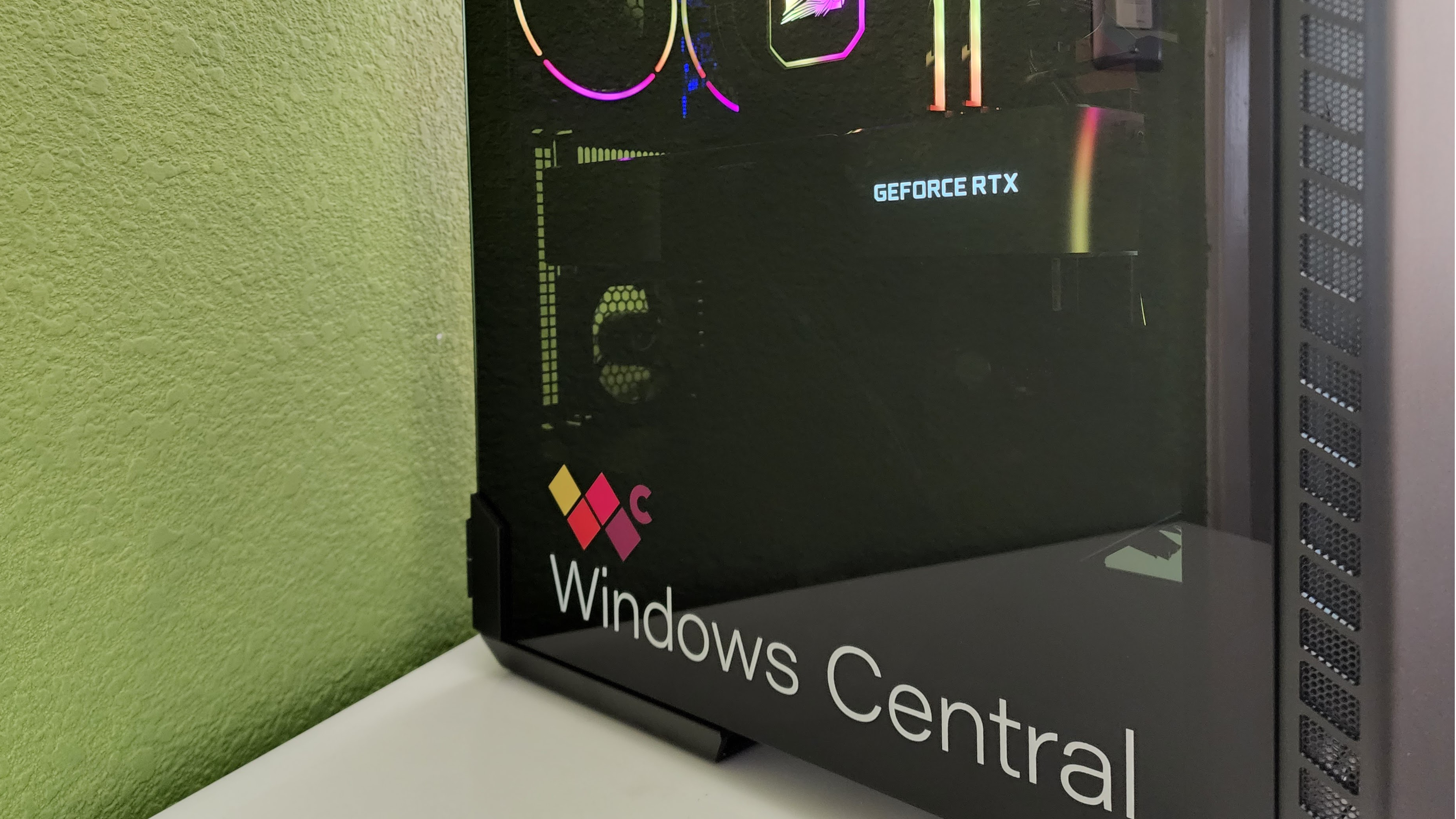
Acquiring the Talon, however, is not for the faint of heart. Be prepared to spend at least $3,878 for an Intel configuration, and upgrading your build with better components quickly adds to the cost. An AMD Threadripper Pro configuration starts at more than $8,000, but that model comes with an insane 64-core processor.
Our fully configured Intel review unit ships with custom UV-printed glass door panels, which adds $300 to the cost. And because we wanted both tinted glass and solid aluminum panels to swap between, we had to add $80 to the build — which is well worth it if you see the thickness of the extruded metal on these doors. Creatives who don’t care for RGB lighting will likely want to stick to the non-see-through aluminum panels, which adds a stealthier aesthetic to the Talon.

We’ve also upgraded to a better motherboard, added more RAM for a total of 64GB, chosen a more powerful 1200W power supply unit, and opted for the best Intel Core i9-12900KS and NVIDIA RTX 3090 Ti silicon available. Our premium build totaled just under $7,000 before shipping costs.
| Specifications | Review configuration |
|---|---|
| OS | Windows 11 Pro with USB recovery key |
| Processor | 12th Gen Intel Core i7 to Core i9-12900KS |
| Graphics | NVIDIA RTX 3090 Ti Founders Edition |
| Processor cooler | Falcon Northwest Liquid Cooling 280mm |
| Memory | G.SKILL Trident Z5 RGB 64GB |
| System drive | 2TB Samsung 980 Pro |
| Power supply | EVGA SuperNova P2 1200W PSU |
| Motherboard | Asus ROG Maximus Z690 Hero WiFi |
For a fully loaded build, workstation users and pro audiences can also double our RAM choice and add up to three additional SSDs, two 2.5-inch drives, and two 3.5-inch HDDs. You can configure all aspects of the Talon using Falcon Northwest’s PC builder tool. Nvidia’s RTX A-series graphics is also an option as well as dual-GPU configurations.
With similar upgrades to the side panels as our review configuration, a premium build with AMD’s Threadripper Pro with a 1600W PSU, 64-core CPU, 512GB of Micron Server memory, RTX 3090 Ti graphics, and a single 2TB SSD would cost nearly $17,500 before adding the cost of a secondary data drive to the unit.

The components you choose are only part of the equation when building your own PC through Falcon Northwest. Each PC comes with a detailed checklist, and each rig is inspected, tested, and validated before it even gets shipped to ensure you get the performance you’d expect. Falcon runs several benchmarks on each system, like 3DMark, PCMark, and FutureMark, before shipment.
Falcon Northwest Talon: What you’ll love

The company’s restrained approach to design and meticulous attention to detail set the Talon apart from other gaming PCs on the market. If this stealthy black-clad desktop came in a fairer grey hue or a silver finish, you could easily mistake this PC for a gaming Mac desktop. With its 4mm thick aluminum frame and solid metal construction — unless you opt for the glass side doors — the Titan stands as one of the few PCs that can rival the Mac Pro’s build quality. This makes the Talon a natural choice for discerning gamers with a big budget and game designers working at studios like Epic Games and Oculus.
Falcon Northwest says its customer base is evenly split between consumers and corporate clients. For consumers, the nice part about ordering from a small operation like Falcon is that the company is extremely responsive.

I had complained about paint chipping issues because of the hinge mechanism on the doors of the prior 20th Anniversary Edition of the Talon a few years ago, and the company immediately invested $11,000 to retool its processes to fix the problem. This level of service and responsiveness is practically unheard of when dealing with a larger PC OEM, and Falcon’s attention to detail is second to none.
Fit and finish is top notch, as expected from a $7,000 system. And while Falcon’s competitors may claim that their cases are also constructed from metal, they’re encased in sheet metal and none come with the 4mm-thick panels of aluminum that are present on the Talon. This heft and durability take the Talon from digital battle station to feeling like a real-world tank. Every detail is thought out — including a foam headliner on the inside top of the case to dampen noise — to make the Talon feel like a luxury car. This is the Bentley of gaming PCs.
The Falcon is slightly more compact than Apple’s premium desktop in all dimensions at 8.75 x 15.5 x 17.25 inches (222.3mm x 393.7mm x 438.2mm). The Mac Pro, for comparison, measures 20.8 x 17.7 x 8.58 inches. And as a mid-sized tower, the Talon’s dimensions are closer to that of Digital Storm’s Redux gaming PC. Both desktops share similar measurements, but the Talon’s use of extruded metal in the construction gives it a heftier feel and a more sophisticated aesthetic when compared to the Redux’s use of a plastic front plate with RGB-lit fan design.
This current iteration of the Talon has grown slightly bigger in volume over the prior 20th Anniversary Edition. Falcon Northwest founder Kelt Reeves says this increased space is used to accommodate larger GPUs, like the RTX 3090 Ti that’s loaded on our review system, and larger motherboards to support AMD’s Threadripper Pro.

Given our RTX 3090 Ti GPU’s weight, Falcon did a terrific job securing the graphics card to the frame while not using expanding foam packs during shipment. The company had built in retention mechanisms that can accommodate larger cards like our 3090 Ti to help protect the GPU during shipment and also prevent GPU sag over time without having to resort to gimmicky solutions, like EVGA’s string that hooks on to the top of the case or ASUS’ use of a jack placed on top of the power supply shroud to keep the card in place.
And despite its compact stature, the Talon can handle a dual-GPU setup, but with NVIDIA dropping support for NVLink on all but the most premium 3000-series cards, Falcon doesn’t recommend going with a multi-GPU configuration unless you’re stepping up to professional workstation RTX A-series graphics.

Another big change coming off of the prior 20th Anniversary Edition is that this current iteration ships with an additional fan on the rear near the GPU. This gives the Talon a total of five fans, effectively reducing internal temperatures by 2 degrees Celsius. In use, the added fan didn’t produce more audible noise, and with the extra cooling, I was able to squeeze up to 10 extra frames out of more intense games while the GPU was under heavy load.
“The actual PCBs on the Ampere generation of NVIDIA cards are really pretty short,” Reeves explained. “And so that fan near the back is actually kind of the primary fan, but it’s the furthest from the fans at the front where most of the fresh air is coming in on most systems. So we just decided to kind of play with it. And normally in case design, you don’t ever want to point fans at each other because they will just basically create dead air. So you’ll notice that fan in the back has a really low RPM and is super quiet for just a little bit of added intake. And normally we vent all those slots in the back end anyways, so the [graphics] card will be able to pull from its own fan, but that little rear fan gives that an extra little kick as well. But, we’ve been designing our cases to intake from the back for a while now.”

The fan is optional, however, and the system will perform fine without it. With the fan installed, you won’t be able to install additional cards inside the Talon, like a dedicated sound card.
Reeves showed me prototypes of Talon case designs in the past, some with cutouts on top, which in theory would be a good idea for additional ventilation. However, in practice, those additional top vents produced the opposite effect, which means that particular prototype never made it to production. Reeves used his pilot background and his aeronautics engineer degree to design airflow in the Talon and allow this desktop to soar over the competition.
One thing that’s carried over from the previous major Talon redesign is the option to have solid aluminum doors or glass doors, which are mounted on rear hinges that allow the panels to open from the front and swing outwards. If you opt for both types of doors, swapping out is extremely easy — you just need to lift the door up and off the hinge.
Befitting the desktop’s name, the Talon looks like a bird ready to take flight when the doors on both sides are open. For added customization, Falcon also offers UV-printing options on either or both doors and the front panel for an added cost, and we chose to have the Windows Central logo on our tinted glass doors while keeping the front clean. We can pop on the metal door for a more discrete workstation if we want a more subdued desk-side aesthetic.

In battle station mode, however, the glass door is the better option, allowing Falcon’s recent embrace of RGB lighting to shine through. Unlike competing systems, the implementation of RGB lighting is more restrained, and the thoughtful execution gives the Talon a more sophisticated and refined look. RGB can be haphazardly applied on cheaper rigs, and the result can appear garish.
Keeping in line with the Talon’s premium aesthetics, all the ports are neatly arranged to maintain the desktop’s minimalist design. Quick access ports are aligned at the top towards the front of the unit, and here you’ll find two USB-A ports, a USB-C port, and a headphone jack along with a power button. On the rear, you’ll find additional audio, USB-A, and USB-C ports, two Thunderbolt ports, a 2.5G Ethernet jack, and video ports for connecting to displays.
Given the wide-swinging doors and the large case size, there is plenty of space to make upgrades in the future. Accessing the internals does not require tools, and the door is held shut when closed via magnets. Like the case, cables are also stealthily wrapped in black braided fabric. All the cables are well organized to keep things tidy, and you’ll be able to appreciate the thoughtful cable management work through the right door.
| Benchmark | Redux PC (Core i7, RTX 3080) | Falcon Talon (Core i9, RTX 3090 Ti) |
|---|---|---|
| Geekbench 5 | 1,935 | 2,230 |
| 14,586 | 21,502 | |
| CPU-Z | 797 | 882 |
| 9,296 | 11,993 | |
| Cinebench R23 | 1,945 | 2,254 |
| 22,967 | 29,145 | |
| PCMark 10 | 8,576 | 9,503 |
| 3DMark Time Spy | 21,236 | 23,412 |
| 3DMark Fire Strike | 35,213 | 43,201 |
| 3DMark Port Royal | 13,008 | 15,002 |
With a 12th Gen Intel Core i9-12900KS with 16 cores of processing power and NVIDIA’s top-of-the-line GeForce RTX 3090 Ti graphics, the Talon delivers insane performance levels. Gamers who want better bang for the budget can step down to an RTX 3080, which typically sits about 10 to 20 percent slower than the beefy 3090 Ti but shaves off nearly $1,500 off the build cost.
At the highest game settings and with 4K resolution enabled, even graphics-intensive games like Battlefield V pulled in 140 frames per second (fps) on average. Assassin’s Creed notched in at just shy of 115fps in our test, while Fortnite Battle Royale performed at 132fps. Even Borderlands 3 performed at 72fps in UHD.
Scaling down the resolution to 1080p FHD or 2K yields even better results, especially among non-graphics intensive titles. Apex Legends, for instance, clocked in over 220 frames per second at 2K, while Metro Exodus still performed at more than 120fps on average. Even Battlefield V managed to perform at 230fps in 2K. The Intel-NVIDIA silicon combo on the Talon is simply unstoppable.
We didn’t test the Talon’s 8K gaming performance with the RTX 3090 Ti, as we didn’t have a monitor capable of that resolution on hand.
If you’re an enthusiast gamer, perhaps the biggest downside to the Talon’s power is finding the right peripherals to keep up with your game, including a fast refresh rate monitor, responsive keyboard, and click-ready mouse to stay on top of the action. Whereas the prior Turing architecture on the RTX 20-series struggled to keep up with raytracing enabled, this certainly was not the case with the new Ampere generation RTX 3090 Ti. Even with raytracing enabled, games appear very smooth and playable.
The only thing that’s truly keeping the RTX 3090 and the beefier RTX 3090 Ti on our review unit out of the reach of mainstream gamers is the price of these cards. Whereas the RTX 3080 Founders Edition starts at just $699, stepping up to the RTX 3090 more than doubles the price to $1,499. Given that the more than 100% price increase yields just on average a 20% performance gain, it may not be worth it for most PC users to jump into flagship GPU territory. The RTX 3090 Ti starts at $1,999 when purchased separately.
Still, if you need the very best, nothing on the market beats the RTX 3090 Ti, and Falcon Northwest’s thermal management helps boost frame rates by 5-20fps when the additional rear fan is enabled.
For creative pros looking at the Talon as a workstation rather than a battle station, Falcon Northwest also offers configurations with NVIDIA’s RTX A-series professional graphics. Dual-GPU is supported with RTX A-series cards, making this system a dream for photo and video editing studios.
Falcon Northwest Talon: What you won’t love

Besides the premium price – for which you get premium quality – there’s little not to like about the Talon. This desktop is made to perform and designed to outlast you. If there’s such a thing as an heirloom PC, it would be the Talon, given the desktop’s unbreakable build and quality craftsmanship.
We only found one major gripe and one minor quibble with this desktop.
The biggest issue with the Talon is that the pipes for the radiator tubings for the liquid cooler come out on top rather than on the bottom, which is an issue that plagues most of the gaming desktop market and isn’t limited to Falcon Northwest. Though this gives the Talon a cleaner aesthetic, the placement of the tubes mean that air bubbles could get caught in the cooler, resulting in more system noise and potentially a shortened lifespan for the radiator.

In our test of the Talon, there was an occasional hint of whining from the cooling system. It would have been better if the radiator was mounted on top with the hoses coming down, or if Falcon had flipped the radiator upside down in its current front-mounted location so that the pipes would come out from the bottom instead. Though we didn’t attempt to reverse this positioning on our review unit, this should be an easy fix for tinkerers at home given how much space is inside this tower.
And since we have had experience with Falcon’s systems over the years, we got used to the “extras” that come with these premium rigs. Inside the accessories box, you’ll find extra cables, brackets for mounting drives, a flash drive for re-installing Windows 11, a mouse pad, the build checklist, as well as bonuses like a coffee mug and some coffee bean to get you as amped up as the system you’re receiving. Missing this year is a wooden valet box – earlier models even shipped with a leather folio. Touches like that add to the premium experience, like buying a luxury car, and we’re unsure if Falcon did away with its valet box due to cost-cutting measures or if it was a casualty of pandemic-borne supply chain issues.
Falcon Northwest Talon: The competition

As a pre-built system, the Talon competes against rigs from high-end boutiques like Origin PC, Digital Storm, and others. It also competes with mainstream gaming desktops, like Alienware’s Aurora R13, Lenovo’s Legion Tower 7i, HP’s Omen Desktop, and gaming PCs from Asus, Acer, and MSI.
For comparison, HP’s Intel-powered Omen 45L Desktop starts at $1,749, but upgrading to 64GB of RAM, an Intel 12900K (not KS processor), and RTX 3090 (not 3090 Ti) would bring the price up to $3,859. Admittedly, this is almost half the cost of our Talon review configuration for some slightly less powerful silicon, and it would be a better value for most gamers. However, if you demand the top processor and graphics, those parts can still be a little hard to come by on pre-built systems.

Corsair-owned Origin PC’s Neuron is perhaps the closest competitor to the Talon with its tower size, UV-printing options for customizations, and configuration choices. Built to match our Talon’s specifications, the Neuron comes to just over $6,000, almost $1,000 less. This is still a significant price difference for similar performance, especially for those who don’t care about extruded metal panels or overall build quality of a stationary case.
Finally, Apple’s Mac Pro is another likely challenger nipping at Falcon’s throne for workstation users and creative pros. Apple’s desktop starts at $6,000, and the price only goes up. Throw in casters to roll this workstation around the office, and you’re already at $6,400 before any meaningful tech upgrades are made.
But for all these Talon rivals, even if you can configure the components to match our review system, you wouldn’t have a rig with the design, thermal management, performance, and craftsmanship. Falcon’s desktop builds are second to none, and no manufacturer – not even Apple – can match Falcon Northwest’s attention to detail. It all comes down to how much you value the Falcon experience. And if you’re trying to budget, you can always step down to slightly less powerful processor and graphics.
A standard three-year limited warranty is included with the desktop.
Falcon Northwest: Should you buy

You should buy this if …
- You want a premium and powerful PC without investing your own effort into researching the best components for your build
- You demand the best silicon from Intel, AMD, and NVIDIA
- You want a meticulously designed tower with solid all-metal construction and enough space for future upgrades
- You nerd out over thermals and airflow
- You value good design and don’t want aggressive RGB lighting
You shouldn’t buy this if …
- You’re on a budget and want a system that gives you the most bang for the buck
- You don’t care about a more muted case aesthetic and prefer more aggressive styling
- You need a starter system to get you going
- You don’t care about the ability to make future upgrades
Falcon Northwest’s Talon is the ultimate gaming machine that doesn’t make any compromises, delivering some of the best performance on any system we’ve ever encountered. Meticulous craftsmanship and Falcon Northwest’s unwavering commitment to driving the best performance out of any silicon that comes its way make the Talon stand out.
After redefining the personal computer space by inventing the gaming PC market in the ’90s, Falcon Northwest is again reshaping the gaming narrative with a luxury PC shaped by performance, design, and details. If you’re after a fast battle station, you can find one from any manufacturer. But if you want the ultimate gaming machine, you’ll have to turn to Falcon Northwest.
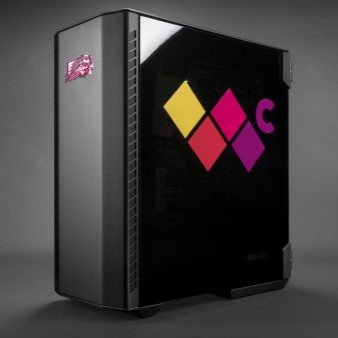
Falcon Northwest Talon gaming PC
Falcon Northwest’s Talon is an unrivaled gaming desktop in terms of build quality, performance, and craftsmanship. Meticulously designed and engineered by a pilot, the Talon’s optimized thermals will let you extract as much performance as possible from the Intel Core i9 CPU and NVIDIA RTX 3090 Ti graphics.




