On Windows 11, “Deployment Image Servicing and Management” (DISM) is an advanced built-in tool you can use through Command Prompt to prepare, modify, and repair system images. However, you can also use it alongside the System File Checker (SFC) to resolve system issues.
Usually, when troubleshooting a problem, such as performance issues, a specific error, or a boot problem, you can run the SFC tool to replace corrupted and missing system files. However, if those files are also damaged, the repair won’t work. If this is the case, you can use the DISM tool to bring the local image to a healthy state and then use the SFC command to fix the setup.
This guide will walk you through the steps to use command-line tools to fix most problems on Windows 11.
Important: This is a non-destructive process, but it’s still recommended to create a system backup (opens in new tab) before proceeding.
How to use DISM to fix image problems on Windows 11
The DISM command provides the “CheckHealth,” “ScanHealth,” and “RestoreHealth” options to scan and detect issues, and you want to use them in order. If the scans return errors in the image, you can use the “RestoreHealth” option to fix them.
Check health option
The DISM’s CheckHealth option helps to determine any corruptions inside the local image. However, the option does not perform any repairs.
To check the Windows 11 image for issues with the DISM command, use these steps:
- Open Start.
- Search for Command Prompt, right-click the top result, and select the Run as administrator option.
- Type the following command to perform a quick check and press Enter: DISM /Online /Cleanup-Image /CheckHealth
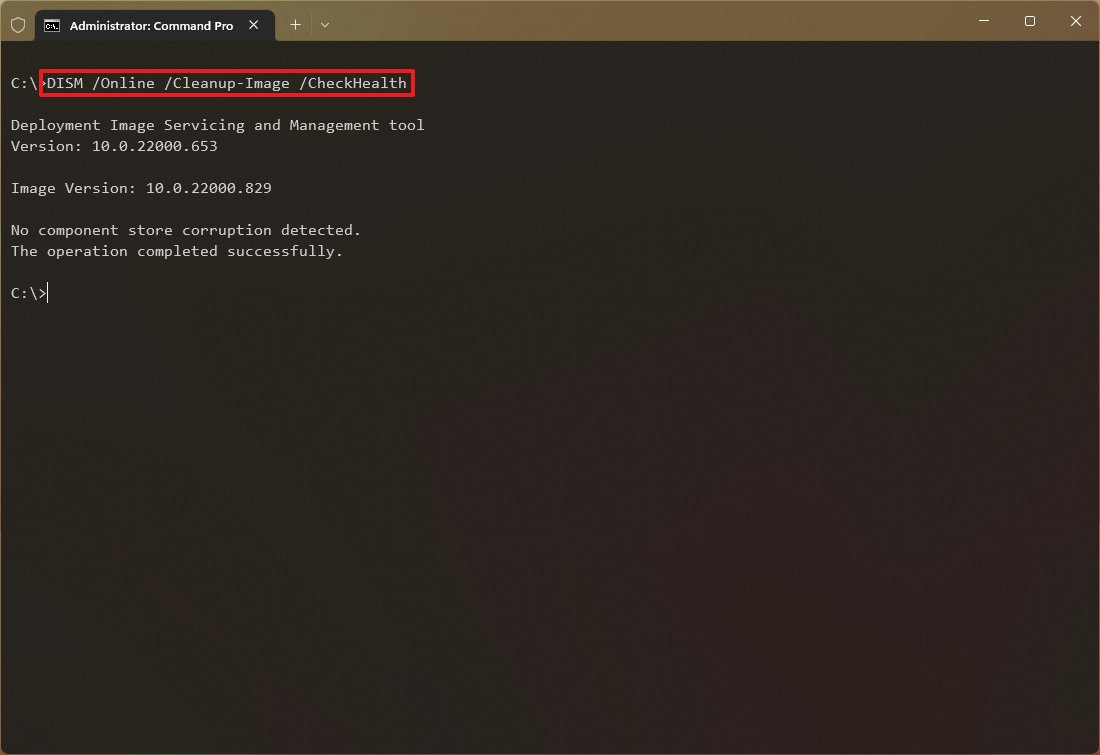
Once you complete the steps, the Deployment Image Servicing and Management tool will verify any data corruption that may require fixing.
Scan health option
The ScanHealth option performs an advanced scan to find issues with the image.
To check image problems with the ScanHealth option, use these steps:
- Open Start.
- Search for Command Prompt, right-click the top result, and select the Run as administrator option.
- Type the following command to perform an advanced DISM scan and press Enter: DISM /Online /Cleanup-Image /ScanHealth
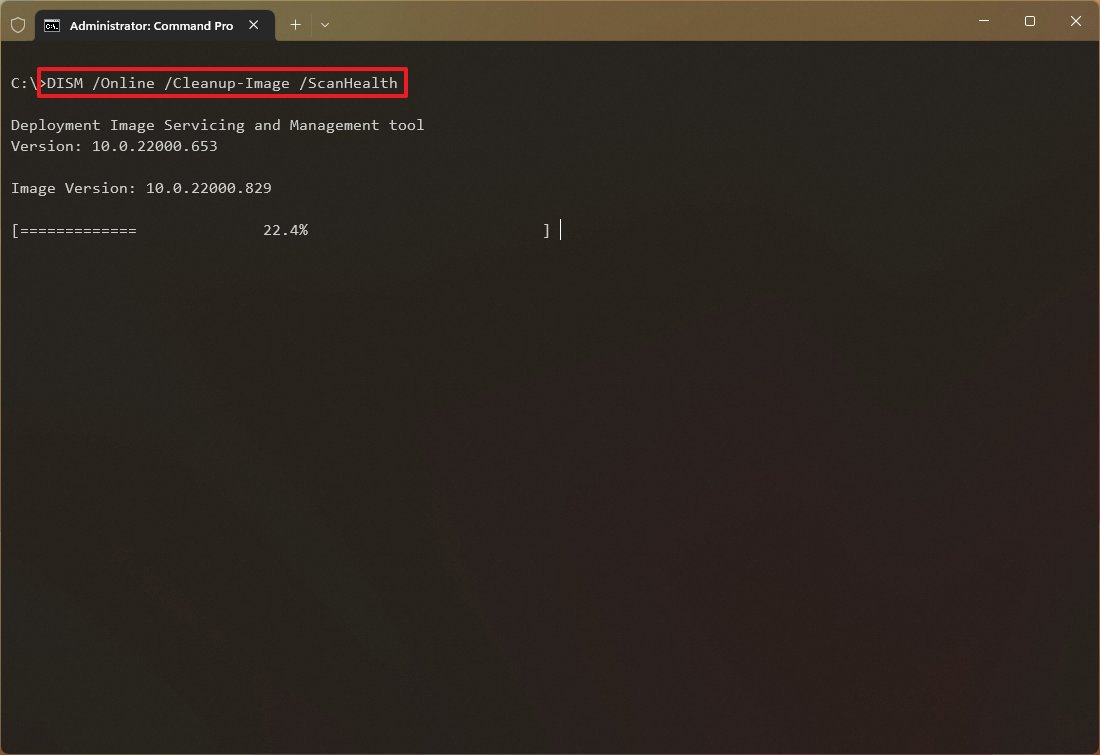
After you complete the steps, the scan could take some time to check whether Windows 11 needs any repairs.
Restore health option
The DISM’s RestoreHealth option automatically scans and repairs common issues on Windows 11.
To repair system problems with the DISM commands, use these steps:
- Open Start.
- Search for Command Prompt, right-click the top result, and select the Run as administrator option.
- Type the following command to repair the Windows 11 image and press Enter: DISM /Online /Cleanup-Image /RestoreHealth
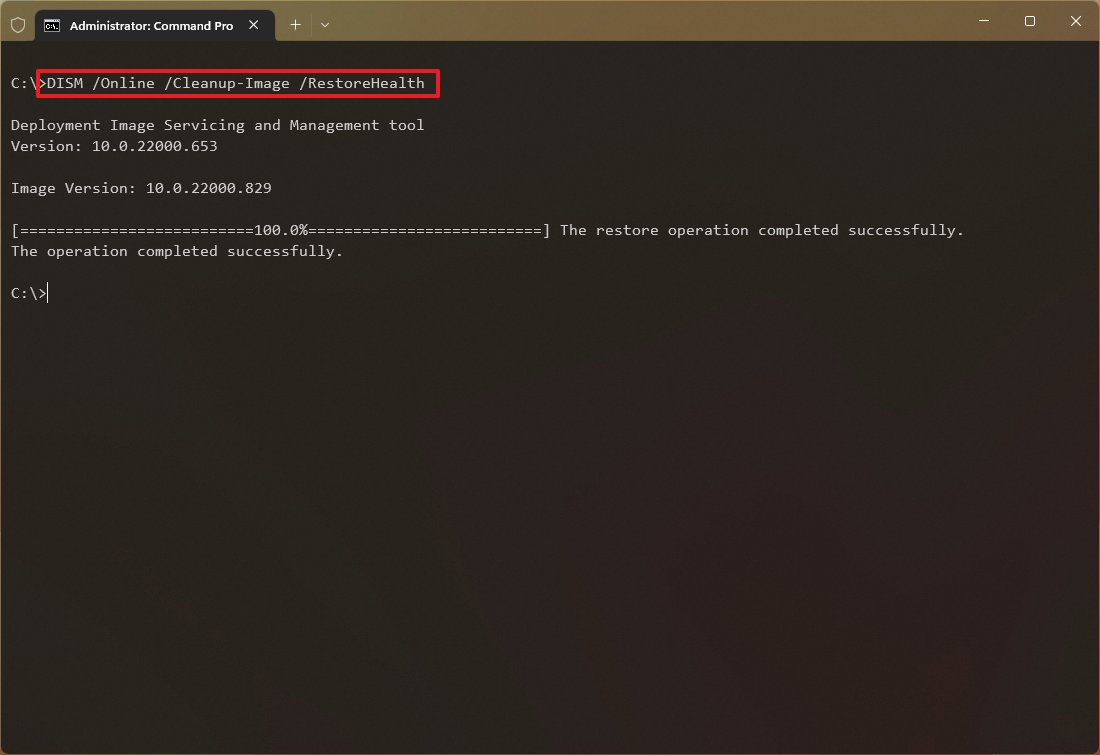
Once you complete the steps, DISM will download and replace damaged files from the Windows Update servers (as necessary).
If the command seems stuck, this is normal behavior. After a few minutes, the process will be complete without further action.
Install.wim image option
In the rare case that DISM has problems replacing the damaged files or the device doesn’t have an internet connection, you will need to provide another image using the Source option. In this scenario, you can use the Windows 11 ISO file to provide the necessary files. However, you have to make sure that the ISO file matches the version, edition, and language of the setup you are trying to repair.
Download Windows 11 ISO
To download the Windows 11 ISO file, use these steps:
- Open Microsoft Support website (opens in new tab).
- Under the “Download Windows 11 Disk Image (ISO)” section, select the Windows 11 option.
- Click the Download button.
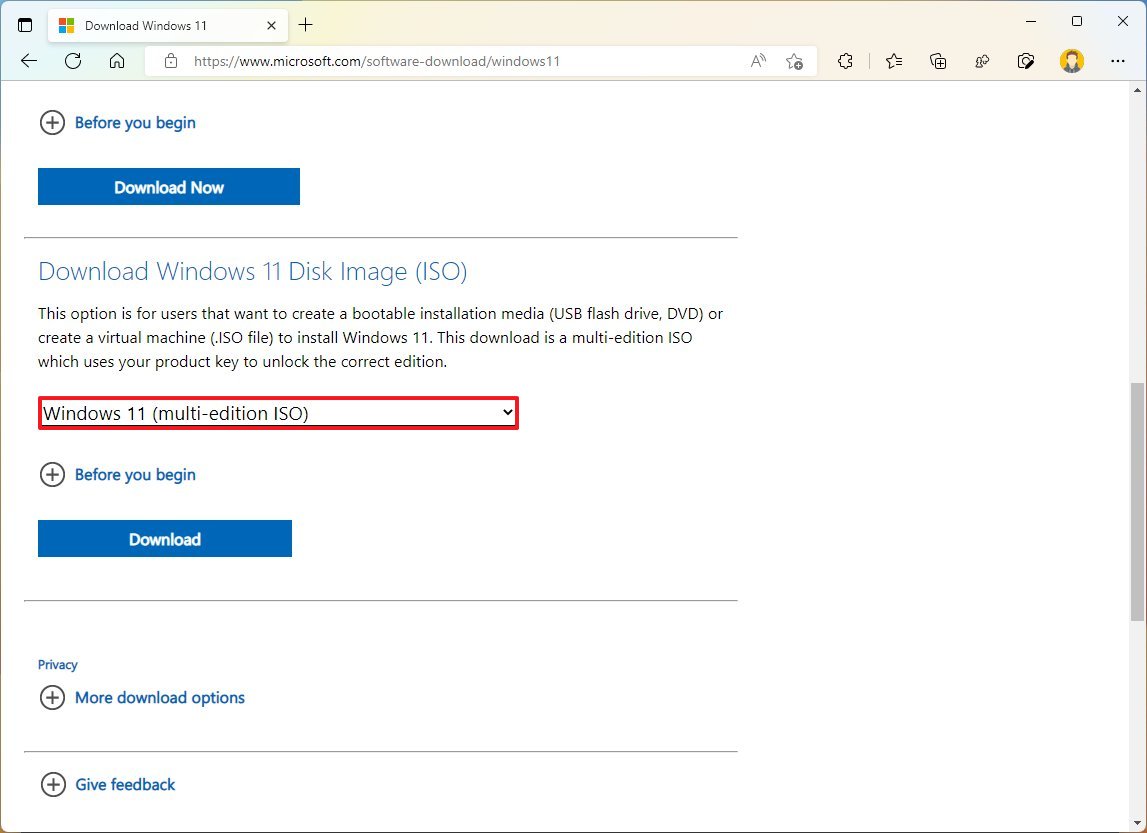
- Select the installation language.
- Click the Confirm button.
- Click the Download button to save the ISO file on the computer.
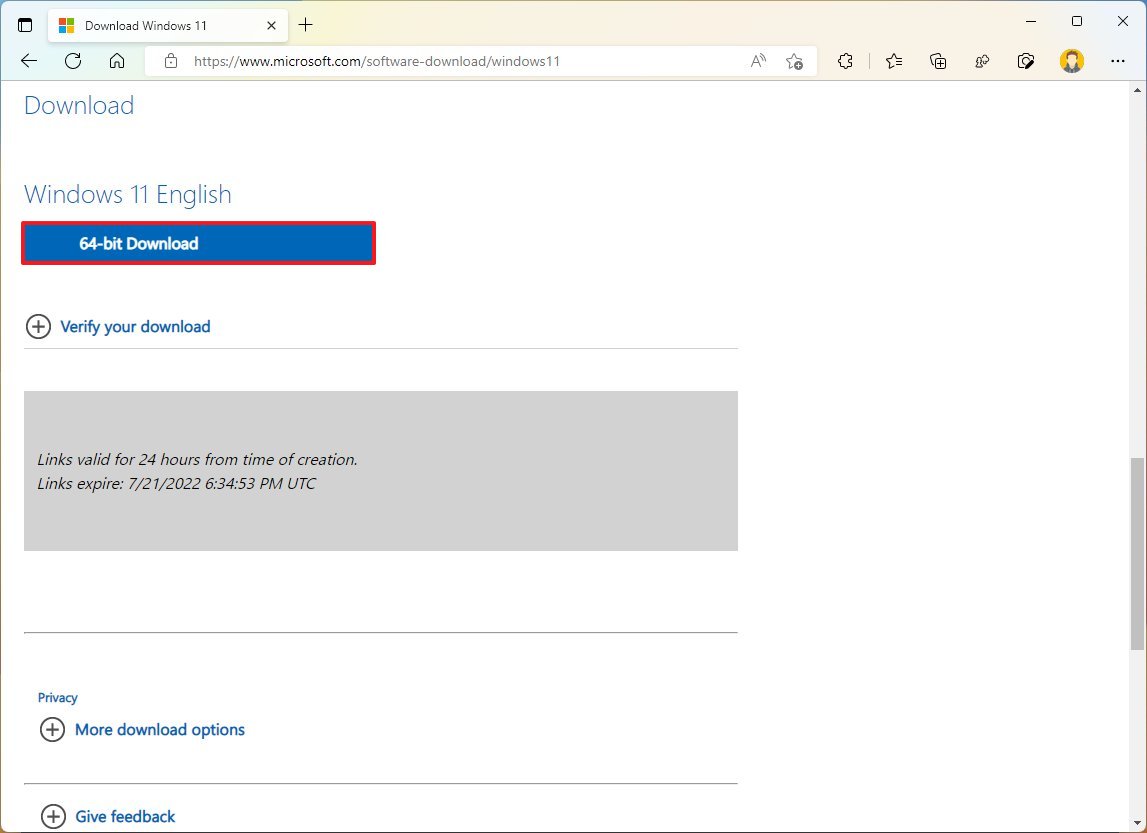
- Double-click the ISO file to mount it to File Explorer.
- Confirm the drive letter of the mount from the left navigation pane.
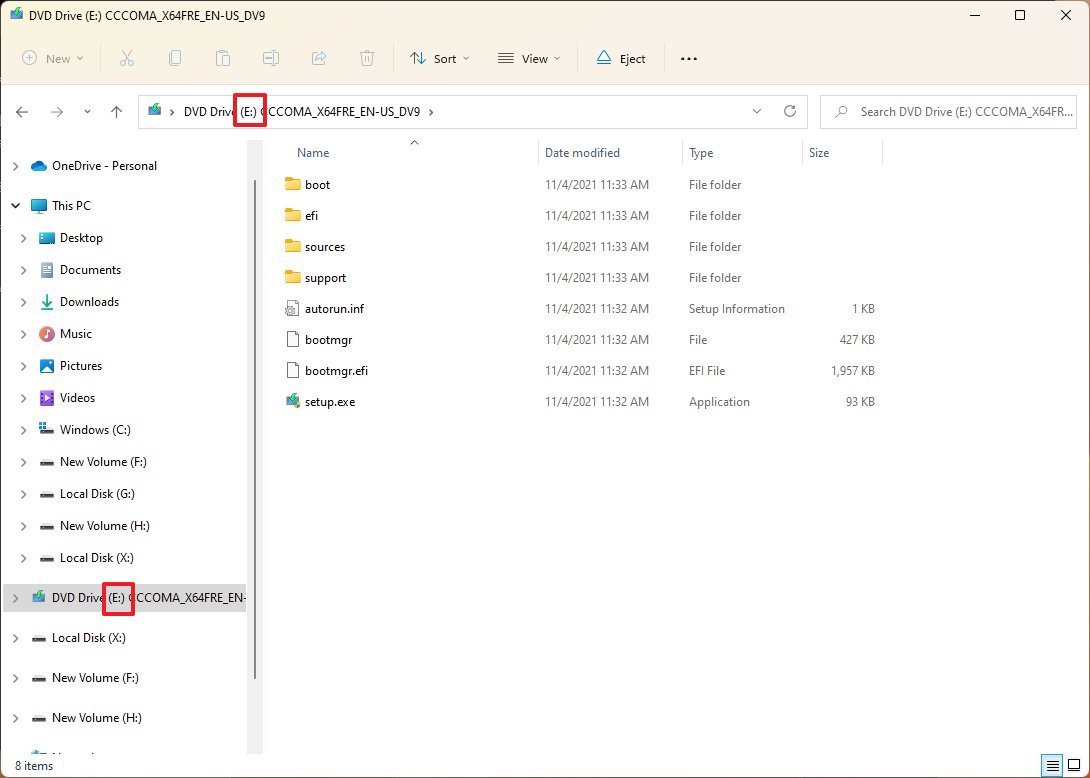
After you complete the steps, you can use the “Source” option to repair the local image.
Repair image with recovery image
To run DISM with the install.wim image to repair Windows 11, use these steps:
- Open Start.
- Search for Command Prompt, right-click the top result, and select the Run as administrator option.
- Type the following command to repair the local image and press Enter: DISM /Online /Cleanup-Image /RestoreHealth /Source:E:Sourcesinstall.wim
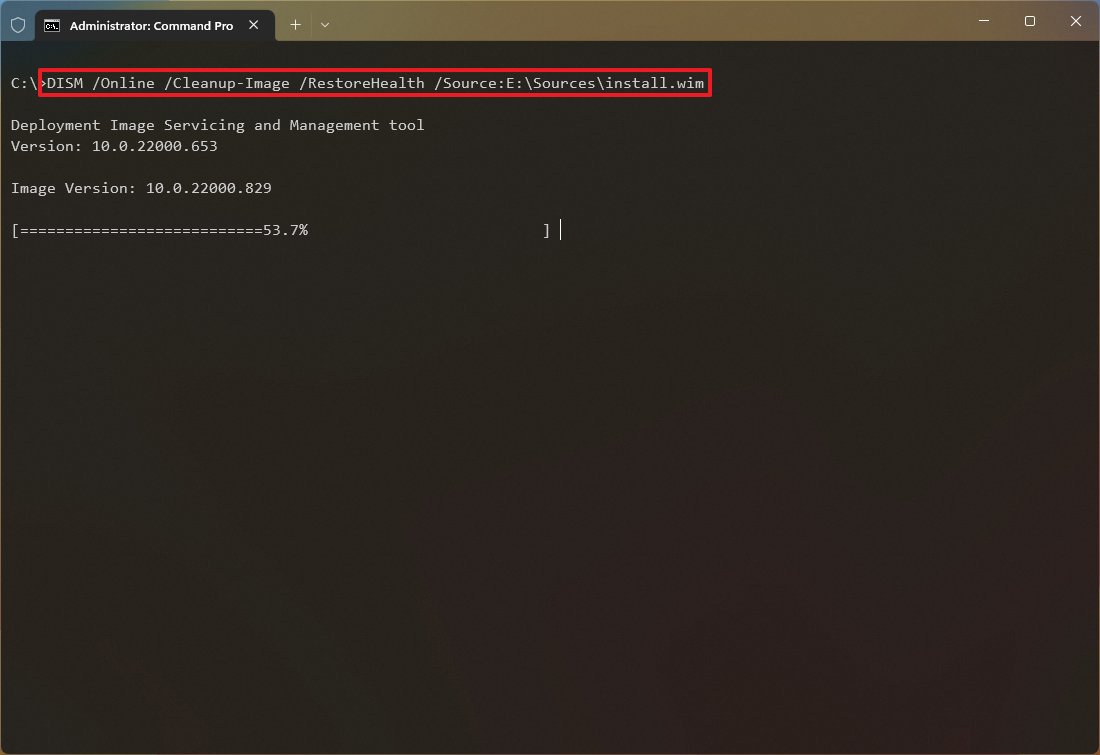
In the command, replace “E” with the ISO mount point drive letter in File Explorer.
- (Optional) Type the following command to limit the use of Windows Update and press Enter: DISM /Online /Cleanup-Image /RestoreHealth /Source:ESourcesinstall.wim /LimitAccess
- (Optional) Type the following command variant to accomplish the same task and press Enter: DISM /Online /Cleanup-Image /RestoreHealth /Source:wim:E:Sourcesinstall.wim:1 /LimitAccess
In the command, change “E:Sources,” for the path to the “install.wim” file location.
Once you complete the steps, the Deployment Image Servicing and Management command will scan and repair the problems using the “.wim” file.
How to use SFC to fix problems on Windows 11
The DISM commands will help to resolve issues with the system image, not the problems with the setup. Once the local image is restored to a healthy working state, you can use the System File Checker (SFC) command to repair the Windows 11 installation.
To use the SFC command tool to repair problems on Windows 11, use these steps:
- Open Start.
- Search for Command Prompt, right-click the top result, and select the Run as administrator option.
- Type the following command to repair the installation and press Enter: SFC /scannow
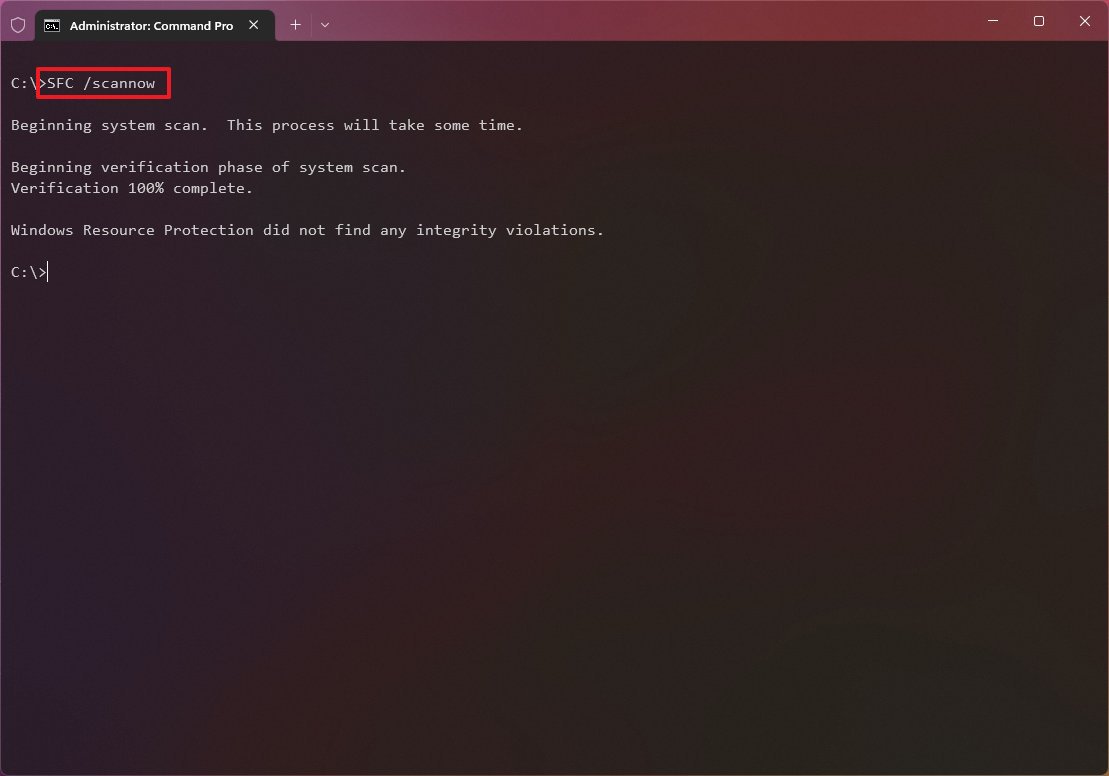
- Quick tip: If the tool determines that the system has errors, it’s recommended to run the command several times to ensure that everything was fixed correctly.
Once you complete the steps, the System File Checker tool will repair the system files using the local image files, and the log files will be created on “%windir%/Logs/CBS/CBS.log” and “%windir%LogsDISMdism.log,” which you can review to get more details about the repair.
More resources
For more helpful articles, coverage, and answers to common questions about Windows 10 and Windows 11, visit the following resources:




