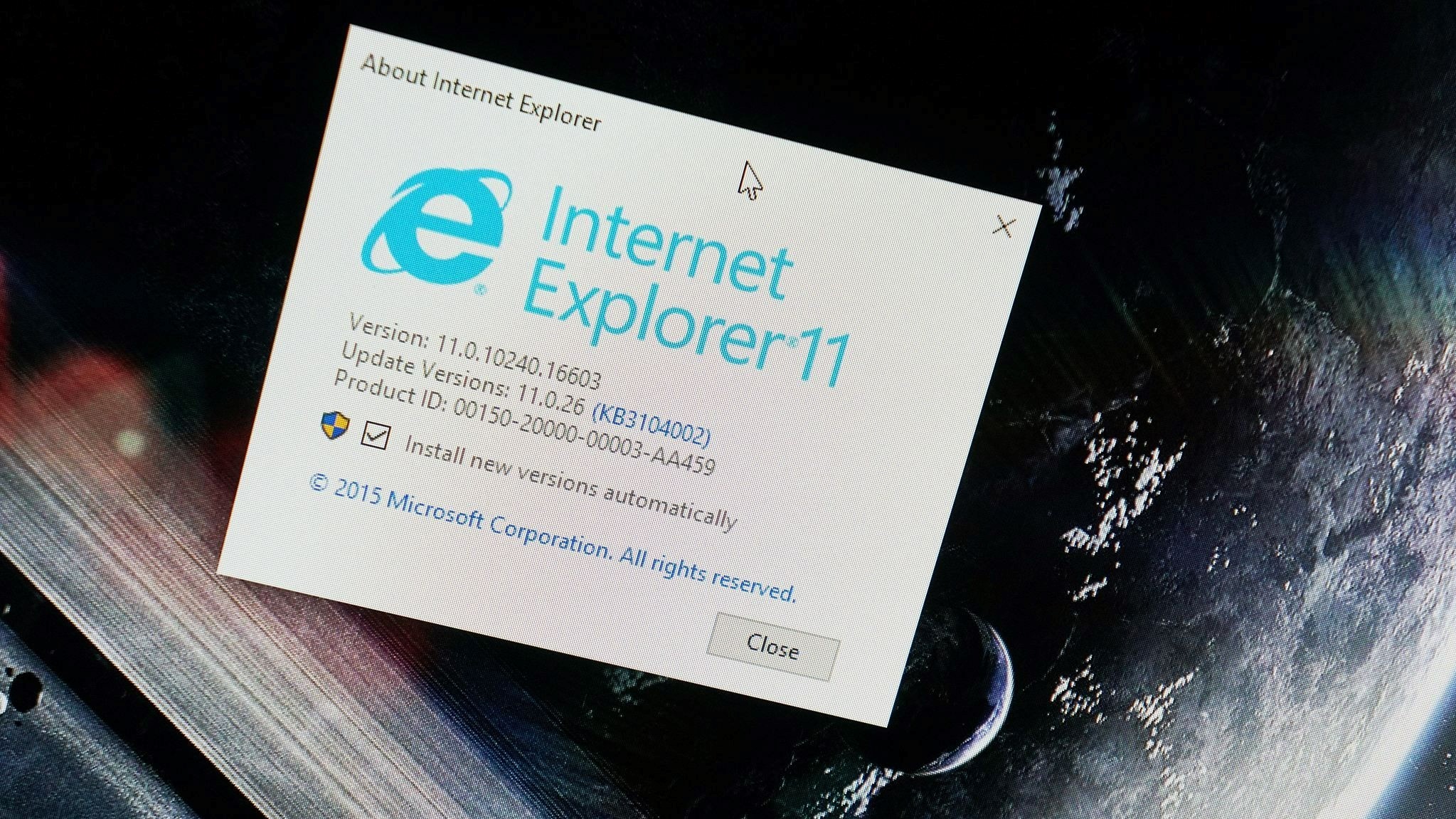What you need to know
- Windows 11 shipped with Internet Explorer disabled.
- Microsoft retired Internet Explorer on June 15, 2022.
- A Twitter user has figured out how to run Internet Explorer on Windows 11, despite the fact that the browser reached its end of support in June.
Microsoft’s latest operating system was never meant to run Internet Explorer. Windows 11 shipped with the ancient browser disabled. Microsoft continued to move away from Internet Explorer in June 15, 2022 by officially ending its support. But like old habits, old browsers die hard. Twitter user XenoPanther figured out a way to get Internet Explorer to run on Windows 11.
In the depths of Windows, there’s an ancient Internet options section. By following a few simple steps, you can open Internet Explorer:
- Open Start/Search.
- Search Internet options.
- Open the Control Panel.
- Click the Program tab.
- Click Manage add-ons.
- Select “Learn more about toolbars and extensions.”
Following these steps will open a window running Internet Explorer. Why anyone would want to do this is another question, especially since Microsoft Edge has an Internet Explorer mode for anyone that relies on legacy software.
As far as we can tell, this workaround can be used on all versions of Windows 11. If you’re dying to run Internet Explorer on Windows 11, you should probably act quickly. Microsoft never intended to have the old browser work on its new OS. There’s a good chance that the company will remove the recently discovered workaround in a future update.
Following the retirement of Internet Explorer, Microsoft Edge saw a bump in market share. While the increased share may have been unrelated, Edge went from 10.12% to 10.64% in June 2022. Microsoft’s browser now sits squarely in second place but trails Google Chrome by a significant margin. Chrome had a 66.93% market share in June 2022 and has hovered around that mark for quite some time.