Expert’s Rating
Pros
- Mapping enables room-by-room cleaning customization
- Can vacuum and mop simultaneously
- Self-emptying dustbin
Cons
- Mopping is less effective on deep dirt and stains
- Mop pads must be hand washed and dried
- Extra mop pads must be purchased separately
Our Verdict
The D10 Plus combines solid performance, cleaning customization, and excellent navigation skills, making it a great option for daily maintenance of your floors.
Best Prices Today: Dreametech D10 Plus

$499.99
Free
Our first brush with Dreametech was its Dreame Bot W10, a premium-priced mopping robot vacuum that thoroughly cleans your floors, then cleans itself so you need never get your hands dirty. The D10 Plus is a more modest-featured mid-range vacuum-and-mop hybrid that scales back a bit of the functionality without compromising on the cleaning. With top-shelf mapping and an auto-empty base, it easily automates away much of one of our least-favorite household chores.
This review is part of TechHive’s in-depth coverage of robot vacuums.
Dreametech D10 Plus design elements
Measuring 13.74 x 13.77 x 3.79 inches (WxDxH), the D10 Plus is a little larger than the average robot vacuum, but still should slip under most furniture and in the toe spaces under cabinets. It sports a clean white finish, with Home and Power buttons on the top along with a small turret that houses its laser distance sensor. A 400mL dust bin slots into the top of the robot and is concealed by a hinged lid. The vacuum uses a pair of brushes—a single spinning side brush gathers debris from the edge of the robot’s path and sweeps it to the bristled rolling brush and then into the vacuum’s suction. A 150mL water tank attaches to the bottom rear of the robot for mopping.
The auto-empty base is squat, measuring 15.7 x 11.92 x 15.86 inches (HxWxD). Still, it requires 20 inches of clearance on each side and 60 inches in front, suggesting it’s intended for large rooms with open layouts. I was able to use it without issue, however, in the less accommodating living room of my condo as long as I kept the space around it uncluttered. When the vacuum completes a cleaning job or its dustbin is full, it returns to the base and its contents are sucked into a 2.5L dust bag inside its canister. The bag only needs to be changed about once every 45 days according to Dreametech, which is 15 more days than the average capacity of competing self-emptying robot vacuums.

The D10 Plus auto-empties its dustbin whenever it returns to its dock.
Michael Ansaldo/IDG
Setting up and using the Dreametech D10 Plus
The D10 Plus requires little assembly; you need only to snap on the side brush and it’s ready to go. The auto-clean base comes with a dust bag pre-installed (and an extra in the box), so you just need to plug it in, set the vacuum on the contacts, and wait for it to fully charge. While you’re waiting, you’ll need to download the Mi Home app and run the wizard to connect the vacuum to your Wi-Fi. The process takes just a few minutes and was completed without any hiccups in my testing.
The first time you launch the app, it prompts you to send the robot on a mapping run. During this job, it maps your space without vacuuming, allowing it to build a working map in a fraction of the time it takes other robot vacuums to map as they clean. The robot takes stab at dividing the mapped floorplan into rooms—pretty accurately in my tests—labeling them “Room 1,” “Room 2,” and so on. You can rename these in the app’s map management settings by selecting a room and then choosing from a list of room types (kitchen, bedroom, etc.), which tags that room with the appropriate icon. You can also split or merge rooms to make the map more accurate.
The map enables you to set virtual walls, no-go zones, and no-mop zones. It also allows you to send the robot to clean a specific room by simply selecting it on the map before starting the cleaning job, and you can save customized cleaning settings for each one. You can save up to three maps, allowing you to keep one for each area or level of your home.

The D10 Plus has four vacuuming modes and three water levels for mopping.
Michael Ansaldo/IDG
The robot offers four vacuum modes—Quiet, Standard, Strong, and Turbo—with a maximum suction of 4000Pa. Standard is the default and the one I used for daily cleanings, and it was enough to pick up dust, fine particles dirt, and food crumbs from my hard floors. I typically had to kick it up to Strong to get clumps of pet hair, and some of these would remain in the roller brush rather than getting sucked into the dustbin. The robot automatically boosts suction when it recognizes carpet, but even then, it didn’t do quite as good a job as on hard flooring. Some debris was inevitably left behind on a low-pile area rug and I’d have to either boost the power to Turbo to capture it or if that didn’t work, go over it with a stick vacuum to finish the job.
Attaching the filled water tank enables mopping with three moisture levels so you can manage water usage according to how dirty your floors are. The robot drags the dampened mopping pad across the floor with predictably middling results: removed surface dirt was visible on the pad, but deeper dirt and stains were left behind. That’s because this static mopping method doesn’t provide the elbow grease needed to lift stubborn dirt, a problem Dreametech solved with its the W10 by employing a pair of rotating mopping pads and an up-and-down cleaning motion. It’s also worth noting that the D10’s mopping pad must be hand cleaned and air dried after each use, and it must be replaced every three to six months. There’s no spare pad included with the D10 Plus; rather, Dreametech sells extras separately for $21.99 for a two-pack.
The Mi Home app provides intuitive control of the D10 Plus, with the most important controls of the robot’s home screen. Here, you can see real-time cleaning and battery-level stats; access cleaning and map-customization settings; and start and stop cleaning jobs. A separate settings menu allows you to schedule cleanings, view cleaning history, and accessory usage, use a remote control to manually direct the robot, and more.
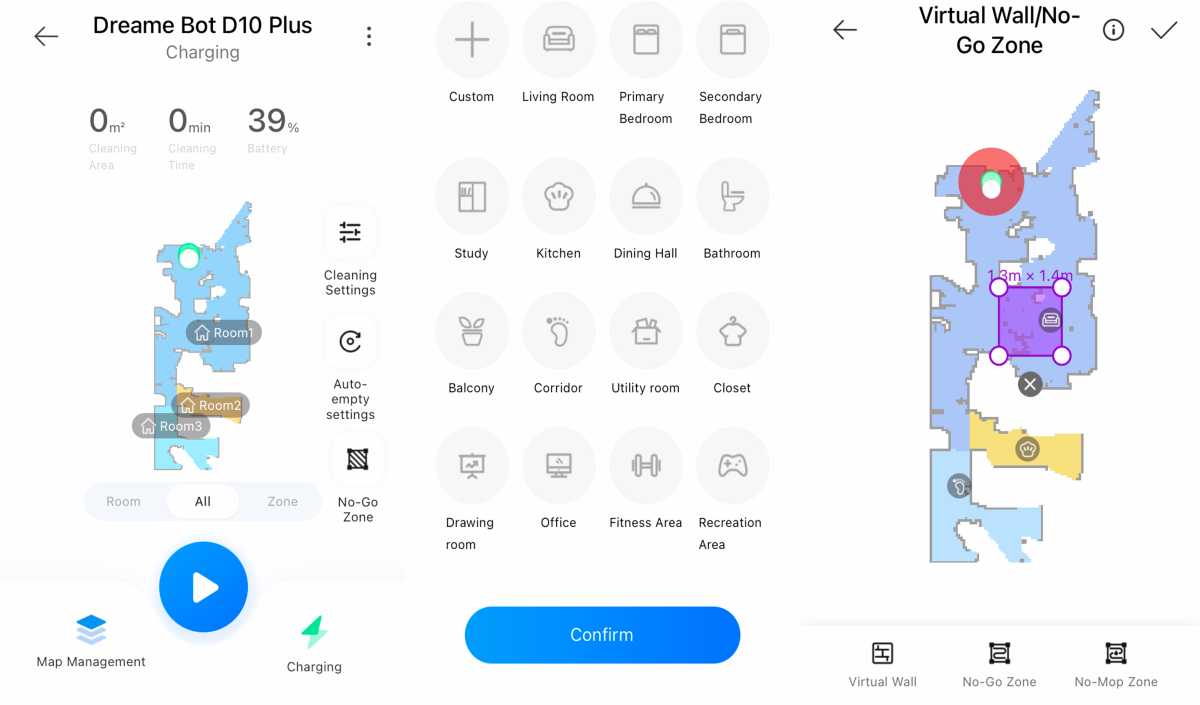
Floorplan maps can be divided into rooms, labled, and cleaned according to customized settings.
Michael Ansaldo/IDG
Verdict
The Dreametech D10 Plus is a modest mid-range vacuum-and-mop hybrid compared to the company’s W10 flagship, but it scales down with compromising on the cleaning. With top-shelf mapping and an auto-empty base, it easily automates away much of one of our least-favorite household chores.
The DreameBot D10 Plus’s solid vacuuming and excellent navigation place it a cut above many of its mid-range competitors. And while its mopping performance isn’t stellar, it’s on par with similar mopping robot vacuums. If you’re looking for a product to help maintain your floors between weekly or bi-weekly cleanings with conventional tools, you can be confident the D10 Plus will get the job done. If you want something that offers more vigorous mopping, check out the more expensive DreameBot W10 or the similarly high-priced Narwal T10, both of which also self-clean their mopping pads.




