If you’re still on the waiting list to try out DALL-E and you just want a quick peek at the kind of technology that powers it, you might want to open up TikTok.
TikTok’s latest filter may have been around for a few days now, but we first noticed its new A.I. text-to-image generator filter on Sunday. It’s called AI Greenscreen, and it lets you generate painterly style images based on words you input. And the images you generate can become the background of your TikTok videos, like a green screen.
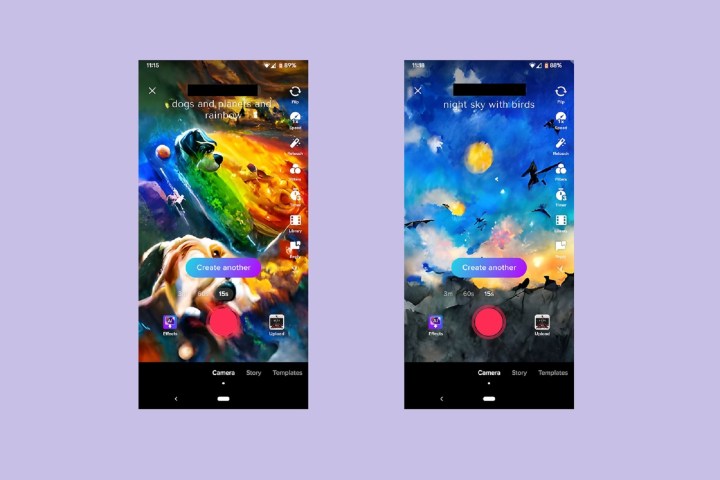
But the fact that you can input words to generate art is where the similarities end between DALL-E and TikTok’s AI Greenscreen filter. The latter does generate art, but it is nowhere the same high-quality images you’d get from DALL-E. Using TikTok’s filter doesn’t always yield clear images that perfectly match your words, but they’re still fairly aesthetically pleasing if you like watercolor-y, Impressionist-style art.
If you’re interested in checking out TikTok’s AI Greenscreen filter for yourself, here’s how:
Step 1: Open the TikTok app and select the Plus sign icon.
Step 2: Choose the Effects icon, which is to the left of the big red record button.
Step 3: In the Effects menu, choose the purple AI icon. You can also select the Magnifying glass icon to search for the effect. Then use “AI Greenscreen” as your search term.
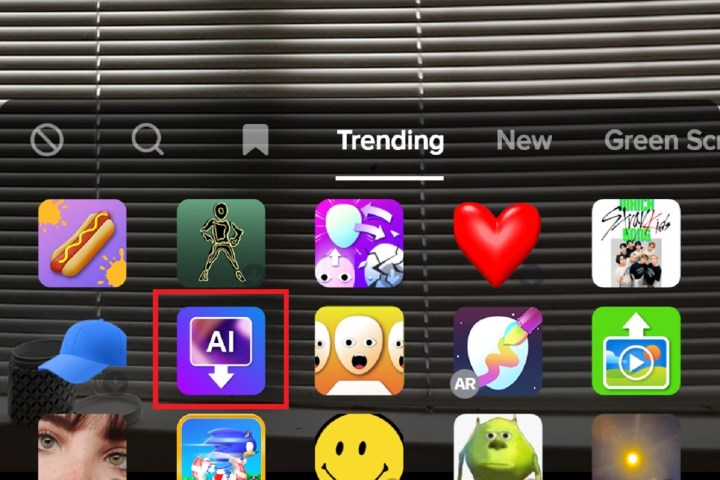
Step 4: On the AI Greenscreen effect screen, you can type in the words you want to use to generate art in the text box below the phrase Enter a few words. Or you can use one of the phrases TikTok suggests that appears in that text box. If you’re doing the latter, just select the Create button. If you’re doing the former, type in your phrase and then choose the Create button.
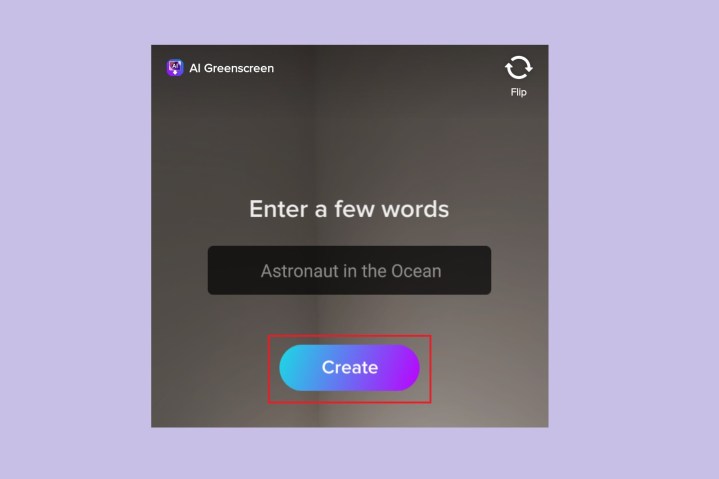
Step 5: The image will take a few seconds to load, but once it does you can use it as a green screen background for a TikTok video.
Editors’ Recommendations




