At WWDC 2021 (Apple’s annual Worldwide Developers Conference), Apple officially added support for spatial audio with Dolby Atmos for Apple Music. It quickly became a popular format among consumers, too: Apple estimates that by February 2022, playback of spatial audio tracks had quadrupled from just a few months prior as people experimented with the format. But what exactly is spatial audio? How is it different from (or the same as) Dolby Atmos? And what kind of audio equipment do you need to listen to it?
There’s a lot of ground to cover, and some of it is a bit technical, but we’re going to break it all down in easy-to-understand terms. You’ll be a spatial audio expert in minutes, and you’ll know exactly how to access this growing trend in movie and music streaming.
What exactly is spatial audio?

As a generic term, “spatial audio” refers to audio that has been engineered to have a 3D quality to it. That means it gives you a stronger sense of depth, width, and even height when compared to traditional stereo. Apple did not invent spatial audio, but it has developed its own audio technology to take advantage of it on its devices and services.
Several formats live under the spatial audio umbrella. You may have heard of Dolby Atmos or DTS:X. These are both examples of spatial audio formats. But to hear these new formats, it’s not enough to have access to movies or music tracks that were recorded using them. You need the right hardware and software, too.
So when Apple refers to spatial audio on devices like the iPhone or iPad, it’s saying that it has built the necessary software into these devices in order to let you hear spatial audio formats, as long as you have the right headphones or speakers (more on these requirements in a moment).
Spatial audio really got its big debut when Dolby Labs introduced Dolby Atmos to movie theaters. Atmos lets individual sounds (a helicopter flying by, for example) move independently between speakers placed in front of, beside, behind, and above the listener, which creates that so-called 3D effect of being immersed in sound. Dolby Atmos eventually migrated into people’s home theaters via compatible soundbars and A/V receivers, then into music with Dolby Atmos music. Today, you’ll find it in movies, TV shows, music, and even club venues with live DJs.
However, Apple has gone one step further: In addition to adding the needed software to enable spatial audio, Apple has built gyroscopes and accelerometers into its AirPods 3, AirPods Pro, and AirPods Max. If the rumors are correct that Apple will be releasing the AirPods Pro 2 or other AirPod products in its fall 2022 event, these are almost certain to come with similar technology. When these headphones are connected to an iPhone, iPad, or Apple TV 4K, they can correctly orient movie and TV sound so that when you turn your head away from the screen you’re watching, the sound still appears to be coming from that screen’s location. Normally, you’d hear no difference at all.
This spatial audio trick had been, for the most part, an Apple exclusive, but times they are a-changin’ with the likes of LG, Samsung, and Google getting in on the act. LG’s excellent LG Tone Free T9OQ earbuds feature the tech with head-tracking, as do Samsung’s latest Galaxy Buds 2 Pro (a version of it anyway, with its 360 Audio feature), and Google’s glowingly-reviewed Pixel Buds Pro are rumored to be getting the feature by year’s end.
What’s this about “Personalized Spatial Audio”?
Ever the trailblazers, though, Apple has already made moved to advance the spatial audio feature, introducing “Personalized Spatial Audio” with its iOS 16 update set to hit the general public when it launches in the fall (presumably with a second-generation of the AirPods Pros). While we haven’t tested the feature ourselves as yet (the iOS 16 beta allows you to do so), the new feature uses the iPhone’s camera to guide you through an ear-scanning process (similar to how you set up Face ID) to 3D map your ears in an effort to better tune the earbuds to your ears’ unique shape. We’ll report back with our impressions of the feature.
Why is everyone saying “spatial audio with Dolby Atmos support”?

As we discussed above, spatial audio isn’t an audio format per se; it’s a technology that enables audio formats. For the debut of spatial audio in Apple Music, Apple partnered with Dolby Labs to bring Dolby Atmos Music to its streaming platform.
Dolby Atmos is an audio format, and for the moment, it’s the only spatial audio format on Apple Music. But in theory, there could be others. Sony 360 Reality Audio (360 RA) is another spatial audio format, as is DTS:X. You’ll find 360 RA tracks on services like Tidal and Amazon Music HD, which also support Dolby Atmos Music.
Saying “spatial audio with Dolby Atmos support” is Apple’s way of indicating that the reason you now get to hear what Dolby Atmos Music sounds like on Apple Music is that Apple has enabled this new format, and it used its spatial audio technology to do so.
Is there a difference between spatial audio for music and video content?
Yes, though it can be a subtle difference. When spatial audio is used for video content, like a movie soundtrack, the intent is to pull you into the action by allowing the on-screen sounds (like the famous helicopter example from earlier) to move around in space in a way that matches what’s happening in the video. Car chases, gun battles — they all come alive.
At the moment, Apple only supports spatial audio for video when you’re using the AirPods Pro or AirPods Max in conjunction with an iPhone, iPad, or Apple TV 4K running the latest software. Even then, it only works with select movies from select streaming services.
Music is a different beast. When spatial audio is applied to music, musicians and their producers can use the same 3D quality to place instruments and vocals around the listener. Most of the time, this is done to create a sense of space and depth, which can simulate being in a studio or on stage with the musicians. Sometimes, it’s used to create movielike moving sounds, though this can be quite distracting.
Apple offers wide-ranging support for spatial audio with music. As long as you have an Apple Music subscription, you’ll be able to hear spatial audio music on select tracks when using a set of wireless or wired headphones. They don’t have to be made by Apple, but you may have to turn the feature on manually if you’re not using one of the AirPods or Beats family of wireless headphones.
The leading format for spatial audio for both music and video is Dolby Atmos.
What do I need to hear spatial audio?

You can experience spatial audio via Dolby Atmos- or DTS:X-equipped soundbars. or A/V receivers both with and without Apple products, but for now, we’ll focus just on Apple’s spatial audio ecosystem.
For video:
- Apple AirPods 3, AirPods Pro, or AirPods Max
- A supported Apple playback device:
- iPhone 7 or later
- Apple TV 4K (fall 2021)
- iPad Pro 12.9-inch (3rd generation and later)
- iPad Pro 11-inch
- iPad Air (3rd generation and later)
- iPad (6th generation and later)
- iPad mini (5th generation)
- iOS, tvOS, or iPadOS 14 or later
- Audiovisual content from a supported app. That includes many titles from Apple TV+, and other apps on Apple TV models have begun adding support as well, including Disney+ and Netflix (limited to certain content).
For music:
- Active Apple Music subscription and the Apple Music app for iOS, tvOS, iPadOS, or MacOS
- Any iPhone or iPad running iOS or iPadOS 14.6 (extended support for dynamic head tracking was added in iOS 15):
- Via built-in speakers on an iPhone XR or later (except iPhone SE), iPad Pro 12.9-inch (3rd generation or later), iPad Pro 11-inch, iPad (6th generation or later), iPad Air (3rd generation or later), or iPad Mini (5th generation)
- Or, any set of wireless or wired headphones or earbuds that supports Dolby Atmos. That includes not only Apple’s own offerings, but a wide variety of headphones from different brands, including Astro, RIG, LG, Sony, and more.
- Any Mac running MacOS 11.4:
- Via built-in speakers on a MacBook Pro (2018 model or later), MacBook Air (2018 model or later), or iMac (2020 model or later)
- Or any set of wireless or wired headphones or earbuds that supports Dolby Atmos
- Any Apple TV 4K running tvOS 14.6:
- Via one or more wirelessly connected HomePod speakers
- Via a connected Dolby Atmos-capable soundbar, TV, or A/V receiver
- Or via a Bluetooth-connected pair of:
- AirPods, AirPods Pro, or AirPods Max
- BeatsX, Beats Solo3 Wireless, Beats Studio3, Powerbeats3 Wireless, Beats Flex, Powerbeats Pro, or Beats Solo Pro
What about Android?
Android users received support for spatial audio on Apple Music in July 2021. Dolby Atmos is otherwise supported on newer Android devices.
How do I get spatial audio content?
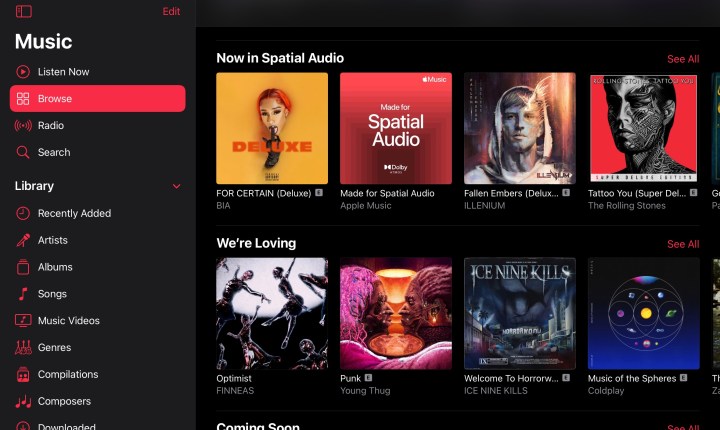
Note: You need a subscription for Apple Music to enable spatial audio like this. Otherwise, you won’t have spatial audio for Apple’s own content, period — although general Dolby Atmos support will still exist.
Along with the right hardware, you also need content that supports spatial audio. For example, if you are looking for music at Apple’s own store or on Apple Music, look for the icon that indicates support for Dolby Atmos. This guarantees that Apple’s own content will play with spatial audio, whether you are streaming it or downloading it to your own library. If you previously downloaded a song that’s now available in Dolby Atmos, delete it and download it again to get the version that supports spatial audio.
Apple also has plenty of dedicated playlists with music that is guaranteed to have spatial audio, so you can always search these for more information. In 2022, Apple also released Apple Music Sessions for subscribers, which are live releases only available on Apple music. All Apple Music Sessions are created in specialized studios and support spatial audio.
When it comes to other content, specific apps will need to support Dolby Atmos and work with Apple’s spatial audio. The good news is that many popular apps are offering this support, including Netflix, Disney+, HBO Max, Vudu, and of course Apple TV.
Can I turn spatial audio on or off?
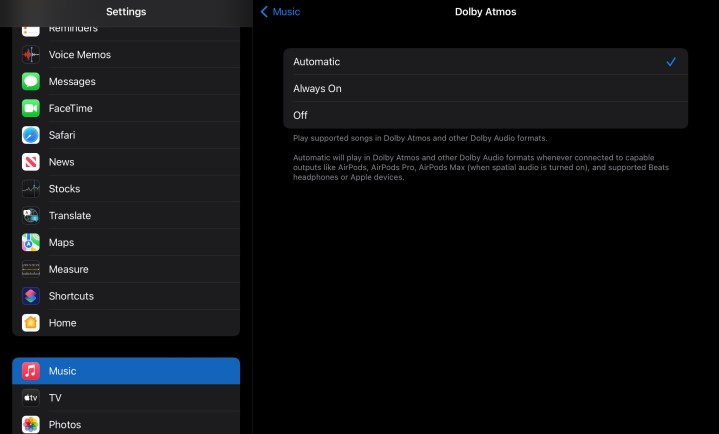
Yes, you can. With a newly updated device and an Apple Music subscription, you can head into Settings, then select Music. Under Audio, you’ll see a section for Dolby Atmos, and an option to always Download in Dolby Atmos. If you select Dolby Atmos, you can see options for turning it off entirely, turning it to Automatic (only works with Apple devices like the AirPods 3), and turning it to Always On (works with third-party devices like Dolby Atmos headphones from Samsung).
If you’re watching third-party content like a Netflix show or HBO movie, you can also control spatial audio more directly. Head into the Bluetooth section of your Apple device and select your listening device, then select the blue More Info button. This should allow you to choose Spatial Audio, and then switch to stereo or back as you please.
Where is spatial audio available?
Apple’s rollout is still ongoing, with countries like India being supported as time goes on. If your region (the one connected to your account) doesn’t support spatial audio, you won’t see the option to enable it. You can contact Apple support to ask more specific questions about if your region will be getting spatial audio. As always, keep your devices regularly updated!
Didn’t spatial audio already come out for the AirPods Pro and Max?
Spatial audio was announced for these devices as part of Apple showing off the head-tracking ability and similar features. The big June 2021 announcement was about bringing spatial audio to Apple Music and group FaceTime calls.
Is this related to lossless audio?
No, although Apple is also bringing lossless audio to its entire Apple Music catalog. Lossless audio gives you more detail, all the way up to 24-bit/192kHz, but unlike Dolby Atmos via spatial audio, you’ll need specific gear to take advantage of it. Here’s our full Apple Music lossless audio explainer.
Editors’ Recommendations




