Expert’s Rating
Pros
- Competitively priced
- Comfortable design
- Solid activity tracking
- Tons of features
Cons
- Erratic battery life
- Non-Samsung phones lose features
- Awkward digital bezel
- Very similar to Watch 4
Our Verdict
The Galaxy Watch 5 is a well-priced Android smartwatch option that works best with Samsung phones but loses blood pressure and ECG features on other Android phones. It’s a solid option but there’s little market competition, and the digital bezel and battery life disappoint.
Best Prices Today: Samsung Galaxy Watch 5

$359.99
Free
Because the Apple Watch only works with iPhones, we often expect smartwatches designed for Android phones to work with every Android phone.
It is unfair to expect Samsung, an Android phone manufacturer, to make smartwatches that work seamlessly with every other brand of Android phone. But if any company can manage it besides Google, it’s Samsung – especially as the Galaxy Watch line now runs Google’s Wear OS 3 software.
That’s why it’s a little disappointing that the Galaxy Watch 5 only works to its full extent with Samsung Galaxy phones. It holds back key features – that undoubtedly push the price of the watch up – from working with other Android phones, lessening its wider appeal.
But if you have a Samsung phone, this is the default smartwatch choice, with a slick design, great notification and health features, and clever integration with Samsung earbuds and smart home tech. It stands out, but largely because it has no real competition. Other Wear OS devices are slow and outdated, dedicated sports watches don’t have smartwatch smarts, and even the best Fitbits aren’t as advanced.
Starting at $279.99/£269/$299, the Watch 5 is very competitively priced, has very good software, and is stuffed with tech.
Design & build
The Galaxy Watch 5 is a very good-looking smartwatch, even if it is a dead ringer for 2021’s Galaxy Watch 4. If you own that watch, you probably won’t be looking to upgrade for the look factor, but I’m pleased Samsung has rigidly stuck to making attractive circular watches.
I reviewed the smallest 40mm Watch 5 though you can also get it in 44mm. It was the pink gold version that you can only get if you go small, and it’s a great size with the look and feel of a slightly chunky Swatch watch.

Dominik Tomaszewski / Foundry
There’s also a graphite or silver option in both sizes, and a sapphire (blue) version for the larger.
The straps are well thought out and curve down to hug the wrist where they connect to the black body of the watch, whose curved ends you can see. The pink gold brushed aluminium goes up both left and right edges of the black inner display, looking and feeling every bit as premium as you’d hope.
A matt silicone strap is included matching the colour of your choice, and it is comfortable next to the skin and grippy enough to not let the watch slip around when sweaty from exercise. There is a traditional buckle fastening but with a tuck-in slot for the strap end.
It’s comfortable enough to wear all day though I still found it – as I do most full-on smartwatches – too bulky to want to wear at night for sleep tracking. Then again, it’s way slimmer than the chunky 45mm Galaxy Watch 5 Pro (see below photo).

Dominik Tomaszewski / Foundry
Display & audio
The screen on the 40mm is a 1.2in OLED (44mm has a 1.4in) that looks superb thanks to Samsung’s decision to base the entire operating system on a black background. It means colours stand out against the deep black that blends into the touch-sensitive ring around the outside of the display.
That’s there to act as a digital bezel, like on the Watch 4, rather than the physical rotating bezel once found on older Galaxy Watches. I was a huge fan of the latter when I bought a Galaxy Gear S2 back in 2015, as Samsung’s wrist-based OS was designed around circles. The bezel let you quickly twist to select apps and move through the tiled information screens rather than swiping with a finger on the display (which you could also do).
The same logic and OS design applies to the Watch 5 but using a touch-sensitive bezel to do these actions is less intuitive. My finger covered the screen half the time, so I was flicking through menus without being able to see where I was. At least the haptic feedback is nice.
I also found the bezel unresponsive, only kicking in a second after I had started swiping on it, meaning the menus flicked too fast and several options past where I wanted. It’s not a precise tool, and I reverted to swiping directly on the screen instead and ended up annoyed the display wasn’t larger because of the blank touch ring around it.

Dominik Tomaszewski / Foundry
All this aside, the screen is very good with superb brightness to quickly glance at the time with its always-on setting. During workouts, a flick of the wrist shows your current metrics, and I found it easy to read in direct sunlight.
Given this is a smartwatch, audio takes a backseat, but there is a speaker in the Watch 5 for taking calls, talking to a voice assistant, and listening to spoken stats when using the workout modes. I discovered the latter on my first run with the watch and I’m not a fan. I swiftly turned it off, preferring to check out stats on the screen and in the Samsung Health app later.
Software & features
The Watch 4 was the first Galaxy Watch series to run on Google’s Wear OS 3 rather than Samsung’s previously used Tizen software, and the Watch 5 continues down that path. It means the underlying software is Wear OS 3, the latest version that is only available otherwise on the Galaxy Watch 4 and Watch 4 Classic, and the niche $1,290/£1,105 Mont Blanc Summit 3 fashion smartwatch.
Everything on the Watch 5 continues to look and feel very Samsung-y thanks to One UI 4.5, the company’s flavour of Wear OS 3. This is no bad thing as Samsung has refined the user interface very nicely. It’s very intuitive to have a watch face as the home screen with notifications sitting to the left via a swipe to the right, and tiles of apps to the right with a left swipe. Basically, Wear OS is the Android smartwatch gold standard right now.
You can customise which apps you want sitting there with as many or as few as you want. A swipe up from the home screen sends you into a tiny wee app drawer with icons for Samsung’s apps and any available third-party ones.

Dominik Tomaszewski / Foundry
Third-party apps for the Watch are thin on the ground but I was excited to use Spotify’s Galaxy app that promised offline downloads of playlists to the watch so I could listen via Bluetooth earbuds on a run and leave my phone at home. This flat-out did not work, with the watch refusing to download anything. This is Spotify’s fault, but it points to the lack of polish on the few third-party apps available.
You’re mostly living in Samsung’s apps here, but it’s great to see Google muscling in and allowing me to download and use Google Assistant and Google Wallet rather than Bixby or Samsung Pay. Rejoice!
Otherwise, I predominantly used Samsung Health. By default, the Watch 5 is set up to be a fitness tool, with the first tiles on the right menu a summary of daily activity, and then shortcuts to workout recording modes. This all works great if you have Samsung Health installed on your Android phone, but bear in mind the Watch 5 doesn’t work at all with iPhones.
I paired the Watch 5 to my Google Pixel 6a, expecting a watch running Google’s WearOS to run no problem. Largely it does, thanks to Samsung’s adoption of Google Messages, so SMS came through fine, as did notifications from all apps including third-party ones such as WhatsApp, even though it has no on-watch app itself.
Disappointingly, flagship Watch 5 features including blood pressure and electrocardiogram (ECG) are restricted to only work on Samsung Galaxy phones because they require you to install Samsung Health Monitor – an app only available on the Galaxy Store, an app store you cannot run on other brands of Android phone.
This is annoying, and not something Samsung openly advertises. These features push up the price of the watch as they require advanced sensors, but are completely unusable to Google, Oppo, OnePlus, Xiaomi, Sony, and other Android phones.

Dominik Tomaszewski / Foundry
Also bear in mind that the ECG and blood pressure functionality only works, even if you have a Samsung phone, in countries where it has been approved by the local health authority.
Setting up on a Pixel also prompted me to install quite a few Android plug-ins to get it working. It’s a far from simple setup that could stump the less techy out there.
But if you are reading this, you probably have a Samsung phone. When paired with a Galaxy S21 Ultra the setup was better and all apps were available. One thing worth noting is the Samsung Health app can’t be set up unless your phone has a SIM card in it.
There are also solid do not disturb and bedtime modes you can tailor to mirror your phone’s settings, as well as a theatre mode to silence tones and turn off the screen, and a battery saver mode for when juice runs low. Notably, Samsung also includes accessibility features like a colour correction mode to help those with limited eyesight better read the small display.
Fitness & tracking
The Watch 5 excels at basic fitness tracking with its built-in GPS allowing for tracked runs, walks, and cycles, and other modes such as swimming, treadmill running, and a running coach mode.
Tapping go on a run initiates a clear screen with duration, distance, and pace, with pause and end options to the left and an audio control screen to the right. It’s a bit fiddly to change tracks from the watch when on a run, but it’s possible. I found the screen less responsive when my hands were sweaty during exercise.
GPS locks onto a signal impressively fast and the best thing about the Watch 5 is it keeps out of your way (once you’ve turned off the in-run audio updates). Viewing workout data in Samsung Health is clear and interesting, but the Watch doesn’t coach you into an exercise routine like sports watches from Polar or Garmin do. This is a simpler data collection deal, though wear it to be for a week and you get simple sleep coaching tips.
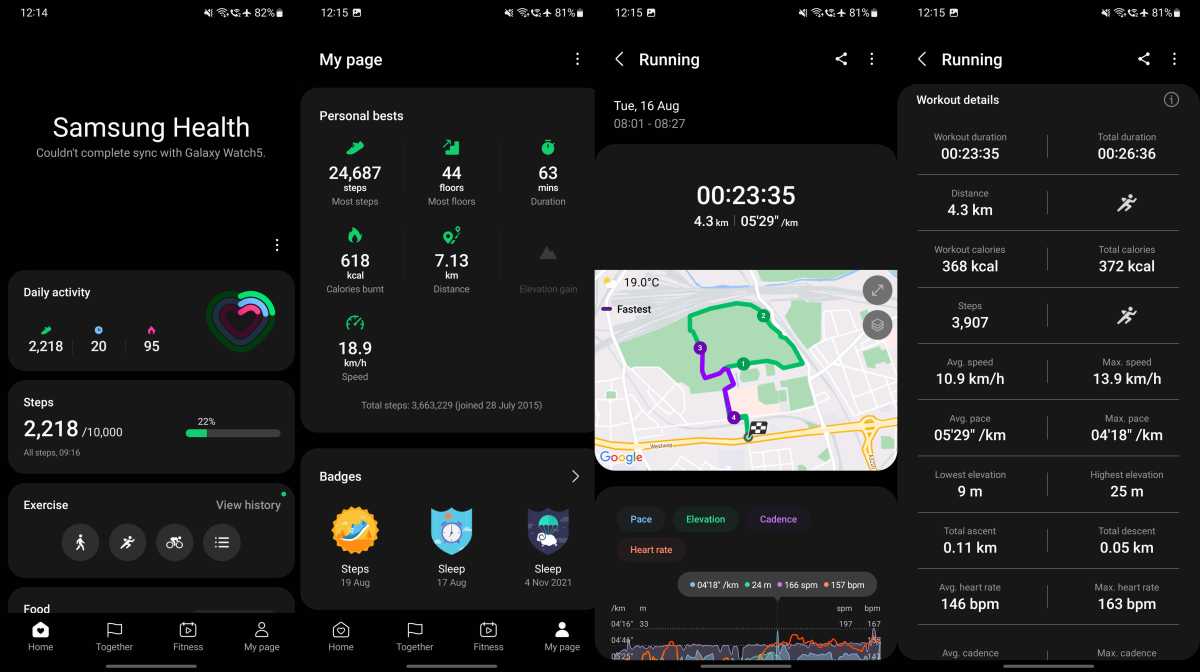
Henry Burrell / Foundry
If you can bear to wear the watch at night, Samsung’s sleep tracking is decent, accurately recording sleep patterns and wake-ups. You can even have it tap into your phone’s microphone to record your snoring, which you can pinpoint to the minute and even listen back to.
The watch can measure your body composition and you can also indulge in breathing exercises and log your stress on the watch, but to be honest, I was most enamoured with the Watch 5 when it stayed out of my way and recorded my activity. The weather, calendar, and notification functions all work very well, and the fitness tracking is on call for when you need it. I really like the auto-workout detection, which works flawlessly.
Specs & performance
The Galaxy Watch 5 comes in either Bluetooth or Bluetooth and 4G versions and has the exact same Exynos W920 processor as the Watch 4. This isn’t a bad thing as it performs well, but it further highlights how little has changed year on year.
One new thing is an infrared temperature sensor on the bottom along with the heart rate sensor, but Samsung is cagey on what it actually does. The company claims it helps with sleep tracking, but otherwise there are no immediate benefits.
The watch feels responsive, but I found it sluggish to respond to the touch bezel. I had no issues using the display to navigate around and recording exercise or viewing notifications was instantaneous. It seems like 1.5GB RAM is still enough for a smartwatch. There’s 7.5GB of available memory for apps and music downloads, which no one should fill in a hurry.
The full repertoire of sensors is an accelerometer, barometer, bioelectrical impedance analysis sensor, electrical heart sensor, gyro sensor, geomagnetic sensor, light sensor, and optical heart rate sensor. This is a very solid selection for the asking price, but again, you need to be using the watch with a Samsung phone to get full access to all of them.
Battery & charging
Battery life on the Watch 5 could and should be better. The 40mm has a 284mAh cell and the 44mm has 410mAh (both larger than the Watch 4’s) and Samsung claims both can get 40 hours of usage on a single charge.
This is misleading, as you’d have to have basically every useful feature turned off on the Watch 5 and not use it for tracking to get anywhere near that figure. I had to charge every night or the following morning without fail.
One day when I took it off the charger at 7.30am and went on a half-hour run with GPS, the watch was still on 80% at 3pm. This was very good, but I rarely saw similar longevity.

Dominik Tomaszewski / Foundry
I’d mostly end the day on about 15% to 20% charge, with the battery ebbing away faster the longer my GPS run and if I had the always-on display turned on. Using apps like Spotify, even without downloads to the watch, and Google Assistant, drain the battery considerably.
One day the Watch 5 died on me when out and about, the worst thing a smartwatch can do. I can hack having to charge the thing after a hard day out, but if it can’t last one normal day then it’s harder to recommend. If you want better battery, you should get the 44mm.
It takes about half an hour to charge 30% to 40% with the fast-charging capability, but Samsung doesn’t include a charger in the box, only the charging puck USB-C cable. It’s a quick way to top up if you want to use it for sleep tracking, but a full recharge will take nearly an hour and a half, so if you do use it for that, you might not have time to fully charge in the morning.
Price & availability
The 40mm Galaxy Watch 5 reviewed here is the Bluetooth-only version and costs $279/£269/€299, with a Bluetooth and 4G model selling for $329/£319/€349.
A 44mm Bluetooth version costs $309/£289/€329 or $359/£339/€419 for a 4G model.
You can buy it in the UK from Samsung and Amazon, from Samsung and Best Buy in the US, and from Samsung in France, Spain, and other European countries.
Check out where else you can buy it in our where to buy article specifically for the Watch 5.
This puts the cheapest Galaxy Watch 5 in pricing touching distance of the Apple Watch SE, which costs $279/£249/€299, but you might not want to base what phone you have on what smartwatch you buy.
If you want a smartwatch that works with any Android phone and does not sacrifice any features according to brand, the Fitbit Versa 3 is a good shout at $229/£199/€199.95. Mobvoi’s TicWatch Pro 3 Ultra runs an older version of WearOS and costs more than the Watch 5.
If it’s a pure fitness tracking watch you’re after, you could spend less on the $199.95/£169.50/€199.90 Polar Pacer, but you lose practically all smartwatch features.
Verdict
The Samsung Galaxy Watch 5 is a great Android smartwatch running the latest WearOS 3 and is the best choice if you have a Samsung phone. It’s also a solid option if you have any other modern Android phone, but not if you are set on recording your blood pressure or ECG, as these sensors only work with Galaxy phones.
The digital bezel is slow to the point of wanting to not use it, and battery life is disappointing on the 40mm model. But the software is fluid and it’s packed with features, making the Watch 5 the top Android smartwatch choice – but only by default as there’s still so little competition.
Specs
- 1.2in 396×396 (40mm) or 1.4in 450×450 (44mm) circular AMOLED always-on display
- Gorilla Glass DX+
- 1.18GHz dual-core Exynos W920 5nm processor
- 1.5GB RAM
- 16GB ROM
- Wear OS Powered by Samsung
- One UI Watch
- Bluetooth 5.2
- NFC
- GPS
- Wi-Fi
- 4G LTE (optional)
- Microphone
- Speaker
- Knox security
- Optical heart rate sensor (PPG)
- Electrical heart sensor (ECG)
- Bioelectrical impedance analysis sensor (BIA)
- Blood oxygen tracking
- AFib irregular heartbeat detection
- Sleep tracking
- Snore detection
- Body composition analysis
- Guided workouts
- Bixby Voice
- Gesture controls
- Stainless steel casing
- 5ATM swim-proof
- IP68-certified dust/water resistance
- MIL-STD-810G tested
- Wireless charging
- 247mAh (40mm) or 361mAh battery (44mm)
- 39.3 x 40.4 x 9.8mm (40mm) or 43.3 x 44.4 x 9.8mm (44mm)
- 27.8g (40mm) or 33.5g (44mm)
- Colours: Graphite, silver, pink gold, sapphire
- Compatible with Android 6.0 or higher (devices require more than 1.5GB RAM)




