ASUSTOR not only makes some of the best NAS out there, but the company has come out with a few networking solutions too. The ASUSTOR ASW205T is the latest addition to the company’s portfolio of equipment. It’s a five-port unmanaged switch that offers an easy setup process and solid performance at a more budget-friendly price.
Having five 2.5Gbps ports allows one to improve the available bandwidth on the network, making enhanced connections between a NAS and other hardware on the LAN. Being an unmanaged switch, the ASUSTOR ASW205T is a little more basic in terms of functionality, but it more than makes up for this in performance. Here’s what I like (and didn’t like) about this affordable ASUSTOR switch.
ASUSTOR ASW205T: Price, specs, and availability

The ASUSTOR ASW205T comes in at $119, which isn’t too bad for an unmanaged switch with 2.5Gb ports. There are five of these networking ports, located on the front of the switch. The unit itself has a capacity of 25Gbps, meaning you can have devices running at full speed across the array of connections. Power draw shouldn’t exceed 10W under heavy loads.
| ASUSTOR ASW205T | |
|---|---|
| Type | Unmanaged |
| Ports | 5x 2.5Gb |
| Capacity | 25Gbps |
| PoE | N/A |
| Power | ~10W |
The lack of PoE and advanced support for web and apps will hamper the experience for those seeking for functionality. But one should bear in mind the price of this switch, as well as the unmanaged tag.
ASUSTOR ASW205T: What I like

The ASUSTOR ASW205T is packaged much like the company’s NAS enclosures. Inside the box are the switch itself, a quick installation guide, a power adapter with some different plugs, and mounting screws. The first thing you’ll notice with the ASW205T is how compact the switch is. Weighing just 350g, the ASW205T measures in at 28mm x 140mm x 90mm, making it easy to place or mount the switch just about anywhere.
It’s a black slab of metal with five red 2.5Gbps ports on the front, joined by a single status LED. The top panel has the ASUSTOR branding, the two sides have some ventilation, and the rear places host to more perforated holes and a single DC port for power. Two small screws are located underneath to remove the outer shell.
Setting up the ASUSTOR ASW205T is a super seamless process, thanks to the nature of the switch being unmanaged. There’s no lengthy process to configure everything, you simply plug and play (literally). Hooking up an ASUSTOR NAS (like the excellent ASUSTOR Lockerstor 2 Gen2 (AS6702T)), desktop PC, router, and other devices is painless, and it’s easy to enjoy the faster 2.5Gbps speeds if you’re jumping up from 1Gbps
ASUSTOR is making use of Realtek RTL8731+RTL8221B chipsets to run everything inside the switch, and performance is excellent. The capacity of 25Gbps means you can fully utilize all ports without fear of hitting a bottleneck. Doing so will increase the internal temperature, making the passive cooling solution heat up the outer case of the switch.
ASUSTOR ASW205T: What I didn’t like

There’s nothing to dislike about the ASUSTOR ASW205T. The score may not reflect an incredible product to recommend, but an unmanaged 2.5Gbps networking switch is a relatively mundane product. The ASW25T does everything it should do very well, making it a good choice for those who wish to upgrade their LAN without hassle. It just means you won’t have any advanced features available.
There’s also no PoE, which is usually reserved for more premium networking switches. Should you have IP cameras or other smart devices that can draw on power through an Ethernet cable, you’re out of luck here. Again, this is supposed to be a simple, more affordable switch from ASUSTOR to hook up its NAS enclosures to other hardware on your network.
Like other fan-less designs for networking switches, the ASUSTOR ASW205T gets a little warm to the touch, especially when you push it hard with all five ports in use.
ASUSTOR ASW205T: Competition
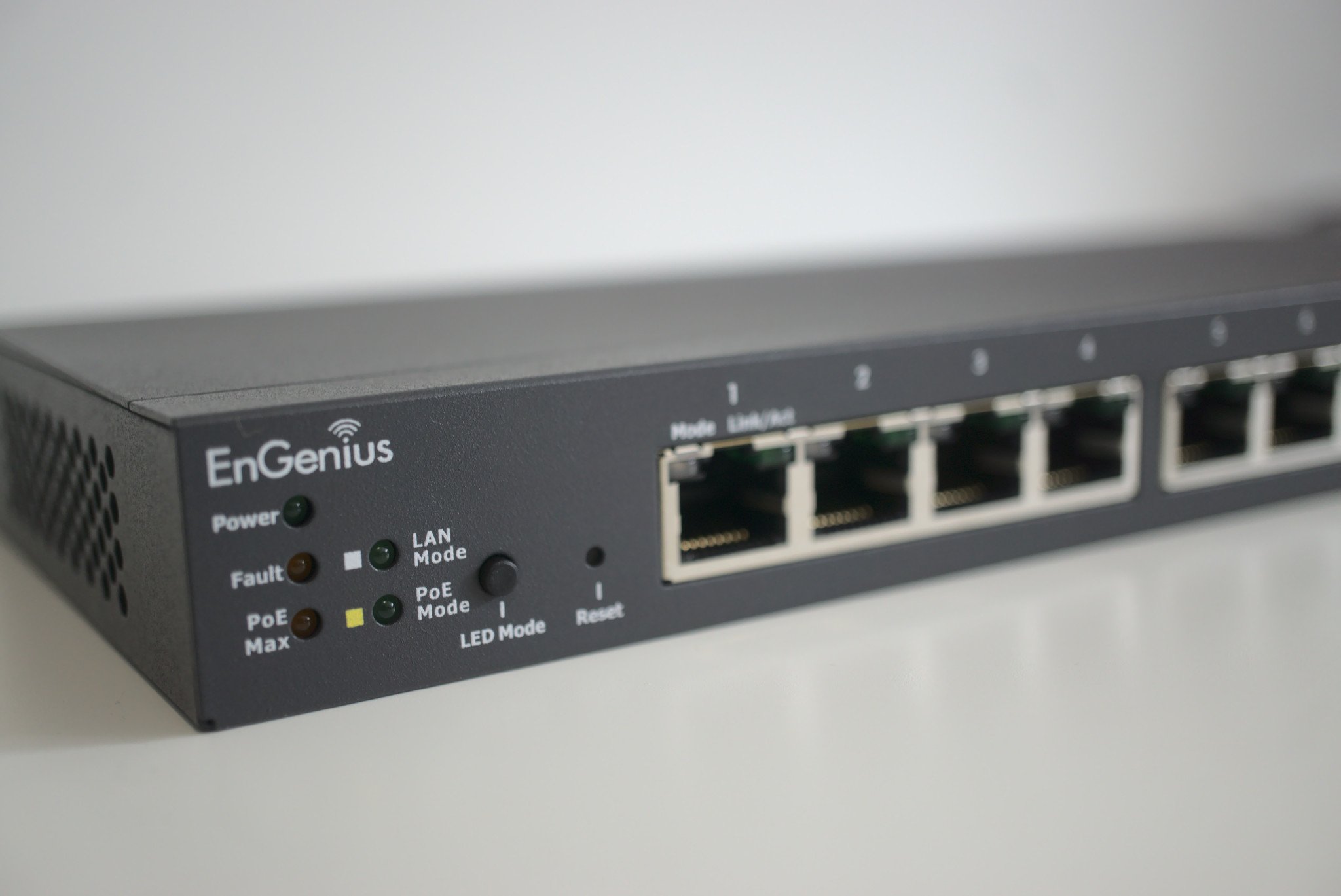
To say ASUSTOR has competition with the ASW205T would be an understatement. There are so many unmanaged networking switches to choose from, it’s quite frankly ridiculous. Depending on what you require and how much you’re willing to spend, it’s possible to find more affordable switches that do a similar job, though you’ll lose the sleek-looking design.
The TP-Link TL-SG108E is rated as our top recommendation for best unmanaged switches. It’s only got 1Gbps ports, but TP-Link makes some of the best networking gear in the biz. For 2.5Gbps ports, you’ll need to look at something like the TP-Link TL-SG105-M2, which costs slightly less than the ASUSTOR ASW205T.
It’s easy to spend countless hundreds on one too, like the D-Link DMS-106XT with its 10Gbps port and five 2.5Gbps ports.
ASUSTOR ASW205T: Should you buy?

You should buy if …
- You want a networking switch with 2.5Gbps ports
- You don’t want a managed switch with too much control
- You don’t have any devices that use PoE
- You have hardware with 2.5Gbps ports
You shouldn’t buy if …
- You want a managed switch with advanced features
- You need PoE
- You only have hardware with 1Gbps ports
- You aren’t using all the ports on your router
The ASUSTOR ASW205T gets a recommendation from us because it does everything you’d expect from an unmanaged networking switch. Performance is excellent, even when bombarding the switch with lots of traffic across all ports, and the design is sleeker compared to many unmanaged options available on the market. Just note that this is a basic switch and there aren’t any advanced features present.
The lack of any PoE functionality is damning for anyone wanting to create a smarter home with devices that can draw power through a single cable, but you should be looking at managed switches in that case. For the price, the ASUSTOR ASW205T does everything right and we encountered no issues when using it for some gaming, hosting sites, transferring large files, and streaming through Plex.

The ASUSTOR ASW205T isn’t bad at all. It does everything it says it should do, providing up to 25Gbps switching through five 2.5Gb LAN ports. It’s also nothing special should you be looking for a more complete networking package.




